
calama
-
Items
57 -
Registratiedatum
-
Laatst bezocht
Inhoudstype
Profielen
Forums
Store
Berichten die geplaatst zijn door calama
-
-
De CD terug gevonden maar nergens staar er pc of Mac op. Kan ik iets mis doen als ik deze om op een iMac installeer en blijkt dat de cd toch noet geschikt is voor Mac?
-
En met een cd voor Mac maar met mijn licentiecode?
-
Ik vraag mij af of het mogelijk is om mijn office 2010, die nu op mij HP geïnstalleerd is ook kan installeren op mijn mogelijks nieuwe iMac.
Office 2010 kon je toch op 3 PC installeren, dacht ik.
Iemand die er meer kennis van heeft?
Groeten,
Luc
-
-
lukt me niet. Ik probeer staks via mijn nieuwe pc.
-
-
is gebeurd.
-
-
had per ongeluk afgesloten maar is nu terug aan het scannen.
toegevoegd het log bestand in rar formaat
-
-
Ik heb eerst de scan nog eens uitgevoerd nadat ik de bestanden van dropbox gewist heb. Ze zitten nog wel in de prullenmand.
blijkbaar blijft de scan hangen bij de zelfde file, zie bijlage.
Ik ga straks TDSSKiller proberen.
-
Ben net thuis (17:38uur) en blijkt dat hij niet verder geraakt. Wat kan ik nu best doen?
-
-
Is nu gelukt via Safari en aan een lange scan bezig.
-
de link "esetsmartinstaller_enu.exe" wordt niet weergegeven.
Wel een vester met voorwaarden die ik moet accepteren.
-
De pc gedraagt zich normaal. Hoe kan ik zien dat het virus weg is? Bijna alle mappen zijn onleesbaar en ik neem dus aan dat deze voor goed verloren zijn. Klop dit?
Verder staan er in elke map nog drie bestanden van het virus namelijk DECRYPT_INSTRUCTION.TXT ....HTML en de SNELKOPPELINGEN. Moet ik deze handmatig per map verwijderen?
Nu is het zo dat de belangrijkste bestanden in Dropbox staan en als ik deze via een andere pc benader ze blijkbaar , tot nu toe, niet geïnfecteerd zijn. Wat doe ik best met de dropbox bestanden op mijn (geïnfecteerde) PC? Gewoon verwijderen en opnieuw connectie maken met Dropbox? Kunnen bestanden op dropbox eigenlijk geïnfecteerd geraken?
-
ik weet niet of ik de scan volledig heb laten lopen. Ik had de indruk dat de scan was op enkele seconden voiltooid was.
-
-
hier het logje
-
Bijlage toevoegen lukt me niet. IE reageert
niet. Is er een andere mogelijkheid?
- - - Updated - - -
nu dus wel. Ik hoop dat het deze van vandaag is.
-
Beste, gisteren kreeg ik plots onderstaande tekst op het scherm.
Nu krijg ik al een heleboel bestanden nie meer open en vrees voor een virus.
Wie kan mij helpen?
Alvast bedankt.
Luc
<
What happened to your files ?
All of your files were protected by a strong encryption with RSA-2048 using CryptoWall.
More information about the encryption keys using RSA-2048 can be found here: http://en.wikipedia.org/wiki/RSA_(cryptosystem)
What does this mean ?
This means that the structure and data within your files have been irrevocably changed, you will not be able to work with them, read them or see them,
it is the same thing as losing them forever, but with our help, you can restore them.
How did this happen ?
Especially for you, on our server was generated the secret key pair RSA-2048 - public and private.
All your files were encrypted with the public key, which has been transferred to your computer via the Internet.
Decrypting of your files is only possible with the help of the private key and decrypt program, which is on our secret server.
What do I do ?
Alas, if you do not take the necessary measures for the specified time then the conditions for obtaining the private key will be changed.
If you really value your data, then we suggest you do not waste valuable time searching for other solutions because they do not exist.
For more specific instructions, please visit your personal home page, there are a few different addresses pointing to your page below:
1.https://kpai7ycr7jxqkilp.tor2www.com/7wth
2.https://kpai7ycr7jxqkilp.tor2web.org/7wth
3.https://kpai7ycr7jxqkilp.onion.to/7wth
If for some reasons the addresses are not available, follow these steps:
1.Download and install tor-browser: http://www.torproject.org/projects/torbrowser.html.en
2.After a successful installation, run the browser and wait for initialization.
3.Type in the address bar: kpai7ycr7jxqkilp.onion/7wth
4.Follow the instructions on the site.
IMPORTANT INFORMATION:
Your personal page: https://kpai7ycr7jxqkilp.tor2www.com/7wth
Your personal page (using TOR): kpai7ycr7jxqkilp.onion/7wth
Your personal identification number (if you open the site (or TOR 's) directly): 7wth
>
-
Dat ziet er allemaal terug ok uit.
Alweer heel veel dank.
Groeten,
Luc
-
[ATTACH]30404[/ATTACH]
-


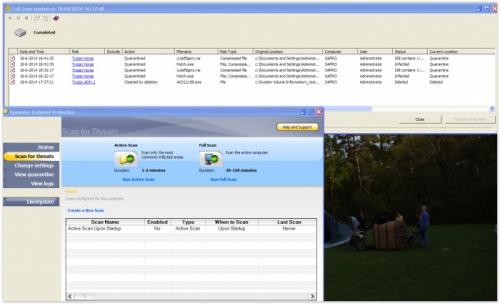
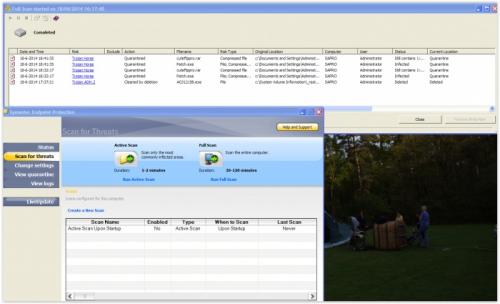
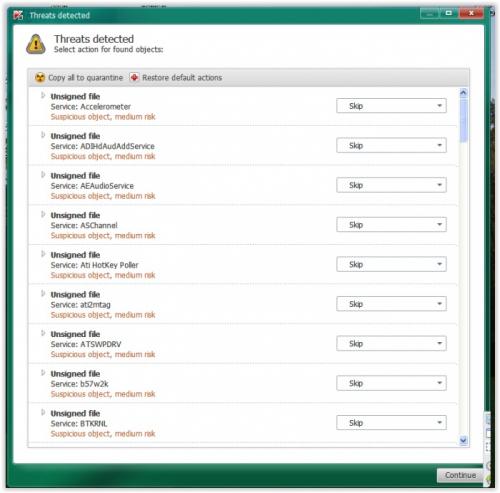
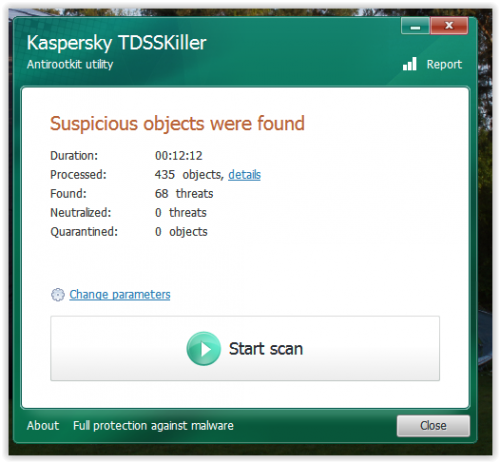
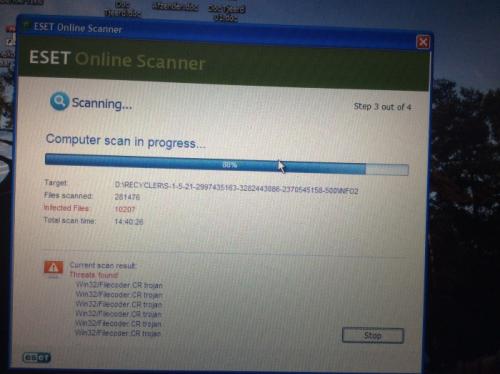

Office 2010 op iMac installeren
in Archief E-mailprogramma's
Geplaatst:
Bedank voor de info.