
Hannad
-
Items
15 -
Registratiedatum
-
Laatst bezocht
Inhoudstype
Profielen
Forums
Store
Berichten die geplaatst zijn door Hannad
-
-
Nee, de verbinding komt niet automatisch terug, de netwerkkaart is dan ook echt uitgeschakeld. Als hij weer uitvalt zal ik bovenstaande uitvoeren.
-
De signaalsterkte is eigenlijk altijd uitstekend.
-
Helaas, het is niet meer zo erg als ervoor, maar hij val nog wel af en toe uit. Ik heb jou vorige stap net uitgevoerd, maar alles stond al zo ingesteld. Ik heb de andere 2 netwerkverbindingen niet verwijderd aangezien ik deze ook regelmatig gebruik op andere locaties (en met wachtwoorden werken die ik uiteraard niet uit mijn hoofd ken)

Mocht dit wel nodig zijn om uit te proberen wil ik het best doen ...
-
Vandaag is hij netjes opgestart begonnen en tot nu toe ook nog niet uitgevallen. Dus laten we hopen dat het nu gefixed is. Ik heb jou laatste stap nog niet uitgevoerd...
-
verzonden en ontvangen = 100
verloren = 0
-
Helaas, na het opstarten stond hij uit.. En na het wederom inschakelen viel hij weer snel uit.
-
Gistermiddag is hij weer niet uitgevallen. Maar vanochtend was het weer een drama. Hij valt uit direct nadat je hem gestart hebt of een paar tellen later. Nu heb ik weer een tijdje, zonder problemen, i-net.
-
-
Advanced system care had ik vanochtend verwijderd nadat de problemen wederom de kop op staken. Maar ik denk niet dat het probleem daar ligt/lag aangezien ik deze geinstalleerd heb in de hoop het probleem op te kunnen lossen (die was er dus eerder
 )
)Ik ga nu maar even met de volgende stappen aan de slag.
- - - Updated - - -
Aangezien hij met opstarten weer problemen gaf (steeds uitgaan van de netwerk kaart, ben ik bang dat AdwCleaner niet geholpen heeft....
# AdwCleaner v2.114 - Verslag gemaakt op 06/03/2013 om 16:29:40
# Geactualiseerd op 05/03/2013 door Xplode
# Besturingssysteem : Windows 7 Home Premium Service Pack 1 (64 bits)
# Gebruiker : Langenort - LANGENORT-LAP
# Opstarten Modus : Normale modus
# Gelanceerd vanaf : C:\Users\Langenort\Downloads\adwcleaner.exe
# Optie [Verwijderen]
***** [Diensten] *****
***** [Files / Mappen] *****
File Verwijdert : \chatzum_nt.exe
File Verwijdert : C:\Users\Langenort\AppData\Local\Google\Chrome\User Data\Default\databases\chrome-extension_dnpmlnedpdikbgdghljdepnljfpkhccn_0
File Verwijdert : C:\Users\Langenort\AppData\Local\Google\Chrome\User Data\Default\Local Storage\chrome-extension_dnpmlnedpdikbgdghljdepnljfpkhccn_0.localstorage
Map Verwijdert : C:\Program Files (x86)\ChatZum Toolbar
Map Verwijdert : C:\Program Files (x86)\TornTV.com
Map Verwijdert : C:\ProgramData\boost_interprocess
Map Verwijdert : C:\Users\Langenort\AppData\Local\Google\Chrome\User Data\Default\Extensions\dnpmlnedpdikbgdghljdepnljfpkhccn
Map Verwijdert : C:\Users\Langenort\AppData\Roaming\dvdvideosoftiehelpers
***** [Register] *****
Sleutel Verwijdert : HKCU\Software\1ClickDownload
Sleutel Verwijdert : HKCU\Software\ChatZum Toolbar
Sleutel Verwijdert : HKCU\Software\Softonic
Sleutel Verwijdert : HKCU\Software\Microsoft\Internet Explorer\SearchScopes\{96BD48DD-741B-41AE-AC4A-AFF96BA00F7E}
Sleutel Verwijdert : HKLM\Software\ChatZum Toolbar
Sleutel Verwijdert : HKLM\SOFTWARE\Classes\AppID\{608D3067-77E8-463D-9084-908966806826}
Sleutel Verwijdert : HKLM\SOFTWARE\Classes\AppID\{BDB69379-802F-4EAF-B541-F8DE92DD98DB}
Sleutel Verwijdert : HKLM\SOFTWARE\Classes\AppID\{EA28B360-05E0-4F93-8150-02891F1D8D3C}
Sleutel Verwijdert : HKLM\SOFTWARE\Classes\Applications\ilividsetup.exe
Sleutel Verwijdert : HKLM\Software\Iminent
Sleutel Verwijdert : HKLM\SOFTWARE\Microsoft\Tracing\chatzum_nt_RASAPI32
Sleutel Verwijdert : HKLM\SOFTWARE\Microsoft\Tracing\chatzum_nt_RASMANCS
Sleutel Verwijdert : HKLM\SOFTWARE\Wow6432Node\Google\Chrome\Extensions\jbpkiefagocgkmemidfngdkamloieekf
Sleutel Verwijdert : HKLM\SOFTWARE\Wow6432Node\Microsoft\Internet Explorer\Low Rights\ElevationPolicy\{628F3201-34D0-49C0-BB9A-82A26AEFB291}
Sleutel Verwijdert : HKLM\SOFTWARE\Wow6432Node\Microsoft\Windows\CurrentVersion\Uninstall\1ClickDownload
Sleutel Verwijdert : HKLM\SOFTWARE\Classes\Interface\{79FB5FC8-44B9-4AF5-BADD-CCE547F953E5}
***** [browsers] *****
-\\ Internet Explorer v9.0.8112.16464
[OK] Het register bevat geen enkele ongeoorloofde invoer.
-\\ Google Chrome v25.0.1364.152
File : C:\Users\Langenort\AppData\Local\Google\Chrome\User Data\Default\Preferences
[OK] De file bevat geen enkele ongeoorloofde invoer.
*************************
AdwCleaner[R1].txt - [3011 octets] - [06/03/2013 16:29:29]
AdwCleaner[s1].txt - [2841 octets] - [06/03/2013 16:29:40]
########## EOF - C:\AdwCleaner[s1].txt - [2901 octets] ##########
-
Update van vandaag:
Gister ging het heel erg goed met het internet en hadden we geen uitval meer.
Vandaag is het weer helemaal terug.
Ik heb hijackthis nog een keer gedraaid en het valt me op dat deze 2 weer terug zijn:
R0 - HKLM\Software\Microsoft\Internet Explorer\Search,SearchAssistant =
R0 - HKLM\Software\Microsoft\Internet Explorer\Search,CustomizeSearch =
Malware geeft nog steeds geen hits.
-
Malwarebytes heeft niks kunnen vinden.
-
- advanced system care had ik geïnstalleerd omdat ik hoopte dat deze het probleem kon oplossen.
- Ik neem aan dat het geen probleem is dat het inmiddels java 7u17 is geworden?
- bestanden via hijackthis verwijderd
-
Hier alvast de speccy:
http://speccy.piriform.com/results/yLkCMwiThNmNcwBCSmqUThG
- - - Updated - - -
En het logje van HijackThis:
Logfile of Trend Micro HijackThis v2.0.4
Scan saved at 15:23:52, on 5-3-2013
Platform: Windows 7 SP1 (WinNT 6.00.3505)
MSIE: Internet Explorer v9.00 (9.00.8112.16464)
Boot mode: Normal
Running processes:
C:\Program Files (x86)\IObit\Advanced SystemCare 6\Monitor.exe
C:\Program Files (x86)\ASUS\ATK Package\ATKOSD2\ATKOSD2.exe
C:\Program Files (x86)\ASUS\FaceLogon\sensorsrv.exe
C:\Program Files (x86)\ASUS\USBChargerPlus\USBChargerPlus.exe
C:\Program Files (x86)\ASUS\ASUS Live Update\LiveUpdate.exe
C:\Program Files (x86)\ASUS\Splendid\ACMON.exe
C:\Program Files (x86)\Skype\Phone\Skype.exe
C:\Program Files (x86)\IObit\Advanced SystemCare 6\ASCTray.exe
C:\Program Files (x86)\HP\Digital Imaging\bin\hpqtra08.exe
C:\Windows\AsScrPro.exe
C:\Program Files (x86)\ASUS\ASUS Sonic Focus\SonicFocusTray.exe
C:\Program Files (x86)\ASUS\ATK Package\ATK Media\DMedia.exe
C:\Program Files (x86)\ASUS\ATK Package\ATK Hotkey\HControlUser.exe
C:\Program Files (x86)\ASUS\Wireless Console 3\wcourier.exe
C:\Program Files (x86)\Common Files\Adobe\ARM\1.0\AdobeARM.exe
C:\Program Files (x86)\Common Files\Java\Java Update\jusched.exe
C:\Program Files (x86)\HP\HP Software Update\hpwuSchd2.exe
C:\Program Files (x86)\CyberLink\Power2Go\CLMLSvc.exe
C:\Windows\SysWOW64\ACEngSvr.exe
C:\Program Files (x86)\HP\Digital Imaging\bin\hpqSTE08.exe
C:\Program Files (x86)\HP\Digital Imaging\bin\hpqbam08.exe
C:\Program Files (x86)\HP\Digital Imaging\bin\hpqgpc01.exe
C:\Program Files (x86)\Common Files\Adobe\OOBE\PDApp\UWA\AAM Updates Notifier.exe
C:\Program Files (x86)\IObit\Advanced SystemCare 6\ASC.exe
C:\Users\Langenort\AppData\Local\Google\Chrome\Application\chrome.exe
C:\Users\Langenort\AppData\Local\Google\Chrome\Application\chrome.exe
C:\Users\Langenort\AppData\Local\Google\Chrome\Application\chrome.exe
C:\Users\Langenort\AppData\Local\Google\Chrome\Application\chrome.exe
C:\Users\Langenort\AppData\Local\Google\Chrome\Application\chrome.exe
C:\Users\Langenort\AppData\Local\Google\Chrome\Application\chrome.exe
C:\Users\Langenort\AppData\Local\Google\Chrome\Application\chrome.exe
C:\Program Files (x86)\bfgclient\bfggameservices.exe
C:\Program Files (x86)\Found - A Hidden Object Adventure - Free to Play\FoundFreetoPlay.exe
C:\Program Files (x86)\Found - A Hidden Object Adventure - Free to Play\FoundFreetoPlay.exe
C:\Users\Langenort\AppData\Local\Google\Chrome\Application\chrome.exe
C:\Users\Langenort\AppData\Local\Google\Chrome\Application\chrome.exe
C:\Users\Langenort\Downloads\HijackThis.exe
R1 - HKCU\Software\Microsoft\Internet Explorer\Main,Default_Page_URL = Hotmail, Messenger, het laatste nieuws en entertainment | MSN.NL
R0 - HKCU\Software\Microsoft\Internet Explorer\Main,Start Page =
R1 - HKLM\Software\Microsoft\Internet Explorer\Main,Default_Page_URL = Hotmail, Messenger, het laatste nieuws en entertainment | MSN.NL
R1 - HKLM\Software\Microsoft\Internet Explorer\Main,Default_Search_URL = Bing
R1 - HKLM\Software\Microsoft\Internet Explorer\Main,Search Page = Bing
R0 - HKLM\Software\Microsoft\Internet Explorer\Main,Start Page = ChatZum Search
R0 - HKLM\Software\Microsoft\Internet Explorer\Search,SearchAssistant =
R0 - HKLM\Software\Microsoft\Internet Explorer\Search,CustomizeSearch =
R0 - HKLM\Software\Microsoft\Internet Explorer\Main,Local Page = C:\Windows\SysWOW64\blank.htm
R0 - HKCU\Software\Microsoft\Internet Explorer\Toolbar,LinksFolderName =
F2 - REG:system.ini: UserInit=userinit.exe,
O2 - BHO: HP Print Enhancer - {0347C33E-8762-4905-BF09-768834316C61} - C:\Program Files (x86)\HP\Digital Imaging\Smart Web Printing\hpswp_printenhancer.dll
O2 - BHO: AcroIEHelperStub - {18DF081C-E8AD-4283-A596-FA578C2EBDC3} - C:\Program Files (x86)\Common Files\Adobe\Acrobat\ActiveX\AcroIEHelperShim.dll
O2 - BHO: Trend Micro NSC BHO - {1CA1377B-DC1D-4A52-9585-6E06050FAC53} - C:\Program Files\Trend Micro\AMSP\Module\20004\1.5.1381\6.5.1234\TmIEPlg32.dll
O2 - BHO: Lync add-on BHO - {31D09BA0-12F5-4CCE-BE8A-2923E76605DA} - C:\Program Files (x86)\Microsoft Lync\OCHelper.dll
O2 - BHO: Groove GFS Browser Helper - {72853161-30C5-4D22-B7F9-0BBC1D38A37E} - C:\PROGRA~2\MICROS~1\Office14\GROOVEEX.DLL
O2 - BHO: Java Plug-In SSV Helper - {761497BB-D6F0-462C-B6EB-D4DAF1D92D43} - C:\Program Files (x86)\Oracle\JavaFX 2.1 Runtime\bin\ssv.dll
O2 - BHO: Windows Live ID Sign-in Helper - {9030D464-4C02-4ABF-8ECC-5164760863C6} - C:\Program Files (x86)\Common Files\Microsoft Shared\Windows Live\WindowsLiveLogin.dll
O2 - BHO: URLRedirectionBHO - {B4F3A835-0E21-4959-BA22-42B3008E02FF} - C:\PROGRA~2\MICROS~1\Office14\URLREDIR.DLL
O2 - BHO: TmBpIeBHO - {BBACBAFD-FA5E-4079-8B33-00EB9F13D4AC} - C:\Program Files\Trend Micro\AMSP\Module\20002\6.5.1234\6.5.1234\TmBpIe32.dll
O2 - BHO: Java Plug-In 2 SSV Helper - {DBC80044-A445-435b-BC74-9C25C1C588A9} - C:\Program Files (x86)\Oracle\JavaFX 2.1 Runtime\bin\jp2ssv.dll
O2 - BHO: HP Smart BHO Class - {FFFFFFFF-CF4E-4F2B-BDC2-0E72E116A856} - C:\Program Files (x86)\HP\Digital Imaging\Smart Web Printing\hpswp_BHO.dll
O4 - HKLM\..\Run: [Nuance PDF Reader-reminder] "C:\Program Files (x86)\Nuance\PDF Reader\Ereg\Ereg.exe" -r "C:\ProgramData\Nuance\PDF Reader\Ereg\Ereg.ini"
O4 - HKLM\..\Run: [ASUSPRP] "C:\Program Files (x86)\ASUS\APRP\APRP.EXE"
O4 - HKLM\..\Run: [ASUSWebStorage] C:\Program Files (x86)\ASUS\ASUS WebStorage\3.0.108.222\AsusWSPanel.exe /S
O4 - HKLM\..\Run: [sonicMasterTray] C:\Program Files (x86)\ASUS\ASUS Sonic Focus\SonicFocusTray.exe
O4 - HKLM\..\Run: [ATKOSD2] C:\Program Files (x86)\ASUS\ATK Package\ATKOSD2\ATKOSD2.exe
O4 - HKLM\..\Run: [ATKMEDIA] C:\Program Files (x86)\ASUS\ATK Package\ATK Media\DMedia.exe
O4 - HKLM\..\Run: [HControlUser] C:\Program Files (x86)\ASUS\ATK Package\ATK Hotkey\HControlUser.exe
O4 - HKLM\..\Run: [Wireless Console 3] C:\Program Files (x86)\ASUS\Wireless Console 3\wcourier.exe
O4 - HKLM\..\Run: [Communicator] "C:\Program Files (x86)\Microsoft Lync\communicator.exe" /fromrunkey
O4 - HKLM\..\Run: [Adobe ARM] "C:\Program Files (x86)\Common Files\Adobe\ARM\1.0\AdobeARM.exe"
O4 - HKLM\..\Run: [sunJavaUpdateSched] "C:\Program Files (x86)\Common Files\Java\Java Update\jusched.exe"
O4 - HKLM\..\Run: [AdobeCS6ServiceManager] "C:\Program Files (x86)\Common Files\Adobe\CS6ServiceManager\CS6ServiceManager.exe" -launchedbylogin
O4 - HKLM\..\Run: [HP Software Update] C:\Program Files (x86)\HP\HP Software Update\HPWuSchd2.exe
O4 - HKCU\..\Run: [Google Update] "C:\Users\Langenort\AppData\Local\Google\Update\GoogleUpdate.exe" /c
O4 - HKCU\..\Run: [skype] "C:\Program Files (x86)\Skype\Phone\Skype.exe" /minimized /regrun
O4 - HKCU\..\Run: [Advanced SystemCare 6] "C:\Program Files (x86)\IObit\Advanced SystemCare 6\ASCTray.exe" /AutoStart
O4 - HKUS\S-1-5-19\..\Run: [sidebar] %ProgramFiles%\Windows Sidebar\Sidebar.exe /autoRun (User 'LOCAL SERVICE')
O4 - HKUS\S-1-5-19\..\RunOnce: [mctadmin] C:\Windows\System32\mctadmin.exe (User 'LOCAL SERVICE')
O4 - HKUS\S-1-5-20\..\Run: [sidebar] %ProgramFiles%\Windows Sidebar\Sidebar.exe /autoRun (User 'NETWORK SERVICE')
O4 - HKUS\S-1-5-20\..\RunOnce: [mctadmin] C:\Windows\System32\mctadmin.exe (User 'NETWORK SERVICE')
O4 - HKUS\S-1-5-18\..\Run: [Advanced SystemCare 6] "C:\Program Files (x86)\IObit\Advanced SystemCare 6\ASCTray.exe" /AutoStart (User 'SYSTEM')
O4 - HKUS\S-1-5-18\..\RunOnce: [FlashPlayerUpdate] C:\Windows\SysWOW64\Macromed\Flash\FlashUtil32_11_3_300_268_ActiveX.exe -update activex (User 'SYSTEM')
O4 - HKUS\.DEFAULT\..\Run: [Advanced SystemCare 6] "C:\Program Files (x86)\IObit\Advanced SystemCare 6\ASCTray.exe" /AutoStart (User 'Default user')
O4 - HKUS\.DEFAULT\..\RunOnce: [FlashPlayerUpdate] C:\Windows\SysWOW64\Macromed\Flash\FlashUtil32_11_3_300_268_ActiveX.exe -update activex (User 'Default user')
O4 - Global Startup: FancyStart daemon.lnk = ?
O4 - Global Startup: HP Digital Imaging Monitor.lnk = C:\Program Files (x86)\HP\Digital Imaging\bin\hpqtra08.exe
O8 - Extra context menu item: &Verzenden naar OneNote - res://C:\PROGRA~1\MICROS~3\Office14\ONBttnIE.dll/105
O8 - Extra context menu item: E&xporteren naar Microsoft Excel - res://C:\PROGRA~1\MICROS~3\Office14\EXCEL.EXE/3000
O8 - Extra context menu item: Free YouTube Download - C:\Users\Langenort\AppData\Roaming\DVDVideoSoftIEHelpers\freeytvdownloader.htm
O9 - Extra button: @C:\Program Files (x86)\Windows Live\Writer\WindowsLiveWriterShortcuts.dll,-1004 - {219C3416-8CB2-491a-A3C7-D9FCDDC9D600} - C:\Program Files (x86)\Windows Live\Writer\WriterBrowserExtension.dll
O9 - Extra 'Tools' menuitem: @C:\Program Files (x86)\Windows Live\Writer\WindowsLiveWriterShortcuts.dll,-1003 - {219C3416-8CB2-491a-A3C7-D9FCDDC9D600} - C:\Program Files (x86)\Windows Live\Writer\WriterBrowserExtension.dll
O9 - Extra button: Verzenden naar OneNote - {2670000A-7350-4f3c-8081-5663EE0C6C49} - C:\Program Files (x86)\Microsoft Office\Office14\ONBttnIE.dll
O9 - Extra 'Tools' menuitem: &Verzenden naar OneNote - {2670000A-7350-4f3c-8081-5663EE0C6C49} - C:\Program Files (x86)\Microsoft Office\Office14\ONBttnIE.dll
O9 - Extra button: Invoegtoepassing voor Lync - {31D09BA0-12F5-4CCE-BE8A-2923E76605DA} - C:\Program Files (x86)\Microsoft Lync\OCHelper.dll
O9 - Extra 'Tools' menuitem: Invoegtoepassing voor Lync - {31D09BA0-12F5-4CCE-BE8A-2923E76605DA} - C:\Program Files (x86)\Microsoft Lync\OCHelper.dll
O9 - Extra button: &Gekoppelde notities van OneNote - {789FE86F-6FC4-46A1-9849-EDE0DB0C95CA} - C:\Program Files (x86)\Microsoft Office\Office14\ONBttnIELinkedNotes.dll
O9 - Extra 'Tools' menuitem: &Gekoppelde notities van OneNote - {789FE86F-6FC4-46A1-9849-EDE0DB0C95CA} - C:\Program Files (x86)\Microsoft Office\Office14\ONBttnIELinkedNotes.dll
O9 - Extra button: Toon of verberg HP Smart Web Printing - {DDE87865-83C5-48c4-8357-2F5B1AA84522} - C:\Program Files (x86)\HP\Digital Imaging\Smart Web Printing\hpswp_BHO.dll
O10 - Unknown file in Winsock LSP: c:\program files (x86)\common files\microsoft shared\windows live\wlidnsp.dll
O10 - Unknown file in Winsock LSP: c:\program files (x86)\common files\microsoft shared\windows live\wlidnsp.dll
O11 - Options group: [ACCELERATED_GRAPHICS] Accelerated graphics
O18 - Protocol: skype4com - {FFC8B962-9B40-4DFF-9458-1830C7DD7F5D} - C:\PROGRA~2\COMMON~1\Skype\SKYPE4~1.DLL
O18 - Protocol: tmbp - {1A77E7DC-C9A0-4110-8A37-2F36BAE71ECF} - C:\Program Files\Trend Micro\AMSP\Module\20002\6.5.1234\6.5.1234\TmBpIe32.dll
O18 - Protocol: tmpx - {0E526CB5-7446-41D1-A403-19BFE95E8C23} - C:\Program Files\Trend Micro\AMSP\Module\20004\1.5.1381\6.5.1234\TmIEPlg32.dll
O18 - Protocol: wlpg - {E43EF6CD-A37A-4A9B-9E6F-83F89B8E6324} - C:\Program Files (x86)\Windows Live\Photo Gallery\AlbumDownloadProtocolHandler.dll
O18 - Filter hijack: text/xml - {807573E5-5146-11D5-A672-00B0D022E945} - C:\Program Files (x86)\Common Files\Microsoft Shared\OFFICE14\MSOXMLMF.DLL
O23 - Service: Adobe Acrobat Update Service (AdobeARMservice) - Adobe Systems Incorporated - C:\Program Files (x86)\Common Files\Adobe\ARM\1.0\armsvc.exe
O23 - Service: Advanced SystemCare Service 6 (AdvancedSystemCareService6) - IObit - C:\Program Files (x86)\IObit\Advanced SystemCare 6\ASCService.exe
O23 - Service: AFBAgent - Unknown owner - C:\Windows\system32\FBAgent.exe (file missing)
O23 - Service: @%SystemRoot%\system32\Alg.exe,-112 (ALG) - Unknown owner - C:\Windows\System32\alg.exe (file missing)
O23 - Service: AMD External Events Utility - Unknown owner - C:\Windows\system32\atiesrxx.exe (file missing)
O23 - Service: AMD FUEL Service - Advanced Micro Devices, Inc. - C:\Program Files\ATI Technologies\ATI.ACE\Fuel\Fuel.Service.exe
O23 - Service: Trend Micro Solution Platform (Amsp) - Trend Micro Inc. - C:\Program Files\Trend Micro\AMSP\coreServiceShell.exe
O23 - Service: ASLDR Service (ASLDRService) - ASUS - C:\Program Files (x86)\ASUS\ATK Package\ATK Hotkey\ASLDRSrv.exe
O23 - Service: ATKGFNEX Service (ATKGFNEXSrv) - ASUS - C:\Program Files (x86)\ASUS\ATK Package\ATKGFNEX\GFNEXSrv.exe
O23 - Service: @%SystemRoot%\system32\efssvc.dll,-100 (EFS) - Unknown owner - C:\Windows\System32\lsass.exe (file missing)
O23 - Service: @%systemroot%\system32\fxsresm.dll,-118 (Fax) - Unknown owner - C:\Windows\system32\fxssvc.exe (file missing)
O23 - Service: @keyiso.dll,-100 (KeyIso) - Unknown owner - C:\Windows\system32\lsass.exe (file missing)
O23 - Service: @comres.dll,-2797 (MSDTC) - Unknown owner - C:\Windows\System32\msdtc.exe (file missing)
O23 - Service: @%systemroot%\system32\psbase.dll,-300 (ProtectedStorage) - Unknown owner - C:\Windows\system32\lsass.exe (file missing)
O23 - Service: @%systemroot%\system32\Locator.exe,-2 (RpcLocator) - Unknown owner - C:\Windows\system32\locator.exe (file missing)
O23 - Service: @%SystemRoot%\system32\samsrv.dll,-1 (SamSs) - Unknown owner - C:\Windows\system32\lsass.exe (file missing)
O23 - Service: Skype Updater (SkypeUpdate) - Skype Technologies - C:\Program Files (x86)\Skype\Updater\Updater.exe
O23 - Service: @%systemroot%\system32\spoolsv.exe,-1 (Spooler) - Unknown owner - C:\Windows\System32\spoolsv.exe (file missing)
O23 - Service: @%SystemRoot%\system32\sppsvc.exe,-101 (sppsvc) - Unknown owner - C:\Windows\system32\sppsvc.exe (file missing)
O23 - Service: TiMiniService - Trend Micro Inc. - C:\Program Files\Trend Micro\Titanium\TiMiniService.exe
O23 - Service: @%SystemRoot%\system32\ui0detect.exe,-101 (UI0Detect) - Unknown owner - C:\Windows\system32\UI0Detect.exe (file missing)
O23 - Service: @%SystemRoot%\system32\vaultsvc.dll,-1003 (VaultSvc) - Unknown owner - C:\Windows\system32\lsass.exe (file missing)
O23 - Service: @%SystemRoot%\system32\vds.exe,-100 (vds) - Unknown owner - C:\Windows\System32\vds.exe (file missing)
O23 - Service: @%systemroot%\system32\vssvc.exe,-102 (VSS) - Unknown owner - C:\Windows\system32\vssvc.exe (file missing)
O23 - Service: @%SystemRoot%\system32\Wat\WatUX.exe,-601 (WatAdminSvc) - Unknown owner - C:\Windows\system32\Wat\WatAdminSvc.exe (file missing)
O23 - Service: @%systemroot%\system32\wbengine.exe,-104 (wbengine) - Unknown owner - C:\Windows\system32\wbengine.exe (file missing)
O23 - Service: @%Systemroot%\system32\wbem\wmiapsrv.exe,-110 (wmiApSrv) - Unknown owner - C:\Windows\system32\wbem\WmiApSrv.exe (file missing)
O23 - Service: @%PROGRAMFILES%\Windows Media Player\wmpnetwk.exe,-101 (WMPNetworkSvc) - Unknown owner - C:\Program Files (x86)\Windows Media Player\wmpnetwk.exe (file missing)
--
End of file - 14475 bytes
-
Ik heb al sinds enige tijd problemen met mijn netwerkkaart. Hij schakelt automatisch uit op willekeurige momenten. Ik kan hem dan ook niet gewoon inschakelen; maar moet de probleemoplosser starten, en deze heeft dan aan dat de kaart is uitgeschakeld en dat deze ingeschakeld moet worden (maar dat lukt dus niet zonder de probleemoplosser)
Het vinkje van energiebesparing is al uit. Ik heb de netwerkkaart al een keer geupdate en ook al een keer het besturingsprogramma verwijdert en opnieuw geïnstalleerd. Ik heb ook al advanced system care de laptop na laten kijken en gezocht naar fouten in besturingssystemen. Niks heeft tot nu toe gewerkt.
Hij start vaak uitgeschakeld, maar niet altijd, soms valt hij elke minuut uit, soms 5 uur niet. Er is werkelijk geen touw aan vast te knopen.

Dus, wie heeft de gouden tip?
ik heb evt een speccy link
Nog een kleine toevoeging, hij doet dit overal, dus niet alleen bij mij thuis.


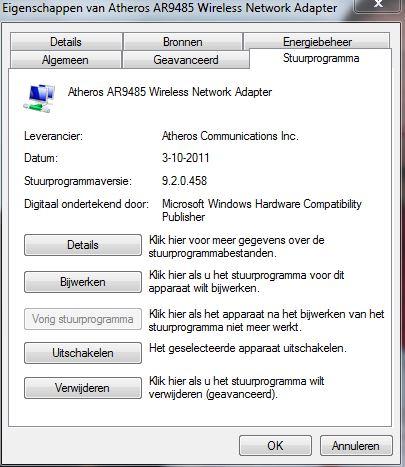

Problemen netwerk kaart Atheros AR9485
in Archief Internet & Netwerk
Geplaatst: · aangepast door Hannad
goed:
Verzonder 50, ontvangen 50, verloren 0
Ik weet trouwens niet waarom er maar 50 zijn verstuurd ipv 100