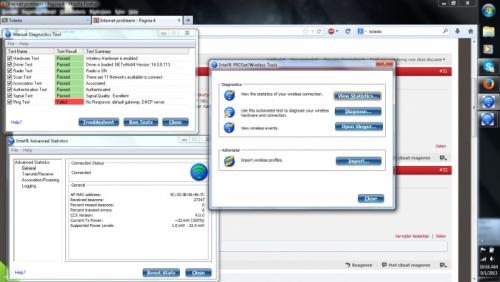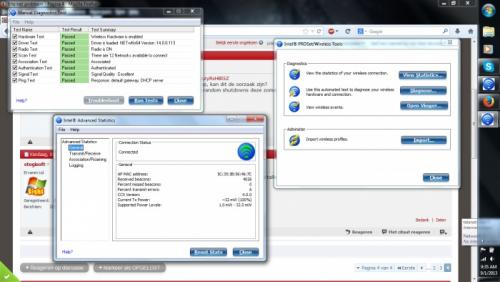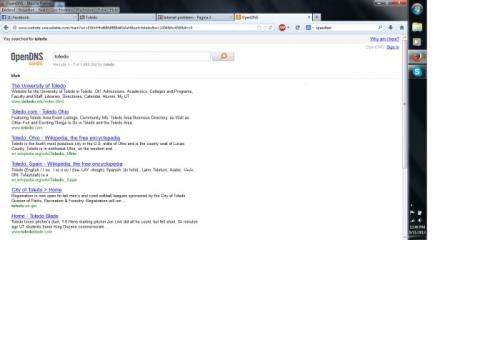foesto
Lid-
Items
28 -
Registratiedatum
-
Laatst bezocht
Inhoudstype
Profielen
Forums
Store
Alles dat geplaatst werd door foesto
-
Het verplaatsten helpt niet echt vrees ik, ik weet wel zeker dat het niet aan mijn pc ligt door het feit dat ik 2 dagen op verplaatsing was, en geen internet problemen had Ik zal alvast met een kabeltje proberen, alvast bedankt
-
Iemand een idee?
-
Nope de enige die dingen download ben ik, maar door mijn herexamens is dat zeker al een maand geleden :/
-
Nope, op onze hotspot na niet neen... maarjah, mijn probleem is nooit lang, stel ik ben 10 uur online op een dag, 1 uur daarvan kan ik niet connecten, 1 uur heb ik een download rate van 0,10 mb/s, maar de overige 8 uur werkt alles perfect,... en het is nooit 1 uur aan een stuk, ik heb maximum 15 min aan een stuk problemen tot nu toe... Maar het ergste vind ik dat het internet op alle 4 andere PC's die ik geprobeerd heb (van mij en mijn gezinsleden) wel heel de dag zonder probleem werkt (op een occasioneele download speed drop na)
-
-
een screen van als het internet werkt, of als het niet werkt?
-
Model: Np-rc512...? Model code: Np-rc512-s02us
-
De laptop waarop ik het probleem heb, heb ik wel al 3 jaar en nog nooit problemen mee gehad (op een virusje of 2 na, maar deze zijn al lang opgelost) mijn laptop is een Samsung RC512 Oh en ook aan ons internet is recent niets veranderd...
-
neen, of toch niet dat ik zag,... als mijn internet niet werkt, geeft de test dit - - - Updated - - - Oh en zoals je ziet in de screen, zegt mijn pc rechtsonder dat hij wel geconnect is, maar skype geeft een grijs bolletje, dwz, not connected
-
Dit is alles wat ik dusver krijg, Deze ochtend werkte mijn internet echter niet, maar eens heropstarten heeft dat voorlopig gefixed nu terug on topic, ik zie niet waar je iets moet updaten ofzo? Groetjes, en echt bedankt man!
-
http://speccy.piriform.com/results/r7qXUXkH8kJxauzyRxHBI5Z Here you go, de Temperatuur valt me wel op, kan dit de oorzaak zijn? Het was allesinds de oorzaak van een paar random shutdowns deze zomer Cheers
-
wel zoals je wel ziet bestaat het weldegelijk (het is open in de 2e tab) maarbon, dat is het probleem niet echt, het is gewoon mijn internet dat soms niet werkt wat nu echt enorm begint te storen... eerst werkt het een hele tijd perfect, vervolgens valt het 100 keer weg in 10 min ondanks dat de PC blijft zeggen dat ie connected is, dus de troubleshooter kan niet vinden... En op andere pc's werkt het wel
-
NOTE: deze melding krijg ik enkel indien het internet werkt uiteraard en voor sommige searches geeft ie me wel de google page... indien het internet niet werkt krijg ik meestal timed out error of server cannot be found Groetjes
-
Vergeef me mijn onwetendheid, btw het internet werkt nog steeds goed, maar opeens krijg ik als ik iets zoek vb Toledo, de site van mijn Unif ipv de resultaten van google, krijg ik OpenDNS een openDNS search engine, vol met niet toepasselijke links... komt dit door de ipchange? wat me ook opvalt is dat ik soms wel nog resutaten van google krijg en dat het op IE wel nog goed werkt (ik gebruik nu FF) Dusjah ik zou graag van die DNS afraken, maar aangezien ik die niet geinstalleerd heb, weet ik niet juist wat ik moet doen...
-
wat bedoel je met test het? Het gewoon ingevuld laten staan toch? en als ik terug internet problemen heb mag ik er vanuit gaan dat het niet werkt? (IF! momenteel geen problemen, wel net de router herstart (again)) groetjes
-
Dat werkt wel, maar blijkt geen definitieve oplossing :/
-
Helaas, vandaag is het terug omzeep, na 2 dagen vrijwel perfect gewerkt te hebben Iemand nog een idee?
-
Vandaag wederom, 2 kleine disconnects, maar gewoon opgelost met troubleshooter dus niets blijvends/ergs nogmaals, bedankt!
-
Bon ik wil zeker niet te vroeg victorie kraaien, maar vandaag (in de 12 uur dat ik al online ben) heb ik slecht's 1 keer een probleempje met het internet gehad, maar dat was opgelost door de "Troubleshoot Problems" knop Dus het probleem van de afgelopen dagen is vandaag nog niet tevoorschijn gekomen (HOORAY!) Ik laat morgen nog iets weten, en als het nog steeds werkt, kan je het als opgelost beschouwen. Hartelijk bedankt voor alle hulp Groetjes!
-
Wel het logje nu zou vrij dwaas zijn aangezien er telkens gewoon Reply "from ::1: time<1ms" staat (mijn internet werkt nu) Wat me wel opvalt is dat ik s'ochtens vroeg en s'avonds laat minder frequent last heb van het probleem, maar dat kan ook toeval zijn... - - - Updated - - - ^bovenstaande reactie is niet helemaal juist, sorry, was te snel, en de 5 minuten om te editen zijn al voorbij, dit moet het zijn: Wel on 1 of andere reden werkt de copy paste niet deftig maar in het logje stat er telkens gewoon Reply "from ::1: time<1ms" staat (mijn internet werkt nu) Wat me wel opvalt is dat ik s'ochtens vroeg en s'avonds laat minder frequent last heb van het probleem, maar dat kan ook toeval zijn... en op het einde staat: Ping stats for ::1: Pacets: sent = 500, Received = 500, Lost = 0 (0%loss) approx round trip times in milli seconds Minimum = 0ms, Maximum = 0ms, average = 0ms NOTE: ik zal het straks nog eens doen als ik terug internetproblemen heb, zien wat het dan opbrengt
-
Bedankt voor de reply, maar dit was al het geval :/
-
Alvast bedankt!
-
errortje in cmd: Ping request could not find Host ping. Please check the name and try again
-
[ATTACH]27671[/ATTACH] [ATTACH]27672[/ATTACH] Voila FSS.txt ipconfig.txt
-
Here you go Zoek.exe Version 4.0.0.4 Updated 19-08-2013 Tool run by Owner on Mon 08/26/2013 at 12:57:33.20. Microsoft Windows 7 Home Premium 6.1.7601 Service Pack 1 x64 Running in: Normal Mode Internet Access Detected Launched: C:\Users\Owner\AppData\Local\Temp\Rar$EXa0.193\zoek.exe [Checkboxes used] ==== Running Processes ====================== C:\PROGRA~2\AVG\AVG2013\avgrsa.exe C:\Program Files (x86)\AVG\AVG2013\avgcsrva.exe C:\Windows\system32\csrss.exe C:\Windows\system32\wininit.exe C:\Windows\system32\csrss.exe C:\Windows\system32\services.exe C:\Windows\system32\winlogon.exe C:\Windows\system32\lsass.exe C:\Windows\system32\lsm.exe C:\Windows\system32\svchost.exe -k DcomLaunch C:\Windows\system32\nvvsvc.exe C:\Windows\system32\svchost.exe -k RPCSS C:\Windows\System32\svchost.exe -k LocalServiceNetworkRestricted C:\Windows\System32\svchost.exe -k LocalSystemNetworkRestricted C:\Windows\system32\svchost.exe -k LocalService C:\Windows\system32\svchost.exe -k netsvcs C:\Windows\system32\svchost.exe -k NetworkService C:\Program Files\NVIDIA Corporation\Display\NvXDSync.exe C:\Windows\system32\nvvsvc.exe C:\Windows\System32\spoolsv.exe C:\Windows\system32\svchost.exe -k LocalServiceNoNetwork C:\Windows\system32\taskhost.exe C:\Program Files (x86)\AVG\AVG2013\avgidsagent.exe C:\Windows\system32\Dwm.exe C:\Program Files (x86)\AVG\AVG2013\avgwdsvc.exe C:\Windows\Explorer.EXE C:\Program Files\Intel\WiFi\bin\EvtEng.exe C:\Program Files (x86)\LogMeIn Hamachi\hamachi-2.exe C:\Program Files (x86)\Hi-Rez Studios\HiPatchService.exe C:\Program Files (x86)\LogMeIn Hamachi\hamachi-2-ui.exe C:\Program Files (x86)\AVG\AVG2013\avgnsa.exe C:\Program Files (x86)\AVG\AVG2013\avgemca.exe C:\Program Files (x86)\Malwarebytes' Anti-Malware\mbamscheduler.exe C:\Windows\system32\taskeng.exe C:\Program Files (x86)\Malwarebytes' Anti-Malware\mbamservice.exe C:\Program Files (x86)\Symantec\Norton Online Backup\NOBuAgent.exe C:\Program Files (x86)\Malwarebytes' Anti-Malware\mbamgui.exe C:\Program Files (x86)\NVIDIA Corporation\NVIDIA Updatus\daemonu.exe C:\Program Files\Common Files\Intel\WirelessCommon\RegSrvc.exe C:\Program Files (x86)\CyberLink\Shared files\RichVideo.exe C:\Program Files (x86)\Microsoft Application Virtualization Client\sftvsa.exe C:\ProgramData\Skype\Toolbars\Skype C2C Service\c2c_service.exe C:\Windows\system32\svchost.exe -k imgsvc C:\Program Files (x86)\Common Files\AVG Secure Search\vToolbarUpdater\15.5.0\ToolbarUpdater.exe C:\Program Files\Intel\WiMAX\Bin\AppSrv.exe C:\Program Files\Common Files\Microsoft Shared\Windows Live\WLIDSVC.EXE C:\Program Files (x86)\Common Files\AVG Secure Search\vToolbarUpdater\15.5.0\loggingserver.exe C:\Program Files\Intel\WiMAX\Bin\DMAgent.exe C:\Windows\system32\conhost.exe C:\Program Files (x86)\Microsoft Application Virtualization Client\sftlist.exe C:\Program Files\Common Files\Microsoft Shared\Windows Live\WLIDSvcM.exe C:\Windows\system32\wbem\unsecapp.exe C:\Windows\system32\wbem\wmiprvse.exe C:\Program Files (x86)\Common Files\Microsoft Shared\Virtualization Handler\CVHSVC.EXE C:\Windows\system32\taskeng.exe C:\Program Files (x86)\Samsung\Easy Display Manager\WifiManager.exe C:\Program Files\SRS Labs\SRS Premium Sound Control Panel\srspremiumpanel_64.exe C:\Program Files (x86)\Samsung\Easy Display Manager\dmhkcore.exe C:\Program Files (x86)\CyberLink\YouCam\YCMMirage.exe C:\Windows\system32\svchost.exe -k LocalServiceAndNoImpersonation C:\Windows\system32\svchost.exe -k NetworkServiceNetworkRestricted C:\Windows\system32\igfxext.exe C:\Program Files (x86)\SAMSUNG\EasySpeedUpManager\EasySpeedUpManager.exe C:\Windows\system32\igfxsrvc.exe C:\Windows\System32\igfxtray.exe C:\Windows\System32\igfxpers.exe C:\Program Files\Realtek\Audio\HDA\RAVCpl64.exe C:\Program Files\Common Files\Intel\WirelessCommon\iFrmewrk.exe C:\Program Files\Intel\WiMAX\Bin\WiMAXCU.exe C:\Program Files\Elantech\ETDCtrl.exe C:\Users\Owner\AppData\Roaming\BitTorrent\BitTorrent.exe C:\Program Files (x86)\CyberLink\Power2Go\CLMLSvc.exe C:\Program Files (x86)\CyberLink\PowerDVD10\PDVD10Serv.exe C:\Program Files (x86)\CyberLink\Shared files\brs.exe C:\Windows\system32\wbem\unsecapp.exe C:\Windows\Samsung\PanelMgr\SSMMgr.exe C:\Windows\system32\SearchIndexer.exe C:\Program Files (x86)\AVG\AVG2013\avgui.exe C:\Program Files\Elantech\ETDCtrlHelper.exe C:\Program Files (x86)\AVG Secure Search\vprot.exe C:\Windows\Samsung\PanelMgr\caller64.exe C:\Program Files (x86)\Common Files\Java\Java Update\jusched.exe C:\Program Files\Windows Media Player\wmpnetwk.exe D:\LOLReplay\LOLRecorder.exe C:\Users\Owner\AppData\Local\Facebook\Messenger\2.1.4814.0\FacebookMessenger.exe C:\Program Files (x86)\Samsung\Samsung Recovery Solution 5\WCScheduler.exe C:\Windows\System32\svchost.exe -k LocalServicePeerNet C:\Program Files\Samsung\SamsungFastStart\SmartRestarter.exe C:\Windows\system32\DllHost.exe C:\Program Files (x86)\Intel\Intel® Management Engine Components\LMS\LMS.exe C:\Program Files (x86)\Samsung\Movie Color Enhancer\MovieColorEnhancer.exe C:\Program Files (x86)\Intel\Intel® Management Engine Components\UNS\UNS.exe C:\Program Files (x86)\Samsung\Samsung Support Center\SSCKbdHk.exe C:\Program Files (x86)\Samsung\Samsung Update Plus\SUPBackground.exe C:\Program Files (x86)\Common Files\Java\Java Update\jucheck.exe C:\Windows\system32\wbem\wmiprvse.exe C:\Program Files (x86)\Mozilla Firefox\firefox.exe C:\Program Files (x86)\Mozilla Firefox\plugin-container.exe C:\Program Files (x86)\Common Files\microsoft shared\virtualization handler\cvh.exe Q:\140066.enu\Office14\WINWORDC.EXE C:\Program Files (x86)\Common Files\microsoft shared\virtualization handler\OfficeVirt.exe C:\Program Files\Common Files\Microsoft Shared\OfficeSoftwareProtectionPlatform\OSPPSVC.EXE C:\Windows\splwow64.exe Q:\140066.enu\Office14\OffSpon.EXE C:\Program Files (x86)\Steam\Steam.exe C:\Program Files (x86)\Common Files\Steam\SteamService.exe C:\Program Files (x86)\Adobe\Reader 9.0\Reader\AcroRd32.exe C:\Program Files (x86)\Skype\Phone\Skype.exe C:\Windows\system32\taskhost.exe C:\Windows\system32\WLANExt.exe C:\Windows\system32\conhost.exe C:\Program Files (x86)\Mozilla Firefox\plugin-container.exe C:\Windows\SysWOW64\Macromed\Flash\FlashPlayerPlugin_11_8_800_94.exe C:\Windows\SysWOW64\Macromed\Flash\FlashPlayerPlugin_11_8_800_94.exe C:\Program Files (x86)\WinRAR\WinRAR.exe C:\Users\Owner\AppData\Local\Temp\Rar$EXa0.193\zoek.exe C:\Windows\system32\conhost.exe C:\Program Files (x86)\AVG\AVG2013\avgcfgex.exe ==== System Restore Info ====================== 8/26/2013 12:59:00 PM Zoek.exe System Restore Point Created Succesfully. ==== Reset Hosts File ====================== # Copyright © 1993-2006 Microsoft Corp. # # This is a sample HOSTS file used by Microsoft TCP/IP for Windows. # # This file contains the mappings of IP addresses to host names. Each # entry should be kept on an individual line. The IP address should # be placed in the first column followed by the corresponding host name. # The IP address and the host name should be separated by at least one # space. # # Additionally, comments (such as these) may be inserted on individual # lines or following the machine name denoted by a '#' symbol. # # For example: # # 102.54.94.97 rhino.acme.com # source server # 38.25.63.10 x.acme.com # x client host # localhost name resolution is handle within DNS itself. 127.0.0.1 localhost ::1 localhost ==== Deleting CLSID Registry Keys ====================== HKEY_USERS\S-1-5-21-2250843709-3518569377-988331573-1001\Software\Microsoft\Internet Explorer\SearchScopes\{3D09C00B-844D-43D5-B8AE-7F5B502A112E} deleted successfully HKEY_USERS\S-1-5-21-2250843709-3518569377-988331573-1001\Software\Microsoft\Internet Explorer\SearchScopes\{A3396500-5E0B-4521-8E30-9B6D13F2E194} deleted successfully ==== Deleting CLSID Registry Values ====================== ==== Deleting Services ====================== ==== FireFox Fix ====================== ProfilePath: C:\Users\Owner\AppData\Roaming\Mozilla\Firefox\Profiles\djzdh19u.default ---- Lines start.search removed from prefs.js ---- user_pref("browser.startup.homepage", "http://start.search.us.com/v/2/?guid={3E475613-EB57-4390-88BA-CBCE6D2950C3}&serpv=5"); ---- Lines start.search modified from prefs.js ---- ---- Lines start.search removed from user.js ---- user_pref("browser.startup.homepage", "http://start.search.us.com/v/2/?guid={3E475613-EB57-4390-88BA-CBCE6D2950C3}&serpv=5"); ---- Lines yahoo removed from prefs.js ---- user_pref("avg.userPreferences.URLBarFocus.whiteList", "bing\\.com|google\\.\\w+|yahoo\\.\\w+|gmail\\.\\w+|hotmail\\.\\w+|live\\.\\w+|isearch\\.avg\\.com|mysearch\\.avg\\.com"); ---- Lines yahoo modified from prefs.js ---- ---- Lines yahoo removed from user.js ---- ---- Lines mysearch removed from prefs.js ---- ---- Lines mysearch modified from prefs.js ---- ---- Lines mysearch removed from user.js ---- ---- FireFox user.js and prefs.js backups ---- user_20130826_0103_.backup prefs_20130826_0103_.backup ==== Deleting Files \ Folders ====================== "C:\Users\Owner\AppData\Roaming\Mozilla\Firefox\Profiles\djzdh19u.default\Invalidprefs.js" deleted "C:\Users\Owner\AppData\LocalLow\boost_interprocess" deleted ==== Files Recently Created / Modified ====================== ====== C:\Windows ==== ====== C:\Users\Owner\AppData\Local\Temp ==== ====== C:\Windows\SysWOW64 ===== 2013-08-15 06:16:53 C5EEAA837E52F7B4763D5678CEDB9FF4 2382848 ----a-w- C:\Windows\SysWOW64\mshtml.tlb 2013-08-15 06:16:53 9C89AF1C0D74AEB51025F4B7A1A27A6E 73216 ----a-w- C:\Windows\SysWOW64\mshtmled.dll 2013-08-15 06:16:53 87246CCD0088A7C7DE9ECAEC346DBB68 420864 ----a-w- C:\Windows\SysWOW64\vbscript.dll 2013-08-15 06:16:52 E500CEACB8FA2114C76FE39005F79C2D 231936 ----a-w- C:\Windows\SysWOW64\url.dll 2013-08-15 06:16:52 CA8860800EF5E387D0D4CC27F64E8011 176640 ----a-w- C:\Windows\SysWOW64\ieui.dll 2013-08-15 06:16:52 3711B49D8CF265A24CD82FB3BCFFB1D5 142848 ----a-w- C:\Windows\SysWOW64\ieUnatt.exe 2013-08-15 06:16:51 6839F14A2507D9273BD13565DD880377 1129472 ----a-w- C:\Windows\SysWOW64\wininet.dll 2013-08-15 06:16:50 E8B57171FBDC576F4ECBB075179C308B 1104384 ----a-w- C:\Windows\SysWOW64\urlmon.dll 2013-08-15 06:16:50 E5085AC9642756F6467F0A28B85477E2 607744 ----a-w- C:\Windows\SysWOW64\msfeeds.dll 2013-08-15 06:16:50 127359736B0A2093249F20B3B0395BBE 1427968 ----a-w- C:\Windows\SysWOW64\inetcpl.cpl 2013-08-15 06:16:49 F3F218BAE79C4C104DFC44D8D530FD7C 1800704 ----a-w- C:\Windows\SysWOW64\jscript9.dll 2013-08-15 06:16:49 C4C06D8FDF02BD36497BD91825BB4C17 1796096 ----a-w- C:\Windows\SysWOW64\iertutil.dll 2013-08-15 06:16:49 0A725B5A547DE3B4C0E7A0F6F6E972A5 65536 ----a-w- C:\Windows\SysWOW64\jsproxy.dll 2013-08-15 06:16:49 079C80C13024923DCF3DCCB4D8357637 717824 ----a-w- C:\Windows\SysWOW64\jscript.dll 2013-08-15 06:16:47 7161E761E81356C8EF6383CB1AE41B8D 12334080 ----a-w- C:\Windows\SysWOW64\mshtml.dll 2013-08-15 06:16:44 22BEE919EE9E20F6DA460F0EB5F37B03 9738752 ----a-w- C:\Windows\SysWOW64\ieframe.dll 2013-08-14 18:50:56 AE8EB083B050E17A7D6EB5E28AECDDD6 1166848 ----a-w- C:\Windows\SysWOW64\crypt32.dll 2013-08-14 18:50:56 7CA1BECEA5DE2643ADDAD32670E7A4C9 140288 ----a-w- C:\Windows\SysWOW64\cryptsvc.dll 2013-08-14 18:50:56 68EAAEDF0365168B804E8728368FA946 175104 ----a-w- C:\Windows\SysWOW64\wintrust.dll 2013-08-14 18:50:55 7B851A8018B1EA00A69707A390004884 103936 ----a-w- C:\Windows\SysWOW64\cryptnet.dll 2013-08-14 18:50:47 D5E18BA95F9E7D787D25EF07AC68603E 2048 ----a-w- C:\Windows\SysWOW64\tzres.dll 2013-08-14 18:50:41 0805487A6036A9F9C4E7AF7FEF835529 1620992 ----a-w- C:\Windows\SysWOW64\WMVDECOD.DLL 2013-08-14 18:50:40 4DC999CED9429939D75682EBD7D48901 663552 ----a-w- C:\Windows\SysWOW64\rpcrt4.dll 2013-08-14 18:50:39 9FA7BF625122CCAC90FCD307174D8CF3 3913664 ----a-w- C:\Windows\SysWOW64\ntoskrnl.exe 2013-08-14 18:50:38 DD5F17D44E9966E7EA447AE8C4D12D6C 3968960 ----a-w- C:\Windows\SysWOW64\ntkrnlpa.exe 2013-08-14 18:50:37 528D298F9914C558EA7A9809BE598E65 1292192 ----a-w- C:\Windows\SysWOW64\ntdll.dll 2013-08-14 18:50:36 D313AE69128A75367AA36E15522931F6 7680 ----a-w- C:\Windows\SysWOW64\instnm.exe 2013-08-14 18:50:36 CFEEF3185342ADEAE1E77A017052565B 2048 ----a-w- C:\Windows\SysWOW64\user.exe 2013-08-14 18:50:36 77F5D2CB80697EB96C45E79A869A6FAC 14336 ----a-w- C:\Windows\SysWOW64\ntvdm64.dll 2013-08-14 18:50:36 4E77948A7BD16BA5724EC79C60176B03 5120 ----a-w- C:\Windows\SysWOW64\wow32.dll 2013-08-14 18:50:36 3EED15C223E139C3A28B458800E52BF3 25600 ----a-w- C:\Windows\SysWOW64\setup16.exe ====== C:\Windows\SysWOW64\drivers ===== ====== C:\Windows\Sysnative ===== 2013-08-19 08:28:48 EAA692FDC990ED0407DF957316DA33C2 540688 ----a-w- C:\Windows\Sysnative\d3dx10_39.dll 2013-08-19 08:28:48 7741A0A6CED6C441B97D625B730D6075 1942552 ----a-w- C:\Windows\Sysnative\D3DCompiler_39.dll 2013-08-19 08:28:47 7505C133FC704B40CFDDFD38777BAAC3 4992520 ----a-w- C:\Windows\Sysnative\D3DX9_39.dll 2013-08-15 06:16:53 60109B1F6734770F27446BD7BF056F56 96768 ----a-w- C:\Windows\Sysnative\mshtmled.dll 2013-08-15 06:16:53 137A8EDEA806845F7042BE80A501BEF2 2382848 ----a-w- C:\Windows\Sysnative\mshtml.tlb 2013-08-15 06:16:52 BBD3F2A134249E0752A7FCC815204EE8 248320 ----a-w- C:\Windows\Sysnative\ieui.dll 2013-08-15 06:16:52 7FE0D30B96E5DBE51F285B9AC6028453 237056 ----a-w- C:\Windows\Sysnative\url.dll 2013-08-15 06:16:52 4DC3BA4DAD1737AE700A62CF0D058E4F 173056 ----a-w- C:\Windows\Sysnative\ieUnatt.exe 2013-08-15 06:16:51 CA87556BBA37D1B4F67C331186618673 1392128 ----a-w- C:\Windows\Sysnative\wininet.dll 2013-08-15 06:16:50 CCADB1BFF9BD1966496A9C786E9B02C4 1494528 ----a-w- C:\Windows\Sysnative\inetcpl.cpl 2013-08-15 06:16:50 B641368D3216D322EB8C1D6E433CD223 1346560 ----a-w- C:\Windows\Sysnative\urlmon.dll 2013-08-15 06:16:50 A2B1F95AD5458E27F002449C76B0C46F 729088 ----a-w- C:\Windows\Sysnative\msfeeds.dll 2013-08-15 06:16:50 67F087197309C807412CC8C70BA10766 2312704 ----a-w- C:\Windows\Sysnative\jscript9.dll 2013-08-15 06:16:49 87753A2B2D08E8750C5CC62FCFD515E8 599040 ----a-w- C:\Windows\Sysnative\vbscript.dll 2013-08-15 06:16:49 82D66A2EBCD2F24EAFDE1F2447C09915 86016 ----a-w- C:\Windows\Sysnative\jsproxy.dll 2013-08-15 06:16:49 57DDFF8D8DDE2F369335C678422BB71A 816640 ----a-w- C:\Windows\Sysnative\jscript.dll 2013-08-15 06:16:49 3D85AC4E844FC488C139DF829AC6270D 2147840 ----a-w- C:\Windows\Sysnative\iertutil.dll 2013-08-15 06:16:46 7D9371E3C8CF927D0A2A1D9E1161C324 17830400 ----a-w- C:\Windows\Sysnative\mshtml.dll 2013-08-15 06:16:45 114BD6A60D8D5BCCDFA826ADEBA48D04 10926080 ----a-w- C:\Windows\Sysnative\ieframe.dll 2013-08-14 18:50:56 959041D7014C97133D859B45BCA0FC58 224256 ----a-w- C:\Windows\Sysnative\wintrust.dll 2013-08-14 18:50:56 6B400F211BEE880A37A1ED0368776BF4 184320 ----a-w- C:\Windows\Sysnative\cryptsvc.dll 2013-08-14 18:50:56 287998A9BA0140ABB59792CDEB2F8483 1472512 ----a-w- C:\Windows\Sysnative\crypt32.dll 2013-08-14 18:50:55 A6B726DCA228F7878E38368A1BDC68BE 139776 ----a-w- C:\Windows\Sysnative\cryptnet.dll 2013-08-14 18:50:47 B3CA3253009D26666F5BCB16E77D2618 2048 ----a-w- C:\Windows\Sysnative\tzres.dll 2013-08-14 18:50:41 D29200AB0B37B7293C6942EAF755295E 1888768 ----a-w- C:\Windows\Sysnative\WMVDECOD.DLL 2013-08-14 18:50:40 26036E228D2467DE6975AD819C22C043 1217024 ----a-w- C:\Windows\Sysnative\rpcrt4.dll 2013-08-14 18:50:38 C19DCA1024135D5485E25AB1047F77BC 5550528 ----a-w- C:\Windows\Sysnative\ntoskrnl.exe 2013-08-14 18:50:37 D6180FBBADA79BC28E5FD8187EBE7F64 243712 ----a-w- C:\Windows\Sysnative\wow64.dll 2013-08-14 18:50:37 8E45DD84F8F786B2DB94AD95225B9246 1732032 ----a-w- C:\Windows\Sysnative\ntdll.dll ====== C:\Windows\Sysnative\drivers ===== 2013-08-14 18:50:34 4CE278FC9671BA81A138D70823FCAA09 39936 ----a-w- C:\Windows\Sysnative\drivers\tssecsrv.sys 2013-08-14 18:50:33 DB74544B75566C974815E79A62433F29 1910208 ----a-w- C:\Windows\Sysnative\drivers\tcpip.sys ====== C:\Windows\Tasks ====== 2013-08-15 11:33:06 3D648C9CE0C8CA109D6F9F838945493F 3026 ----a-w- C:\Windows\Sysnative\Tasks\{B4CFF096-D449-4193-92CA-A044B132A913} ====== C:\Windows\Temp ====== ======= C:\Program Files ===== 2013-08-12 07:46:50 -------- d-----w- C:\Program Files\Eiffel Software ======= C:\Program Files (x86) ===== 2013-08-25 07:21:30 -------- d-----w- C:\Program Files (x86)\Trend Micro 2013-08-17 16:29:17 -------- d-----w- C:\Program Files (x86)\Hi-Rez Studios ======= C: ===== ====== C:\Users\Owner\AppData\Roaming ====== 2013-08-17 16:51:06 -------- d-----w- C:\users\Owner\AppData\Roaming\Awesomium 2013-08-13 11:13:40 -------- d-----w- C:\users\Owner\AppData\Local\PAYDAY 2 2013-08-12 07:49:12 -------- d-----w- C:\users\Owner\AppData\Local\Eiffel Software 2013-08-07 15:01:53 -------- d-----w- C:\users\Owner\AppData\Local\SWTOR 2013-08-07 12:29:56 -------- d-----w- C:\users\Owner\AppData\Roaming\Microsoft\Windows\Start Menu\Programs\Python 2.7 ====== C:\Users\Owner ====== 2013-08-24 17:52:36 DFA59F8722CF889C30188089993D7593 1583130 ----a-w- C:\Users\Owner\Downloads\LOLReplay-0.8.2.2.exe 2013-08-24 11:08:50 F8EA7B1F27E0E05D472CCBDC99B5ADF8 583584 ----a-w- C:\Users\Owner\Downloads\hotspotshield-setup.exe 2013-08-17 16:29:47 -------- d-----w- C:\ProgramData\Microsoft\Windows\Start Menu\Programs\Hi-Rez Studios 2013-08-17 16:29:44 -------- d-----w- C:\ProgramData\Hi-Rez Studios 2013-08-17 16:26:52 45C27655BD55CDD0E76CC2E6F00274EB 37218965 ----a-w- C:\Users\Owner\Downloads\InstallHiRezGamesEnglish.exe 2013-08-15 07:49:46 -------- d-----w- C:\ProgramData\Electronic Arts 2013-08-15 07:49:46 -------- d-----w- C:\ProgramData\EA Core 2013-08-12 14:14:01 44093969F141F0435C00E7F7D0A2C27D 538149120 ----a-w- C:\Users\Owner\Downloads\Vikingr_full_install.exe 2013-08-12 07:46:50 -------- d-----w- C:\ProgramData\Microsoft\Windows\Start Menu\Programs\EiffelStudio 7.3 (x64) 2013-07-31 10:40:14 -------- d-----w- C:\ProgramData\Microsoft\Windows\Start Menu\Programs\AVG 2013-07-31 08:34:04 -------- d-----w- C:\ProgramData\Microsoft\Windows\Start Menu\Programs\The Mighty Quest For Epic Loot ====== C: exe-files == 2013-08-26 09:28:27 869EB4AF9C510FEB3445BCAB3D578E08 404768 ----a-w- C:\Program Files\NVIDIA Corporation\Installer2\installer.{8AC512E4-40D0-4A47-A7BB-A5F5A453487E}\setup.exe 2013-08-26 09:28:02 869EB4AF9C510FEB3445BCAB3D578E08 404768 ----a-w- C:\Program Files\NVIDIA Corporation\Installer2\installer.{F898BEC9-4670-4B2B-9192-23B8EC5B9FAD}\setup.exe 2013-08-20 14:29:48 FBF6CB19801A74667D3A2C150DFA2EAB 6201344 ----a-w- C:\Program Files (x86)\Steam\SteamApps\common\Awesomenauts\Awesomenauts.exe === C: other files == 2013-08-26 11:00:37 12CEB2B6ACB9FACB0EA7653608365AB9 29699 ----a-w- C:\ProgramData\AVG2013\IDS\quarantine\74cd4a13-0309-47d3-abab-395874c263b7.zip 2013-08-26 09:28:06 A211AB524324E84C2C805B52DFCDD544 124264 ----a-w- C:\Program Files\NVIDIA Corporation\Installer2\HDAudio.Driver.{1BDFD5FC-EBF3-4CD7-A410-DDE3A91F5D51}\nvhda32.sys 2013-08-26 09:28:06 77F9F9A199B87FE3F852E12F5419240B 149352 ----a-w- C:\Program Files\NVIDIA Corporation\Installer2\HDAudio.Driver.{1BDFD5FC-EBF3-4CD7-A410-DDE3A91F5D51}\nvhda32v.sys 2013-08-26 09:28:06 1F07B814C0BB5AABA703ABFF1F31F2E8 189288 ----a-w- C:\Program Files\NVIDIA Corporation\Installer2\HDAudio.Driver.{1BDFD5FC-EBF3-4CD7-A410-DDE3A91F5D51}\nvhda64v.sys 2013-08-26 09:28:06 0903639E765829867FE90895651BB558 156520 ----a-w- C:\Program Files\NVIDIA Corporation\Installer2\HDAudio.Driver.{1BDFD5FC-EBF3-4CD7-A410-DDE3A91F5D51}\nvhda64.sys ==== Startup Registry Enabled ====================== [HKEY_USERS\S-1-5-19\Software\Microsoft\Windows\CurrentVersion\Run] "Sidebar"="%ProgramFiles%\Windows\Sidebar.exe /autoRun" [HKEY_USERS\S-1-5-20\Software\Microsoft\Windows\CurrentVersion\Run] "Sidebar"="%ProgramFiles%\Windows\Sidebar.exe /autoRun" [HKEY_USERS\S-1-5-21-2250843709-3518569377-988331573-1000\Software\Microsoft\Windows\CurrentVersion\Run] "Sidebar"="%ProgramFiles%\Windows\Sidebar.exe /autoRun" [HKEY_USERS\S-1-5-21-2250843709-3518569377-988331573-1001\Software\Microsoft\Windows\CurrentVersion\Run] "Steam"="C:\Program Files (x86)\Steam\steam.exe -silent" "Skype"="C:\Program Files (x86)\Skype\Phone\Skype.exe /minimized /regrun" "Facebook Update"="C:\Users\Owner\AppData\Local\Facebook\Update\FacebookUpdate.exe /c /nocrashserver" "BitTorrent"="C:\Users\Owner\AppData\Roaming\BitTorrent\BitTorrent.exe /MINIMIZED" "DAEMON Tools Lite"="C:\Program Files (x86)\DAEMON Tools Lite\DTLite.exe -autorun" [HKEY_USERS\.DEFAULT\Software\Microsoft\Windows\CurrentVersion\RunOnce] "SPReview"="C:\Windows\System32\SPReview\SPReview.exe /sp:1 /errorfwlink:Troubleshoot problems installing Service Pack 1 (SP1) for Windows 7 and Windows Server 2008 R2 /build:7601" [HKEY_USERS\S-1-5-19\Software\Microsoft\Windows\CurrentVersion\RunOnce] "mctadmin"="C:\Windows\System32\mctadmin.exe" [HKEY_USERS\S-1-5-20\Software\Microsoft\Windows\CurrentVersion\RunOnce] "mctadmin"="C:\Windows\System32\mctadmin.exe" [HKEY_USERS\S-1-5-21-2250843709-3518569377-988331573-1000\Software\Microsoft\Windows\CurrentVersion\RunOnce] "mctadmin"="C:\Windows\System32\mctadmin.exe" [HKEY_USERS\S-1-5-18\Software\Microsoft\Windows\CurrentVersion\RunOnce] "SPReview"="C:\Windows\System32\SPReview\SPReview.exe /sp:1 /errorfwlink:Troubleshoot problems installing Service Pack 1 (SP1) for Windows 7 and Windows Server 2008 R2 /build:7601" [HKEY_LOCAL_MACHINE\SOFTWARE\Microsoft\Windows\CurrentVersion\Run] "CLMLServer"="C:\Program Files (x86)\CyberLink\Power2Go\CLMLSvc.exe" "RemoteControl10"="C:\Program Files (x86)\CyberLink\PowerDVD10\PDVD10Serv.exe" "BDRegion"="C:\Program Files (x86)\Cyberlink\Shared files\brs.exe" "Samsung PanelMgr"="C:\Windows\Samsung\PanelMgr\SSMMgr.exe /autorun" "Norton Online Backup"="C:\Program Files (x86)\Symantec\Norton Online Backup\NOBuClient.exe" "Adobe Reader Speed Launcher"="C:\Program Files (x86)\Adobe\Reader 9.0\Reader\Reader_sl.exe" "AVG_UI"="C:\Program Files (x86)\AVG\AVG2013\avgui.exe /TRAYONLY" "vProt"="C:\Program Files (x86)\AVG Secure Search\vprot.exe" "SunJavaUpdateSched"="C:\Program Files (x86)\Common Files\Java\Java Update\jusched.exe" "LogMeIn Hamachi Ui"="C:\Program Files (x86)\LogMeIn Hamachi\hamachi-2-ui.exe --auto-start" [HKEY_CURRENT_USER\Software\Microsoft\Windows\CurrentVersion\Run] "Steam"="C:\Program Files (x86)\Steam\steam.exe -silent" "Skype"="C:\Program Files (x86)\Skype\Phone\Skype.exe /minimized /regrun" "Facebook Update"="C:\Users\Owner\AppData\Local\Facebook\Update\FacebookUpdate.exe /c /nocrashserver" "BitTorrent"="C:\Users\Owner\AppData\Roaming\BitTorrent\BitTorrent.exe /MINIMIZED" "DAEMON Tools Lite"="C:\Program Files (x86)\DAEMON Tools Lite\DTLite.exe -autorun" ==== Startup Registry Enabled x64 ====================== [HKEY_LOCAL_MACHINE\SOFTWARE\Microsoft\Windows\CurrentVersion\Run] "IgfxTray"="C:\Windows\system32\igfxtray.exe" "HotKeysCmds"="C:\Windows\system32\hkcmd.exe" "Persistence"="C:\Windows\system32\igfxpers.exe" "RtHDVCpl"="C:\Program Files\Realtek\Audio\HDA\RAVCpl64.exe -s" "IntelWireless"="C:\Program Files\Common Files\Intel\WirelessCommon\iFrmewrk.exe /tf Intel Wireless Tray" "IntelWirelessWiMAX"="C:\Program Files\Intel\WiMAX\Bin\WiMAXCU.exe /tasktray /nosplash" "IntelTBRunOnce"="wscript.exe //b //nologo C:\Program Files\Intel\TurboBoost\RunTBGadgetOnce.vbs" "ETDCtrl"="%ProgramFiles%\Elantech\ETDCtrl.exe " ==== Startup Folders ====================== 2011-02-06 08:53:03 827 ----a-w- C:\users\Default\AppData\Roaming\Microsoft\Windows\Start Menu\Programs\Startup\Best Buy pc app.lnk 2011-02-06 08:53:03 827 ----a-w- C:\users\Default User\AppData\Roaming\Microsoft\Windows\Start Menu\Programs\Startup\Best Buy pc app.lnk 2013-05-28 08:35:46 1316 ----a-w- C:\users\Owner\AppData\Roaming\Microsoft\Windows\Start Menu\Programs\Startup\Facebook Messenger.lnk 2013-08-24 17:53:12 676 ----a-w- C:\ProgramData\Microsoft\Windows\Start Menu\Programs\Startup\LOLRecorder.lnk ==== Task Scheduler Jobs ====================== C:\Windows\tasks\Adobe Flash Player Updater.job --a------ [undetermined Task] C:\Windows\tasks\FacebookUpdateTaskUserS-1-5-21-2250843709-3518569377-988331573-1001Core.job --a------ [undetermined Task] C:\Windows\tasks\FacebookUpdateTaskUserS-1-5-21-2250843709-3518569377-988331573-1001UA.job --a------ [undetermined Task] ==== Firefox Extensions ====================== ProfilePath: C:\Users\Owner\AppData\Roaming\Mozilla\Firefox\Profiles\djzdh19u.default - AVG Security Toolbar - C:\ProgramData\AVG Secure Search\FireFoxExt\15.5.0.2 - Adblock Plus - %ProfilePath%\extensions\{d10d0bf8-f5b5-c8b4-a8b2-2b9879e08c5d}.xpi AppDir: C:\Program Files (x86)\Mozilla Firefox - Hotspot Shield Helper Please allow this installation - %AppDir%\extensions\afurladvisor@anchorfree.com - Skype Click to Call - %AppDir%\extensions\{82AF8DCA-6DE9-405D-BD5E-43525BDAD38A} ==== Firefox Plugins ====================== Profilepath: C:\Users\Owner\AppData\Roaming\Mozilla\Firefox\Profiles\djzdh19u.default 0C8597DBC74AAF5179471BA013E3C6B4 - C:\Windows\SysWOW64\Macromed\Flash\NPSWF32_11_8_800_94.dll - Shockwave Flash ADC539F67D3198679F480974EE203678 - C:\Windows\SysWOW64\npDeployJava1.dll - Java Deployment Toolkit 7.0.210.11 2BF85B6162528E0635DD8D632EB975C8 - C:\Users\Owner\AppData\Local\Facebook\Messenger\2.1.4814.0\npFbDesktopPlugin.dll - Facebook Desktop 09B4E13D25623D879D35286E2D29FF13 - C:\Users\Owner\AppData\LocalLow\Unity\WebPlayer\loader\npUnity3D32.dll - Unity Player 15E298B5EC5B89C5994A59863969D9FF - C:\Windows\SysWOW64\npmproxy.dll - Microsoft® Windows® Operating System ==== Deleting Files \ Folders ====================== "C:\Program Files (x86)\Mozilla Firefox\extensions\afurladvisor@anchorfree.com" deleted ==== Set IE to Default ====================== Old Values: [HKEY_CURRENT_USER\Software\Microsoft\Internet Explorer\Main] "Default_Page_URL"="http://start.search.us.com/v/2/?guid={3E475613-EB57-4390-88BA-CBCE6D2950C3}&serpv=5" [HKEY_LOCAL_MACHINE\SOFTWARE\Microsoft\Internet Explorer\AboutURLs] "Tabs"="http://start.search.us.com/v/2/?guid={3E475613-EB57-4390-88BA-CBCE6D2950C3}&serpv=5" [HKEY_LOCAL_MACHINE\SOFTWARE\Wow6432Node\Microsoft\Internet Explorer\AboutURLs] "Tabs"="http://start.search.us.com/v/2/?guid={3E475613-EB57-4390-88BA-CBCE6D2950C3}&serpv=5" New Values: [HKEY_CURRENT_USER\Software\Microsoft\Internet Explorer\Main] "Start Page"="http://www.google.com" [HKEY_LOCAL_MACHINE\SOFTWARE\Microsoft\Internet Explorer\AboutURLs] "Tabs"="res://ieframe.dll/tabswelcome.htm" [HKEY_LOCAL_MACHINE\SOFTWARE\Wow6432Node\Microsoft\Internet Explorer\AboutURLs] "Tabs"="res://ieframe.dll/tabswelcome.htm" ==== All HKCU SearchScopes ====================== HKEY_CURRENT_USER\SOFTWARE\Microsoft\Internet Explorer\SearchScopes "DefaultScope"="{71922217-A58C-4167-87B5-DACDF5FD386B}" {6A1806CD-94D4-4689-BA73-E35EA1EA9990} Google Url="http://www.google.com/search?q={searchTerms}&rls=com.microsoft:{language}&ie={inputEncoding}&oe={outputEncoding}&startIndex={startIndex?}&startPage={startPage}" {71922217-A58C-4167-87B5-DACDF5FD386B} Bing Url="http://www.bing.com/search?FORM=UP97DF&PC=UP97&dt=072613&q={searchTerms}&src=IE-SearchBox" ==== Reset IE Proxy ====================== Value(s) before fix: "ProxyEnable"=dword:00000000 Value(s) after fix: "ProxyEnable"=dword:00000000 ==== Empty IE Cache ====================== C:\Windows\system32\config\systemprofile\AppData\Local\Microsoft\Windows\Temporary Internet Files\Content.IE5\index.dat will be deleted at reboot C:\Users\Owner\AppData\Local\Microsoft\Windows\Temporary Internet Files\Content.IE5 emptied successfully C:\Users\Owner\AppData\Local\Temp\acro_rd_dir\Temporary Internet Files\Content.IE5 emptied successfully C:\Users\Owner\AppData\Local\Temp\Temporary Internet Files\Content.IE5 emptied successfully C:\Windows\serviceprofiles\LocalService\AppData\Local\Microsoft\Windows\Temporary Internet Files\Content.IE5 emptied successfully C:\Windows\serviceprofiles\LocalService\AppData\Local\Temp\Temporary Internet Files\Content.IE5 emptied successfully C:\Windows\serviceprofiles\NetworkService\AppData\Local\Microsoft\Windows\Temporary Internet Files\Content.IE5 emptied successfully C:\Users\Owner\AppData\Local\Microsoft\Windows\Temporary Internet Files\Low\Content.IE5\index.dat will be deleted at reboot C:\Windows\sysWOW64\config\systemprofile\AppData\Local\Microsoft\Windows\Temporary Internet Files\Content.IE5\index.dat will be deleted at reboot ==== Empty FireFox Cache ====================== C:\users\Owner\AppData\Local\Mozilla\Firefox\Profiles\djzdh19u.default\Cache emptied successfully ==== Empty Chrome Cache ====================== No Chrome User Data found ==== Empty All Flash Cache ====================== Flash Cache Emptied Successfully ==== Empty All Java Cache ====================== Java Cache cleared successfully ==== After Reboot ====================== ==== Empty Temp Folders ====================== C:\Windows\Temp successfully emptied C:\Users\Owner\AppData\Local\Temp successfully emptied ==== Empty Recycle Bin ====================== C:\$RECYCLE.BIN successfully emptied ==== Deleting Files / Folders ====================== "C:\Windows\system32\config\systemprofile\AppData\Local\Microsoft\Windows\Temporary Internet Files\Content.IE5\index.dat" not found "C:\Users\Owner\AppData\Local\Microsoft\Windows\Temporary Internet Files\Low\Content.IE5\index.dat" not found "C:\Windows\sysWOW64\config\systemprofile\AppData\Local\Microsoft\Windows\Temporary Internet Files\Content.IE5\index.dat" not found ==== EOF on Mon 08/26/2013 at 13:13:31.57 ======================

OVER ONS
PC Helpforum helpt GRATIS computergebruikers sinds juli 2006. Ons team geeft via het forum professioneel antwoord op uw vragen en probeert uw pc problemen zo snel mogelijk op te lossen. Word lid vandaag, plaats je vraag online en het PC Helpforum-team helpt u graag verder!