
doedelzak123
-
Items
263 -
Registratiedatum
-
Laatst bezocht
Inhoudstype
Profielen
Forums
Store
Berichten die geplaatst zijn door doedelzak123
-
-
U dient alle venster te sluiten (behalve HijackThis) alvorens te klikken op 'fix checked'. Misschien helpt dit.
-
Oke bedankt dat ga ik straks uittesten. Ik was op vakantie vandaar het extreem late antwoord.
-
Hmm, kan je me even verduidelijken hoe Post 6 werkt? Want ik snap niet wat ik moet doen met "Heb volgende sleutel aangemaakt NoDriveTypeAutoRun (stond niet in mijn register, ik heb hem moeten aanmaken!!!!) in HKEY_CURRENT_USER\Software\Microsoft\Windows\CurrentVersion\Policies\Explorer met als hexadecimale waarde 0×00000091
Dan in Windows 7:
Daarna Start/autoplay
en geklikt op de knop "Standaardwaarden instellen"
Als ik dit eerst deed, dus gewoon de standaardwaarden instellen, werkte autoplay nog niet. Ik moest echt die sleutel aanmaken (zie boven)."
Post 4 doet het iig niet.
-
-
De shift lukt ook niet. Over dat tekstje onderaan je post kan ik je wel vertellen dat de inhoud van het mediaprogramma zelfs niet gewoon wordt afgespeeld. De DVD/CD/CD-Rom verschijnt wel in Start-->Computer maar dat is het dan ook. Van daar uit kan ik hem dan wel openen. Maar als het bijvoorbeeld om een spel gaat moet ik de setup runnen via Start-->Computer-->op spel dubbelklikken --> dan zie ik dus alle bestanden op de cd-rom-->setup.exe dubbelklik
-
Amadeus1966 ,
bedankt voor je tip. We waren idd al aan het denken ons wachtwoord te veranderen. We weten echter niet goed hoe. Zeker niet hoe we van WEP naar WPA2 moeten overschakelen. Kan je ons helpen? We zijn aangesloten bij Telenet.
-
Beste helpers,
zelfs na Combofix nog altijd geen resultaat. Ik word echt moedeloos...
Het is gewoon zo onhandig dat die autorun het niet doet ...
-
Hoi,
ik heb het spel immers al gekocht in de winkel. Toch bedankt voor het gegeven advies! Dit kan zeker helpen voor later als ik nog eens iets wil kopen

-
Mijn nieuwe PC is al meer dan 30 minuten aan het scannen met Combofix maar blijft na voltooid Deel_4 staan, alleen een cursor blinkt, is dat normaal?
Hebt u de computer zoals kape zei opgestart in veilige modus? Want zelfs met de nieuwe computer kan dit helpen.
-
Dit is zeker normaal. Soms kan combofix er erg lang over doen. Laat deze gewoon nog een tijdje draaien en dan komt het wel in orde. Meestal betekent deze lange tijd dat de computer erg hard besmet is. Pas wanneer het Combofix schermpje volledig weg is zal de logfile in C:/Combofix.txt te vinden zijn.
EDIT: probeer inderdaad eerst wat Kape hieronder vermeldt.
-
Oke, die tip zal ik onthouden. Bedankt!
-
Hallo,
ik zoek een website die te betrouwen is om mw3 online te kopen (ps3). Dit wil ik doen omdat dit vaak goedkoper uitkomt dan in de winkel (Game Mania is al snel 70 euro).
Ik dacht aan bvb 2dehands.be | Tweedehands en nieuwe artikelen kopen en verkopen maar weet niet of deze website wel echt 100% te vertrouwen is aangezien mensen dingen niet kunnen opsturen maar jij wel betaalt enz..
Iemand ervaring met zulke dingen?
-
Combofix gedaan en nu werkt het wel. Enorm bedankt!
-
-
Hallo,
tablad communicatie staat al op 80%, in de volumemixer verschijnt google chrome zelfs niet wanneer ik youtube open. Dus hieronder het voorbeeld. Op het tijdstip dat ik de screenshot nam stond youtube een filmpje te spelen (een liedje).
Het viel me tevens op dat wanneer ik op het pijltje klik bij luidspreker er nog iets van digitale audio kwam, en ik weet niet vanwaar die komt.
Als ik nu Windows Media Player of VLC open, komt die er wel op.
-
Nog altijd niets, zelfs niet na de oplossingen van clarkie
---------- Post toegevoegd om 22:58 ---------- Vorige post was om 22:52 ----------
Misschien even erbij vermelden dat ik de laatste tijd enorm veel last heb van wifi-inbrekers.
-
Logfile of Trend Micro HijackThis v2.0.4
Scan saved at 15:29:11, on 10/12/2011
Platform: Windows 7 SP1 (WinNT 6.00.3505)
MSIE: Internet Explorer v8.00 (8.00.7601.17514)
Boot mode: Normal
Running processes:
C:\PROGRAM FILES (X86)\PANDA SECURITY\PANDA GLOBAL PROTECTION 2012\WebProxy.exe
C:\Program Files (x86)\Malwarebytes' Anti-Malware\mbamgui.exe
C:\Program Files (x86)\Panda Security\Panda Global Protection 2012\ApVxdWin.exe
C:\Program Files (x86)\PowerISO\PWRISOVM.EXE
C:\Program Files (x86)\Trend Micro\HiJackThis\HiJackThis.exe
R1 - HKCU\Software\Microsoft\Internet Explorer\Main,Search Page = http://www.microsoft.com/isapi/redir.dll?prd=ie&ar=iesearch
R1 - HKLM\Software\Microsoft\Internet Explorer\Main,Default_Page_URL = MSN.com
R1 - HKLM\Software\Microsoft\Internet Explorer\Main,Default_Search_URL = Bing
R1 - HKLM\Software\Microsoft\Internet Explorer\Main,Search Page = Bing
R0 - HKLM\Software\Microsoft\Internet Explorer\Main,Start Page = MSN.com
R0 - HKLM\Software\Microsoft\Internet Explorer\Main,Local Page = C:\Windows\SysWOW64\blank.htm
O2 - BHO: AcroIEHelperStub - {18DF081C-E8AD-4283-A596-FA578C2EBDC3} - C:\Program Files (x86)\Common Files\Adobe\Acrobat\ActiveX\AcroIEHelperShim.dll
O2 - BHO: Groove GFS Browser Helper - {72853161-30C5-4D22-B7F9-0BBC1D38A37E} - C:\Program Files (x86)\Microsoft Office\Office12\GrooveShellExtensions.dll
O2 - BHO: Windows Live ID Sign-in Helper - {9030D464-4C02-4ABF-8ECC-5164760863C6} - C:\Program Files (x86)\Common Files\Microsoft Shared\Windows Live\WindowsLiveLogin.dll
O2 - BHO: McAfee SiteAdvisor BHO - {B164E929-A1B6-4A06-B104-2CD0E90A88FF} - c:\PROGRA~2\mcafee\SITEAD~1\mcieplg.dll
O2 - BHO: Java Plug-In 2 SSV Helper - {DBC80044-A445-435b-BC74-9C25C1C588A9} - C:\Program Files (x86)\Java\jre7\bin\jp2ssv.dll
O3 - Toolbar: McAfee SiteAdvisor Toolbar - {0EBBBE48-BAD4-4B4C-8E5A-516ABECAE064} - c:\PROGRA~2\mcafee\SITEAD~1\mcieplg.dll
O4 - HKLM\..\Run: [Malwarebytes' Anti-Malware] "C:\Program Files (x86)\Malwarebytes' Anti-Malware\mbamgui.exe" /starttray
O4 - HKLM\..\Run: [GrooveMonitor] "C:\Program Files (x86)\Microsoft Office\Office12\GrooveMonitor.exe"
O4 - HKLM\..\Run: [APVXDWIN] "C:\Program Files (x86)\Panda Security\Panda Global Protection 2012\APVXDWIN.EXE" /s
O4 - HKLM\..\Run: [sCANINICIO] "C:\Program Files (x86)\Panda Security\Panda Global Protection 2012\Inicio.exe"
O4 - HKLM\..\Run: [PWRISOVM.EXE] C:\Program Files (x86)\PowerISO\PWRISOVM.EXE -startup
O4 - HKCU\..\Run: [msnmsgr] "C:\Program Files (x86)\Windows Live\Messenger\msnmsgr.exe" /background
O4 - HKCU\..\Run: [Google Update] "C:\Users\Vincent\AppData\Local\Google\Update\GoogleUpdate.exe" /c
O9 - Extra button: Verzenden naar OneNote - {2670000A-7350-4f3c-8081-5663EE0C6C49} - C:\PROGRA~2\MICROS~1\Office12\ONBttnIE.dll
O9 - Extra 'Tools' menuitem: Verz&enden naar OneNote - {2670000A-7350-4f3c-8081-5663EE0C6C49} - C:\PROGRA~2\MICROS~1\Office12\ONBttnIE.dll
O9 - Extra button: Research - {92780B25-18CC-41C8-B9BE-3C9C571A8263} - C:\PROGRA~2\MICROS~1\Office12\REFIEBAR.DLL
O10 - Unknown file in Winsock LSP: c:\program files (x86)\common files\microsoft shared\windows live\wlidnsp.dll
O10 - Unknown file in Winsock LSP: c:\program files (x86)\common files\microsoft shared\windows live\wlidnsp.dll
O15 - ESC Trusted Zone: http://*.update.microsoft.com
O16 - DPF: {1ABA5FAC-1417-422B-BA82-45C35E2C908B} (20-20 3D Viewer for IKEA) - http://kitchenplanner.ikea.com/be/Core/Player/2020PlayerAX_IKEA_Win32.cab
O16 - DPF: {C3F79A2B-B9B4-4A66-B012-3EE46475B072} (MessengerStatsClient Class) - http://messenger.zone.msn.com/binary/MessengerStatsPAClient.cab56907.cab
O18 - Protocol: dssrequest - {5513F07E-936B-4E52-9B00-067394E91CC5} - c:\PROGRA~2\mcafee\SITEAD~1\mcieplg.dll
O18 - Protocol: grooveLocalGWS - {88FED34C-F0CA-4636-A375-3CB6248B04CD} - C:\Program Files (x86)\Microsoft Office\Office12\GrooveSystemServices.dll
O18 - Protocol: sacore - {5513F07E-936B-4E52-9B00-067394E91CC5} - c:\PROGRA~2\mcafee\SITEAD~1\mcieplg.dll
O23 - Service: @%SystemRoot%\system32\Alg.exe,-112 (ALG) - Unknown owner - C:\Windows\System32\alg.exe (file missing)
O23 - Service: @%SystemRoot%\system32\efssvc.dll,-100 (EFS) - Unknown owner - C:\Windows\System32\lsass.exe (file missing)
O23 - Service: Intel® PROSet/Wireless Event Log (EvtEng) - Intel® Corporation - C:\Program Files\Intel\WiFi\bin\EvtEng.exe
O23 - Service: @%systemroot%\system32\fxsresm.dll,-118 (Fax) - Unknown owner - C:\Windows\system32\fxssvc.exe (file missing)
O23 - Service: Futuremark SystemInfo Service - Futuremark Corporation - C:\Program Files (x86)\Futuremark\Futuremark SystemInfo\FMSISvc.exe
O23 - Service: Google Update-service (gupdate) (gupdate) - Google Inc. - C:\Program Files (x86)\Google\Update\GoogleUpdate.exe
O23 - Service: Google Update-service (gupdatem) (gupdatem) - Google Inc. - C:\Program Files (x86)\Google\Update\GoogleUpdate.exe
O23 - Service: InstallDriver Table Manager (IDriverT) - Macrovision Corporation - C:\Program Files (x86)\Common Files\InstallShield\Driver\11\Intel 32\IDriverT.exe
O23 - Service: @keyiso.dll,-100 (KeyIso) - Unknown owner - C:\Windows\system32\lsass.exe (file missing)
O23 - Service: MBAMService - Malwarebytes Corporation - C:\Program Files (x86)\Malwarebytes' Anti-Malware\mbamservice.exe
O23 - Service: McAfee SiteAdvisor Service - McAfee, Inc. - c:\PROGRA~2\mcafee\SITEAD~1\mcsacore.exe
O23 - Service: @comres.dll,-2797 (MSDTC) - Unknown owner - C:\Windows\System32\msdtc.exe (file missing)
O23 - Service: @%SystemRoot%\System32\netlogon.dll,-102 (Netlogon) - Unknown owner - C:\Windows\system32\lsass.exe (file missing)
O23 - Service: NVIDIA Display Driver Service (nvsvc) - Unknown owner - C:\Windows\system32\nvvsvc.exe (file missing)
O23 - Service: NVIDIA Update Service Daemon (nvUpdatusService) - NVIDIA Corporation - C:\Program Files (x86)\NVIDIA Corporation\NVIDIA Updatus\daemonu.exe
O23 - Service: Panda Software Controller - Panda Security, S.L. - C:\Program Files (x86)\Panda Security\Panda Global Protection 2012\PsCtrls.exe
O23 - Service: Panda Function Service (PAVFNSVR) - Unknown owner - C:\Program Files (x86)\Panda Security\Panda Global Protection 2012\PavFnSvr.exe
O23 - Service: Panda Process Protection Service (PavPrSrv) - Unknown owner - C:\Program Files (x86)\Common Files\Panda Security\PavShld\pavprsrv.exe
O23 - Service: Panda On-Access Anti-Malware Service (PAVSRV) - Panda Security, S.L. - C:\Program Files (x86)\Panda Security\Panda Global Protection 2012\pavsrvx86.exe
O23 - Service: @%systemroot%\system32\psbase.dll,-300 (ProtectedStorage) - Unknown owner - C:\Windows\system32\lsass.exe (file missing)
O23 - Service: Panda Host Service (PSHost) - Unknown owner - c:\program files (x86)\panda security\panda global protection 2012\firewall\PSHOST.EXE
O23 - Service: Panda IManager Service (PSIMSVC) - Panda Security S.L. - C:\Program Files (x86)\Panda Security\Panda Global Protection 2012\PsImSvc.exe
O23 - Service: Panda PSK service (PskSvcRetail) - Panda Security, S.L. - C:\Program Files (x86)\Panda Security\Panda Global Protection 2012\PskSvc.exe
O23 - Service: Intel® PROSet/Wireless Registry Service (RegSrvc) - Intel® Corporation - C:\Program Files\Common Files\Intel\WirelessCommon\RegSrvc.exe
O23 - Service: @%systemroot%\system32\Locator.exe,-2 (RpcLocator) - Unknown owner - C:\Windows\system32\locator.exe (file missing)
O23 - Service: @%SystemRoot%\system32\samsrv.dll,-1 (SamSs) - Unknown owner - C:\Windows\system32\lsass.exe (file missing)
O23 - Service: @%SystemRoot%\system32\snmptrap.exe,-3 (SNMPTRAP) - Unknown owner - C:\Windows\System32\snmptrap.exe (file missing)
O23 - Service: @%systemroot%\system32\spoolsv.exe,-1 (Spooler) - Unknown owner - C:\Windows\System32\spoolsv.exe (file missing)
O23 - Service: @%SystemRoot%\system32\sppsvc.exe,-101 (sppsvc) - Unknown owner - C:\Windows\system32\sppsvc.exe (file missing)
O23 - Service: Steam Client Service - Valve Corporation - C:\Program Files (x86)\Common Files\Steam\SteamService.exe
O23 - Service: TeamViewer 6 (TeamViewer6) - TeamViewer GmbH - C:\Program Files (x86)\TeamViewer\Version6\TeamViewer_Service.exe
O23 - Service: Panda TPSrv (TPSrv) - Panda Security, S.L. - C:\Program Files (x86)\Panda Security\Panda Global Protection 2012\TPSrvWow.exe
O23 - Service: @%SystemRoot%\system32\ui0detect.exe,-101 (UI0Detect) - Unknown owner - C:\Windows\system32\UI0Detect.exe (file missing)
O23 - Service: @%SystemRoot%\system32\vaultsvc.dll,-1003 (VaultSvc) - Unknown owner - C:\Windows\system32\lsass.exe (file missing)
O23 - Service: @%SystemRoot%\system32\vds.exe,-100 (vds) - Unknown owner - C:\Windows\System32\vds.exe (file missing)
O23 - Service: @%systemroot%\system32\vssvc.exe,-102 (VSS) - Unknown owner - C:\Windows\system32\vssvc.exe (file missing)
O23 - Service: @%SystemRoot%\system32\Wat\WatUX.exe,-601 (WatAdminSvc) - Unknown owner - C:\Windows\system32\Wat\WatAdminSvc.exe (file missing)
O23 - Service: @%systemroot%\system32\wbengine.exe,-104 (wbengine) - Unknown owner - C:\Windows\system32\wbengine.exe (file missing)
O23 - Service: @%Systemroot%\system32\wbem\wmiapsrv.exe,-110 (wmiApSrv) - Unknown owner - C:\Windows\system32\wbem\WmiApSrv.exe (file missing)
O23 - Service: @%PROGRAMFILES%\Windows Media Player\wmpnetwk.exe,-101 (WMPNetworkSvc) - Unknown owner - C:\Program Files (x86)\Windows Media Player\wmpnetwk.exe (file missing)
--
End of file - 9603 bytes
-
-
Bij systeemherstel krijg ik volgende error als ik terug opstart.

dan bij het opnieuw opstarten kreeg ik plots een update van flash player. Die heb ik geinstalleerd, maar er is niets verandert.
Ik werk met panda antivirus
ook met andere herstelpunten geen succes, panda tijdelijk uitgezet, eveneens geen succes
-
"Uw Google Chrome-browser heeft al een ingebouwde Adobe® Flash® Player. Deze Flash Player wordt automatisch bijgewerkt wanneer er een nieuwe versie beschikbaar komt."
-
in google chrome kan je geen flash installeren
-
en verschijnt de headset in apparaatbeheer?
-
wat is het merk van die microfoon?
-
beste PCH'ers,
hier ben ik weer eens. Ik heb sinds eergisteren geen geluid meer op youtube, soundcloud, ... maar nog wel als ik gewoon een cd'tje in de computer steek. Ik heb al systeemherstel geprobeert, maar dit geeft een foutmelding. Heb ook al in internet explorer geprobeerd, want werk normaal met Chrome, maar hetzelfde verhaal.
Help?



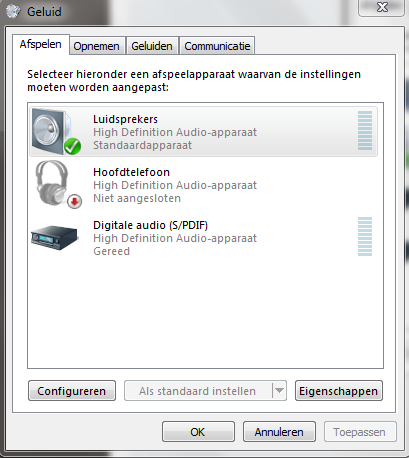
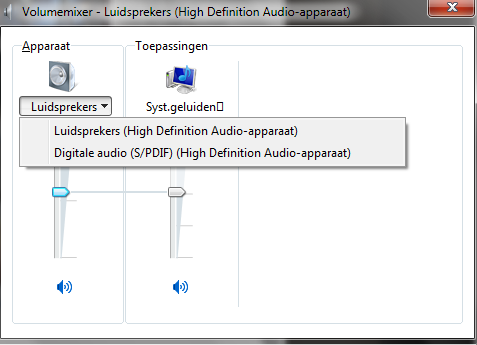
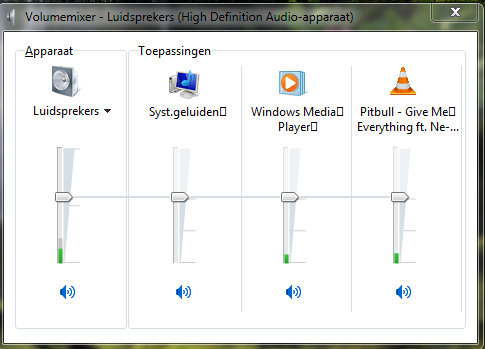
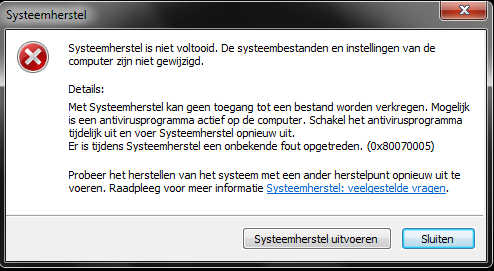

autorun op een cd-rom werkt niet
in Archief Windows Algemeen
Geplaatst:
Helaas, nog altijd niets ...