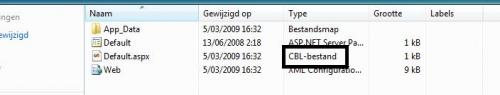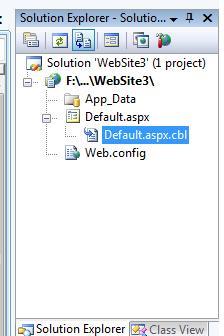mani88
Lid-
Items
471 -
Registratiedatum
-
Laatst bezocht
Inhoudstype
Profielen
Forums
Store
Alles dat geplaatst werd door mani88
-
[OPGELOST] Kan AVG Free niet meer desinstalleren
mani88 reageerde op mani88's topic in Archief Bestrijding malware & virussen
Opgelost via AVG Remover, zie: AVG Antivirus and Security Software - Tools download -
Programma's die teveel opstarten
mani88 reageerde op mani88's topic in Archief Bestrijding malware & virussen
Voilà, nieuw logje in bijlage! (probleem opgelost, bijlage verwijderd) -
[OPGELOST] Kan AVG Free niet meer desinstalleren
mani88 plaatste een topic in Archief Bestrijding malware & virussen
Ik wil AVG Free desinstalleren maar dat lukt niet. Ik krijg steeds volgende foutmelding: Local machine: installation failed Installation: Error: Action failed for file avgemc.exe: creating backup.... Error 0x80070002 %DESTINATION% = "C:\Program Files\AVG\AVG8\avgemc.exe.install_backup_1", %SOURCE% = "C:\Program Files\AVG\AVG8\avgemc.exe" -
Programma's die teveel opstarten
mani88 reageerde op mani88's topic in Archief Bestrijding malware & virussen
Sorry voor late antwoord. Heb jullie advies opgevolgd en dit zijn de logfiles (zie bijlage) Met MBAM kreeg ik geen enkele infectie. (probleem opgelost, bijlage verwijderd) -
Programma's die teveel opstarten
mani88 reageerde op mani88's topic in Archief Bestrijding malware & virussen
Wat mij zelf al is opgevallen, is dat volgende regel 2x bij de lopende processen staat: C:\Program Files\Google\Google Desktop Search\GoogleDesktop.exe -
Programma's die teveel opstarten
mani88 reageerde op mani88's topic in Archief Bestrijding malware & virussen
Logfile of Trend Micro HijackThis v2.0.2 Scan saved at 10:52:14, on 6/03/2009 Platform: Windows Vista SP1 (WinNT 6.00.1905) MSIE: Internet Explorer v7.00 (7.00.6001.18000) Boot mode: Normal Running processes: C:\Windows\system32\Dwm.exe C:\Windows\system32\taskeng.exe C:\Windows\Explorer.EXE C:\Program Files\Windows Defender\MSASCui.exe C:\Program Files\DellTPad\Apoint.exe C:\Windows\OEM02Mon.exe C:\Windows\System32\hkcmd.exe C:\Windows\System32\igfxpers.exe C:\Windows\system32\igfxsrvc.exe C:\Windows\System32\WLTRAY.EXE C:\Program Files\Intel\Intel Matrix Storage Manager\IAAnotif.exe C:\Program Files\Google\Google Desktop Search\GoogleDesktop.exe C:\Program Files\Dell\MediaDirect\PCMService.exe C:\Program Files\Dell Support Center\bin\sprtcmd.exe C:\Program Files\Winamp\winampa.exe C:\Program Files\Java\jre6\bin\jusched.exe C:\Program Files\AVG\AVG8\avgtray.exe C:\Program Files\Common Files\Real\Update_OB\realsched.exe C:\Program Files\Windows Sidebar\sidebar.exe C:\Windows\ehome\ehtray.exe C:\Users\..\AppData\Local\Google\Update\GoogleUpdate.exe C:\Program Files\Digital Line Detect\DLG.exe C:\Program Files\Dell\QuickSet\quickset.exe C:\Program Files\DellTPad\ApMsgFwd.exe C:\Windows\ehome\ehmsas.exe C:\Program Files\DellTPad\HidFind.exe C:\Program Files\DellTPad\Apntex.exe C:\Program Files\Windows Sidebar\sidebar.exe C:\Program Files\Google\Google Desktop Search\GoogleDesktop.exe C:\Program Files\Windows Media Player\wmpnscfg.exe C:\Windows\system32\WgaTray.exe C:\Program Files\Microsoft Office\OFFICE11\WINWORD.EXE C:\Program Files\EasyPHP1-8\EasyPHP.exe C:\PROGRA~1\EASYPH~1\Apache\apache.exe C:\PROGRA~1\EASYPH~1\Apache\apache.exe C:\PROGRA~1\EASYPH~1\MySql\bin\mysqld.exe C:\Program Files\Mozilla Firefox\firefox.exe C:\Program Files\Trend Micro\HijackThis\HijackThis.exe R1 - HKCU\Software\Microsoft\Internet Explorer\Main,Default_Page_URL = Gepersonaliseerde startpagina R1 - HKCU\Software\Microsoft\Internet Explorer\Main,Search Page = Live Search R0 - HKCU\Software\Microsoft\Internet Explorer\Main,Start Page = Gepersonaliseerde startpagina R1 - HKLM\Software\Microsoft\Internet Explorer\Main,Default_Page_URL = MSN.com R1 - HKLM\Software\Microsoft\Internet Explorer\Main,Default_Search_URL = Live Search R1 - HKLM\Software\Microsoft\Internet Explorer\Main,Search Page = Live Search R0 - HKLM\Software\Microsoft\Internet Explorer\Main,Start Page = MSN.com R0 - HKLM\Software\Microsoft\Internet Explorer\Search,SearchAssistant = R0 - HKLM\Software\Microsoft\Internet Explorer\Search,CustomizeSearch = R1 - HKCU\Software\Microsoft\Internet Explorer\Main,Window Title = Internet Explorer aangeboden door Dell R1 - HKCU\Software\Microsoft\Windows\CurrentVersion\Internet Settings,AutoConfigURL = http://192.168.2.1/ R1 - HKCU\Software\Microsoft\Windows\CurrentVersion\Internet Settings,ProxyOverride = *.local O1 - Hosts: ::1 localhost O2 - BHO: Adobe PDF Reader Help bij koppelingen - {06849E9F-C8D7-4D59-B87D-784B7D6BE0B3} - C:\Program Files\Common Files\Adobe\Acrobat\ActiveX\AcroIEHelper.dll O2 - BHO: WormRadar.com IESiteBlocker.NavFilter - {3CA2F312-6F6E-4B53-A66E-4E65E497C8C0} - C:\Program Files\AVG\AVG8\avgssie.dll O2 - BHO: SSVHelper Class - {761497BB-D6F0-462C-B6EB-D4DAF1D92D43} - C:\Program Files\Java\jre6\bin\ssv.dll O2 - BHO: Google Toolbar Notifier BHO - {AF69DE43-7D58-4638-B6FA-CE66B5AD205D} - C:\Program Files\Google\GoogleToolbarNotifier\5.0.926.3450\swg.dll O2 - BHO: Browser Address Error Redirector - {CA6319C0-31B7-401E-A518-A07C3DB8F777} - C:\Program Files\Dell\BAE\BAE.dll O2 - BHO: Java Plug-In 2 SSV Helper - {DBC80044-A445-435b-BC74-9C25C1C588A9} - C:\Program Files\Java\jre6\bin\jp2ssv.dll O4 - HKLM\..\Run: [Windows Defender] %ProgramFiles%\Windows Defender\MSASCui.exe -hide O4 - HKLM\..\Run: [ECenter] C:\Dell\E-Center\EULALauncher.exe O4 - HKLM\..\Run: [Apoint] C:\Program Files\DellTPad\Apoint.exe O4 - HKLM\..\Run: [OEM02Mon.exe] C:\Windows\OEM02Mon.exe O4 - HKLM\..\Run: [igfxTray] C:\Windows\system32\igfxtray.exe O4 - HKLM\..\Run: [HotKeysCmds] C:\Windows\system32\hkcmd.exe O4 - HKLM\..\Run: [Persistence] C:\Windows\system32\igfxpers.exe O4 - HKLM\..\Run: [broadcom Wireless Manager UI] C:\Windows\system32\WLTRAY.exe O4 - HKLM\..\Run: [iAAnotif] "C:\Program Files\Intel\Intel Matrix Storage Manager\Iaanotif.exe" O4 - HKLM\..\Run: [Google Desktop Search] "C:\Program Files\Google\Google Desktop Search\GoogleDesktop.exe" /startup O4 - HKLM\..\Run: [PCMService] "C:\Program Files\Dell\MediaDirect\PCMService.exe" O4 - HKLM\..\Run: [dellsupportcenter] "C:\Program Files\Dell Support Center\bin\sprtcmd.exe" /P dellsupportcenter O4 - HKLM\..\Run: [WinampAgent] "C:\Program Files\Winamp\winampa.exe" O4 - HKLM\..\Run: [QuickTime Task] "C:\Program Files\QuickTime\QTTask.exe" -atboottime O4 - HKLM\..\Run: [sunJavaUpdateSched] "C:\Program Files\Java\jre6\bin\jusched.exe" O4 - HKLM\..\Run: [AVG8_TRAY] C:\PROGRA~1\AVG\AVG8\avgtray.exe O4 - HKLM\..\Run: [Adobe Reader Speed Launcher] "C:\Program Files\Adobe\Reader 8.0\Reader\Reader_sl.exe" O4 - HKLM\..\Run: [TkBellExe] "C:\Program Files\Common Files\Real\Update_OB\realsched.exe" -osboot O4 - HKCU\..\Run: [sidebar] C:\Program Files\Windows Sidebar\sidebar.exe O4 - HKCU\..\Run: [ehTray.exe] C:\Windows\ehome\ehTray.exe O4 - HKCU\..\Run: [Google Update] "C:\Users\..\AppData\Local\Google\Update\GoogleUpdate.exe" /c O4 - HKUS\S-1-5-19\..\Run: [sidebar] %ProgramFiles%\Windows Sidebar\Sidebar.exe /detectMem (User 'LOCAL SERVICE') O4 - HKUS\S-1-5-19\..\Run: [WindowsWelcomeCenter] rundll32.exe oobefldr.dll,ShowWelcomeCenter (User 'LOCAL SERVICE') O4 - HKUS\S-1-5-20\..\Run: [sidebar] %ProgramFiles%\Windows Sidebar\Sidebar.exe /detectMem (User 'NETWORK SERVICE') O4 - Global Startup: Digital Line Detect.lnk = C:\Program Files\Digital Line Detect\DLG.exe O4 - Global Startup: QuickSet.lnk = C:\Program Files\Dell\QuickSet\quickset.exe O4 - Global Startup: VPN Client.lnk = ? O8 - Extra context menu item: E&xporteren naar Microsoft Excel - res://C:\PROGRA~1\MICROS~2\OFFICE11\EXCEL.EXE/3000 O9 - Extra button: Onderzoek - {92780B25-18CC-41C8-B9BE-3C9C571A8263} - C:\PROGRA~1\MICROS~2\OFFICE11\REFIEBAR.DLL O13 - Gopher Prefix: O18 - Protocol: linkscanner - {F274614C-63F8-47D5-A4D1-FBDDE494F8D1} - C:\Program Files\AVG\AVG8\avgpp.dll O18 - Protocol: skype4com - {FFC8B962-9B40-4DFF-9458-1830C7DD7F5D} - C:\PROGRA~1\COMMON~1\Skype\SKYPE4~1.DLL O20 - Winlogon Notify: GoToAssist - C:\Program Files\Citrix\GoToAssist\514\G2AWinLogon.dll O23 - Service: Andrea ST Filters Service (AESTFilters) - Andrea Electronics Corporation - C:\Windows\system32\aestsrv.exe O23 - Service: AVG Free8 E-mail Scanner (avg8emc) - AVG Technologies CZ, s.r.o. - C:\PROGRA~1\AVG\AVG8\avgemc.exe O23 - Service: AVG Free8 WatchDog (avg8wd) - AVG Technologies CZ, s.r.o. - C:\PROGRA~1\AVG\AVG8\avgwdsvc.exe O23 - Service: Bonjour-service (Bonjour Service) - Apple Inc. - C:\Program Files\Bonjour\mDNSResponder.exe O23 - Service: Crypkey License - CrypKey (Canada) Ltd. - C:\Windows\SYSTEM32\crypserv.exe O23 - Service: Cisco Systems, Inc. VPN Service (CVPND) - Cisco Systems, Inc. - C:\Program Files\Cisco Systems\VPN Client\cvpnd.exe O23 - Service: Dock Login Service (DockLoginService) - Stardock Corporation - C:\Program Files\Dell\DellDock\DockLogin.exe O23 - Service: FLEXnet Licensing Service - Macrovision Europe Ltd. - C:\Program Files\Common Files\Macrovision Shared\FLEXnet Publisher\FNPLicensingService.exe O23 - Service: Google Desktop Manager 5.7.801.7324 (GoogleDesktopManager-010708-104812) - Google - C:\Program Files\Google\Google Desktop Search\GoogleDesktop.exe O23 - Service: GoToAssist - Citrix Online, a division of Citrix Systems, Inc. - C:\Program Files\Citrix\GoToAssist\514\g2aservice.exe O23 - Service: Google Update Service (gupdate1c98d0f8af9a078) (gupdate1c98d0f8af9a078) - Google Inc. - C:\Program Files\Google\Update\GoogleUpdate.exe O23 - Service: Google Software Updater (gusvc) - Google - C:\Program Files\Google\Common\Google Updater\GoogleUpdaterService.exe O23 - Service: Intel® Matrix Storage Event Monitor (IAANTMON) - Intel Corporation - C:\Program Files\Intel\Intel Matrix Storage Manager\Iaantmon.exe O23 - Service: SupportSoft Sprocket Service (DellSupportCenter) (sprtsvc_DellSupportCenter) - SupportSoft, Inc. - C:\Program Files\Dell Support Center\bin\sprtsvc.exe O23 - Service: SigmaTel Audio Service (STacSV) - IDT, Inc. - C:\Windows\system32\STacSV.exe O23 - Service: stllssvr - MicroVision Development, Inc. - C:\Program Files\Common Files\SureThing Shared\stllssvr.exe O23 - Service: Dell Wireless WLAN Tray Service (wltrysvc) - Unknown owner - C:\Windows\System32\WLTRYSVC.EXE O23 - Service: XAudioService - Conexant Systems, Inc. - C:\Windows\system32\DRIVERS\xaudio.exe -- End of file - 9158 bytes -
Programma's die teveel opstarten
mani88 plaatste een topic in Archief Bestrijding malware & virussen
Ik denk dat er veel te veel programma's op mijn pc staan die veel geheugen innemen voor niets. Misschien zelfs spyware/virussen. Weet iemand hoe ik dit kan controleren? Hoe ik deze programma's kan (laten) opsporen? -
[OPGELOST] Problemen met "Visual Studio 2008"
mani88 reageerde op mani88's topic in Archief Andere software
Het is opgelost! Heb "Net Express" gedesinstalleerd en nu werkt het wél! -
[OPGELOST] Problemen met "Visual Studio 2008"
mani88 reageerde op mani88's topic in Archief Andere software
Ja, al geprobeerd maar haalt niets uit.. -
[OPGELOST] Problemen met "Visual Studio 2008"
mani88 reageerde op mani88's topic in Archief Andere software
Ook bij mijn documenten staat het project (ASP.NET website) trouwens als type Cobol-bestand aangegeven... (zie bijlage) -
Ik wil in "Visual Studio 2008" een ASP.NET website maken in de programmeer taal C#. Helaas lijkt dit niet te lukken en wordt er altijd een Cobol bestand geopend door Visual Studio... Ik zal hieronder even uitleggen wat ik precies doe: 1. File -> New -> Web Site 2. Ik klik dan op "ASP.NET Web Site, bij "Location" kies ik 'File system' en bij "Language" kies ik voor 'Visual C#'. Vervolgens klik ik op "OK" 3. De website opent zich en rechts staat "Solution Explorer". Maar als ik op het plusteken naast "Default.aspx" klik, verschijnt de file "Default.aspx.cbl" ipv "Default.aspx.cs", dus Cobal in plaats van C# zoals ik wou... Weet iemand wat het probleem is en vooral hoe ik dit kan oplossen? Ter verduidelijking een screenshot in bijlage!
-
Ik heb een hele resem webbrowsers geïsntalleerd, om te controleren of mijn website wel in elke browser wordt weergegeven zoals ik het wil. Nu heb ik hierover nog enkele vragen: 1. Werken de verschillende browsers elkaar tegen? 2. En klopt het dat mijn PC erg zal vertragen door al deze browsers? Ik heb volgende vijf browsers geïnstalleerd: - Internet Explorer - Mozilla Firefox - Opera - Google Chrome - Safari In Netscape wou ik ook nog testen, maar blijkbaar bestaat dit niet meer.. Klopt dit?
-
[OPGELOST] HTML - Filmpje weergeven zonder menu
mani88 plaatste een topic in Archief Internet & Netwerk
Weet iemand hoe ik in HTML (of PHP of Javascript) een filmpje (met extensie .wmv) kan laten afspelen dat: 1. Automatisch start 2. Constant blijft herhalen 3. Enkel het filmpje/beeld is zichtbaar, geen menu! Dus geen knoppen, volumebalk,... Alvast bedankt bij voorbaat! -
Ik heb een kleine vraag ivm PHP/MySQL: Telkens een bezoeker op de homepage van mijn site komt, worden er 25 verschillende UPDATE opdrachten uitgevoerd. Dus 25x iets als: UPDATE tabelnaam SET colomnaam1 = waarde1 [, colomnaam2 = waarde2 ...] [WHERE criteria] Ik heb elke dag 10.000 pageviews op mijn homepage. Wat dus maakt: 10.000 x 25 UPDATE-statements = 250.000 UPDATE-statements per dag!!! Mijn vraag is dus of ik eigenlijk wel goed bezig ben met op deze manier te programmeren? Zijn die 250.000 UPDATE-statements wel 'goed'/'normaal'? En neemt dat niet véél te véél bandbreedte in? Of is dit (helemaal) geen probleem? PS: Elke UPDATE-statement past in totaal ongeveer 10 kolommen aan (uiteraard in dezelfde tabel, in dezelfde database)
-
[OPGELOST] Foto's "automatisch" verkleinen of vergroten
mani88 reageerde op mani88's topic in Archief Multimedia
Bedankt, precies wat ik zocht! -
[OPGELOST] Foto's "automatisch" verkleinen of vergroten
mani88 plaatste een topic in Archief Multimedia
Bestaat er geen (liefst gratis) programma waarmee je foto's automatisch kan bewerken tot een bepaalde grootte? Een voorbeeldje om mijn wens te verduidelijken: Ik heb 3 foto's met volgende afmetingen: FOTO 1: 45 x 40 pixels FOTO 2: 43 x 38 pixels FOTO 3: 50 x 45 pixels Op mijn website heb ik voor deze foto's een ruimte voorzien van 40 x 35 pixels. Ik wil nu alle foto's verkleinen (of vergroten) tot ze MAXIMUM even groot zijn als de voorziene ruimte (dus max 40 x 35 pixels). Bestaat er geen programma dat dit doet (liefst gratis)? Indien ja: Welk? Waar kan ik dit (eventueel) downloaden? Alvast bedankt voor jullie hulp! -
Telkens wanneer ik mijn laptop opstart komt er een blauw scherm met mededeling: Het bestandssysteem op C: wordt gecontroleerd... Het type bestandssysteem is NTFS Er is in een eerder stadium een schijfcontrole gepland. Druk binnen 10 seconden op een toets als u schijfcontrole wilt annuleren. En dus moet ik elke keer ik mijn PC opstart op een toets drukken om te vermijden dat deze controle elke keer wordt uitgevoerd. Weet iemand hoe ik dit kan uitschakelen? Mijn besturingssysteem: Windows XP SP3
-
Ik wil een dropdown lijst maken van voetbalploegen die uit een de database worden gehaald. Dit lukt echter niet. Ik krijg steeds een lege dropdown list... Kan iemand onderstaand script eens nakijken aub. De waarden 'naamDatabase', 'gebruikersnaam',... vul ik uiteraard in met mijn gegevens. <select size="1" name="ploegen"> <?php $db = mysql_connect('naamDatabase', 'localhost', 'gebruikersnaam', 'wachtwoord'); while ($row = mysql_fetch_array('SELECT * FROM tplls_opponents', $db)) { echo '<option>' . $row['OpponentName'] . '</option>'; } ?> </select>
-
One ondersteunt geen Frontpage meer...
mani88 reageerde op mani88's topic in Archief Website Hulp & Scripts
Welk programma stel je dan zelf voor? (gratis liefst) -
Sinds 3 februari ondersteund webhosting One.com geen Frontpage meer. Ik pas mijn site al jaren aan met Frontpage en nu gaat dit dus blijkbaar niet meer gaan. Ik zou nu bij elke aanpassing die ik wil doen via FTP de bestanden moeten downloaden, aanpassen en terug uploaden. Dit zal echter véél meer tijd vergen... Is er écht geen manier om toch nog Frontpage te gebruiken om de site makkelijk aan te passen? Of eventueel een andere, makkelijkere oplossing?
-
[OPGELOST] AVG blijft vragen om opnieuw op te starten
mani88 reageerde op mani88's topic in Archief Bestrijding malware & virussen
Het probleem ivm AVG doet zich nog steeds voor... -
[OPGELOST] AVG blijft vragen om opnieuw op te starten
mani88 reageerde op mani88's topic in Archief Bestrijding malware & virussen
Heb in HJT gedaan wat je zei, maar volgende regels blijven terugkomen: R0 - HKLM\Software\Microsoft\Internet Explorer\Search,SearchAssistant = R0 - HKLM\Software\Microsoft\Internet Explorer\Search,CustomizeSearch = Ik heb al verschillende keren geprobeerd om deze te verwijderen, telkens zegt HJT dat het geluk is. Bij een nieuwe scan staan ze echter opnieuw in het logje. Een volledige scan van MBAM gaf bovendien geen enkele infectie... Hieronder nog eens een nieuw logje van HTJ: Logfile of Trend Micro HijackThis v2.0.2 Scan saved at 10:25:11, on 31/01/2009 Platform: Windows Vista SP1 (WinNT 6.00.1905) MSIE: Internet Explorer v7.00 (7.00.6001.18000) Boot mode: Normal Running processes: C:\Windows\system32\taskeng.exe C:\Windows\system32\Dwm.exe C:\Windows\Explorer.EXE C:\Program Files\Windows Defender\MSASCui.exe C:\Program Files\DellTPad\Apoint.exe C:\Windows\OEM02Mon.exe C:\Windows\System32\hkcmd.exe C:\Windows\System32\igfxpers.exe C:\Windows\System32\WLTRAY.EXE C:\Program Files\Intel\Intel Matrix Storage Manager\IAAnotif.exe C:\Program Files\Google\Google Desktop Search\GoogleDesktop.exe C:\Program Files\Dell\MediaDirect\PCMService.exe C:\Program Files\Dell Support Center\bin\sprtcmd.exe C:\Program Files\Winamp\winampa.exe C:\Windows\system32\igfxsrvc.exe C:\Program Files\Java\jre6\bin\jusched.exe C:\Program Files\AVG\AVG8\avgtray.exe C:\Program Files\Common Files\Real\Update_OB\realsched.exe C:\Program Files\Windows Sidebar\sidebar.exe C:\Windows\ehome\ehtray.exe C:\Program Files\Digital Line Detect\DLG.exe C:\Program Files\DellTPad\ApMsgFwd.exe C:\Program Files\Dell\QuickSet\quickset.exe C:\Windows\ehome\ehmsas.exe C:\Program Files\DellTPad\HidFind.exe C:\Program Files\DellTPad\Apntex.exe C:\Program Files\Windows Sidebar\sidebar.exe C:\Program Files\Google\Google Desktop Search\GoogleDesktop.exe C:\Program Files\Mozilla Thunderbird\thunderbird.exe C:\Program Files\Mozilla Firefox\firefox.exe C:\Program Files\Trend Micro\HijackThis\HijackThis.exe R1 - HKCU\Software\Microsoft\Internet Explorer\Main,Default_Page_URL = Gepersonaliseerde startpagina R1 - HKCU\Software\Microsoft\Internet Explorer\Main,Search Page = Live Search R0 - HKCU\Software\Microsoft\Internet Explorer\Main,Start Page = Gepersonaliseerde startpagina R1 - HKLM\Software\Microsoft\Internet Explorer\Main,Default_Page_URL = MSN.com R1 - HKLM\Software\Microsoft\Internet Explorer\Main,Default_Search_URL = Live Search R1 - HKLM\Software\Microsoft\Internet Explorer\Main,Search Page = Live Search R0 - HKLM\Software\Microsoft\Internet Explorer\Main,Start Page = MSN.com R0 - HKLM\Software\Microsoft\Internet Explorer\Search,SearchAssistant = R0 - HKLM\Software\Microsoft\Internet Explorer\Search,CustomizeSearch = R1 - HKCU\Software\Microsoft\Internet Explorer\Main,Window Title = Internet Explorer aangeboden door Dell R1 - HKCU\Software\Microsoft\Windows\CurrentVersion\Internet Settings,AutoConfigURL = http://192.168.2.1/ O1 - Hosts: ::1 localhost O2 - BHO: Adobe PDF Reader Help bij koppelingen - {06849E9F-C8D7-4D59-B87D-784B7D6BE0B3} - C:\Program Files\Common Files\Adobe\Acrobat\ActiveX\AcroIEHelper.dll O2 - BHO: WormRadar.com IESiteBlocker.NavFilter - {3CA2F312-6F6E-4B53-A66E-4E65E497C8C0} - C:\Program Files\AVG\AVG8\avgssie.dll O2 - BHO: SSVHelper Class - {761497BB-D6F0-462C-B6EB-D4DAF1D92D43} - C:\Program Files\Java\jre6\bin\ssv.dll O2 - BHO: Browser Address Error Redirector - {CA6319C0-31B7-401E-A518-A07C3DB8F777} - C:\Program Files\Dell\BAE\BAE.dll O2 - BHO: Java Plug-In 2 SSV Helper - {DBC80044-A445-435b-BC74-9C25C1C588A9} - C:\Program Files\Java\jre6\bin\jp2ssv.dll O4 - HKLM\..\Run: [Windows Defender] %ProgramFiles%\Windows Defender\MSASCui.exe -hide O4 - HKLM\..\Run: [ECenter] C:\Dell\E-Center\EULALauncher.exe O4 - HKLM\..\Run: [Apoint] C:\Program Files\DellTPad\Apoint.exe O4 - HKLM\..\Run: [OEM02Mon.exe] C:\Windows\OEM02Mon.exe O4 - HKLM\..\Run: [igfxTray] C:\Windows\system32\igfxtray.exe O4 - HKLM\..\Run: [HotKeysCmds] C:\Windows\system32\hkcmd.exe O4 - HKLM\..\Run: [Persistence] C:\Windows\system32\igfxpers.exe O4 - HKLM\..\Run: [broadcom Wireless Manager UI] C:\Windows\system32\WLTRAY.exe O4 - HKLM\..\Run: [iAAnotif] "C:\Program Files\Intel\Intel Matrix Storage Manager\Iaanotif.exe" O4 - HKLM\..\Run: [Google Desktop Search] "C:\Program Files\Google\Google Desktop Search\GoogleDesktop.exe" /startup O4 - HKLM\..\Run: [PCMService] "C:\Program Files\Dell\MediaDirect\PCMService.exe" O4 - HKLM\..\Run: [dellsupportcenter] "C:\Program Files\Dell Support Center\bin\sprtcmd.exe" /P dellsupportcenter O4 - HKLM\..\Run: [WinampAgent] "C:\Program Files\Winamp\winampa.exe" O4 - HKLM\..\Run: [QuickTime Task] "C:\Program Files\QuickTime\QTTask.exe" -atboottime O4 - HKLM\..\Run: [sunJavaUpdateSched] "C:\Program Files\Java\jre6\bin\jusched.exe" O4 - HKLM\..\Run: [AVG8_TRAY] C:\PROGRA~1\AVG\AVG8\avgtray.exe O4 - HKLM\..\Run: [Adobe Reader Speed Launcher] "C:\Program Files\Adobe\Reader 8.0\Reader\Reader_sl.exe" O4 - HKLM\..\Run: [TkBellExe] "C:\Program Files\Common Files\Real\Update_OB\realsched.exe" -osboot O4 - HKCU\..\Run: [sidebar] C:\Program Files\Windows Sidebar\sidebar.exe O4 - HKCU\..\Run: [ehTray.exe] C:\Windows\ehome\ehTray.exe O4 - HKUS\S-1-5-19\..\Run: [sidebar] %ProgramFiles%\Windows Sidebar\Sidebar.exe /detectMem (User 'LOCAL SERVICE') O4 - HKUS\S-1-5-19\..\Run: [WindowsWelcomeCenter] rundll32.exe oobefldr.dll,ShowWelcomeCenter (User 'LOCAL SERVICE') O4 - HKUS\S-1-5-20\..\Run: [sidebar] %ProgramFiles%\Windows Sidebar\Sidebar.exe /detectMem (User 'NETWORK SERVICE') O4 - Global Startup: Digital Line Detect.lnk = C:\Program Files\Digital Line Detect\DLG.exe O4 - Global Startup: QuickSet.lnk = C:\Program Files\Dell\QuickSet\quickset.exe O4 - Global Startup: VPN Client.lnk = ? O8 - Extra context menu item: E&xporteren naar Microsoft Excel - res://C:\PROGRA~1\MICROS~2\OFFICE11\EXCEL.EXE/3000 O9 - Extra button: Onderzoek - {92780B25-18CC-41C8-B9BE-3C9C571A8263} - C:\PROGRA~1\MICROS~2\OFFICE11\REFIEBAR.DLL O13 - Gopher Prefix: O18 - Protocol: linkscanner - {F274614C-63F8-47D5-A4D1-FBDDE494F8D1} - C:\Program Files\AVG\AVG8\avgpp.dll O18 - Protocol: skype4com - {FFC8B962-9B40-4DFF-9458-1830C7DD7F5D} - C:\PROGRA~1\COMMON~1\Skype\SKYPE4~1.DLL O20 - Winlogon Notify: GoToAssist - C:\Program Files\Citrix\GoToAssist\514\G2AWinLogon.dll O23 - Service: Andrea ST Filters Service (AESTFilters) - Andrea Electronics Corporation - C:\Windows\system32\aestsrv.exe O23 - Service: AVG Free8 E-mail Scanner (avg8emc) - AVG Technologies CZ, s.r.o. - C:\PROGRA~1\AVG\AVG8\avgemc.exe O23 - Service: AVG Free8 WatchDog (avg8wd) - AVG Technologies CZ, s.r.o. - C:\PROGRA~1\AVG\AVG8\avgwdsvc.exe O23 - Service: ##Id_String1.6844F930_1628_4223_B5CC_5BB94B879762## (Bonjour Service) - Apple Computer, Inc. - C:\Program Files\Bonjour\mDNSResponder.exe O23 - Service: Cisco Systems, Inc. VPN Service (CVPND) - Cisco Systems, Inc. - C:\Program Files\Cisco Systems\VPN Client\cvpnd.exe O23 - Service: Dock Login Service (DockLoginService) - Stardock Corporation - C:\Program Files\Dell\DellDock\DockLogin.exe O23 - Service: EnterpriseLink Loader Service (ELService) - Micro Focus - C:\Program Files\Micro Focus\Net Express 5.1\WCS\Bin\ELService.exe O23 - Service: FLEXnet Licensing Service - Macrovision Europe Ltd. - C:\Program Files\Common Files\Macrovision Shared\FLEXnet Publisher\FNPLicensingService.exe O23 - Service: Google Desktop Manager 5.7.801.7324 (GoogleDesktopManager-010708-104812) - Google - C:\Program Files\Google\Google Desktop Search\GoogleDesktop.exe O23 - Service: GoToAssist - Citrix Online, a division of Citrix Systems, Inc. - C:\Program Files\Citrix\GoToAssist\514\g2aservice.exe O23 - Service: Intel® Matrix Storage Event Monitor (IAANTMON) - Intel Corporation - C:\Program Files\Intel\Intel Matrix Storage Manager\Iaantmon.exe O23 - Service: Micro Focus Audit Manager (mfauditmgr) - Micro Focus - C:\Program Files\Micro Focus\Net Express 5.1\Base\Bin\mfauditmgr.exe O23 - Service: Micro Focus Directory Server (mf_CCITCP2) - Micro Focus - C:\Program Files\Micro Focus\Net Express 5.1\Base\Bin\MFDS.EXE O23 - Service: Micro Focus XDB Server for NX 5.1 - Micro Focus (IP) Limited - C:\Program Files\Micro Focus\Net Express 5.1\MFSQL\Bin\XSRVNX.EXE O23 - Service: SupportSoft Sprocket Service (DellSupportCenter) (sprtsvc_DellSupportCenter) - SupportSoft, Inc. - C:\Program Files\Dell Support Center\bin\sprtsvc.exe O23 - Service: SigmaTel Audio Service (STacSV) - IDT, Inc. - C:\Windows\system32\STacSV.exe O23 - Service: stllssvr - MicroVision Development, Inc. - C:\Program Files\Common Files\SureThing Shared\stllssvr.exe O23 - Service: Dell Wireless WLAN Tray Service (wltrysvc) - Unknown owner - C:\Windows\System32\WLTRYSVC.EXE O23 - Service: XAudioService - Conexant Systems, Inc. - C:\Windows\system32\DRIVERS\xaudio.exe -- End of file - 8725 bytes -
[OPGELOST] AVG blijft vragen om opnieuw op te starten
mani88 reageerde op mani88's topic in Archief Bestrijding malware & virussen
Logfile of Trend Micro HijackThis v2.0.2 Scan saved at 17:12:56, on 29/01/2009 Platform: Windows Vista SP1 (WinNT 6.00.1905) MSIE: Internet Explorer v7.00 (7.00.6001.18000) Boot mode: Normal Running processes: C:\Windows\system32\taskeng.exe C:\Windows\system32\Dwm.exe C:\Windows\Explorer.EXE C:\Program Files\Windows Defender\MSASCui.exe C:\Program Files\DellTPad\Apoint.exe C:\Windows\OEM02Mon.exe C:\Program Files\DellTPad\ApMsgFwd.exe C:\Program Files\DellTPad\HidFind.exe C:\Windows\System32\hkcmd.exe C:\Windows\System32\igfxpers.exe C:\Program Files\DellTPad\Apntex.exe C:\Windows\System32\WLTRAY.EXE C:\Program Files\Intel\Intel Matrix Storage Manager\IAAnotif.exe C:\Program Files\Google\Google Desktop Search\GoogleDesktop.exe C:\Program Files\Dell\MediaDirect\PCMService.exe C:\Windows\system32\igfxsrvc.exe C:\Program Files\Dell Support Center\bin\sprtcmd.exe C:\Program Files\Winamp\winampa.exe C:\Program Files\Java\jre6\bin\jusched.exe C:\Program Files\AVG\AVG8\avgtray.exe C:\Program Files\Common Files\Real\Update_OB\realsched.exe C:\Program Files\Windows Sidebar\sidebar.exe C:\Windows\ehome\ehtray.exe C:\Program Files\Digital Line Detect\DLG.exe C:\Program Files\Dell\QuickSet\quickset.exe C:\Windows\ehome\ehmsas.exe C:\Program Files\Windows Sidebar\sidebar.exe C:\Program Files\Google\Google Desktop Search\GoogleDesktop.exe C:\Program Files\Mozilla Firefox\firefox.exe C:\Program Files\Mozilla Thunderbird\thunderbird.exe C:\Windows\system32\SearchFilterHost.exe C:\Program Files\Trend Micro\HijackThis\HijackThis.exe R1 - HKCU\Software\Microsoft\Internet Explorer\Main,Default_Page_URL = Gepersonaliseerde startpagina R1 - HKCU\Software\Microsoft\Internet Explorer\Main,Search Page = Live Search R0 - HKCU\Software\Microsoft\Internet Explorer\Main,Start Page = Gepersonaliseerde startpagina R1 - HKLM\Software\Microsoft\Internet Explorer\Main,Default_Page_URL = MSN.com R1 - HKLM\Software\Microsoft\Internet Explorer\Main,Default_Search_URL = Live Search R1 - HKLM\Software\Microsoft\Internet Explorer\Main,Search Page = Live Search R0 - HKLM\Software\Microsoft\Internet Explorer\Main,Start Page = MSN.com R0 - HKLM\Software\Microsoft\Internet Explorer\Search,SearchAssistant = R0 - HKLM\Software\Microsoft\Internet Explorer\Search,CustomizeSearch = R1 - HKCU\Software\Microsoft\Internet Explorer\Main,Window Title = Internet Explorer aangeboden door Dell R1 - HKCU\Software\Microsoft\Windows\CurrentVersion\Internet Settings,AutoConfigURL = http://192.168.2.1/ R0 - HKCU\Software\Microsoft\Internet Explorer\Toolbar,LinksFolderName = O1 - Hosts: ::1 localhost O2 - BHO: Adobe PDF Reader Help bij koppelingen - {06849E9F-C8D7-4D59-B87D-784B7D6BE0B3} - C:\Program Files\Common Files\Adobe\Acrobat\ActiveX\AcroIEHelper.dll O2 - BHO: WormRadar.com IESiteBlocker.NavFilter - {3CA2F312-6F6E-4B53-A66E-4E65E497C8C0} - C:\Program Files\AVG\AVG8\avgssie.dll O2 - BHO: SSVHelper Class - {761497BB-D6F0-462C-B6EB-D4DAF1D92D43} - C:\Program Files\Java\jre6\bin\ssv.dll O2 - BHO: (no name) - {7E853D72-626A-48EC-A868-BA8D5E23E045} - (no file) O2 - BHO: Browser Address Error Redirector - {CA6319C0-31B7-401E-A518-A07C3DB8F777} - C:\Program Files\Dell\BAE\BAE.dll O2 - BHO: Java Plug-In 2 SSV Helper - {DBC80044-A445-435b-BC74-9C25C1C588A9} - C:\Program Files\Java\jre6\bin\jp2ssv.dll O4 - HKLM\..\Run: [Windows Defender] %ProgramFiles%\Windows Defender\MSASCui.exe -hide O4 - HKLM\..\Run: [ECenter] C:\Dell\E-Center\EULALauncher.exe O4 - HKLM\..\Run: [Apoint] C:\Program Files\DellTPad\Apoint.exe O4 - HKLM\..\Run: [OEM02Mon.exe] C:\Windows\OEM02Mon.exe O4 - HKLM\..\Run: [igfxTray] C:\Windows\system32\igfxtray.exe O4 - HKLM\..\Run: [HotKeysCmds] C:\Windows\system32\hkcmd.exe O4 - HKLM\..\Run: [Persistence] C:\Windows\system32\igfxpers.exe O4 - HKLM\..\Run: [broadcom Wireless Manager UI] C:\Windows\system32\WLTRAY.exe O4 - HKLM\..\Run: [iAAnotif] "C:\Program Files\Intel\Intel Matrix Storage Manager\Iaanotif.exe" O4 - HKLM\..\Run: [Google Desktop Search] "C:\Program Files\Google\Google Desktop Search\GoogleDesktop.exe" /startup O4 - HKLM\..\Run: [PCMService] "C:\Program Files\Dell\MediaDirect\PCMService.exe" O4 - HKLM\..\Run: [dellsupportcenter] "C:\Program Files\Dell Support Center\bin\sprtcmd.exe" /P dellsupportcenter O4 - HKLM\..\Run: [WinampAgent] "C:\Program Files\Winamp\winampa.exe" O4 - HKLM\..\Run: [QuickTime Task] "C:\Program Files\QuickTime\QTTask.exe" -atboottime O4 - HKLM\..\Run: [sunJavaUpdateSched] "C:\Program Files\Java\jre6\bin\jusched.exe" O4 - HKLM\..\Run: [AVG8_TRAY] C:\PROGRA~1\AVG\AVG8\avgtray.exe O4 - HKLM\..\Run: [Adobe Reader Speed Launcher] "C:\Program Files\Adobe\Reader 8.0\Reader\Reader_sl.exe" O4 - HKLM\..\Run: [TkBellExe] "C:\Program Files\Common Files\Real\Update_OB\realsched.exe" -osboot O4 - HKCU\..\Run: [sidebar] C:\Program Files\Windows Sidebar\sidebar.exe O4 - HKCU\..\Run: [ehTray.exe] C:\Windows\ehome\ehTray.exe O4 - HKUS\S-1-5-19\..\Run: [sidebar] %ProgramFiles%\Windows Sidebar\Sidebar.exe /detectMem (User 'LOCAL SERVICE') O4 - HKUS\S-1-5-19\..\Run: [WindowsWelcomeCenter] rundll32.exe oobefldr.dll,ShowWelcomeCenter (User 'LOCAL SERVICE') O4 - HKUS\S-1-5-20\..\Run: [sidebar] %ProgramFiles%\Windows Sidebar\Sidebar.exe /detectMem (User 'NETWORK SERVICE') O4 - Global Startup: Digital Line Detect.lnk = C:\Program Files\Digital Line Detect\DLG.exe O4 - Global Startup: QuickSet.lnk = C:\Program Files\Dell\QuickSet\quickset.exe O4 - Global Startup: VPN Client.lnk = ? O8 - Extra context menu item: E&xporteren naar Microsoft Excel - res://C:\PROGRA~1\MICROS~2\OFFICE11\EXCEL.EXE/3000 O9 - Extra button: Onderzoek - {92780B25-18CC-41C8-B9BE-3C9C571A8263} - C:\PROGRA~1\MICROS~2\OFFICE11\REFIEBAR.DLL O13 - Gopher Prefix: O18 - Protocol: linkscanner - {F274614C-63F8-47D5-A4D1-FBDDE494F8D1} - C:\Program Files\AVG\AVG8\avgpp.dll O18 - Protocol: skype4com - {FFC8B962-9B40-4DFF-9458-1830C7DD7F5D} - C:\PROGRA~1\COMMON~1\Skype\SKYPE4~1.DLL O20 - AppInit_DLLs: C:\PROGRA~1\Google\GOOGLE~2\GOEC62~1.DLL,avgrsstx.dll O20 - Winlogon Notify: GoToAssist - C:\Program Files\Citrix\GoToAssist\514\G2AWinLogon.dll O23 - Service: Andrea ST Filters Service (AESTFilters) - Andrea Electronics Corporation - C:\Windows\system32\aestsrv.exe O23 - Service: AVG Free8 E-mail Scanner (avg8emc) - AVG Technologies CZ, s.r.o. - C:\PROGRA~1\AVG\AVG8\avgemc.exe O23 - Service: AVG Free8 WatchDog (avg8wd) - AVG Technologies CZ, s.r.o. - C:\PROGRA~1\AVG\AVG8\avgwdsvc.exe O23 - Service: ##Id_String1.6844F930_1628_4223_B5CC_5BB94B879762## (Bonjour Service) - Apple Computer, Inc. - C:\Program Files\Bonjour\mDNSResponder.exe O23 - Service: Cisco Systems, Inc. VPN Service (CVPND) - Cisco Systems, Inc. - C:\Program Files\Cisco Systems\VPN Client\cvpnd.exe O23 - Service: Dock Login Service (DockLoginService) - Stardock Corporation - C:\Program Files\Dell\DellDock\DockLogin.exe O23 - Service: EnterpriseLink Loader Service (ELService) - Micro Focus - C:\Program Files\Micro Focus\Net Express 5.1\WCS\Bin\ELService.exe O23 - Service: FLEXnet Licensing Service - Macrovision Europe Ltd. - C:\Program Files\Common Files\Macrovision Shared\FLEXnet Publisher\FNPLicensingService.exe O23 - Service: Google Desktop Manager 5.7.801.7324 (GoogleDesktopManager-010708-104812) - Google - C:\Program Files\Google\Google Desktop Search\GoogleDesktop.exe O23 - Service: GoToAssist - Citrix Online, a division of Citrix Systems, Inc. - C:\Program Files\Citrix\GoToAssist\514\g2aservice.exe O23 - Service: Intel® Matrix Storage Event Monitor (IAANTMON) - Intel Corporation - C:\Program Files\Intel\Intel Matrix Storage Manager\Iaantmon.exe O23 - Service: Micro Focus Audit Manager (mfauditmgr) - Micro Focus - C:\Program Files\Micro Focus\Net Express 5.1\Base\Bin\mfauditmgr.exe O23 - Service: Micro Focus Directory Server (mf_CCITCP2) - Micro Focus - C:\Program Files\Micro Focus\Net Express 5.1\Base\Bin\MFDS.EXE O23 - Service: Micro Focus XDB Server for NX 5.1 - Micro Focus (IP) Limited - C:\Program Files\Micro Focus\Net Express 5.1\MFSQL\Bin\XSRVNX.EXE O23 - Service: SupportSoft Sprocket Service (DellSupportCenter) (sprtsvc_DellSupportCenter) - SupportSoft, Inc. - C:\Program Files\Dell Support Center\bin\sprtsvc.exe O23 - Service: SigmaTel Audio Service (STacSV) - IDT, Inc. - C:\Windows\system32\STacSV.exe O23 - Service: stllssvr - MicroVision Development, Inc. - C:\Program Files\Common Files\SureThing Shared\stllssvr.exe O23 - Service: Dell Wireless WLAN Tray Service (wltrysvc) - Unknown owner - C:\Windows\System32\WLTRYSVC.EXE O23 - Service: XAudioService - Conexant Systems, Inc. - C:\Windows\system32\DRIVERS\xaudio.exe -- End of file - 8991 bytes -
Mijn accounttype staat ingesteld op Administrator. Dat van andere gebruikers op Standaardgebruiker. Ik snap niet wat ik moet doen om de partitie tegen de "Standaardebruikers" te beschermen..

OVER ONS
PC Helpforum helpt GRATIS computergebruikers sinds juli 2006. Ons team geeft via het forum professioneel antwoord op uw vragen en probeert uw pc problemen zo snel mogelijk op te lossen. Word lid vandaag, plaats je vraag online en het PC Helpforum-team helpt u graag verder!