
damo
-
Items
160 -
Registratiedatum
-
Laatst bezocht
Inhoudstype
Profielen
Forums
Store
Berichten die geplaatst zijn door damo
-
-
Hallo,
Naast de eerder vermelde Driver Booster 2.4 en Windows 7 Upgrade Advisor heb ik nog wel een aantal programmatjes van www.download.com gehaald (bv. pdf editor) maar die zijn met revo uninstaller terug verwijderd.
mvg
Damo
-
Hallo,
Nu je 't zegt ik heb toen inderdaad schijfcontrole uitgevoerd maar herinner me niet 't resultaat en ging er ondertussen vanuit dat de controle ook toen niet werd uitgevoerd (foutmelding is maar enkele seconden zichtbaar waarna opstartscherm zichtbaar wordt). Onderstaand de resultaten van schijfcontrole dd 19/7 :
grtz
Damo
Logboeknaam: Application
Bron: Microsoft-Windows-Wininit
Datum: 19/07/2015 13:05:12
Gebeurtenis-id:1001
Taakcategorie: Geen
Niveau: Informatie
Trefwoorden: Klassiek
Gebruiker: n.v.t.
Computer: Nancy-PC
Beschrijving:
Het bestandssysteem op C: wordt gecontroleerd...
Het type bestandssysteem is NTFS.
Volumenaam is BOOT.
Er is in een eerder stadium een schijfcontrole gepland.
Windows zal de schijf nu controleren.
Bestanden controleren (stap 1 van 5)...
254464 bestandsrecords verwerkt.
De bestandscontrole is voltooid.
1646 records met grote bestanden verwerkt.
0 records met beschadigde bestanden verwerkt.
0 EA-records verwerkt.
63 reparserecords verwerkt.
Indices controleren (stap 2 van 5)...
319442 indexvermeldingen verwerkt.
De indexcontrole voltooid.
0 niet-geïndexeerde bestanden gecontroleerd.
0 niet-geïndexeerde bestanden hersteld.
CHKDSK controleert de security descriptors (stap 3 van 5)...
254464 bestands-SD's/-SID's verwerkt.
1192 ongebruikte indexingangen in de index $SII
van het bestand 0x9 verwijderen.
1192 ongebruikte indexingangen in de index $SDH
van het bestand 0x9 verwijderen.
1192 ongebruikte security descriptors verwijderen.
De controle van security descriptors is voltooid.
32490 gegevensbestanden verwerkt.
Het USN-logboek controleren...
35035064 USN-bytes verwerkt.
Controle van USN-logboek is voltooid.
CHKDSK controleert de bestandsgegevens (stap 4 van 5)...
254448 bestanden verwerkt.
De controle van bestandsgegevens is voltooid.
Vrije ruimte controleren (stap 5 van 5)...
35241073 vrije clusters verwerkt.
De controle op vrije schijfruimte is voltooid.
Het bestandssysteem is gecontroleerd. Er zijn geen problemen vastgesteld.
445286399 kB totale schijfruimte.
303786508 kB in 172865 bestanden.
162932 kB in 32491 indexen.
0 kB in beschadigde sectoren.
372663 kB in gebruik door het systeem.
Het logboekbestand neemt 65536 kB in beslag.
140964296 kB beschikbaar op schijf.
4096 bytes per cluster
111321599 clusters in totaal op schijf
35241074 clusters beschikbaar op schijf
Interne info:
00 e2 03 00 37 22 03 00 c8 92 05 00 00 00 00 00 ....7"..........
d2 6f 00 00 3f 00 00 00 00 00 00 00 00 00 00 00 .o..?...........
e0 63 2b 00 50 01 29 00 50 01 29 00 00 00 29 00 .c+.P.).P.)...).
De schijfcontrole is voltooid.
Een ogenblik geduld. De computer wordt opnieuw opgestart.
Gebeurtenis-XML:
<Event xmlns="http://schemas.microsoft.com/win/2004/08/events/event">
<System>
<Provider Name="Microsoft-Windows-Wininit" Guid="{206f6dea-d3c5-4d10-bc72-989f03c8b84b}" EventSourceName="Wininit" />
<EventID Qualifiers="16384">1001</EventID>
<Version>0</Version>
<Level>4</Level>
<Task>0</Task>
<Opcode>0</Opcode>
<Keywords>0x80000000000000</Keywords>
<TimeCreated SystemTime="2015-07-19T11:05:12.000000000Z" />
<EventRecordID>162194</EventRecordID>
<Correlation />
<Execution ProcessID="0" ThreadID="0" />
<Channel>Application</Channel>
<Computer>Nancy-PC</Computer>
<Security />
</System>
<EventData>
<Data>
Het bestandssysteem op C: wordt gecontroleerd...
Het type bestandssysteem is NTFS.
Volumenaam is BOOT.
Er is in een eerder stadium een schijfcontrole gepland.
Windows zal de schijf nu controleren.
Bestanden controleren (stap 1 van 5)...
254464 bestandsrecords verwerkt.
De bestandscontrole is voltooid.
1646 records met grote bestanden verwerkt.
0 records met beschadigde bestanden verwerkt.
0 EA-records verwerkt.
63 reparserecords verwerkt.
Indices controleren (stap 2 van 5)...
319442 indexvermeldingen verwerkt.
De indexcontrole voltooid.
0 niet-geïndexeerde bestanden gecontroleerd.
0 niet-geïndexeerde bestanden hersteld.
CHKDSK controleert de security descriptors (stap 3 van 5)...
254464 bestands-SD's/-SID's verwerkt.
1192 ongebruikte indexingangen in de index $SII
van het bestand 0x9 verwijderen.
1192 ongebruikte indexingangen in de index $SDH
van het bestand 0x9 verwijderen.
1192 ongebruikte security descriptors verwijderen.
De controle van security descriptors is voltooid.
32490 gegevensbestanden verwerkt.
Het USN-logboek controleren...
35035064 USN-bytes verwerkt.
Controle van USN-logboek is voltooid.
CHKDSK controleert de bestandsgegevens (stap 4 van 5)...
254448 bestanden verwerkt.
De controle van bestandsgegevens is voltooid.
Vrije ruimte controleren (stap 5 van 5)...
35241073 vrije clusters verwerkt.
De controle op vrije schijfruimte is voltooid.
Het bestandssysteem is gecontroleerd. Er zijn geen problemen vastgesteld.
445286399 kB totale schijfruimte.
303786508 kB in 172865 bestanden.
162932 kB in 32491 indexen.
0 kB in beschadigde sectoren.
372663 kB in gebruik door het systeem.
Het logboekbestand neemt 65536 kB in beslag.
140964296 kB beschikbaar op schijf.
4096 bytes per cluster
111321599 clusters in totaal op schijf
35241074 clusters beschikbaar op schijf
Interne info:
00 e2 03 00 37 22 03 00 c8 92 05 00 00 00 00 00 ....7"..........
d2 6f 00 00 3f 00 00 00 00 00 00 00 00 00 00 00 .o..?...........
e0 63 2b 00 50 01 29 00 50 01 29 00 00 00 29 00 .c+.P.).P.)...).
De schijfcontrole is voltooid.
Een ogenblik geduld. De computer wordt opnieuw opgestart.
</Data>
</EventData>
</Event> -
-
hallo,
Ik krijg enkel de melding tijdens scan windows repair, wel probeert hij af en toe bij opstart nog eens een schijfcontrole zonder dat ik er apart om gevraagd heb.
PS op de laptop staat geen map C:\Windows\System32\GWX , op m'n desktop wel maar ook daar zie ik het coontje niet verschijnen. Bedankt voor de tip om de upgrade uit te stellen.
Damo
-
'k had de info van deze link gehaald : http://www.solvusoft.com/nl/files/fout-virusverwijdering/exe/windows/microsoft/windows-nt-workstation-3-5/setacl-exe/
Windows 7 stond reeds op laptop toen ik 'em in de winkel kocht dus veronderstel ik dat ik de installatie CD wel ergens moet hebben liggen. Om me 't zoeken te besparen hoopte ik om enkel dat bestand te herstellen via dezelfde bovenstaande link....
PS : zou ik niet beter ineens naar Windows 10 gaan (heb nog geen icoon rechtsonder) ?
mvg
Damo
-
Hallo kweezie wabbit,
Ook 1 uitvinken helpt niet, 'k heb inmiddels windows repair aio verwijderd en geherinstalleerd maar eveneens zonder resultaat :-(
Blijkbaar is SetACL3 toch een bestand van microsoft voor windows....
De huidige versie van windows repair dateert van 29/7 en is lichtjes anders dan uw screenshots => misschien moet ik ergens een vorige versie downloaden ?
bedankt
Damo
-
Hallo kweezie wabbit,
Driver Booster en Windows 7 Upgrade Advisor verwijderd, Windows repair aio geïnstalleerd en meermaals (zowel in normale als veilige modus) uitgevoerd, helaas zonder succes : ik krijg steeds deze melding dat SetACL3 niet meer werkt => fout opsporen lukt niet.
Schijfcontrole werk ook nog steeds niet : zie foutmelding onderaan screenshot
is SetACL3 een programma van Windows repair aio ?
thx
Damo
-
-
Hallo kweezie wabbit,
'k Heb de schijfcontrole al een paar keer proberen uitvoeren zonder succes : zie screenshot in bijlage + geen gebeurtenis met ID 1001 en bron wininit, wel onderstaande moest je er iets mee zijn.
Logboeknaam: Application
Bron: Windows Error Reporting
Datum: 29/07/2015 11:19:12
Gebeurtenis-id:1001
Taakcategorie: Geen
Niveau: Informatie
Trefwoorden: Klassiek
Gebruiker: n.v.t.
Computer: Nancy-PC
Beschrijving:
Foutbucket , type 0
Naam van gebeurtenis: APPCRASH
Antwoord: Niet beschikbaar
Id van CAB-bestand: 0
Handtekening van probleem:
P1: plugin-container.exe
P2: 39.0.0.5659
P3: 55934d06
P4: NPSWF32_18_0_0_209.dll
P5: 18.0.0.209
P6: 55a1efba
P7: 80000003
P8: 003624bd
P9:
P10:
Bijgevoegde bestanden:
C:\Users\Nancy\AppData\Local\Temp\WER4232.tmp.WERInternalMetadata.xml
C:\Users\Nancy\AppData\Local\Temp\WER4E54.tmp.appcompat.txt
C:\Users\Nancy\AppData\Local\Temp\WER541F.tmp.hdmp
C:\Users\Nancy\AppData\Local\Temp\WER569F.tmp.mdmp
Deze bestanden zijn mogelijk hier beschikbaar:
C:\Users\Nancy\AppData\Local\Microsoft\Windows\WER\ReportQueue\AppCrash_plugin-container_a2ca4a46c6fbcb1ca5f63cea56499d4cb75a46_cab_10d85767
Analysesymbool:
Opnieuw zoeken naar oplossing: 0nRapport-id: dbe36216-35d2-11e5-a97f-00262df64ada
Rapportstatus: 4
Gebeurtenis-XML:
<Event xmlns="http://schemas.microsoft.com/win/2004/08/events/event">
<System>
<Provider Name="Windows Error Reporting" />
<EventID Qualifiers="0">1001</EventID>
<Level>4</Level>
<Task>0</Task>
<Keywords>0x80000000000000</Keywords>
<TimeCreated SystemTime="2015-07-29T09:19:12.000000000Z" />
<EventRecordID>172720</EventRecordID>
<Channel>Application</Channel>
<Computer>Nancy-PC</Computer>
<Security />
</System>
<EventData>
<Data>
</Data>
<Data>0</Data>
<Data>APPCRASH</Data>
<Data>Niet beschikbaar</Data>
<Data>0</Data>
<Data>plugin-container.exe</Data>
<Data>39.0.0.5659</Data>
<Data>55934d06</Data>
<Data>NPSWF32_18_0_0_209.dll</Data>
<Data>18.0.0.209</Data>
<Data>55a1efba</Data>
<Data>80000003</Data>
<Data>003624bd</Data>
<Data>
</Data>
<Data>
</Data>
<Data>
C:\Users\Nancy\AppData\Local\Temp\WER4232.tmp.WERInternalMetadata.xml
C:\Users\Nancy\AppData\Local\Temp\WER4E54.tmp.appcompat.txt
C:\Users\Nancy\AppData\Local\Temp\WER541F.tmp.hdmp
C:\Users\Nancy\AppData\Local\Temp\WER569F.tmp.mdmp</Data>
<Data>C:\Users\Nancy\AppData\Local\Microsoft\Windows\WER\ReportQueue\AppCrash_plugin-container_a2ca4a46c6fbcb1ca5f63cea56499d4cb75a46_cab_10d85767</Data>
<Data>
</Data>
<Data>0</Data>
<Data>dbe36216-35d2-11e5-a97f-00262df64ada</Data>
<Data>4</Data>
</EventData>
</Event> -
-
-
Hallo kape,
bijgevoegd het logbestand.
Bij herstart bleef de computer weer hangen op "configuratie windows voorbereiden, schakel de computer niet uit". Net als bij de updates moest ik terug de laptop uitschakelen door op de uit knop te blijven drukken.
merci
damo
-
@ kape,
bijgevoegd het logje
@ Asus,
'k heb de c-schijf gedefragmenteerd (van 11 naar 4%)
Of het er iets mee te maken heeft weet ik niet maar ondanks dat ik automatische updates Windows had uitgeschakeld én eergisteren na Fix-it de 64 updates wél waren geïnstalleerd bleef de laptop weer 2 uur hangen op update 1 van de 63 updates (=> laptop moeten uitschakelen met aan / uit knop). Blijkbaar moet ik nog 65 belangrijke updates installeren :-(
-
-
Hallo,
Inmiddels is de laptop al terug wat sneller nadat ik invoegtoepassingen ed heb geüpdate. Schijfcontrole met HD Tune gaf geen fouten (100% groene blokjes).
mvg
Damo
-
Hallo,
De laptop van m'n vrouw start zeer traag op, volgende controles heb ik reeds uitgevoerd :
CCleaner (schijfopruiming + register)
Avast virusscan
ADWCleaner
Malwarebytes
Combofix
DDS
Windows Schijfcontrole
Benchmark HD Dune
Ik ken er niks van maar mogelijks heeft het te maken met harde schijf (was vorig jaar al een probleem maar nadien leek het beter) opstart programma's (waarvan ik er wat uitgeschakeld heb).
Hopelijk vinden jullie de oorzaak en anders toch bedankt voor de effort !
Damo
CC cleaner startup Context.txt
CC cleaner startup Firefox.txt
CC cleaner startup Gepland.txt
CC cleaner startup Windows.txt
-
inmiddels opgelost (F8 gedrukt bij opstart => veilige modus).
-
Hallo,
Windows update blijft "hangen" update 29 van de 51. Als ik afsluit en terug opstart gaat hij onmiddellijk terug naar het blauwe scherm van update 29 van de 51. Hoe kan ik de update onderbreken en systeemherstel doen (heb geen opstart CD) ?
alvast bedankt !
Damo
-
andere tips of mogelijke verklaringen ?
he ondertussen Firefox geïnstalleerd en daar werkt de terug pijl wel. Wanneer wordt de update van IE11 verwacht ?
thanks
damo
-
-
aub :
info.txt logfile of random's system information tool 1.09 2014-02-06 20:44:19
======Uninstall list======
-->"C:\Program Files (x86)\InstallShield Installation Information\{1FBF6C24-C1fD-4101-A42B-0C564F9E8E79}\Setup.exe" /z-uninstall
-->"C:\Program Files (x86)\InstallShield Installation Information\{2A87D48D-3FDF-41fd-97CD-A1E370EFFFE2}\Setup.exe" /z-uninstall
-->"C:\Program Files (x86)\InstallShield Installation Information\{39337565-330E-4ab6-A9AE-AC81E0720B10}\Setup.exe" /z-uninstall
-->"C:\Program Files (x86)\InstallShield Installation Information\{44B2A0AB-412E-4F8C-B058-D1E8AECCDFF5}\setup.exe" /z-uninstall
-->"C:\Program Files (x86)\InstallShield Installation Information\{8F14AA37-5193-4A14-BD5B-BDF9B361AEF7}\setup.exe" /z-uninstall
-->"C:\Program Files (x86)\InstallShield Installation Information\{C59C179C-668D-49A9-B6EA-0121CCFC1243}\Setup.exe" /z-uninstall
-->"C:\Program Files (x86)\InstallShield Installation Information\{CB099890-1D5F-11D5-9EA9-0050BAE317E1}\setup.exe" /z-uninstall
-->"C:\Program Files (x86)\InstallShield Installation Information\{CB099890-1D5F-11D5-9EA9-0050BAE317E1}\setup.exe" /z-uninstall
-->"C:\Program Files (x86)\InstallShield Installation Information\{DEC235ED-58A4-4517-A278-C41E8DAEAB3B}\Setup.exe" /z-uninstall
-->"C:\Program Files (x86)\InstallShield Installation Information\{E3739848-5329-48E3-8D28-5BBD6E8BE384}\Setup.exe" /z-uninstall
-->"C:\Program Files (x86)\InstallShield Installation Information\{E3D04529-6EDB-11D8-A372-0050BAE317E1}\Setup.exe" /z-uninstall
64 Bit HP CIO Components Installer-->MsiExec.exe /I{FF21C3E6-97FD-474F-9518-8DCBE94C2854}
Able2Extract Professional 8.0-->"C:\Program Files (x86)\Able2Extract Professional 8.0\unins000.exe"
AMD Accelerated Video Transcoding-->MsiExec.exe /X{D108CCFA-7240-F8D0-81A8-162FCA212F18}
AMD APP SDK Runtime-->MsiExec.exe /I{503F672D-6C84-448A-8F8F-4BC35AC83441}
AMD Catalyst Install Manager-->msiexec /q/x{1AB4D394-B72C-86E8-4D58-27147BC4071E} REBOOT=ReallySuppress
Ashampoo AppLauncher (Medion) v.1.0.0-->"C:\Program Files (x86)\Medion MediaPack 3\Ashampoo AppLauncher (Medion)\unins000.exe"
avast! Free Antivirus-->C:\Program Files\AVAST Software\Avast\Setup\Instup.exe /control_panel /instop:uninstall
Belgium e-ID middleware 4.0.5 (build 7382)-->MsiExec.exe /I{824563DE-75AD-4166-9DC0-B6482F207382}
Beyond Compare 3.3.8-->"C:\Program Files (x86)\Beyond Compare 3\unins000.exe"
CCleaner-->"C:\Program Files\CCleaner\uninst.exe"
CleanUp!-->C:\Program Files (x86)\CleanUp!\uninstall.exe
CyberLink Home Cinema-->"C:\Program Files (x86)\InstallShield Installation Information\{D36DD326-7280-11D8-97C8-000129760CBE}\Setup.exe" /z-uninstall
CyberLink Home Cinema-->"C:\Program Files (x86)\InstallShield Installation Information\{D36DD326-7280-11D8-97C8-000129760CBE}\Setup.exe" /z-uninstall
CyberLink LabelPrint 2.5-->"C:\Program Files (x86)\InstallShield Installation Information\{C59C179C-668D-49A9-B6EA-0121CCFC1243}\Setup.exe" /z-uninstall
CyberLink MediaEspresso 6.5-->"C:\Program Files (x86)\InstallShield Installation Information\{E3739848-5329-48E3-8D28-5BBD6E8BE384}\Setup.exe" /z-uninstall
CyberLink PhotoDirector 3-->"C:\Program Files (x86)\InstallShield Installation Information\{39337565-330E-4ab6-A9AE-AC81E0720B10}\Setup.exe" /z-uninstall
CyberLink Power2Go 8-->"C:\Program Files (x86)\InstallShield Installation Information\{2A87D48D-3FDF-41fd-97CD-A1E370EFFFE2}\Setup.exe" /z-uninstall
CyberLink PowerDirector-->"C:\Program Files (x86)\InstallShield Installation Information\{CB099890-1D5F-11D5-9EA9-0050BAE317E1}\setup.exe" /z-uninstall
CyberLink PowerDVD 10-->"C:\Program Files (x86)\InstallShield Installation Information\{DEC235ED-58A4-4517-A278-C41E8DAEAB3B}\Setup.exe" /z-uninstall
CyberLink PowerDVD Copy 1.5-->"C:\Program Files (x86)\InstallShield Installation Information\{E3D04529-6EDB-11D8-A372-0050BAE317E1}\Setup.exe" /z-uninstall
CyberLink PowerRecover-->"C:\Program Files (x86)\InstallShield Installation Information\{44B2A0AB-412E-4F8C-B058-D1E8AECCDFF5}\setup.exe" /z-uninstall
CyberLink PowerRecover-->"C:\Program Files (x86)\InstallShield Installation Information\{44B2A0AB-412E-4F8C-B058-D1E8AECCDFF5}\setup.exe" /z-uninstall
D3DX10-->MsiExec.exe /X{E09C4DB7-630C-4F06-A631-8EA7239923AF}
Definition Update for Microsoft Office 2010 (KB982726) 32-Bit Edition-->"C:\Program Files (x86)\Common Files\Microsoft Shared\OFFICE14\Oarpmany.exe" /removereleaseinpatch "{90140000-0011-0000-0000-0000000FF1CE}" "{81FB7C60-565A-4869-9D90-3BE1D270E8B7}" "1033" "0"
Fotogalerie-->MsiExec.exe /X{3CBD94C1-BA15-488C-888B-D8DD296CC6DC}
Fotogalerija-->MsiExec.exe /X{1F0C818D-4A41-4E40-BAFB-BB940C82A518}
Fotogalleri-->MsiExec.exe /X{E354D495-5DA4-4CCF-AB39-080F6A4141BE}
Fotogalleriet-->MsiExec.exe /X{9F470E17-4FC3-4091-A508-D5347A16A2B9}
Fotoğraf Galerisi-->MsiExec.exe /X{DB7B6508-2AAB-4F26-99D4-74559A2F5E42}
Fotótár-->MsiExec.exe /X{E50E3DBC-46AA-4827-B2A6-F995D81DF526}
Foxit Reader-->"C:\Program Files (x86)\Foxit Software\Foxit Reader\unins000.exe"
Galeria de Fotografias-->MsiExec.exe /X{F5E338CE-E1C6-4F7D-8300-44DBD05B9F14}
Galería de fotos-->MsiExec.exe /X{8F7FECEC-088F-431D-A5FB-2B59E1E69943}
Galeria fotografii-->MsiExec.exe /X{7595CAD2-87D0-4D01-AC02-3FDD3A891BB8}
Galerie de photos-->MsiExec.exe /X{446CC8CE-0E90-44F7-ADD0-774B243EF090}
HitmanPro 3.7-->"C:\Program Files\HitmanPro\HitmanPro.exe" /uninstall
HP Customer Participation Program 14.0-->C:\Program Files (x86)\HP\Digital Imaging\ExtCapUninstall\hpzscr01.exe -datfile hpqhsc01.dat -forcereboot
HP Deskjet F2400 All-in-One Driver Software 14.0 Rel. 6-->C:\Program Files (x86)\HP\Digital Imaging\{BCDD692B-172D-440A-9A1B-501C71D72CC8}\setup\hpzscr40.exe -datfile hposcr44.dat -onestop -forcereboot
HP Imaging Device Functions 14.0-->C:\Program Files (x86)\HP\Digital Imaging\DeviceManagement\hpzscr01.exe -datfile hpqbud01.dat
HP Solution Center 14.0-->C:\Program Files (x86)\HP\Digital Imaging\eSupport\hpzscr01.exe -datfile hpqbud05.dat -forcereboot
HP Update-->MsiExec.exe /X{B0069CFA-5BB9-4C03-B1C6-89CE290E5AFE}
IrfanView (remove only)-->C:\Program Files (x86)\IrfanView\iv_uninstall.exe
Java 7 Update 51-->MsiExec.exe /X{26A24AE4-039D-4CA4-87B4-2F83217040FF}
Malwarebytes Anti-Malware versie 1.75.0.1300-->"C:\Program Files (x86)\Malwarebytes' Anti-Malware\unins000.exe"
Media Player Codec Pack 4.2.9-->C:\windows\SysWOW64\C2MP\Uninst.exe
Mediathek-->MsiExec.exe /I{EFFED0C0-5299-422E-AFE6-8B8066D18A2A}
Medion Home Cinema 10-->"C:\Program Files (x86)\InstallShield Installation Information\{1FBF6C24-C1fD-4101-A42B-0C564F9E8E79}\Setup.exe" /z-uninstall
Medion Home Cinema 10-->"C:\Program Files (x86)\InstallShield Installation Information\{8F14AA37-5193-4A14-BD5B-BDF9B361AEF7}\setup.exe" /z-uninstall
Microsoft Office Access MUI (Dutch) 2010-->MsiExec.exe /X{90140000-0015-0413-0000-0000000FF1CE}
Microsoft Office Access MUI (English) 2010-->MsiExec.exe /X{90140000-0015-0409-0000-0000000FF1CE}
Microsoft Office Access Setup Metadata MUI (English) 2010-->MsiExec.exe /X{90140000-0117-0409-0000-0000000FF1CE}
Microsoft Office Excel MUI (Dutch) 2010-->MsiExec.exe /X{90140000-0016-0413-0000-0000000FF1CE}
Microsoft Office Excel MUI (English) 2010-->MsiExec.exe /X{90140000-0016-0409-0000-0000000FF1CE}
Microsoft Office Groove MUI (Dutch) 2010-->MsiExec.exe /X{90140000-00BA-0413-0000-0000000FF1CE}
Microsoft Office Groove MUI (English) 2010-->MsiExec.exe /X{90140000-00BA-0409-0000-0000000FF1CE}
Microsoft Office InfoPath MUI (Dutch) 2010-->MsiExec.exe /X{90140000-0044-0413-0000-0000000FF1CE}
Microsoft Office InfoPath MUI (English) 2010-->MsiExec.exe /X{90140000-0044-0409-0000-0000000FF1CE}
Microsoft Office Language Pack 2010 - Dutch/Nederlands-->"C:\Program Files (x86)\Common Files\Microsoft Shared\OFFICE14\Office Setup Controller\setup.exe" /uninstall OMUI.NL-NL /dll OSETUP.DLL
Microsoft Office O MUI (Dutch) 2010-->MsiExec.exe /X{90140000-0100-0413-0000-0000000FF1CE}
Microsoft Office Office 64-bit Components 2010-->MsiExec.exe /X{90140000-002A-0000-1000-0000000FF1CE}
Microsoft Office OneNote MUI (Dutch) 2010-->MsiExec.exe /X{90140000-00A1-0413-0000-0000000FF1CE}
Microsoft Office OneNote MUI (English) 2010-->MsiExec.exe /X{90140000-00A1-0409-0000-0000000FF1CE}
Microsoft Office Outlook MUI (Dutch) 2010-->MsiExec.exe /X{90140000-001A-0413-0000-0000000FF1CE}
Microsoft Office Outlook MUI (English) 2010-->MsiExec.exe /X{90140000-001A-0409-0000-0000000FF1CE}
Microsoft Office PowerPoint MUI (Dutch) 2010-->MsiExec.exe /X{90140000-0018-0413-0000-0000000FF1CE}
Microsoft Office PowerPoint MUI (English) 2010-->MsiExec.exe /X{90140000-0018-0409-0000-0000000FF1CE}
Microsoft Office Professional Plus 2010-->"C:\Program Files (x86)\Common Files\Microsoft Shared\OFFICE14\Office Setup Controller\setup.exe" /uninstall PROPLUS /dll OSETUP.DLL
Microsoft Office Professional Plus 2010-->MsiExec.exe /X{90140000-0011-0000-0000-0000000FF1CE}
Microsoft Office Proof (Dutch) 2010-->MsiExec.exe /X{90140000-001F-0413-0000-0000000FF1CE}
Microsoft Office Proof (English) 2010-->MsiExec.exe /X{90140000-001F-0409-0000-0000000FF1CE}
Microsoft Office Proof (French) 2010-->MsiExec.exe /X{90140000-001F-040C-0000-0000000FF1CE}
Microsoft Office Proof (German) 2010-->MsiExec.exe /X{90140000-001F-0407-0000-0000000FF1CE}
Microsoft Office Proof (Spanish) 2010-->MsiExec.exe /X{90140000-001F-0C0A-0000-0000000FF1CE}
Microsoft Office Proofing (Dutch) 2010-->MsiExec.exe /X{90140000-002C-0413-0000-0000000FF1CE}
Microsoft Office Proofing (English) 2010-->MsiExec.exe /X{90140000-002C-0409-0000-0000000FF1CE}
Microsoft Office Proofing Tools 2013 - Nederlands-->MsiExec.exe /X{90150000-001F-0413-0000-0000000FF1CE}
Microsoft Office Publisher MUI (Dutch) 2010-->MsiExec.exe /X{90140000-0019-0413-0000-0000000FF1CE}
Microsoft Office Publisher MUI (English) 2010-->MsiExec.exe /X{90140000-0019-0409-0000-0000000FF1CE}
Microsoft Office Shared 64-bit MUI (Dutch) 2010-->MsiExec.exe /X{90140000-002A-0413-1000-0000000FF1CE}
Microsoft Office Shared 64-bit MUI (English) 2010-->MsiExec.exe /X{90140000-002A-0409-1000-0000000FF1CE}
Microsoft Office Shared 64-bit Setup Metadata MUI (English) 2010-->MsiExec.exe /X{90140000-0116-0409-1000-0000000FF1CE}
Microsoft Office Shared MUI (Dutch) 2010-->MsiExec.exe /X{90140000-006E-0413-0000-0000000FF1CE}
Microsoft Office Shared MUI (English) 2010-->MsiExec.exe /X{90140000-006E-0409-0000-0000000FF1CE}
Microsoft Office Shared Setup Metadata MUI (English) 2010-->MsiExec.exe /X{90140000-0115-0409-0000-0000000FF1CE}
Microsoft Office SharePoint Designer MUI (Dutch) 2010-->MsiExec.exe /X{90140000-0017-0413-0000-0000000FF1CE}
Microsoft Office Word MUI (Dutch) 2010-->MsiExec.exe /X{90140000-001B-0413-0000-0000000FF1CE}
Microsoft Office Word MUI (English) 2010-->MsiExec.exe /X{90140000-001B-0409-0000-0000000FF1CE}
Microsoft Office X MUI (Dutch) 2010-->MsiExec.exe /X{90140000-0101-0413-0000-0000000FF1CE}
Microsoft Silverlight-->MsiExec.exe /X{89F4137D-6C26-4A84-BDB8-2E5A4BB71E00}
Microsoft SQL Server 2005 Compact Edition [ENU]-->MsiExec.exe /I{F0B430D1-B6AA-473D-9B06-AA3DD01FD0B8}
Microsoft Visual C++ 2005 Redistributable-->MsiExec.exe /X{710f4c1c-cc18-4c49-8cbf-51240c89a1a2}
Microsoft Visual C++ 2008 Redistributable - x64 9.0.30729.17-->MsiExec.exe /X{8220EEFE-38CD-377E-8595-13398D740ACE}
Microsoft Visual C++ 2008 Redistributable - x64 9.0.30729.6161-->MsiExec.exe /X{5FCE6D76-F5DC-37AB-B2B8-22AB8CEDB1D4}
Microsoft Visual C++ 2008 Redistributable - x86 9.0.30729.17-->MsiExec.exe /X{9A25302D-30C0-39D9-BD6F-21E6EC160475}
Microsoft Visual C++ 2008 Redistributable - x86 9.0.30729.4148-->MsiExec.exe /X{1F1C2DFC-2D24-3E06-BCB8-725134ADF989}
Microsoft Visual C++ 2008 Redistributable - x86 9.0.30729.6161-->MsiExec.exe /X{9BE518E6-ECC6-35A9-88E4-87755C07200F}
Microsoft Visual C++ 2010 x64 Redistributable - 10.0.30319-->MsiExec.exe /X{DA5E371C-6333-3D8A-93A4-6FD5B20BCC6E}
Microsoft Visual C++ 2010 x86 Redistributable - 10.0.30319-->MsiExec.exe /X{196BB40D-1578-3D01-B289-BEFC77A11A1E}
Motion Detector Selection Tool 1.0-->"C:\Program Files (x86)\Motion Detector Selection Tool\unins000.exe"
Movie Maker-->MsiExec.exe /X{03CC9D58-B132-4CC0-A521-4F3660AA43C7}
Movie Maker-->MsiExec.exe /X{058EDEC8-1873-4B49-9A08-54ADE9CC129B}
Movie Maker-->MsiExec.exe /X{13F3CEA5-9E2C-4C4E-9F0F-D0DB389CF4A9}
Movie Maker-->MsiExec.exe /X{2A078A2B-E2C8-43A3-862C-DC57090AB7C2}
Movie Maker-->MsiExec.exe /X{2AC4C6D7-512D-4B78-A85B-2C16E748AB8E}
Movie Maker-->MsiExec.exe /X{306C7AEF-16C7-428D-93AA-99D4A4090243}
Movie Maker-->MsiExec.exe /X{36BEC461-B58A-414D-993E-E2BDD1F1A14B}
Movie Maker-->MsiExec.exe /X{62BBCDDC-4979-4E59-9D97-5B8E874C3191}
Movie Maker-->MsiExec.exe /X{701FE1BC-834A-4857-AF62-6EBA50CFBC78}
Movie Maker-->MsiExec.exe /X{751EB657-3F22-4150-8CE4-D79A262F1D92}
Movie Maker-->MsiExec.exe /X{7E63F102-A9E9-4F4C-8004-BC62974736BF}
Movie Maker-->MsiExec.exe /X{8E6E8CBB-8E58-493C-943F-4664F5F2FEDB}
Movie Maker-->MsiExec.exe /X{A17946CA-18E5-4CF0-8D55-A56D804718F8}
Movie Maker-->MsiExec.exe /X{A47EA9D4-BB87-415E-9239-28860434E5A0}
Movie Maker-->MsiExec.exe /X{AE8044B5-FCA3-4EBE-AC78-0FB3A6E8DC76}
Movie Maker-->MsiExec.exe /X{BAD4B8FA-4BDA-4A59-BE64-9741031680C7}
Movie Maker-->MsiExec.exe /X{ED6C77F9-4D7E-447C-9EC0-9A212D075535}
MSVCRT-->MsiExec.exe /I{8DD46C6A-0056-4FEC-B70A-28BB16A1F11F}
MSVCRT110_amd64-->MsiExec.exe /I{E9FA781F-3E80-4399-825A-AD3E11C28C77}
MSVCRT110-->MsiExec.exe /I{8E14DDC8-EA60-4E18-B3E3-1937104D5BDA}
MSXML 4.0 SP3 Parser (KB2758694)-->MsiExec.exe /I{1D95BA90-F4F8-47EC-A882-441C99D30C1E}
OLink 2.0.4.730-->"C:\Program Files (x86)\OLink 2.0.4.730\unins000.exe"
PDF To JPG Converter 2.0.2-->"C:\Program Files\PDF2JPG\unins000.exe"
Photo Common-->MsiExec.exe /X{048C8498-C20B-4AF7-9978-7A79E567D74C}
Photo Common-->MsiExec.exe /X{061FF8F3-5226-4278-8AAB-282C1B024F58}
Photo Common-->MsiExec.exe /X{0BFF2188-2D8E-4BE2-95D0-B3CCD4C6A0C9}
Photo Common-->MsiExec.exe /X{0DF95460-2887-4011-9344-1959CDF18ADC}
Photo Common-->MsiExec.exe /X{49110532-D289-4BFF-807C-45B782E66A7C}
Photo Common-->MsiExec.exe /X{4AF53C99-315D-4536-873F-029D2D274AE2}
Photo Common-->MsiExec.exe /X{5078CEC3-A56F-4080-8CD4-ED7BCBE5686B}
Photo Common-->MsiExec.exe /X{6B8F13E2-F02B-445C-9A31-3C0E5D547CBA}
Photo Common-->MsiExec.exe /X{743FD554-A73F-4FE8-BE7B-C283D16297F9}
Photo Common-->MsiExec.exe /X{8063EB67-E777-4A56-9C1E-FAD75C2F5EC2}
Photo Common-->MsiExec.exe /X{989889A7-D13D-4DA4-B059-B250784DFABC}
Photo Common-->MsiExec.exe /X{AA82E5EF-70C2-41CB-8432-309078304CBB}
Photo Common-->MsiExec.exe /X{C7929038-EDFB-416D-A2C9-CC65416DA0DF}
Photo Common-->MsiExec.exe /X{E1203F8C-FF34-4968-A4A5-B4F1F8533DAB}
Photo Common-->MsiExec.exe /X{EC33D375-5164-4374-9061-43F5C6073219}
Photo Common-->MsiExec.exe /X{F54030F3-14B6-432D-9361-78DCB1473920}
Photo Gallery-->MsiExec.exe /X{30F99474-EBE3-4134-A02B-F6CD38CFE243}
Photo Gallery-->MsiExec.exe /X{63824BC0-B747-43F3-9863-1066D64AD919}
Photo Gallery-->MsiExec.exe /X{E0E0FB88-D570-463E-A98E-733B7B656867}
Photo Gallery-->MsiExec.exe /X{F67CA22C-C11F-4573-8406-57F75BA06B51}
Podstawowe programy Windows Live-->MsiExec.exe /I{A7E73DE5-E5FD-4923-9D88-E09ECD1F3545}
Raccolta foto-->MsiExec.exe /X{D04EBB49-C985-4A38-8695-62000861293A}
Realtek High Definition Audio Driver-->C:\Program Files\Realtek\Audio\HDA\RtlUpd64.exe -r -m -nrg2709
Revo Uninstaller 1.95-->C:\Program Files (x86)\VS Revo Group\Revo Uninstaller\uninst.exe
Security Update for Microsoft Excel 2010 (KB2826033) 32-Bit Edition-->"C:\Program Files (x86)\Common Files\Microsoft Shared\OFFICE14\Oarpmany.exe" /removereleaseinpatch "{90140000-0011-0000-0000-0000000FF1CE}" "{DC8EDDCF-2031-4C8D-916C-64058A3ACA95}" "1033" "0"
Security Update for Microsoft Office 2010 (KB2553284) 32-Bit Edition-->"C:\Program Files (x86)\Common Files\Microsoft Shared\OFFICE14\Oarpmany.exe" /removereleaseinpatch "{90140000-006E-0409-0000-0000000FF1CE}" "{688AC276-B332-4A76-AEB0-708AAAE669E5}" "1033" "0"
Security Update for Microsoft Office 2010 (KB2553284) 32-Bit Edition-->"C:\Program Files (x86)\Common Files\Microsoft Shared\OFFICE14\Oarpmany.exe" /removereleaseinpatch "{90140000-006E-0413-0000-0000000FF1CE}" "{63EF0C85-5B63-410F-ACE4-C1D4E6769E7A}" "1043" "0"
Security Update for Microsoft Office 2010 (KB2687423) 32-Bit Edition-->"C:\Program Files (x86)\Common Files\Microsoft Shared\OFFICE14\Oarpmany.exe" /removereleaseinpatch "{90140000-0011-0000-0000-0000000FF1CE}" "{4D6FE7B6-559F-4DAC-92CF-A01C24046AEB}" "1033" "0"
Security Update for Microsoft Office 2010 (KB2760781) 32-Bit Edition-->"C:\Program Files (x86)\Common Files\Microsoft Shared\OFFICE14\Oarpmany.exe" /removereleaseinpatch "{90140000-001F-0413-0000-0000000FF1CE}" "{9A854864-23D5-4FD5-8357-F4602A2A7CC4}" "1043" "0"
Security Update for Microsoft Office 2010 (KB2826023) 32-Bit Edition-->"C:\Program Files (x86)\Common Files\Microsoft Shared\OFFICE14\Oarpmany.exe" /removereleaseinpatch "{90140000-0011-0000-0000-0000000FF1CE}" "{EC2CA755-17D8-4392-A91E-FD4D2DD31072}" "1033" "0"
Security Update for Microsoft Office 2010 (KB2826035) 32-Bit Edition-->"C:\Program Files (x86)\Common Files\Microsoft Shared\OFFICE14\Oarpmany.exe" /removereleaseinpatch "{90140000-0011-0000-0000-0000000FF1CE}" "{0241FB40-015F-42AC-A711-1AE59E346B51}" "1033" "0"
Security Update for Microsoft Office 2010 (KB2850016) 32-Bit Edition-->"C:\Program Files (x86)\Common Files\Microsoft Shared\OFFICE14\Oarpmany.exe" /removereleaseinpatch "{90140000-0011-0000-0000-0000000FF1CE}" "{7AC3F78E-ECA0-45F4-A9CC-3E885DA23662}" "1033" "0"
Security Update for Microsoft Outlook 2010 (KB2837597) 32-Bit Edition-->"C:\Program Files (x86)\Common Files\Microsoft Shared\OFFICE14\Oarpmany.exe" /removereleaseinpatch "{90140000-0011-0000-0000-0000000FF1CE}" "{FD346649-CCFA-4FB8-9406-ED3FC568BC72}" "1033" "0"
Service Pack 2 for Microsoft Office 2010 (KB2687455) 32-Bit Edition-->"C:\Program Files (x86)\Common Files\Microsoft Shared\OFFICE14\Oarpmany.exe" /removereleaseinpatch "{90140000-0011-0000-0000-0000000FF1CE}" "{DE28B448-32E8-4E8F-84F0-A52B21A49B5B}" "1033" "0"
Service Pack 2 for Microsoft Office 2010 (KB2687455) 32-Bit Edition-->"C:\Program Files (x86)\Common Files\Microsoft Shared\OFFICE14\Oarpmany.exe" /removereleaseinpatch "{90140000-0015-0409-0000-0000000FF1CE}" "{D6A2CD7F-C90C-4B90-BBA7-2BADE2E08610}" "1033" "0"
Service Pack 2 for Microsoft Office 2010 (KB2687455) 32-Bit Edition-->"C:\Program Files (x86)\Common Files\Microsoft Shared\OFFICE14\Oarpmany.exe" /removereleaseinpatch "{90140000-0015-0413-0000-0000000FF1CE}" "{1EF831B5-7C57-4E6E-AC68-2FC4C32E9B77}" "1043" "0"
Service Pack 2 for Microsoft Office 2010 (KB2687455) 32-Bit Edition-->"C:\Program Files (x86)\Common Files\Microsoft Shared\OFFICE14\Oarpmany.exe" /removereleaseinpatch "{90140000-0016-0409-0000-0000000FF1CE}" "{D6A2CD7F-C90C-4B90-BBA7-2BADE2E08610}" "1033" "0"
Service Pack 2 for Microsoft Office 2010 (KB2687455) 32-Bit Edition-->"C:\Program Files (x86)\Common Files\Microsoft Shared\OFFICE14\Oarpmany.exe" /removereleaseinpatch "{90140000-0016-0413-0000-0000000FF1CE}" "{1EF831B5-7C57-4E6E-AC68-2FC4C32E9B77}" "1043" "0"
Service Pack 2 for Microsoft Office 2010 (KB2687455) 32-Bit Edition-->"C:\Program Files (x86)\Common Files\Microsoft Shared\OFFICE14\Oarpmany.exe" /removereleaseinpatch "{90140000-0017-0413-0000-0000000FF1CE}" "{085E0C62-31A3-4EF2-BB7B-59A434B1F590}" "1043" "0"
Service Pack 2 for Microsoft Office 2010 (KB2687455) 32-Bit Edition-->"C:\Program Files (x86)\Common Files\Microsoft Shared\OFFICE14\Oarpmany.exe" /removereleaseinpatch "{90140000-0018-0409-0000-0000000FF1CE}" "{D6A2CD7F-C90C-4B90-BBA7-2BADE2E08610}" "1033" "0"
Service Pack 2 for Microsoft Office 2010 (KB2687455) 32-Bit Edition-->"C:\Program Files (x86)\Common Files\Microsoft Shared\OFFICE14\Oarpmany.exe" /removereleaseinpatch "{90140000-0018-0413-0000-0000000FF1CE}" "{1EF831B5-7C57-4E6E-AC68-2FC4C32E9B77}" "1043" "0"
Service Pack 2 for Microsoft Office 2010 (KB2687455) 32-Bit Edition-->"C:\Program Files (x86)\Common Files\Microsoft Shared\OFFICE14\Oarpmany.exe" /removereleaseinpatch "{90140000-0019-0409-0000-0000000FF1CE}" "{D6A2CD7F-C90C-4B90-BBA7-2BADE2E08610}" "1033" "0"
Service Pack 2 for Microsoft Office 2010 (KB2687455) 32-Bit Edition-->"C:\Program Files (x86)\Common Files\Microsoft Shared\OFFICE14\Oarpmany.exe" /removereleaseinpatch "{90140000-0019-0413-0000-0000000FF1CE}" "{1EF831B5-7C57-4E6E-AC68-2FC4C32E9B77}" "1043" "0"
Service Pack 2 for Microsoft Office 2010 (KB2687455) 32-Bit Edition-->"C:\Program Files (x86)\Common Files\Microsoft Shared\OFFICE14\Oarpmany.exe" /removereleaseinpatch "{90140000-001A-0409-0000-0000000FF1CE}" "{D6A2CD7F-C90C-4B90-BBA7-2BADE2E08610}" "1033" "0"
Service Pack 2 for Microsoft Office 2010 (KB2687455) 32-Bit Edition-->"C:\Program Files (x86)\Common Files\Microsoft Shared\OFFICE14\Oarpmany.exe" /removereleaseinpatch "{90140000-001A-0413-0000-0000000FF1CE}" "{1EF831B5-7C57-4E6E-AC68-2FC4C32E9B77}" "1043" "0"
Service Pack 2 for Microsoft Office 2010 (KB2687455) 32-Bit Edition-->"C:\Program Files (x86)\Common Files\Microsoft Shared\OFFICE14\Oarpmany.exe" /removereleaseinpatch "{90140000-001B-0409-0000-0000000FF1CE}" "{D6A2CD7F-C90C-4B90-BBA7-2BADE2E08610}" "1033" "0"
Service Pack 2 for Microsoft Office 2010 (KB2687455) 32-Bit Edition-->"C:\Program Files (x86)\Common Files\Microsoft Shared\OFFICE14\Oarpmany.exe" /removereleaseinpatch "{90140000-001B-0413-0000-0000000FF1CE}" "{1EF831B5-7C57-4E6E-AC68-2FC4C32E9B77}" "1043" "0"
Service Pack 2 for Microsoft Office 2010 (KB2687455) 32-Bit Edition-->"C:\Program Files (x86)\Common Files\Microsoft Shared\OFFICE14\Oarpmany.exe" /removereleaseinpatch "{90140000-001F-0407-0000-0000000FF1CE}" "{8925227F-C7B5-4C95-AB58-4FCF2433DAEE}" "1043" "0"
Service Pack 2 for Microsoft Office 2010 (KB2687455) 32-Bit Edition-->"C:\Program Files (x86)\Common Files\Microsoft Shared\OFFICE14\Oarpmany.exe" /removereleaseinpatch "{90140000-001F-0409-0000-0000000FF1CE}" "{09A9DF49-DA06-4093-A2FD-F339211E39EA}" "1033" "0"
Service Pack 2 for Microsoft Office 2010 (KB2687455) 32-Bit Edition-->"C:\Program Files (x86)\Common Files\Microsoft Shared\OFFICE14\Oarpmany.exe" /removereleaseinpatch "{90140000-001F-0409-0000-0000000FF1CE}" "{09A9DF49-DA06-4093-A2FD-F339211E39EA}" "1043" "0"
Service Pack 2 for Microsoft Office 2010 (KB2687455) 32-Bit Edition-->"C:\Program Files (x86)\Common Files\Microsoft Shared\OFFICE14\Oarpmany.exe" /removereleaseinpatch "{90140000-001F-040C-0000-0000000FF1CE}" "{ECC1D579-DC17-4B90-929C-B4A0BB35F7B3}" "1033" "0"
Service Pack 2 for Microsoft Office 2010 (KB2687455) 32-Bit Edition-->"C:\Program Files (x86)\Common Files\Microsoft Shared\OFFICE14\Oarpmany.exe" /removereleaseinpatch "{90140000-001F-040C-0000-0000000FF1CE}" "{ECC1D579-DC17-4B90-929C-B4A0BB35F7B3}" "1043" "0"
Service Pack 2 for Microsoft Office 2010 (KB2687455) 32-Bit Edition-->"C:\Program Files (x86)\Common Files\Microsoft Shared\OFFICE14\Oarpmany.exe" /removereleaseinpatch "{90140000-001F-0413-0000-0000000FF1CE}" "{2C2D6CA0-1F04-4551-A82A-E0800CD616FA}" "1043" "0"
Service Pack 2 for Microsoft Office 2010 (KB2687455) 32-Bit Edition-->"C:\Program Files (x86)\Common Files\Microsoft Shared\OFFICE14\Oarpmany.exe" /removereleaseinpatch "{90140000-001F-0C0A-0000-0000000FF1CE}" "{8C5A05B6-FF56-480F-A0E6-9F4BCA4B4CAC}" "1033" "0"
Service Pack 2 for Microsoft Office 2010 (KB2687455) 32-Bit Edition-->"C:\Program Files (x86)\Common Files\Microsoft Shared\OFFICE14\Oarpmany.exe" /removereleaseinpatch "{90140000-002A-0000-1000-0000000FF1CE}" "{E4D76E88-C65F-4003-9C71-EC4306679D17}" "1033" "0"
Service Pack 2 for Microsoft Office 2010 (KB2687455) 32-Bit Edition-->"C:\Program Files (x86)\Common Files\Microsoft Shared\OFFICE14\Oarpmany.exe" /removereleaseinpatch "{90140000-002A-0409-1000-0000000FF1CE}" "{03AE1408-7BF1-4AC6-A327-E32E7799BCE4}" "1033" "0"
Service Pack 2 for Microsoft Office 2010 (KB2687455) 32-Bit Edition-->"C:\Program Files (x86)\Common Files\Microsoft Shared\OFFICE14\Oarpmany.exe" /removereleaseinpatch "{90140000-002A-0413-1000-0000000FF1CE}" "{8218F3D1-A3CE-483C-819B-855338E4397C}" "1043" "0"
Service Pack 2 for Microsoft Office 2010 (KB2687455) 32-Bit Edition-->"C:\Program Files (x86)\Common Files\Microsoft Shared\OFFICE14\Oarpmany.exe" /removereleaseinpatch "{90140000-002C-0409-0000-0000000FF1CE}" "{945F1D43-451D-4383-9BBE-241F37950B15}" "1033" "0"
Service Pack 2 for Microsoft Office 2010 (KB2687455) 32-Bit Edition-->"C:\Program Files (x86)\Common Files\Microsoft Shared\OFFICE14\Oarpmany.exe" /removereleaseinpatch "{90140000-002C-0413-0000-0000000FF1CE}" "{0B17C286-F7CC-4605-80D0-B465D5A44152}" "1043" "0"
Service Pack 2 for Microsoft Office 2010 (KB2687455) 32-Bit Edition-->"C:\Program Files (x86)\Common Files\Microsoft Shared\OFFICE14\Oarpmany.exe" /removereleaseinpatch "{90140000-0044-0409-0000-0000000FF1CE}" "{D6A2CD7F-C90C-4B90-BBA7-2BADE2E08610}" "1033" "0"
Service Pack 2 for Microsoft Office 2010 (KB2687455) 32-Bit Edition-->"C:\Program Files (x86)\Common Files\Microsoft Shared\OFFICE14\Oarpmany.exe" /removereleaseinpatch "{90140000-0044-0413-0000-0000000FF1CE}" "{1EF831B5-7C57-4E6E-AC68-2FC4C32E9B77}" "1043" "0"
Service Pack 2 for Microsoft Office 2010 (KB2687455) 32-Bit Edition-->"C:\Program Files (x86)\Common Files\Microsoft Shared\OFFICE14\Oarpmany.exe" /removereleaseinpatch "{90140000-006E-0409-0000-0000000FF1CE}" "{8DD50F3B-E0BD-4E39-AF1F-2F316B4FC528}" "1033" "0"
Service Pack 2 for Microsoft Office 2010 (KB2687455) 32-Bit Edition-->"C:\Program Files (x86)\Common Files\Microsoft Shared\OFFICE14\Oarpmany.exe" /removereleaseinpatch "{90140000-006E-0413-0000-0000000FF1CE}" "{07466203-7D4B-49A0-85BC-85CCC297AD9E}" "1043" "0"
Service Pack 2 for Microsoft Office 2010 (KB2687455) 32-Bit Edition-->"C:\Program Files (x86)\Common Files\Microsoft Shared\OFFICE14\Oarpmany.exe" /removereleaseinpatch "{90140000-00A1-0409-0000-0000000FF1CE}" "{D6A2CD7F-C90C-4B90-BBA7-2BADE2E08610}" "1033" "0"
Service Pack 2 for Microsoft Office 2010 (KB2687455) 32-Bit Edition-->"C:\Program Files (x86)\Common Files\Microsoft Shared\OFFICE14\Oarpmany.exe" /removereleaseinpatch "{90140000-00A1-0413-0000-0000000FF1CE}" "{1EF831B5-7C57-4E6E-AC68-2FC4C32E9B77}" "1043" "0"
Service Pack 2 for Microsoft Office 2010 (KB2687455) 32-Bit Edition-->"C:\Program Files (x86)\Common Files\Microsoft Shared\OFFICE14\Oarpmany.exe" /removereleaseinpatch "{90140000-00BA-0409-0000-0000000FF1CE}" "{D6A2CD7F-C90C-4B90-BBA7-2BADE2E08610}" "1033" "0"
Service Pack 2 for Microsoft Office 2010 (KB2687455) 32-Bit Edition-->"C:\Program Files (x86)\Common Files\Microsoft Shared\OFFICE14\Oarpmany.exe" /removereleaseinpatch "{90140000-00BA-0413-0000-0000000FF1CE}" "{1EF831B5-7C57-4E6E-AC68-2FC4C32E9B77}" "1043" "0"
Service Pack 2 for Microsoft Office 2010 (KB2687455) 32-Bit Edition-->"C:\Program Files (x86)\Common Files\Microsoft Shared\OFFICE14\Oarpmany.exe" /removereleaseinpatch "{90140000-0115-0409-0000-0000000FF1CE}" "{8DD50F3B-E0BD-4E39-AF1F-2F316B4FC528}" "1033" "0"
Service Pack 2 for Microsoft Office 2010 (KB2687455) 32-Bit Edition-->"C:\Program Files (x86)\Common Files\Microsoft Shared\OFFICE14\Oarpmany.exe" /removereleaseinpatch "{90140000-0116-0409-1000-0000000FF1CE}" "{03AE1408-7BF1-4AC6-A327-E32E7799BCE4}" "1033" "0"
Service Pack 2 for Microsoft Office 2010 (KB2687455) 32-Bit Edition-->"C:\Program Files (x86)\Common Files\Microsoft Shared\OFFICE14\Oarpmany.exe" /removereleaseinpatch "{90140000-0117-0409-0000-0000000FF1CE}" "{D6A2CD7F-C90C-4B90-BBA7-2BADE2E08610}" "1033" "0"
Service Pack 2 for Microsoft Office 2010 Language Pack (KB2687449) 32-Bit Edition-->"C:\Program Files (x86)\Common Files\Microsoft Shared\OFFICE14\Oarpmany.exe" /removereleaseinpatch "{90140000-0100-0413-0000-0000000FF1CE}" "{2ABAC676-CF18-432C-B4B2-54F12AD59929}" "1043" "0"
Service Pack 2 for Microsoft Office 2010 Language Pack (KB2687449) 32-Bit Edition-->"C:\Program Files (x86)\Common Files\Microsoft Shared\OFFICE14\Oarpmany.exe" /removereleaseinpatch "{90140000-0101-0413-0000-0000000FF1CE}" "{E84C58B1-6477-4855-A79B-A94C3D2EB6BA}" "1043" "0"
Shop for HP Supplies-->C:\Program Files (x86)\HP\Digital Imaging\HPSSupply\hpzscr01.exe -datfile hpqbud16.dat
Start Menu 8-->"C:\Program Files (x86)\IObit\Start Menu 8\unins000.exe"
Stuurprogrammapakket voor Windows - Fedict SmartCard (07/01/2013 4.0.0.8)-->rundll32.exe C:\PROGRA~1\DIFX\4CBAA6~1\DIFxAppA.dll, DIFxARPUninstallDriverPackage C:\windows\System32\DriverStore\FileRepository\beidmdrv.inf_amd64_f309236ff3c21f3f\beidmdrv.inf
TeamViewer 8-->C:\Program Files (x86)\TeamViewer\Version8\uninstall.exe
Update for Microsoft Access 2010 (KB2553446) 32-Bit Edition-->"C:\Program Files (x86)\Common Files\Microsoft Shared\OFFICE14\Oarpmany.exe" /removereleaseinpatch "{90140000-0011-0000-0000-0000000FF1CE}" "{B4A38370-2ADB-46B0-A1B0-0C4A2F7DCA31}" "1033" "0"
Update for Microsoft Filter Pack 2.0 (KB2810071) 32-Bit Edition-->"C:\Program Files (x86)\Common Files\Microsoft Shared\OFFICE14\Oarpmany.exe" /removereleaseinpatch "{90140000-0011-0000-0000-0000000FF1CE}" "{001E8BF3-EDC3-4D5E-9C11-1D0E599B6497}" "1033" "0"
Update for Microsoft Filter Pack 2.0 (KB2810071) 32-Bit Edition-->"C:\Program Files (x86)\Common Files\Microsoft Shared\OFFICE14\Oarpmany.exe" /removereleaseinpatch "{90140000-002A-0000-1000-0000000FF1CE}" "{001E8BF3-EDC3-4D5E-9C11-1D0E599B6497}" "1033" "0"
Update for Microsoft Office 2010 (KB2589298) 32-Bit Edition-->"C:\Program Files (x86)\Common Files\Microsoft Shared\OFFICE14\Oarpmany.exe" /removereleaseinpatch "{90140000-0011-0000-0000-0000000FF1CE}" "{DADF7E25-FFA4-4D02-BE84-1DAE62C18516}" "1033" "0"
Update for Microsoft Office 2010 (KB2589352) 32-Bit Edition-->"C:\Program Files (x86)\Common Files\Microsoft Shared\OFFICE14\Oarpmany.exe" /removereleaseinpatch "{90140000-0011-0000-0000-0000000FF1CE}" "{F4284D93-7AE8-4309-8CF3-9AD394F35F3A}" "1033" "0"
Update for Microsoft Office 2010 (KB2589352) 32-Bit Edition-->"C:\Program Files (x86)\Common Files\Microsoft Shared\OFFICE14\Oarpmany.exe" /removereleaseinpatch "{90140000-002A-0000-1000-0000000FF1CE}" "{F4284D93-7AE8-4309-8CF3-9AD394F35F3A}" "1033" "0"
Update for Microsoft Office 2010 (KB2589375) 32-Bit Edition-->"C:\Program Files (x86)\Common Files\Microsoft Shared\OFFICE14\Oarpmany.exe" /removereleaseinpatch "{90140000-0011-0000-0000-0000000FF1CE}" "{287A1E92-9E41-4BC1-8920-B3D0E9220800}" "1033" "0"
Update for Microsoft Office 2010 (KB2597087) 32-Bit Edition-->"C:\Program Files (x86)\Common Files\Microsoft Shared\OFFICE14\Oarpmany.exe" /removereleaseinpatch "{90140000-0011-0000-0000-0000000FF1CE}" "{9D69691D-823D-4C3E-9B12-563A3F520366}" "1033" "0"
Update for Microsoft Office 2010 (KB2760598) 32-Bit Edition-->"C:\Program Files (x86)\Common Files\Microsoft Shared\OFFICE14\Oarpmany.exe" /removereleaseinpatch "{90140000-0011-0000-0000-0000000FF1CE}" "{ECFE33A3-B8B7-439A-ADE4-59FBD29EF9B8}" "1033" "0"
Update for Microsoft Office 2010 (KB2760598) 32-Bit Edition-->"C:\Program Files (x86)\Common Files\Microsoft Shared\OFFICE14\Oarpmany.exe" /removereleaseinpatch "{90140000-002A-0000-1000-0000000FF1CE}" "{ECFE33A3-B8B7-439A-ADE4-59FBD29EF9B8}" "1033" "0"
Update for Microsoft Office 2010 (KB2760631) 32-Bit Edition-->"C:\Program Files (x86)\Common Files\Microsoft Shared\OFFICE14\Oarpmany.exe" /removereleaseinpatch "{90140000-0011-0000-0000-0000000FF1CE}" "{35698CB7-AAA2-4577-B505-DBFF504AEF23}" "1033" "0"
Update for Microsoft Office 2010 (KB2794737) 32-Bit Edition-->"C:\Program Files (x86)\Common Files\Microsoft Shared\OFFICE14\Oarpmany.exe" /removereleaseinpatch "{90140000-0011-0000-0000-0000000FF1CE}" "{5AA578BB-759C-40FD-9661-A737C0884541}" "1033" "0"
Update for Microsoft Office 2010 (KB2794737) 32-Bit Edition-->"C:\Program Files (x86)\Common Files\Microsoft Shared\OFFICE14\Oarpmany.exe" /removereleaseinpatch "{90140000-0100-0413-0000-0000000FF1CE}" "{5AA578BB-759C-40FD-9661-A737C0884541}" "1043" "0"
Update for Microsoft Office 2010 (KB2825640) 32-Bit Edition-->"C:\Program Files (x86)\Common Files\Microsoft Shared\OFFICE14\Oarpmany.exe" /removereleaseinpatch "{90140000-0011-0000-0000-0000000FF1CE}" "{BA610006-2C39-4419-9834-CF61AB24810A}" "1033" "0"
Update for Microsoft Office 2010 (KB2826026) 32-Bit Edition-->"C:\Program Files (x86)\Common Files\Microsoft Shared\OFFICE14\Oarpmany.exe" /removereleaseinpatch "{90140000-0011-0000-0000-0000000FF1CE}" "{D7D96A96-F61F-48AD-B2DC-4F4B6938D2AB}" "1033" "0"
Update for Microsoft Office 2010 (KB2850079) 32-Bit Edition-->"C:\Program Files (x86)\Common Files\Microsoft Shared\OFFICE14\Oarpmany.exe" /removereleaseinpatch "{90140000-001F-0407-0000-0000000FF1CE}" "{C70D2038-A2C4-4A99-87DE-5272BB44F0CE}" "1043" "0"
Update for Microsoft Office 2010 (KB2850079) 32-Bit Edition-->"C:\Program Files (x86)\Common Files\Microsoft Shared\OFFICE14\Oarpmany.exe" /removereleaseinpatch "{90140000-001F-0409-0000-0000000FF1CE}" "{B5C70C99-B109-42FD-B219-FF12CA543F19}" "1033" "0"
Update for Microsoft Office 2010 (KB2850079) 32-Bit Edition-->"C:\Program Files (x86)\Common Files\Microsoft Shared\OFFICE14\Oarpmany.exe" /removereleaseinpatch "{90140000-001F-0409-0000-0000000FF1CE}" "{B5C70C99-B109-42FD-B219-FF12CA543F19}" "1043" "0"
Update for Microsoft Office 2010 (KB2850079) 32-Bit Edition-->"C:\Program Files (x86)\Common Files\Microsoft Shared\OFFICE14\Oarpmany.exe" /removereleaseinpatch "{90140000-001F-040C-0000-0000000FF1CE}" "{82F87E28-B18E-46D6-A399-E2F19CF5949B}" "1033" "0"
Update for Microsoft Office 2010 (KB2850079) 32-Bit Edition-->"C:\Program Files (x86)\Common Files\Microsoft Shared\OFFICE14\Oarpmany.exe" /removereleaseinpatch "{90140000-001F-040C-0000-0000000FF1CE}" "{82F87E28-B18E-46D6-A399-E2F19CF5949B}" "1043" "0"
Update for Microsoft Office 2010 (KB2850079) 32-Bit Edition-->"C:\Program Files (x86)\Common Files\Microsoft Shared\OFFICE14\Oarpmany.exe" /removereleaseinpatch "{90140000-001F-0C0A-0000-0000000FF1CE}" "{5E8EB600-8B94-429E-873E-98369C6DC1BC}" "1033" "0"
Update for Microsoft OneNote 2010 (KB2810072) 32-Bit Edition-->"C:\Program Files (x86)\Common Files\Microsoft Shared\OFFICE14\Oarpmany.exe" /removereleaseinpatch "{90140000-0011-0000-0000-0000000FF1CE}" "{3EFF1957-7DEA-4C7A-8E9C-2D6D58E4B2ED}" "1033" "0"
Update for Microsoft OneNote 2010 (KB2810072) 32-Bit Edition-->"C:\Program Files (x86)\Common Files\Microsoft Shared\OFFICE14\Oarpmany.exe" /removereleaseinpatch "{90140000-002A-0000-1000-0000000FF1CE}" "{3EFF1957-7DEA-4C7A-8E9C-2D6D58E4B2ED}" "1033" "0"
Update for Microsoft PowerPoint 2010 (KB2553145) 32-Bit Edition-->"C:\Program Files (x86)\Common Files\Microsoft Shared\OFFICE14\Oarpmany.exe" /removereleaseinpatch "{90140000-0011-0000-0000-0000000FF1CE}" "{190EC86F-5867-4D7A-B9F3-D14D82C26F3D}" "1033" "0"
Update for Microsoft PowerPoint 2010 (KB2553145) 32-Bit Edition-->"C:\Program Files (x86)\Common Files\Microsoft Shared\OFFICE14\Oarpmany.exe" /removereleaseinpatch "{90140000-0018-0409-0000-0000000FF1CE}" "{DA2F7ECE-6629-4A80-9CDE-EC95261B75E2}" "1033" "0"
Update for Microsoft PowerPoint 2010 (KB2553145) 32-Bit Edition-->"C:\Program Files (x86)\Common Files\Microsoft Shared\OFFICE14\Oarpmany.exe" /removereleaseinpatch "{90140000-0018-0413-0000-0000000FF1CE}" "{01C54C3F-EF56-4753-A0EC-6B3938822923}" "1043" "0"
Update for Microsoft Visio Viewer 2010 (KB2810066) 32-Bit Edition-->"C:\Program Files (x86)\Common Files\Microsoft Shared\OFFICE14\Oarpmany.exe" /removereleaseinpatch "{90140000-0011-0000-0000-0000000FF1CE}" "{8C55AA83-54C2-4236-A622-78440A411DC5}" "1033" "0"
Update for Microsoft Word 2010 (KB2837593) 32-Bit Edition-->"C:\Program Files (x86)\Common Files\Microsoft Shared\OFFICE14\Oarpmany.exe" /removereleaseinpatch "{90140000-0011-0000-0000-0000000FF1CE}" "{E78E2B68-8FD1-42EE-BB74-99A4D9E6222D}" "1033" "0"
Valokuvavalikoima-->MsiExec.exe /X{C32F4F5A-C9FB-427C-9F6F-9DB157611FFF}
VLC media player 2.1.2-->C:\Program Files (x86)\VideoLAN\VLC\uninstall.exe
Windows Live Communications Platform-->MsiExec.exe /I{0454BB9A-2A7A-4214-BDFF-937F7A711A44}
Windows Live Essentials-->MsiExec.exe /I{1FEE19BC-6F0C-42E4-82FF-FB597F6141DF}
Windows Live Essentials-->MsiExec.exe /I{49F068F2-4323-417B-AFC8-1E43F479D46C}
Windows Live Essentials-->MsiExec.exe /I{690F5BA3-5DEB-42CD-962B-F687EE59FAA7}
Windows Live Essentials-->MsiExec.exe /I{6CEA775F-E70A-4D72-A3B4-1EB3A5AD4B5C}
Windows Live Essentials-->MsiExec.exe /I{715F9B21-2817-402A-9BF0-BDA764D21F09}
Windows Live Essentials-->MsiExec.exe /I{857BC375-BCFB-474E-9BD9-7EBB18EC55E0}
Windows Live Essentials-->MsiExec.exe /I{9B4D3AFE-8679-4704-AA4C-BAB0E41870EF}
Windows Live Essentials-->MsiExec.exe /I{9C60D080-84E7-43A5-8ECA-28253D253BD7}
Windows Live Essentials-->MsiExec.exe /I{A37F2060-813A-4325-9456-272B10EE75EF}
Windows Live Essentials-->MsiExec.exe /I{B096A0E4-26A1-4E9F-8548-577964B9434B}
Windows Live Essentials-->MsiExec.exe /I{B7F31B9C-8775-4500-8E9D-6ABE9AE17CF4}
Windows Live Essentials-->MsiExec.exe /I{F1CA7DAE-F998-499C-8CA5-FC58CA2416EC}
Windows Live Installer-->MsiExec.exe /I{C424CD5E-EA05-4D3E-B5DA-F9F149E1D3AC}
Windows Live Photo Common-->MsiExec.exe /X{C9B6EFD0-4F01-4BBA-8374-39AD99A3ED72}
Windows Live PIMT Platform-->MsiExec.exe /I{6A8DB215-7BCD-4377-B015-2E4541A3E7C6}
Windows Live SOXE Definitions-->MsiExec.exe /I{8A642ACD-CE3A-4A23-A8B1-A0F7EB12B214}
Windows Live SOXE-->MsiExec.exe /I{FE7C0B3D-50B9-4951-BE78-A321CBF86552}
Windows Live Temel Parçalar-->MsiExec.exe /I{5A30E103-9FA6-4A23-A107-E1F5F174BB62}
Windows Live UX Platform Language Pack-->MsiExec.exe /I{0E1BB4B4-00FF-45B1-914B-AB8D8B9862B3}
Windows Live UX Platform Language Pack-->MsiExec.exe /I{3C63F944-803E-49A7-B3A2-B8AB3313E883}
Windows Live UX Platform Language Pack-->MsiExec.exe /I{3D4F3F4C-E364-4E46-BFB1-A00BF9777422}
Windows Live UX Platform Language Pack-->MsiExec.exe /I{4AA2A466-8031-403A-8236-5301B4E391FB}
Windows Live UX Platform Language Pack-->MsiExec.exe /I{537B16E0-A39F-47CB-9C1E-50978862B108}
Windows Live UX Platform Language Pack-->MsiExec.exe /I{7E9A63B3-8572-4A4B-9F87-3C2A873BBC55}
Windows Live UX Platform Language Pack-->MsiExec.exe /I{88809C3E-8C92-4454-AEB7-B26166E3D6CD}
Windows Live UX Platform Language Pack-->MsiExec.exe /I{90993BD9-C7D9-4C2F-B56C-2F7AFEBD4CD0}
Windows Live UX Platform Language Pack-->MsiExec.exe /I{A3D995FA-C9A0-4E7D-B430-3F7A6731B4D5}
Windows Live UX Platform Language Pack-->MsiExec.exe /I{ADE1F206-1365-4B14-9A24-4B1A7DD58BAC}
Windows Live UX Platform Language Pack-->MsiExec.exe /I{B693A4C3-B708-4F25-978E-56CA2517914C}
Windows Live UX Platform Language Pack-->MsiExec.exe /I{B727564C-47D3-473A-AC9E-F4BE7B1BD5D3}
Windows Live UX Platform Language Pack-->MsiExec.exe /I{BA068968-594F-40BE-8EE8-99119123C991}
Windows Live UX Platform Language Pack-->MsiExec.exe /I{CE542E0D-E056-4426-9F98-084C13E18641}
Windows Live UX Platform Language Pack-->MsiExec.exe /I{F09DD76B-D3D3-4558-B5BC-F1EEA6E00162}
Windows Live UX Platform Language Pack-->MsiExec.exe /I{F21F0424-B2FF-40BF-A984-9E0D7FB4C97E}
Windows Live UX Platform-->MsiExec.exe /I{4CCBD1F4-CEEC-452A-9CB8-46564B501315}
Windows Live-->MsiExec.exe /I{8D813AFF-D91D-4EE0-821F-B901FC2E89FA}
Windows Liven peruspaketti-->C:\Program Files (x86)\Windows Live\Installer\wlarp.exe
Windows Liven peruspaketti-->MsiExec.exe /I{28B2947F-FC0B-4450-80E3-6DF698E824A6}
WinRAR 5.00 (64-bit)-->C:\Program Files\WinRAR\uninstall.exe
YouTube Video Downloader 3-->"C:\Program Files (x86)\Tomabo\YouTube Video Downloader\unins000.exe"
Συλλογή φωτογραφιών-->MsiExec.exe /X{A19A8C25-272A-4CD6-8BA8-3772321A021B}
======System event log======
Computer Name: WIN-GS9GHBS46P7
Event Code: 10010
Message: De server {9E175B6D-F52A-11D8-B9A5-505054503030} heeft zich niet binnen de vereiste termijn bij DCOM geregistreerd.
Record Number: 5
Source Name: Microsoft-Windows-DistributedCOM
Time Written: 20130409095146.143912-000
Event Type: Fout
User:
Computer Name: WIN-GS9GHBS46P7
Event Code: 4001
Message: WLAN AutoConfig-service is gestopt.
Record Number: 4
Source Name: Microsoft-Windows-WLAN-AutoConfig
Time Written: 20130409095145.348246-000
Event Type: Informatie
User: NT AUTHORITY\SYSTEM
Computer Name: WIN-GS9GHBS46P7
Event Code: 6005
Message: De Event Log-service is gestart.
Record Number: 3
Source Name: EventLog
Time Written: 20130524084501.000000-000
Event Type: Informatie
User:
Computer Name: WIN-GS9GHBS46P7
Event Code: 6009
Message: Microsoft ® Windows ® 6.02. 9200 Multiprocessor Free.
Record Number: 2
Source Name: EventLog
Time Written: 20130524084501.000000-000
Event Type: Informatie
User:
Computer Name: WIN-GS9GHBS46P7
Event Code: 6011
Message: De NetBIOS-naam en de DNS-hostnaam van deze computer zijn veranderd van WIN-GS9GHBS46P7 in WIN-E2EBM2PLVV5.
Record Number: 1
Source Name: EventLog
Time Written: 20130524084501.000000-000
Event Type: Informatie
User:
=====Application event log=====
Computer Name: WIN-GS9GHBS46P7
Event Code: 5617
Message: Subsystemen van de Windows Management Instrumentation-service zijn geïnitialiseerd
Record Number: 5
Source Name: Microsoft-Windows-WMI
Time Written: 20130524084520.860636-000
Event Type: Informatie
User: NT AUTHORITY\SYSTEM
Computer Name: WIN-GS9GHBS46P7
Event Code: 5615
Message: De Windows Management Instrumentation-service is gestart
Record Number: 4
Source Name: Microsoft-Windows-WMI
Time Written: 20130524084508.936072-000
Event Type: Informatie
User: NT AUTHORITY\SYSTEM
Computer Name: WIN-GS9GHBS46P7
Event Code: 0
Message:
Record Number: 3
Source Name: RichVideo64
Time Written: 20130524084508.000000-000
Event Type: Informatie
User:
Computer Name: WIN-GS9GHBS46P7
Event Code: 1531
Message: De User Profile-service is gestart.
Record Number: 2
Source Name: Microsoft-Windows-User Profiles Service
Time Written: 20130524084502.134435-000
Event Type: Informatie
User: NT AUTHORITY\SYSTEM
Computer Name: WIN-E2EBM2PLVV5
Event Code: 4625
Message: Het EventSystem-subsysteem onderdrukt gedurende 86400 seconden dubbele vermeldingen in het gebeurtenislogboek. De time-out voor onderdrukking kan worden ingesteld met de REG_DWORD-waarde SuppressDuplicateDuration in de volgende registersleutel: HKLM\Software\Microsoft\EventSystem\EventLog.
Record Number: 1
Source Name: Microsoft-Windows-EventSystem
Time Written: 20130524084502.000000-000
Event Type: Informatie
User:
=====Security event log=====
Computer Name: XXX-PC
Event Code: 4797
Message: Er is geprobeerd een query uit te voeren op het bestaan van een blanco wachtwoord voor een account.
Onderwerp:
Beveiligings-id: S-1-5-19
Accountnaam: LOCAL SERVICE
Accountdomein: NT AUTHORITY
Aanmeldings-id: 0x3E5
Extra informatie:
Werkstation beller: XXX-PC
Naam doelaccount: XXX
Domein doelaccount: XXX-PC
Record Number: 107833
Source Name: Microsoft-Windows-Security-Auditing
Time Written: 20131112162954.004934-000
Event Type: Controle geslaagd
User:
Computer Name: XXX-PC
Event Code: 4797
Message: Er is geprobeerd een query uit te voeren op het bestaan van een blanco wachtwoord voor een account.
Onderwerp:
Beveiligings-id: S-1-5-19
Accountnaam: LOCAL SERVICE
Accountdomein: NT AUTHORITY
Aanmeldings-id: 0x3E5
Extra informatie:
Werkstation beller: XXX-PC
Naam doelaccount: HomeGroupUser$
Domein doelaccount: XXX-PC
Record Number: 107832
Source Name: Microsoft-Windows-Security-Auditing
Time Written: 20131112162954.004934-000
Event Type: Controle geslaagd
User:
Computer Name: XXX-PC
Event Code: 4797
Message: Er is geprobeerd een query uit te voeren op het bestaan van een blanco wachtwoord voor een account.
Onderwerp:
Beveiligings-id: S-1-5-19
Accountnaam: LOCAL SERVICE
Accountdomein: NT AUTHORITY
Aanmeldings-id: 0x3E5
Extra informatie:
Werkstation beller: XXX-PC
Naam doelaccount: Gast
Domein doelaccount: XXX-PC
Record Number: 107831
Source Name: Microsoft-Windows-Security-Auditing
Time Written: 20131112162954.004934-000
Event Type: Controle geslaagd
User:
Computer Name: XXX-PC
Event Code: 4797
Message: Er is geprobeerd een query uit te voeren op het bestaan van een blanco wachtwoord voor een account.
Onderwerp:
Beveiligings-id: S-1-5-19
Accountnaam: LOCAL SERVICE
Accountdomein: NT AUTHORITY
Aanmeldings-id: 0x3E5
Extra informatie:
Werkstation beller: XXX-PC
Naam doelaccount: XXX
Domein doelaccount: XXX-PC
Record Number: 107830
Source Name: Microsoft-Windows-Security-Auditing
Time Written: 20131112162954.004934-000
Event Type: Controle geslaagd
User:
Computer Name: XXX-PC
Event Code: 4797
Message: Er is geprobeerd een query uit te voeren op het bestaan van een blanco wachtwoord voor een account.
Onderwerp:
Beveiligings-id: S-1-5-19
Accountnaam: LOCAL SERVICE
Accountdomein: NT AUTHORITY
Aanmeldings-id: 0x3E5
Extra informatie:
Werkstation beller: XXX-PC
Naam doelaccount: Administrator
Domein doelaccount: XXX-PC
Record Number: 107829
Source Name: Microsoft-Windows-Security-Auditing
Time Written: 20131112162954.004934-000
Event Type: Controle geslaagd
User:
======Environment variables======
"FP_NO_HOST_CHECK"=NO
"USERNAME"=SYSTEM
"ComSpec"=%SystemRoot%\system32\cmd.exe
"TMP"=%SystemRoot%\TEMP
"OS"=Windows_NT
"windir"=%SystemRoot%
"PROCESSOR_ARCHITECTURE"=AMD64
"TEMP"=%SystemRoot%\TEMP
"PATHEXT"=.COM;.EXE;.BAT;.CMD;.VBS;.VBE;.JS;.JSE;.WSF;.WSH;.MSC
"PSModulePath"=%SystemRoot%\system32\WindowsPowerShell\v1.0\Modules\
"NUMBER_OF_PROCESSORS"=4
"PROCESSOR_LEVEL"=21
"PROCESSOR_IDENTIFIER"=AMD64 Family 21 Model 16 Stepping 1, AuthenticAMD
"PROCESSOR_REVISION"=1001
"Path"=C:\Program Files (x86)\AMD APP\bin\x86_64;C:\Program Files (x86)\AMD APP\bin\x86;%SystemRoot%\system32;%SystemRoot%;%SystemRoot%\System32\Wbem;%SYSTEMROOT%\System32\WindowsPowerShell\v1.0\;C:\Program Files (x86)\Windows Live\Shared;C:\Program Files (x86)\ATI Technologies\ATI.ACE\Core-Static;C:\Program Files (x86)\Belgium Identity Card
"AMDAPPSDKROOT"=C:\Program Files (x86)\AMD APP\
"CLASSPATH"=C:\Program Files (x86)\Belgium Identity Card
-----------------EOF-----------------
-
Hallo,
geeft helaas geen verschil, wat me wel opviel was dat removal tools aankondigde de pc enkele keren te zullen heropstarten maar dit is niet gebeurd....
mvg
Damo
-
Hallo,
Ik had eerder al AVG proberen te verwijderen via de eigen uninstaller maar dat lukte niet, met de Revo uninstaller lukte het wel. Malwarebytes en HitmanPro vinden niks....
welke programma's kan ik nog proberen ?
mvg
Damo
-
Helpt helaas niet, zeer vervelend....



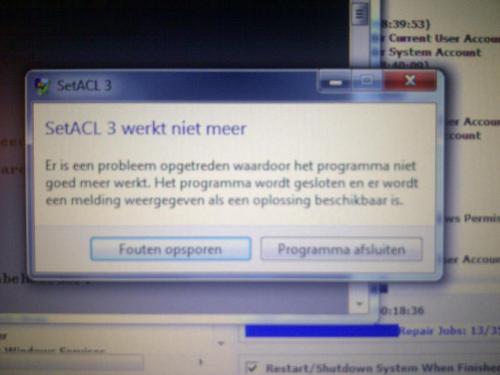

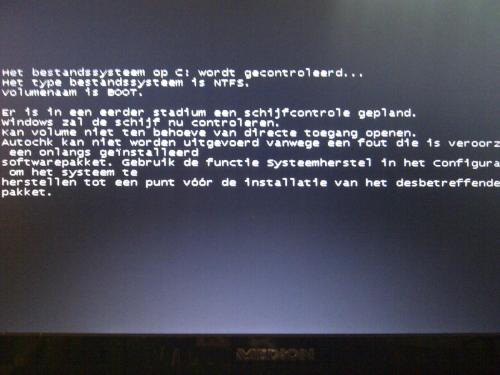
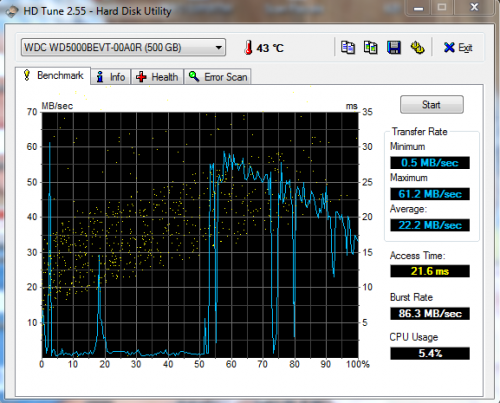
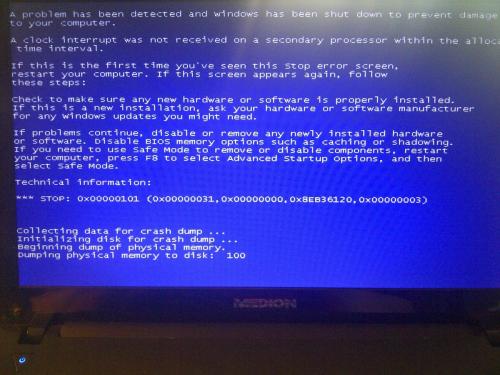
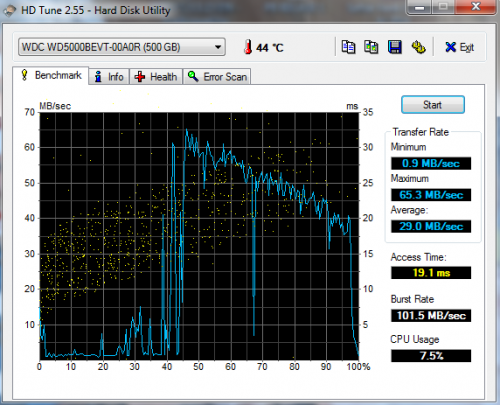

Laptop start zeer traag op
in Archief Bestrijding malware & virussen
Geplaatst:
Hallo,
Volgende programma's heb ik na 19/7 geïnstalleerd :
mvg
damo