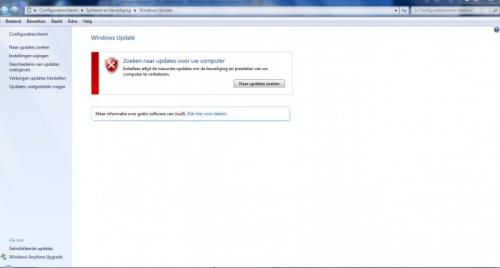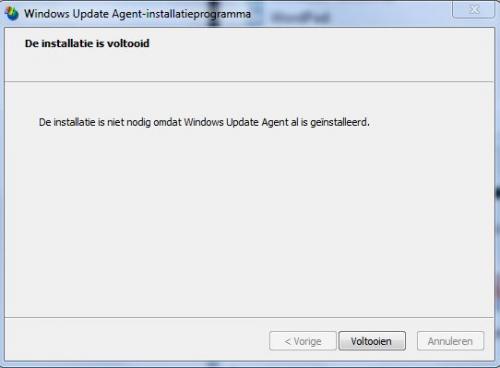1908
Lid-
Items
122 -
Registratiedatum
-
Laatst bezocht
Inhoudstype
Profielen
Forums
Store
Alles dat geplaatst werd door 1908
-
Kan services.exe niet openen
-
Farbar Service Scanner Version: 10-02-2013 Ran by Sven & Loes (administrator) on 12-02-2013 at 12:51:19 Running from "C:\Users\Sven & Loes\Documents" Windows 7 Home Premium Service Pack 1 (X64) Boot Mode: Normal **************************************************************** Internet Services: ============ Connection Status: ============== Localhost is accessible. LAN connected. Attempt to access Google IP returned error. Google IP is offline Google.com is accessible. Yahoo IP is accessible. Yahoo.com is accessible. Windows Firewall: ============= mpsdrv Service is not running. Checking service configuration: The start type of mpsdrv service is OK. The ImagePath of mpsdrv service is OK. MpsSvc Service is not running. Checking service configuration: Checking Start type: ATTENTION!=====> Unable to open MpsSvc registry key. The service key does not exist. Checking ImagePath: ATTENTION!=====> Unable to open MpsSvc registry key. The service key does not exist. Checking ServiceDll: ATTENTION!=====> Unable to open MpsSvc registry key. The service key does not exist. bfe Service is not running. Checking service configuration: Checking Start type: ATTENTION!=====> Unable to open bfe registry key. The service key does not exist. Checking ImagePath: ATTENTION!=====> Unable to open bfe registry key. The service key does not exist. Checking ServiceDll: ATTENTION!=====> Unable to open bfe registry key. The service key does not exist. Firewall Disabled Policy: ================== System Restore: ============ System Restore Disabled Policy: ======================== Action Center: ============ Windows Update: ============ BITS Service is not running. Checking service configuration: Checking Start type: ATTENTION!=====> Unable to open BITS registry key. The service key does not exist. Checking ImagePath: ATTENTION!=====> Unable to open BITS registry key. The service key does not exist. Checking ServiceDll: ATTENTION!=====> Unable to open BITS registry key. The service key does not exist. Windows Autoupdate Disabled Policy: ============================ Windows Defender: ============== WinDefend Service is not running. Checking service configuration: Checking Start type: ATTENTION!=====> Unable to open WinDefend registry key. The service key does not exist. Checking ImagePath: ATTENTION!=====> Unable to open WinDefend registry key. The service key does not exist. Checking ServiceDll: ATTENTION!=====> Unable to open WinDefend registry key. The service key does not exist. Other Services: ============== Checking Start type of SharedAccess: ATTENTION!=====> Unable to retrieve start type of SharedAccess. The value does not exist. Checking ImagePath of SharedAccess: ATTENTION!=====> Unable to retrieve ImagePath of SharedAccess. The value does not exist. Checking ServiceDll of SharedAccess: ATTENTION!=====> Unable to retrieve ServiceDll of SharedAccess. The value does not exist. Checking Start type of iphlpsvc: ATTENTION!=====> Unable to open iphlpsvc registry key. The service key does not exist. Checking ImagePath of iphlpsvc: ATTENTION!=====> Unable to open iphlpsvc registry key. The service key does not exist. Checking ServiceDll of iphlpsvc: ATTENTION!=====> Unable to open iphlpsvc registry key. The service key does not exist. File Check: ======== C:\Windows\System32\nsisvc.dll => MD5 is legit C:\Windows\System32\drivers\nsiproxy.sys => MD5 is legit C:\Windows\System32\dhcpcore.dll => MD5 is legit C:\Windows\System32\drivers\afd.sys => MD5 is legit C:\Windows\System32\drivers\tdx.sys => MD5 is legit C:\Windows\System32\Drivers\tcpip.sys => MD5 is legit C:\Windows\System32\dnsrslvr.dll => MD5 is legit C:\Windows\System32\mpssvc.dll => MD5 is legit C:\Windows\System32\bfe.dll => MD5 is legit C:\Windows\System32\drivers\mpsdrv.sys => MD5 is legit C:\Windows\System32\SDRSVC.dll => MD5 is legit C:\Windows\System32\vssvc.exe => MD5 is legit C:\Windows\System32\wscsvc.dll => MD5 is legit C:\Windows\System32\wbem\WMIsvc.dll => MD5 is legit C:\Windows\System32\wuaueng.dll => MD5 is legit C:\Windows\System32\qmgr.dll => MD5 is legit C:\Windows\System32\es.dll => MD5 is legit C:\Windows\System32\cryptsvc.dll => MD5 is legit C:\Program Files\Windows Defender\MpSvc.dll => MD5 is legit C:\Windows\System32\ipnathlp.dll => MD5 is legit C:\Windows\System32\iphlpsvc.dll => MD5 is legit C:\Windows\System32\svchost.exe => MD5 is legit C:\Windows\System32\rpcss.dll => MD5 is legit **** End of log **** - - - Updated - - - Bij services.msc krijg ik geen zoekresultaten.
-
Nogmaals geprobeerd maar lukt me nog steeds niet en krijg de melding zoals hier boven vermeld staat. Kan ik nog iets anders proberen?
-
Lukt me niet, krijg een melding; Service "BITS" failed to start. Verify that you have sufficient privileges to start system services.
-
Kan op de pagina zelf de Fix niet vinden?
-
? Waar kan ik de fix zelf downloaden?
-
Die fixit kan je toch niet downloaden? Heb hem wel uigevoerd. Maar enkel in normale modus want kon de aggresieve modus niet vinden.
-
Waar kan ik het model en type ergens vinden op de pc?
-
Oei, is er echt geen andere optie? Denk niet dat ik die dvd nog heb.
-
Nog steeds niet.
-
Is er nog iemand?
-
Kan ik precies nergens vinden?!
-
Waar vind ik de bijlage?
-
findstr /c:"[sR]" %windir%\Logs\CBS\CBS.log > "%userprofile%\Desktop\sfcdetails.txt" ook in de opdrachtprompt typen? - - - Updated - - - [ATTACH]24021[/ATTACH] - - - Updated - - - Hoop dat dit het juiste is? sfcdetails.txt
-
Inderdaad. De service "security center" staat er niet tussen.
-
Kan gebeuren - - - Updated - - - Waar vind ik het service security center?
-
Wel gewoon "openen" uiteraard.
-
Ik kan bij services enkel "als administrator uitvoeren" selectereen. "Als administrator openen" staat er niet tussen.
-
Bij remote procedure call staat automatisch Bij remote procedure call locater staat handmatig - - - Updated - - - Heb net gezien dat de windows security center service is uitgeschakeld. Kan dit er misschien iets mee te maken hebben.
-
-
http://speccy.piriform.com/results/02pvbh8dMxJ8C0IYqud5V2x
-
Nog steeds fout melding, pc geeft ook aan dat de update al geinstalleerd is.
-
De windows update staat er niet tussen. Ik zal dus die windows update agent moeten installeren.
-
Opnieuw zelfde melding als vorige keer! - - - Updated - - - Heb nu op mijn bureaublad wel windowsupdate troubleshooting staan. Kan het hier iets mee te maken hebben?

OVER ONS
PC Helpforum helpt GRATIS computergebruikers sinds juli 2006. Ons team geeft via het forum professioneel antwoord op uw vragen en probeert uw pc problemen zo snel mogelijk op te lossen. Word lid vandaag, plaats je vraag online en het PC Helpforum-team helpt u graag verder!