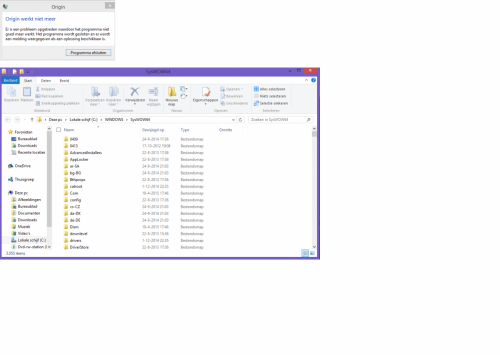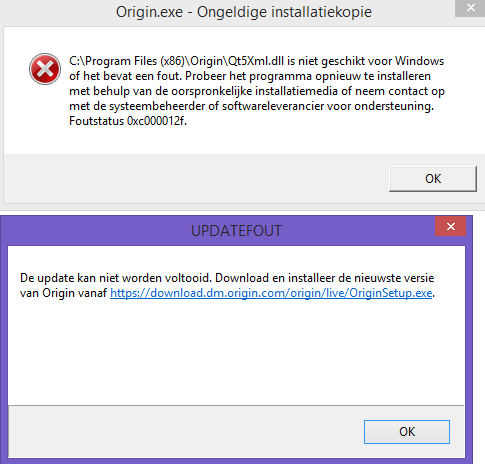Soes
Lid-
Items
9 -
Registratiedatum
-
Laatst bezocht
Soes's prestaties
-
RSIT logje lezen na Foutstatus 0xc000012f
Soes reageerde op Soes's topic in Archief Bestrijding malware & virussen
Een beetje late reactie, maar ik was vandaag op pad. Hallo bedankt voor je hulp. Bewondering voor je kennis en geduld! Na het verwijderen van de 2 programma's ging het dacht ik weer mis met het installeren van SIMS. Ik had het eerste schijfje in de drive gestopt en de installatie opgestart en na een 5-tal minuten kwam een fout melding "Origin werkt niet meer"(zie bijlage). Nadat ik het programma afgesloten had, stond Origin wel op het bureaublad. Daar heb ik 2 keer op geklikt en toen ging het installeren, langzaam maar goed. Er werd niet naar de productcode, niet naar gebruikersnaam of wachtwoord gevraagd en het leek wel of het direct via internet werd geïnstalleerd. Maar goed het programma werkt en alle gegevens stonden nog in het spel!! Wel gebeurde bij het vastlopen, dat de map SysWOW64 een paar keer werd geopend. Dat gebeurde gisteren ook bij het vastlopen. Maar dat kon je gewoon weer weg klikken. Mede namens mijn tevreden dochter(ik voel me weer echt een "techpappie"): Hartelijk dank voor je inspanningen. -
RSIT logje lezen na Foutstatus 0xc000012f
Soes reageerde op Soes's topic in Archief Bestrijding malware & virussen
Ik denk dat ik het programma Farbar Recovery Scan Tool niet heb uitgevoerd met “fixen”, maar met scannen. Nu heb ik het wel zo gedaan, zoals het in je vorige bericht stond. Google Chrome kon ik niet vinden tussen de programma’s en onderdelen. Old chrome remover kon ook niets vinden: Ik heb Google chrome weer gedownload. Het lijkt het wel te doen!! fixlog bestand in bijlage.Fixlog.txt -
RSIT logje lezen na Foutstatus 0xc000012f
Soes reageerde op Soes's topic in Archief Bestrijding malware & virussen
CCleaner bleef hangen op een niet gesloten google chrome(zie word document) Kon hem zelf niet afsluiten en toen ik hem zelf afgesloten had, heb ik CCleaner weer opgestart. CCleaner bleef nog steeds hangen op een niet afgesloten google chrome, die inmiddels door mij al afgesloten was. Vervolgens heb ik google chrome verwijderd, maar CCcleaner bleef toch nog steeds hangen op een niet afgesloten google chrome, die inmiddels van mijn pc verwijderd was. Vervolgens met de zoekopdracht "chrome" gezocht op mijn pc. De zoekresultaten staan in het word document. Na dus een paar keer de hele cyclus CCleaner, met google chrome, met door mij afgesloten google chrome en ook toen google crome verwijderd was, heb ik het eind plaatje van CCleaner ook in het word document gezetfixlist.txtlog.txtfouten met starten van CCleaner.docx -
RSIT logje lezen na Foutstatus 0xc000012f
Soes reageerde op Soes's topic in Archief Bestrijding malware & virussen
Hieronder staan de gevraagde bestanden na het verwijderen van Origin.Addition.txtFRST.txt -
RSIT logje lezen na Foutstatus 0xc000012f
Soes reageerde op Soes's topic in Archief Bestrijding malware & virussen
-
RSIT logje lezen na Foutstatus 0xc000012f
Soes reageerde op Soes's topic in Archief Bestrijding malware & virussen
Hallo, Bedankt tot nu toe voor je hulp. Het bestand staat in de bijlage. En mijn google chrome browser start niet meer. Moet ik hem dan verwijderen en opnieuw installeren?? AdwCleanerC1.txt -
RSIT logje lezen na Foutstatus 0xc000012f
Soes reageerde op Soes's topic in Archief Bestrijding malware & virussen
Hallo, Bedankt voor je reactie. Ik gebruik niets van MacAfee en ik gedaan wat je me vroeg. Zie het toegevoegde bestand 03062016.txt -
RSIT logje lezen na Foutstatus 0xc000012f
Soes reageerde op Soes's topic in Archief Bestrijding malware & virussen
Zoek.exe v5.0.0.1 Updated 31-December-2015 Tool run by Ed on do 02-06-2016 at 19:00:11,43. Microsoft Windows 8.1 6.3.9600 x64 Running in: Normal Mode Internet Access Detected Launched: C:\Users\Ed\Desktop\zoek.exe [scan all users] [script inserted] ==== System Restore Info ====================== 2-6-2016 19:07:04 Zoek.exe System Restore Point Created Successfully. ==== Torpig Check ====================== HKEY_CLASSES_ROOT\Directory\shellex\CopyHookHandlers\Ath_CopyHook {8e10a039-fe03-4f9c-b7e1-c5eeeaf53735} C:\Program Files (x86)\Bluetooth Suite\FolderViewImpl.dll HKEY_CLASSES_ROOT\Directory\shellex\CopyHookHandlers\FileSystem {217FC9C0-3AEA-1069-A2DB-08002B30309D} %SystemRoot%\system32\shell32.dll HKEY_CLASSES_ROOT\Directory\shellex\CopyHookHandlers\Sharing {40dd6e20-7c17-11ce-a804-00aa003ca9f6} %SystemRoot%\system32\ntshrui.dll ==== Empty Folders Check ====================== C:\Program Files\mcafee deleted successfully C:\PROGRA~3\Datamngr deleted successfully C:\PROGRA~3\Sony deleted successfully C:\Users\Ed\AppData\Local\EmieBrowserModeList deleted successfully C:\Users\Ed\AppData\Local\EmieSiteList deleted successfully C:\Users\Ed\AppData\Local\EmieUserList deleted successfully ==== Deleting CLSID Registry Keys ====================== HKEY_USERS\S-1-5-21-2803483633-59787989-2409404269-1001\Software\Microsoft\Internet Explorer\SearchScopes\{9BB47C17-9C68-4BB3-B188-DD9AF0FD2406} deleted successfully HKEY_USERS\S-1-5-21-2803483633-59787989-2409404269-1001\Software\Microsoft\Internet Explorer\SearchScopes\{F37567E1-B866-4CEB-8DE1-113A56DA9133} deleted successfully HKEY_LOCAL_MACHINE\SOFTWARE\Wow6432Node\Microsoft\Internet Explorer\SearchScopes\{9BB47C17-9C68-4BB3-B188-DD9AF0FD2406} deleted successfully HKEY_LOCAL_MACHINE\SOFTWARE\Microsoft\Internet Explorer\SearchScopes\{9BB47C17-9C68-4BB3-B188-DD9AF0FD2406} deleted successfully ==== Deleting CLSID Registry Values ====================== ==== Running Processes ====================== C:\Program Files (x86)\Common Files\G Data\GDScan\GDScan.exe C:\Program Files (x86)\Common Files\Adobe\ARM\1.0\armsvc.exe C:\Program Files (x86)\AskPartnerNetwork\Toolbar\apnmcp.exe C:\Program Files (x86)\Common Files\G Data\AVKProxy\AVKProxy.exe C:\Program Files (x86)\G DATA\InternetSecurity\AVK\AVKService.exe C:\Program Files (x86)\Skype\Toolbars\AutoUpdate\SkypeC2CAutoUpdateSvc.exe C:\Program Files (x86)\Skype\Toolbars\PNRSvc\SkypeC2CPNRSvc.exe C:\Program Files (x86)\Intel\Intel® Management Engine Components\DAL\jhi_service.exe C:\Program Files (x86)\Sony\PlayMemories Home\PMBDeviceInfoProvider.exe C:\Program Files (x86)\Sony\VAIO Control Center\VESMgr.exe C:\Program Files (x86)\Bluetooth Suite\Ath_CoexAgent.exe C:\Program Files (x86)\Sony\VAIO Control Center\VESMgrSub.exe C:\Program Files (x86)\Sony\VAIO Control Center\VESMgrSub.exe C:\WINDOWS\SysWOW64\DllHost.exe C:\Program Files (x86)\Google\Update\GoogleUpdate.exe C:\Program Files (x86)\AskPartnerNetwork\Toolbar\Updater\TBNotifier.exe C:\Program Files (x86)\Common Files\Microsoft Shared\Ink\TabTip32.exe C:\Program Files (x86)\Hitachi Software Engineering\FX-DuoDriver\LSDRVA.exe C:\Program Files (x86)\Sony\ISB Utility\ISBMgr.exe C:\Program Files (x86)\Intel\IntelAppStore\bin\ismagent.exe C:\Program Files (x86)\Citrix\ICA Client\concentr.exe C:\Program Files (x86)\Citrix\ICA Client\redirector.exe C:\Program Files (x86)\Brother\Brother Help\BrotherHelp.exe C:\Program Files (x86)\G DATA\InternetSecurity\AVKTray\AVKTray.exe C:\Program Files (x86)\CyberLink\Power2Go8\CLMLSvc_P2G8.exe C:\Program Files (x86)\G DATA\InternetSecurity\Firewall\GDFirewallTray.exe C:\Program Files (x86)\Citrix\Receiver\Receiver.exe C:\Program Files (x86)\Common Files\G DATA\AVKProxy\GDKBFltExe32.exe C:\Program Files (x86)\Hitachi Software Engineering\StarBoard Driver\DGBoard.exe C:\Program Files (x86)\Google\Chrome\Application\chrome.exe C:\Program Files (x86)\Google\Chrome\Application\chrome.exe C:\Program Files (x86)\Citrix\SelfServicePlugin\SelfServicePlugin.exe C:\Program Files (x86)\Citrix\ICA Client\wfcrun32.exe C:\Program Files (x86)\HitachiSoft\StarBoard Software\win32\release\starboardprintlistener.exe C:\Program Files (x86)\Intel\Intel® Management Engine Components\FWService\IntelMeFWService.exe C:\Program Files (x86)\Intel\Intel® Management Engine Components\LMS\LMS.exe C:\Program Files (x86)\Intel\Intel® Management Engine Components\UNS\UNS.exe C:\Program Files\Sony\VAIO Care\VCService.exe C:\Program Files (x86)\Google\Chrome\Application\chrome.exe C:\Program Files (x86)\Google\Chrome\Application\chrome.exe C:\Program Files (x86)\Google\Chrome\Application\chrome.exe C:\Program Files (x86)\Google\Chrome\Application\chrome.exe C:\Program Files (x86)\Citrix\SelfServicePlugin\SelfService.exe C:\Users\Ed\Desktop\zoek.exe C:\WINDOWS\SysWOW64\cmd.exe C:\WINDOWS\SysWOW64\cmd.exe C:\WINDOWS\SysWOW64\cmd.exe ==== Deleting Services ====================== HKEY_LOCAL_MACHINE\SYSTEM\CurrentControlSet\Services\APNMCP deleted successfully ==== Registry Fix Code x64 ====================== Windows Registry Editor Version 5.00 [HKEY_LOCAL_MACHINE\Software\wow6432node\Microsoft\Windows\CurrentVersion\Run] "ApnTBMon"=- ==== Batch Command(s) Run By Tool====================== C:\WINDOWS\system32\appdata deleted ==== Deleting Files \ Folders ====================== C:\Users\Ed\AppData\Roaming\0S1P1R2Y1C1P1Q0D1F2W1G1I1F1T1Q deleted C:\PROGRA~2\MOVIES~1 deleted C:\Program Files (x86)\Cinema 4u deleted C:\PROGRA~3\5552d22507cd776f deleted C:\Users\Ed\Documents\Optimizer Pro deleted C:\PROGRA~2\Optimizer Pro deleted C:\PROGRA~2\WSE_Astromenda deleted C:\found.000 deleted C:\found.001 deleted C:\found.002 deleted C:\found.003 deleted C:\found.004 deleted C:\found.005 deleted C:\found.006 deleted C:\found.007 deleted C:\found.008 deleted C:\found.009 deleted C:\found.010 deleted C:\found.011 deleted C:\Users\Ed\AppData\Roaming\appdataFr2.bin deleted C:\Users\Ed\AppData\Roaming\WSE_Astromenda deleted C:\Users\Ed\AppData\Roaming\gdfw.log deleted C:\Users\Ed\AppData\Roaming\gdscan.log deleted C:\Users\Ed\AppData\Roaming\Optimizer Pro deleted C:\WINDOWS\SysNative\config\systemprofile\AppData\Roaming\Avkwctl.log deleted C:\WINDOWS\SysNative\config\systemprofile\AppData\Roaming\gdfw.log deleted C:\WINDOWS\sysWoW64\config\systemprofile\AppData\Roaming\gdscan.log deleted C:\PROGRA~3\AskPartnerNetwork deleted C:\PROGRA~3\APN deleted C:\PROGRA~3\UltraCoupon deleted C:\PROGRA~3\Sony Creative Software deleted C:\PROGRA~3\Package Cache deleted C:\Users\Ed\AppData\Local\iLivid deleted C:\Users\Ed\AppData\Local\AskPartnerNetwork deleted C:\ProgramData\Microsoft\Windows\Start Menu\Programs\Optimizer Pro v3.2 deleted C:\ProgramData\Microsoft\Windows\Start Menu\Programs\Search.lnk deleted C:\WINDOWS\Tasks\4d0ec2e7-584d-427b-a601-b9b87a4eb405-1.job deleted C:\WINDOWS\Tasks\4d0ec2e7-584d-427b-a601-b9b87a4eb405-11.job deleted C:\WINDOWS\Tasks\4d0ec2e7-584d-427b-a601-b9b87a4eb405-4.job deleted C:\WINDOWS\Tasks\4d0ec2e7-584d-427b-a601-b9b87a4eb405-5.job deleted C:\WINDOWS\Tasks\4d0ec2e7-584d-427b-a601-b9b87a4eb405-5_user.job deleted C:\WINDOWS\Tasks\4d0ec2e7-584d-427b-a601-b9b87a4eb405-6.job deleted C:\WINDOWS\Tasks\4d0ec2e7-584d-427b-a601-b9b87a4eb405-7.job deleted C:\windows\SysNative\Tasks\4d0ec2e7-584d-427b-a601-b9b87a4eb405-1 deleted C:\windows\SysNative\Tasks\4d0ec2e7-584d-427b-a601-b9b87a4eb405-11 deleted C:\windows\SysNative\Tasks\4d0ec2e7-584d-427b-a601-b9b87a4eb405-4 deleted C:\windows\SysNative\Tasks\4d0ec2e7-584d-427b-a601-b9b87a4eb405-5 deleted C:\windows\SysNative\Tasks\4d0ec2e7-584d-427b-a601-b9b87a4eb405-5_user deleted C:\windows\SysNative\Tasks\4d0ec2e7-584d-427b-a601-b9b87a4eb405-6 deleted C:\windows\SysNative\Tasks\4d0ec2e7-584d-427b-a601-b9b87a4eb405-7 deleted C:\Users\Ed\AppData\LocalLow\ilividbandoomoviestoolbar deleted C:\WINDOWS\Reimage.ini deleted C:\windows\SysNative\tasks\Optimizer Pro Schedule deleted C:\WINDOWS\SysNative\config\systemprofile\Searches deleted "C:\Windows\Installer\5d70bf.msi" deleted "C:\WINDOWS\Installer\202a0.msi" deleted "C:\Program Files (x86)\AskPartnerNetwork\Toolbar\Updater\TBNotifier.exe" deleted "C:\PROGRA~2\AskPartnerNetwork\Toolbar\Updater\TBNotifier.exe" deleted "C:\Program Files (x86)\AskPartnerNetwork" deleted "C:\PROGRA~2\AskPartnerNetwork" deleted "C:\Program Files (x86)\AskPartnerNetwork\Toolbar" deleted "C:\Program Files (x86)\AskPartnerNetwork\Toolbar\Updater" deleted "C:\PROGRA~2\AskPartnerNetwork\Toolbar" deleted "C:\PROGRA~2\AskPartnerNetwork\Toolbar\Updater" deleted ==== System Specs ====================== Windows: Windows Version 6.2 (Build 9200) Memory (RAM): 4044 MB CPU Info: Intel® Core i3-3110M CPU @ 2.40GHz CPU Speed: 2402,2 MHz Sound Card: Speaker/HP (Realtek High Defini | Display Adapters: AMD Radeon HD 7500M/7600M Series | AMD Radeon HD 7500M/7600M Series Monitors: 1x; Generic PnP Monitor | Screen Resolution: 1600 X 900 - 32 bit Network: Network Present Network Adapters: Microsoft Wi-Fi Direct Virtual Adapter | Bluetooth-apparaat (Personal Area Network) | Qualcomm Atheros AR9485WB-EG Wireless-netwerkadapter | Realtek PCIe GBE Family-controller CD / DVD Drives: 1x (D: | ) D: MATSHITADVD-RAM UJ8C0 Ports: COM Ports NOT Present. LPT Port NOT Present. Mouse: 5 Button Wheel Mouse Present Hard Disks: C: 559,4GB Hard Disks - Free: C: 469,4GB Manufacturer *: Insyde Corp. BIOS Info: AT/AT COMPATIBLE | | Sony - 20120823 Time Zone: West-Europa (standaardtijd) Motherboard *: Sony Corporation VAIO Country: Nederland Language: NLD ==== System Specs (Software) ====================== AV: G DATA INTERNET SECURITY *Enabled/Updated* {545C8713-0744-B079-87F8-349A6D5C8CF0} SP: G DATA INTERNET SECURITY *Enabled/Updated* {EF3D66F7-217E-BFF7-BD48-0FE816DBC64D} FW: G DATA Personal Firewall *Enabled* {6C670636-4D2B-B121-ACA7-9DAF938FCB8B} Default Browser: Google Chrome 38.0.2125.111 Internet Explorer Version: 11.0.9600.18231 Google Chrome version: 38.0.2125.111 Adobe Reader version: 10.1.16.13 Sun Java version: 1.8.0_31 (32-bit) Sun Java version: 1.8.0_31 (64-bit) ==== Files Recently Created / Modified ====================== ====== C:\WINDOWS ==== ====== C:\Users\Ed\AppData\Local\Temp ==== ====== Java Cache ===== ====== C:\WINDOWS\SysWOW64 ===== ====== C:\WINDOWS\SysWOW64\drivers ===== ====== C:\WINDOWS\Sysnative ===== ====== C:\WINDOWS\Sysnative\drivers ===== ====== C:\WINDOWS\Tasks ====== ====== C:\WINDOWS\Temp ====== ======= C:\Program Files ===== 2016-06-02 14:37:13 -------- d-----w- C:\Program Files\trend micro ======= C:\PROGRA~2 ===== ======= C: ===== ====== C:\Users\Ed\AppData\Roaming ====== ====== C:\Users\Ed ====== 2016-06-02 15:31:56 8045ABB21A3BDD66A48E1ED5C0F0EF6A 1222144 ----a-w- C:\Users\Ed\Desktop\RSITx64.exe 2016-06-02 14:34:40 8045ABB21A3BDD66A48E1ED5C0F0EF6A 1222144 ----a-w- C:\Users\Ed\Downloads\RSITx64.exe 2016-06-02 13:59:31 19E77D8A3177E6C0D2AC8D99E69FD8AA 128045112 ----a-w- C:\Users\Ed\Downloads\OriginSetup (2).exe 2016-05-27 15:01:54 19E77D8A3177E6C0D2AC8D99E69FD8AA 128045112 ----a-w- C:\Users\Ed\Downloads\OriginSetup (1).exe ====== C: exe-files == 2016-06-02 14:37:19 9A2347903D6EDB84C10F288BC0578C1C 388608 ----a-w- C:\Program Files\trend micro\Ed.exe 2016-06-01 15:09:12 53E0EB6DAB930A392D07D41FB5AFD468 15630499 ----a-w- C:\Users\Ed\AppData\Local\Microsoft\Windows\INetCache\Low\IE\JP1ZBAUU\AdbeRdr812_en_US[1].exe 2016-06-01 12:15:02 08610E7B5A3B6E4FC1F46EF1765FCBF1 348376 ----a-w- C:\Users\Ed\AppData\Local\Microsoft\Windows\INetCache\IE\PTDDZZ6U\SpotifySetup.exe === C: other files == 2016-06-02 14:06:08 F34CEC0C075F5AF16AADDCDF7EA63200 96713976 ----a-w- C:\ProgramData\Origin\SelfUpdate\OriginUpdate_9_12_1_43352.zip ==== Orphaned Tasks deleted from Registry ====================== Optimizer Pro Schedule deleted ==== Startup Registry Enabled ====================== [HKEY_USERS\S-1-5-21-2803483633-59787989-2409404269-1001\Software\Microsoft\Windows\CurrentVersion\Run] "Skype"="C:\Program Files (x86)\Skype\Phone\Skype.exe /minimized /regrun" "EADM"="C:\Program Files (x86)\Origin\Origin.exe -AutoStart" "Spotify Web Helper"="C:\Users\Ed\AppData\Roaming\Spotify\SpotifyWebHelper.exe" [HKEY_LOCAL_MACHINE\SOFTWARE\Microsoft\Windows\CurrentVersion\Run] "ISBMgr.exe"="C:\Program Files (x86)\Sony\ISB Utility\ISBMgr.exe" "PMBVolumeWatcher"="C:\Program Files (x86)\Sony\PlayMemories Home\PMBVolumeWatcher.exe" "Adobe Reader Speed Launcher"="c:\Program Files (x86)\Adobe\Reader 10.0\Reader\Reader_sl.exe" "Intel AppUp(SM) center"="C:\Program Files (x86)\Intel\IntelAppStore\bin\ismagent.exe --domain-id F0399437-FD0C-4A48-B101-F0314A6172E4" "ConnectionCenter"="C:\Program Files (x86)\Citrix\ICA Client\concentr.exe /startup" "Redirector"="C:\Program Files (x86)\Citrix\ICA Client\redirector.exe /startup" "BrStsMon00"="C:\Program Files (x86)\Browny02\Brother\BrStMonW.exe /AUTORUN" "BrHelp"="C:\Program Files (x86)\Brother\Brother Help\BrotherHelp.exe /AUTORUN" "StartCCC"="C:\Program Files (x86)\ATI Technologies\ATI.ACE\Core-Static\amd64\CLIStart.exe MSRun" "G Data ASM"="C:\Program Files (x86)\G DATA\InternetSecurity\DelayLoader\AutorunDelayLoader.exe /autostart" "ControlCenter4"="C:\Program Files (x86)\ControlCenter4\BrCcBoot.exe /autorun" [HKEY_CURRENT_USER\Software\Microsoft\Windows\CurrentVersion\Run] "Skype"="C:\Program Files (x86)\Skype\Phone\Skype.exe /minimized /regrun" "EADM"="C:\Program Files (x86)\Origin\Origin.exe -AutoStart" "Spotify Web Helper"="C:\Users\Ed\AppData\Roaming\Spotify\SpotifyWebHelper.exe" ==== Startup Registry Enabled x64 ====================== [HKEY_LOCAL_MACHINE\SOFTWARE\Microsoft\Windows\CurrentVersion\Run] "RtHDVBg"="C:\Program Files\Realtek\Audio\HDA\RAVBg64.exe /SONYAPO " "BtTray"="C:\Program Files (x86)\Bluetooth Suite\BtTray.exe" "BtvStack"="C:\Program Files (x86)\Bluetooth Suite\BtvStack.exe" "iTunesHelper"="C:\Program Files\iTunes\iTunesHelper.exe" "SynTPEnh"="%ProgramFiles%\Synaptics\SynTP\SynTPEnh.exe " ==== Startup Folders ====================== 2015-03-03 15:21:35 2266 ----a-w- C:\ProgramData\Microsoft\Windows\Start Menu\Programs\Startup\StarBoard Light Sensor Driver.lnk ==== Task Scheduler Jobs ====================== C:\WINDOWS\tasks\GoogleUpdateTaskMachineCore.job --a-------- C:\Program Files (x86)\Google\Update\GoogleUpdate.exe [04-10-2014 13:28] C:\WINDOWS\tasks\GoogleUpdateTaskMachineUA.job --a-------- C:\Program Files (x86)\Google\Update\GoogleUpdate.exe [04-10-2014 13:28] ==== Other Scheduled Tasks ====================== "C:\WINDOWS\SysNative\tasks\Adobe Acrobat Update Task" [C:\Program Files (x86)\Common Files\Adobe\ARM\1.0\AdobeARM.exe] "C:\WINDOWS\SysNative\tasks\CLMLSvc_P2G8" [C:\Program Files (x86)\CyberLink\Power2Go8\CLMLSvc_P2G8.exe] "C:\WINDOWS\SysNative\tasks\CLVDLauncher" [C:\Program Files (x86)\CyberLink\Power2Go8\CLVDLauncher.exe] "C:\WINDOWS\SysNative\tasks\GoogleUpdateTaskMachineCore" [C:\Program Files (x86)\Google\Update\GoogleUpdate.exe] "C:\WINDOWS\SysNative\tasks\GoogleUpdateTaskMachineUA" [C:\Program Files (x86)\Google\Update\GoogleUpdate.exe] "C:\WINDOWS\SysNative\tasks\USER_ESRV_SVC" ["C:\WINDOWS\System32\Wscript.exe" //B //NoLogo "C:\Program Files\Sony\VAIO Care\ESRV\task.vbs"] "C:\WINDOWS\SysNative\tasks\VHDInformationCheck" ["%ProgramFiles(x86)%\Sony\VAIO Recovery\plugins\InformationCheck.exe"] "C:\WINDOWS\SysNative\tasks\Apple\AppleSoftwareUpdate" [C:\Program Files (x86)\Apple Software Update\SoftwareUpdate.exe] "C:\WINDOWS\SysNative\tasks\Sony Corporation\VAIO Care\ActiveStatusCollect" ["%ProgramFiles%\Sony\VAIO Care\VCSystemTray.exe"] "C:\WINDOWS\SysNative\tasks\Sony Corporation\VAIO Care\CheckSystemInfo" ["%ProgramFiles%\Sony\VAIO Care\VCSystemTray.exe"] "C:\WINDOWS\SysNative\tasks\Sony Corporation\VAIO Care\DeployCRMflag" ["%ProgramFiles%\Sony\VAIO Care\DeployCRMflag.exe"] "C:\WINDOWS\SysNative\tasks\Sony Corporation\VAIO Care\GetPOTInfo" ["%ProgramFiles%\Sony\VAIO Care\VCSystemTray.exe"] "C:\WINDOWS\SysNative\tasks\Sony Corporation\VAIO Care\UpdateContacts" ["%ProgramData%\Sony Corporation\VAIO Care\UpdateContacts.exe"] "C:\WINDOWS\SysNative\tasks\Sony Corporation\VAIO Care\UpdateSolution" ["%ProgramFiles%\Sony\VAIO Care\Solution.Updater.exe"] "C:\WINDOWS\SysNative\tasks\Sony Corporation\VAIO Care\UploadPOT" ["%ProgramFiles%\Sony\VAIO Care\VCSystemTray.exe"] "C:\WINDOWS\SysNative\tasks\Sony Corporation\VAIO Care\VAIO Care" ["%ProgramFiles%\Sony\VAIO Care\VCSystemTray.exe"] "C:\WINDOWS\SysNative\tasks\Sony Corporation\VAIO Care\VCCheckIolo" ["%ProgramFiles%\Sony\VAIO Care\VCSystemTray.exe"] "C:\WINDOWS\SysNative\tasks\Sony Corporation\VAIO Care\VCMetrics" ["%ProgramFiles%\Sony\VAIO Care\VCSystemTray.exe"] "C:\WINDOWS\SysNative\tasks\Sony Corporation\VAIO Care\VCRLog" ["%ProgramFiles%\Sony\VAIO Care\VCSystemTray.exe"] "C:\WINDOWS\SysNative\tasks\Sony Corporation\VAIO Care\VCSelfHeal" ["%ProgramFiles%\Sony\VAIO Care\VCSystemTray.exe"] "C:\WINDOWS\SysNative\tasks\Sony Corporation\VAIO Control Center\Level4Daily" [C:\Program Files (x86)\Sony\VAIO Control Center\WBCBatteryCare.exe] "C:\WINDOWS\SysNative\tasks\Sony Corporation\VAIO Control Center\Level4Month" [C:\Program Files (x86)\Sony\VAIO Control Center\WBCBatteryCare.exe] "C:\WINDOWS\SysNative\tasks\Sony Corporation\VAIO Control Center\NetworkSetting\NetworkSetting Logon Start" [C:\Program Files (x86)\Sony\VAIO Control Center\NetworkSetting\NetworkClient] "C:\WINDOWS\SysNative\tasks\Sony Corporation\VAIO Gate\VAIO Gate" [C:\Program Files\Sony\VAIO Gate\VAIO Gate.exe] "C:\WINDOWS\SysNative\tasks\Sony Corporation\VAIO Gesture Control\VCGULogonTask" [C:\Program Files (x86)\Sony\VAIO Camera Gesture Utility\VCGU.exe] "C:\WINDOWS\SysNative\tasks\Sony Corporation\VAIO Improvement\VAIOImprovementMonitorSystem" [C:\Program Files\Sony\VAIO Improvement\vim.exe] "C:\WINDOWS\SysNative\tasks\Sony Corporation\VAIO Improvement\VAIOImprovementMonitorUser" [C:\Program Files\Sony\VAIO Improvement\vim.exe] "C:\WINDOWS\SysNative\tasks\Sony Corporation\VAIO Improvement\VAIOImprovementUploader" [C:\Program Files\Sony\VAIO Improvement\viuploader.exe] "C:\WINDOWS\SysNative\tasks\Sony Corporation\VAIO Update\VAIO Update" ["C:\Program Files\Sony\VAIO Update\VAIOUpdt.exe"] "C:\WINDOWS\SysNative\tasks\Sony Corporation\VAIO Update\VAIO Update Self Repair" [C:\Program Files\Sony\VAIO Update\VUSR.exe] "C:\WINDOWS\SysNative\tasks\Sony Corporation\Xperia Link\Xperia Link Logon Start" [C:\Program Files (x86)\Sony\Xperia Link\Xperia Link.exe] ==== Folders in C:\PROGRA~3 0-6 Months Old ====================== 2015-12-09 15:03:51 -------- d-----w- C:\PROGRA~3\Origin 2015-12-09 16:02:27 -------- d-----w- C:\PROGRA~3\Electronic Arts ==== Chromium Look ====================== Google Chrome Version: 38.0.2125.111 HKEY_LOCAL_MACHINE\SOFTWARE\Google\Chrome\Extensions aaaaafeopjhkcolncjbedbhofpocmdbn - No path found[] aaaaahlfahldnilidgnlikdckbfehhca - No path found[] aaaaaiabcopkplhgaedhbloeejhhankf - C:\ProgramData\AskPartnerNetwork\Toolbar\Shared\CRX\aaaaaiabcopkplhgaedhbloeejhhankf.crx[] Search Extension by Ask v3 - Ed\AppData\Local\Google\Chrome\User Data\Default\Extensions\aaaaahlfahldnilidgnlikdckbfehhca websaver - Ed\AppData\Local\Google\Chrome\User Data\Default\Extensions\igimefnnoeijjkgdjahfjknhdddbdbhb ==== Chromium Startpages ====================== C:\Users\Ed\AppData\Local\Google\Chrome\User Data\Default\Preferences "homepage": "http://www.search.ask.com/?o=APN10645A&gct=hp&d=406-2149&v=n14976-568&t=4", "startup_urls": [ "http://www.search.ask.com/?o=APN10645A&gct=hp&d=406-2149&v=n14976-568&t=4" ], ==== Chromium Fix ====================== C:\Users\Ed\AppData\Local\Google\Chrome\User Data\Default\Extensions\igimefnnoeijjkgdjahfjknhdddbdbhb deleted successfully ==== Set IE to Default ====================== Old Values: [HKEY_CURRENT_USER\Software\Microsoft\Internet Explorer\Main] "Start Page"="http://www.google.com/" [HKEY_CURRENT_USER\SOFTWARE\Microsoft\Internet Explorer\SearchScopes] "DefaultScope"="{F37567E1-B866-4CEB-8DE1-113A56DA9133}" [HKEY_CURRENT_USER\SOFTWARE\Microsoft\Internet Explorer\SearchScopes\{F37567E1-B866-4CEB-8DE1-113A56DA9133}] not found New Values: [HKEY_CURRENT_USER\Software\Microsoft\Internet Explorer\Main] "Start Page"="http://www.google.com/" [HKEY_CURRENT_USER\SOFTWARE\Microsoft\Internet Explorer\SearchScopes] "DefaultScope"="{012E1000-F331-11DB-8314-0800200C9A66}" ==== All HKLM and HKCU SearchScopes ====================== HKLM\SearchScopes "DefaultScope"="{0633EE93-D776-472f-A0FF-E1416B8B2E3A}" HKLM\SearchScopes\{0633EE93-D776-472f-A0FF-E1416B8B2E3A} - http://www.bing.com/search?q={searchTerms}&FORM=IE8SRC HKLM\SearchScopes\{2E00D31D-D171-423D-836D-1A4D7EA7F1A9} - No_Url_Value HKLM\Wow6432Node\SearchScopes "DefaultScope"="{0633EE93-D776-472f-A0FF-E1416B8B2E3A}" HKLM\Wow6432Node\SearchScopes\{0633EE93-D776-472f-A0FF-E1416B8B2E3A} - http://www.bing.com/search?q={searchTerms}&FORM=IE8SRC HKCU\SearchScopes "DefaultScope"="{012E1000-F331-11DB-8314-0800200C9A66}" HKCU\SearchScopes\{012E1000-F331-11DB-8314-0800200C9A66} - http://www.google.com/search?q={searchTerms} HKCU\SearchScopes\{0633EE93-D776-472f-A0FF-E1416B8B2E3A} - http://www.bing.com/search?q={searchTerms}&src=IE-SearchBox&FORM=IESR02 HKCU\SearchScopes\{2E00D31D-D171-423D-836D-1A4D7EA7F1A9} - http://www.bing.com/search?q={searchTerms}&form=IE10TR&src=IE10TR&pc=MASEJS HKCU\SearchScopes\{B55330D6-0780-4A2F-9C8B-7F1695442706} - http://rover.ebay.com/rover/1/1346-81661-16445-14/4?mpre=http://shop.ebay.nl/?oemInLn=ieSrch-Q312&_nkw={searchTerms} ==== Deleting CLSID Registry Keys ====================== HKEY_USERS\S-1-5-21-2803483633-59787989-2409404269-1001\Software\Microsoft\Windows\CurrentVersion\Ext\Stats\{c0caa5fe-7c9c-4dca-a265-63cf55379d1a} deleted successfully HKEY_USERS\S-1-5-21-2803483633-59787989-2409404269-1001\Software\Microsoft\Windows\CurrentVersion\Ext\Settings\{c0caa5fe-7c9c-4dca-a265-63cf55379d1a} deleted successfully HKEY_LOCAL_MACHINE\Software\Microsoft\Windows\CurrentVersion\Ext\PreApproved\{c0caa5fe-7c9c-4dca-a265-63cf55379d1a} deleted successfully HKEY_LOCAL_MACHINE\Software\Wow6432Node\Microsoft\Windows\CurrentVersion\Ext\PreApproved\{c0caa5fe-7c9c-4dca-a265-63cf55379d1a} deleted successfully HKEY_CLASSES_ROOT\CLSID\{c0caa5fe-7c9c-4dca-a265-63cf55379d1a} deleted successfully HKEY_CLASSES_ROOT\Wow6432Node\CLSID\{c0caa5fe-7c9c-4dca-a265-63cf55379d1a} deleted successfully HKEY_LOCAL_MACHINE\SOFTWARE\Wow6432Node\Microsoft\Windows\CurrentVersion\Explorer\Browser Helper Objects\{c0caa5fe-7c9c-4dca-a265-63cf55379d1a} deleted successfully HKEY_LOCAL_MACHINE\SOFTWARE\Microsoft\Windows\CurrentVersion\Explorer\Browser Helper Objects\{c0caa5fe-7c9c-4dca-a265-63cf55379d1a} deleted successfully ==== Deleting CLSID Registry Values ====================== HKEY_LOCAL_MACHINE\SOFTWARE\Microsoft\Internet Explorer\Toolbar\{c0caa5fe-7c9c-4dca-a265-63cf55379d1a} deleted successfully HKEY_LOCAL_MACHINE\SOFTWARE\Wow6432Node\Microsoft\Internet Explorer\Toolbar\{c0caa5fe-7c9c-4dca-a265-63cf55379d1a} deleted successfully ==== Deleting Registry Keys ====================== HKEY_LOCAL_MACHINE\SOFTWARE\Microsoft\Windows\CurrentVersion\Installer\UserData\S-1-5-18\Products\ED77BE5C789DA434DB25DEDB12DDD18A deleted successfully HKEY_LOCAL_MACHINE\SOFTWARE\Microsoft\Windows\CurrentVersion\Installer\UserData\S-1-5-18\Products\D2A425F405350054677A7A857BC07200 deleted successfully HKEY_LOCAL_MACHINE\Software\wow6432node\Policies\Google deleted successfully HKEY_LOCAL_MACHINE\SOFTWARE\wow6432node\Google\Chrome\Extensions\aaaaaiabcopkplhgaedhbloeejhhankf deleted successfully HKEY_LOCAL_MACHINE\SOFTWARE\Google\Chrome\Extensions\aaaaaiabcopkplhgaedhbloeejhhankf deleted successfully HKEY_CURRENT_USER\Software\Microsoft\Windows\CurrentVersion\Uninstall\Download & Installeer Packages deleted successfully HKEY_LOCAL_MACHINE\Software\Wow6432Node\Microsoft\Windows\CurrentVersion\Uninstall\{C5EB77DE-D987-434A-BD52-EDBD21DD1DA8} deleted successfully HKEY_LOCAL_MACHINE\Software\Wow6432Node\Microsoft\Windows\CurrentVersion\Uninstall\{4F524A2D-5350-4500-76A7-A758B70C2700} deleted successfully HKEY_LOCAL_MACHINE\Software\Wow6432Node\Microsoft\Windows\CurrentVersion\Uninstall\Optimizer Pro_is1 deleted successfully HKEY_LOCAL_MACHINE\SOFTWARE\Classes\Installer\Products\ED77BE5C789DA434DB25DEDB12DDD18A deleted successfully HKEY_LOCAL_MACHINE\SOFTWARE\Classes\Installer\Products\D2A425F405350054677A7A857BC07200 deleted successfully ==== HijackThis Entries ====================== F2 - REG:system.ini: UserInit=userinit.exe O2 - BHO: Lync Click to Call BHO - {31D09BA0-12F5-4CCE-BE8A-2923E76605DA} - C:\Program Files (x86)\Microsoft Office\Office15\OCHelper.dll O2 - BHO: Java Plug-In SSV Helper - {761497BB-D6F0-462C-B6EB-D4DAF1D92D43} - C:\Program Files (x86)\Java\jre1.8.0_31\bin\ssv.dll O2 - BHO: SkypeIEPluginBHO - {AE805869-2E5C-4ED4-8F7B-F1F7851A4497} - C:\Program Files (x86)\Skype\Toolbars\Internet Explorer\SkypeIEPlugin.dll O2 - BHO: Microsoft SkyDrive Pro Browser Helper - {D0498E0A-45B7-42AE-A9AA-ABA463DBD3BF} - C:\PROGRA~2\MICROS~1\Office15\GROOVEEX.DLL O2 - BHO: Java Plug-In 2 SSV Helper - {DBC80044-A445-435b-BC74-9C25C1C588A9} - C:\Program Files (x86)\Java\jre1.8.0_31\bin\jp2ssv.dll O4 - HKLM\..\Run: [iSBMgr.exe] "C:\Program Files (x86)\Sony\ISB Utility\ISBMgr.exe" O4 - HKLM\..\Run: [PMBVolumeWatcher] C:\Program Files (x86)\Sony\PlayMemories Home\PMBVolumeWatcher.exe O4 - HKLM\..\Run: [Adobe Reader Speed Launcher] "c:\Program Files (x86)\Adobe\Reader 10.0\Reader\Reader_sl.exe" O4 - HKLM\..\Run: [intel AppUp(SM) center] "C:\Program Files (x86)\Intel\IntelAppStore\bin\ismagent.exe" --domain-id F0399437-FD0C-4A48-B101-F0314A6172E4 O4 - HKLM\..\Run: [ConnectionCenter] "C:\Program Files (x86)\Citrix\ICA Client\concentr.exe" /startup O4 - HKLM\..\Run: [Redirector] "C:\Program Files (x86)\Citrix\ICA Client\redirector.exe" /startup O4 - HKLM\..\Run: [brStsMon00] C:\Program Files (x86)\Browny02\Brother\BrStMonW.exe /AUTORUN O4 - HKLM\..\Run: [brHelp] C:\Program Files (x86)\Brother\Brother Help\BrotherHelp.exe /AUTORUN O4 - HKLM\..\Run: [startCCC] "C:\Program Files (x86)\ATI Technologies\ATI.ACE\Core-Static\amd64\CLIStart.exe" MSRun O4 - HKLM\..\Run: [G Data ASM] "C:\Program Files (x86)\G DATA\InternetSecurity\DelayLoader\AutorunDelayLoader.exe" /autostart O4 - HKLM\..\Run: [ControlCenter4] "C:\Program Files (x86)\ControlCenter4\BrCcBoot.exe" /autorun O4 - HKLM\..\Run: [MyScriptStylusAutoStart.vbe] "C:\Program Files (x86)\Vision Objects\MyScript Stylus\MyScriptStylusAutoStart.vbe" O4 - HKCU\..\Run: [skype] "C:\Program Files (x86)\Skype\Phone\Skype.exe" /minimized /regrun O4 - HKCU\..\Run: [EADM] "C:\Program Files (x86)\Origin\Origin.exe" -AutoStart O4 - HKCU\..\Run: [spotify Web Helper] "C:\Users\Ed\AppData\Roaming\Spotify\SpotifyWebHelper.exe" O4 - Global Startup: StarBoard Light Sensor Driver.lnk = C:\Program Files (x86)\Hitachi Software Engineering\FX-DuoDriver\LSDRVA.exe O8 - Extra context menu item: &Verzenden naar OneNote - res://C:\PROGRA~1\MICROS~3\Office15\ONBttnIE.dll/105 O8 - Extra context menu item: E&xporteren naar Microsoft Excel - res://C:\PROGRA~1\MICROS~3\Office15\EXCEL.EXE/3000 O9 - Extra button: Verzenden naar OneNote - {2670000A-7350-4f3c-8081-5663EE0C6C49} - C:\Program Files (x86)\Microsoft Office\Office15\ONBttnIE.dll O9 - Extra 'Tools' menuitem: &Verzenden naar OneNote - {2670000A-7350-4f3c-8081-5663EE0C6C49} - C:\Program Files (x86)\Microsoft Office\Office15\ONBttnIE.dll O9 - Extra button: Lync - klikken om te bellen - {31D09BA0-12F5-4CCE-BE8A-2923E76605DA} - C:\Program Files (x86)\Microsoft Office\Office15\OCHelper.dll O9 - Extra 'Tools' menuitem: Lync - klikken om te bellen - {31D09BA0-12F5-4CCE-BE8A-2923E76605DA} - C:\Program Files (x86)\Microsoft Office\Office15\OCHelper.dll O9 - Extra button: &Gekoppelde notities van OneNote - {789FE86F-6FC4-46A1-9849-EDE0DB0C95CA} - C:\Program Files (x86)\Microsoft Office\Office15\ONBttnIELinkedNotes.dll O9 - Extra 'Tools' menuitem: &Gekoppelde notities van OneNote - {789FE86F-6FC4-46A1-9849-EDE0DB0C95CA} - C:\Program Files (x86)\Microsoft Office\Office15\ONBttnIELinkedNotes.dll O9 - Extra button: Skype Click to Call settings - {898EA8C8-E7FF-479B-8935-AEC46303B9E5} - C:\Program Files (x86)\Skype\Toolbars\Internet Explorer\SkypeIEPlugin.dll O11 - Options group: [ACCELERATED_GRAPHICS] Accelerated graphics O18 - Protocol: osf - {D924BDC6-C83A-4BD5-90D0-095128A113D1} - C:\Program Files (x86)\Microsoft Office\Office15\MSOSB.DLL O18 - Protocol: skypec2c - {91774881-D725-4E58-B298-07617B9B86A8} - C:\Program Files (x86)\Skype\Toolbars\Internet Explorer\SkypeIEPlugin.dll O18 - Filter: application/x-ica - {CFB6322E-CC85-4d1b-82C7-893888A236BC} - C:\Program Files (x86)\Citrix\ICA Client\IcaMimeFilter.dll O18 - Filter: application/x-ica; charset=euc-jp - {CFB6322E-CC85-4d1b-82C7-893888A236BC} - C:\Program Files (x86)\Citrix\ICA Client\IcaMimeFilter.dll O18 - Filter: application/x-ica; charset=ISO-8859-1 - {CFB6322E-CC85-4d1b-82C7-893888A236BC} - C:\Program Files (x86)\Citrix\ICA Client\IcaMimeFilter.dll O18 - Filter: application/x-ica; charset=MS936 - {CFB6322E-CC85-4d1b-82C7-893888A236BC} - C:\Program Files (x86)\Citrix\ICA Client\IcaMimeFilter.dll O18 - Filter: application/x-ica; charset=MS949 - {CFB6322E-CC85-4d1b-82C7-893888A236BC} - C:\Program Files (x86)\Citrix\ICA Client\IcaMimeFilter.dll O18 - Filter: application/x-ica; charset=MS950 - {CFB6322E-CC85-4d1b-82C7-893888A236BC} - C:\Program Files (x86)\Citrix\ICA Client\IcaMimeFilter.dll O18 - Filter: application/x-ica; charset=UTF-8 - {CFB6322E-CC85-4d1b-82C7-893888A236BC} - C:\Program Files (x86)\Citrix\ICA Client\IcaMimeFilter.dll O18 - Filter: application/x-ica; charset=UTF8 - {CFB6322E-CC85-4d1b-82C7-893888A236BC} - C:\Program Files (x86)\Citrix\ICA Client\IcaMimeFilter.dll O18 - Filter: application/x-ica;charset=euc-jp - {CFB6322E-CC85-4d1b-82C7-893888A236BC} - C:\Program Files (x86)\Citrix\ICA Client\IcaMimeFilter.dll O18 - Filter: application/x-ica;charset=ISO-8859-1 - {CFB6322E-CC85-4d1b-82C7-893888A236BC} - C:\Program Files (x86)\Citrix\ICA Client\IcaMimeFilter.dll O18 - Filter: application/x-ica;charset=MS936 - {CFB6322E-CC85-4d1b-82C7-893888A236BC} - C:\Program Files (x86)\Citrix\ICA Client\IcaMimeFilter.dll O18 - Filter: application/x-ica;charset=MS949 - {CFB6322E-CC85-4d1b-82C7-893888A236BC} - C:\Program Files (x86)\Citrix\ICA Client\IcaMimeFilter.dll O18 - Filter: application/x-ica;charset=MS950 - {CFB6322E-CC85-4d1b-82C7-893888A236BC} - C:\Program Files (x86)\Citrix\ICA Client\IcaMimeFilter.dll O18 - Filter: application/x-ica;charset=UTF-8 - {CFB6322E-CC85-4d1b-82C7-893888A236BC} - C:\Program Files (x86)\Citrix\ICA Client\IcaMimeFilter.dll O18 - Filter: application/x-ica;charset=UTF8 - {CFB6322E-CC85-4d1b-82C7-893888A236BC} - C:\Program Files (x86)\Citrix\ICA Client\IcaMimeFilter.dll O18 - Filter hijack: ica - {CFB6322E-CC85-4d1b-82C7-893888A236BC} - C:\Program Files (x86)\Citrix\ICA Client\IcaMimeFilter.dll O18 - Filter hijack: text/xml - {807583E5-5146-11D5-A672-00B0D022E945} - C:\Program Files (x86)\Common Files\Microsoft Shared\OFFICE15\MSOXMLMF.DLL O23 - Service: Adobe Acrobat Update Service (AdobeARMservice) - Adobe Systems Incorporated - C:\Program Files (x86)\Common Files\Adobe\ARM\1.0\armsvc.exe O23 - Service: @%SystemRoot%\system32\Alg.exe,-112 (ALG) - Unknown owner - C:\WINDOWS\System32\alg.exe (file missing) O23 - Service: AMD External Events Utility - Unknown owner - C:\WINDOWS\system32\atiesrxx.exe (file missing) O23 - Service: Apple Mobile Device Service - Apple Inc. - C:\Program Files\Common Files\Apple\Mobile Device Support\AppleMobileDeviceService.exe O23 - Service: AtherosSvc - Qualcomm Atheros Commnucations - C:\Program Files (x86)\Bluetooth Suite\adminservice.exe O23 - Service: G DATA ANTIVIRUS Proxy (AVKProxy) - G Data Software AG - C:\Program Files (x86)\Common Files\G Data\AVKProxy\AVKProxy.exe O23 - Service: G DATA Scheduler (AVKService) - G Data Software AG - C:\Program Files (x86)\G DATA\InternetSecurity\AVK\AVKService.exe O23 - Service: G DATA Bestandssysteembewaker (AVKWCtl) - G Data Software AG - C:\Program Files (x86)\G DATA\InternetSecurity\AVK\AVKWCtlx64.exe O23 - Service: Bonjour-service (Bonjour Service) - Apple Inc. - C:\Program Files\Bonjour\mDNSResponder.exe O23 - Service: BrYNSvc - Brother Industries, Ltd. - C:\Program Files (x86)\Browny02\BrYNSvc.exe O23 - Service: @%SystemRoot%\system32\efssvc.dll,-100 (EFS) - Unknown owner - C:\WINDOWS\System32\lsass.exe (file missing) O23 - Service: Energy Server Service (ESRV_SVC) - Unknown owner - C:\Program Files\Sony\VAIO Care\ESRV\esrv_svc.exe O23 - Service: @%systemroot%\system32\fxsresm.dll,-118 (Fax) - Unknown owner - C:\WINDOWS\system32\fxssvc.exe (file missing) O23 - Service: GamesAppService - WildTangent, Inc. - C:\Program Files (x86)\WildTangent Games\App\GamesAppService.exe O23 - Service: G DATA Personal Firewall (GDFwSvc) - G Data Software AG - C:\Program Files (x86)\G DATA\InternetSecurity\Firewall\GDFwSvcx64.exe O23 - Service: G DATA Scanner (GDScan) - G Data Software AG - C:\Program Files (x86)\Common Files\G Data\GDScan\GDScan.exe O23 - Service: Google Update-service (gupdate) (gupdate) - Google Inc. - C:\Program Files (x86)\Google\Update\GoogleUpdate.exe O23 - Service: Google Update-service (gupdatem) (gupdatem) - Google Inc. - C:\Program Files (x86)\Google\Update\GoogleUpdate.exe O23 - Service: IconMan_R - Realsil Microelectronics Inc. - C:\Program Files (x86)\Realtek\Realtek PCIE Card Reader\RIconMan.exe O23 - Service: @%SystemRoot%\system32\ieetwcollectorres.dll,-1000 (IEEtwCollectorService) - Unknown owner - C:\WINDOWS\system32\IEEtwCollector.exe (file missing) O23 - Service: Intel® Capability Licensing Service Interface - Intel® Corporation - C:\Program Files\Intel\iCLS Client\HeciServer.exe O23 - Service: Intel® ME Service - Intel Corporation - C:\Program Files (x86)\Intel\Intel® Management Engine Components\FWService\IntelMeFWService.exe O23 - Service: iPod-service (iPod Service) - Apple Inc. - C:\Program Files\iPod\bin\iPodService.exe O23 - Service: Intel® Dynamic Application Loader Host Interface Service (jhi_service) - Intel Corporation - C:\Program Files (x86)\Intel\Intel® Management Engine Components\DAL\jhi_service.exe O23 - Service: @keyiso.dll,-100 (KeyIso) - Unknown owner - C:\WINDOWS\system32\lsass.exe (file missing) O23 - Service: Intel® Management and Security Application Local Management Service (LMS) - Intel Corporation - C:\Program Files (x86)\Intel\Intel® Management Engine Components\LMS\LMS.exe O23 - Service: McAfee Security Scan Component Host Service for Sony (McComponentHostServiceSony) - McAfee, Inc. - C:\Program Files (x86)\Sony\MSS\3.8.130\McCHSvc.exe O23 - Service: McAfee OOBE Service2 (McOobeSv2) - McAfee, Inc. - C:\Program Files\Common Files\mcafee\Platform\McSvcHost\McSvHost.exe O23 - Service: McAfee Platform Services (mcpltsvc) - McAfee, Inc. - C:\Program Files\Common Files\mcafee\Platform\McSvcHost\McSvHost.exe O23 - Service: McAfee PC Task Scheduler Service (McSchedulerSvc) - McAfee, Inc. - C:\Program Files\Common Files\mcafee\Platform\McSvcHost\McSvHost.exe O23 - Service: McAfee Content Filter (mfeicfcoreocp) - McAfee, Inc. - C:\Program Files\McAfeeEx\MOCP\core\mfeicfcore.exe O23 - Service: McAfee Validation Trust Protection Service (mfevtp) - Unknown owner - C:\Windows\system32\mfevtps.exe (file missing) O23 - Service: @comres.dll,-2797 (MSDTC) - Unknown owner - C:\WINDOWS\System32\msdtc.exe (file missing) O23 - Service: @%SystemRoot%\System32\netlogon.dll,-102 (Netlogon) - Unknown owner - C:\WINDOWS\system32\lsass.exe (file missing) O23 - Service: NetworkSupport - Sony Corporation - C:\Program Files (x86)\Sony\VAIO Control Center\NetworkSetting\NetworkSupport.exe O23 - Service: Origin Client Service - Electronic Arts - C:\Program Files (x86)\Origin\OriginClientService.exe O23 - Service: PMBDeviceInfoProvider - Sony Corporation - C:\Program Files (x86)\Sony\PlayMemories Home\PMBDeviceInfoProvider.exe O23 - Service: @%systemroot%\system32\Locator.exe,-2 (RpcLocator) - Unknown owner - C:\WINDOWS\system32\locator.exe (file missing) O23 - Service: @%SystemRoot%\system32\samsrv.dll,-1 (SamSs) - Unknown owner - C:\WINDOWS\system32\lsass.exe (file missing) O23 - Service: Skype Updater (SkypeUpdate) - Skype Technologies - C:\Program Files (x86)\Skype\Updater\Updater.exe O23 - Service: @%SystemRoot%\system32\snmptrap.exe,-3 (SNMPTRAP) - Unknown owner - C:\WINDOWS\System32\snmptrap.exe (file missing) O23 - Service: VAIO Content Importer (SOHCImp) - Sony Corporation - C:\Program Files (x86)\Common Files\Sony Shared\SOHLib\SOHCImp.exe O23 - Service: VAIO Digital Media Server (SOHDms) - Sony Corporation - C:\Program Files (x86)\Common Files\Sony Shared\SOHLib\SOHDms.exe O23 - Service: VAIO Device Searcher (SOHDs) - Sony Corporation - C:\Program Files (x86)\Common Files\Sony Shared\SOHLib\SOHDs.exe O23 - Service: VAIO Entertainment Common Service (SpfService) - Sony Corporation - C:\Program Files\Common Files\Sony Shared\VAIO Entertainment Platform\SPF\SpfService64.exe O23 - Service: @%systemroot%\system32\spoolsv.exe,-1 (Spooler) - Unknown owner - C:\WINDOWS\System32\spoolsv.exe (file missing) O23 - Service: @%SystemRoot%\system32\sppsvc.exe,-101 (sppsvc) - Unknown owner - C:\WINDOWS\system32\sppsvc.exe (file missing) O23 - Service: @%SystemRoot%\system32\ui0detect.exe,-101 (UI0Detect) - Unknown owner - C:\WINDOWS\system32\UI0Detect.exe (file missing) O23 - Service: Intel® Management and Security Application User Notification Service (UNS) - Intel Corporation - C:\Program Files (x86)\Intel\Intel® Management Engine Components\UNS\UNS.exe O23 - Service: User Energy Server Service (USER_ESRV_SVC) - Unknown owner - C:\Program Files\Sony\VAIO Care\ESRV\esrv_svc.exe O23 - Service: VAIO Event Service - Sony Corporation - C:\Program Files (x86)\Sony\VAIO Control Center\VESMgr.exe O23 - Service: VAIO Power Management - Sony Corporation - C:\Program Files\Sony\VAIO Power Management\SPMService.exe O23 - Service: @%SystemRoot%\system32\vaultsvc.dll,-1003 (VaultSvc) - Unknown owner - C:\WINDOWS\system32\lsass.exe (file missing) O23 - Service: VAIO Content Folder Watcher (VCFw) - Sony Corporation - C:\Program Files (x86)\Common Files\Sony Shared\VAIO Content Folder Watcher\VCFw.exe O23 - Service: VCService - Sony Corporation - C:\Program Files\Sony\VAIO Care\VCService.exe O23 - Service: @%SystemRoot%\system32\vds.exe,-100 (vds) - Unknown owner - C:\WINDOWS\System32\vds.exe (file missing) O23 - Service: @%systemroot%\system32\vssvc.exe,-102 (VSS) - Unknown owner - C:\WINDOWS\system32\vssvc.exe (file missing) O23 - Service: VUAgent - Sony Corporation - C:\Program Files\Sony\VAIO Update\vuagent.exe O23 - Service: @%systemroot%\system32\wbengine.exe,-104 (wbengine) - Unknown owner - C:\WINDOWS\system32\wbengine.exe (file missing) O23 - Service: @%ProgramFiles%\Windows Defender\MpAsDesc.dll,-320 (WdNisSvc) - Unknown owner - C:\Program Files (x86)\Windows Defender\NisSrv.exe (file missing) O23 - Service: @%ProgramFiles%\Windows Defender\MpAsDesc.dll,-310 (WinDefend) - Unknown owner - C:\Program Files (x86)\Windows Defender\MsMpEng.exe (file missing) O23 - Service: @%Systemroot%\system32\wbem\wmiapsrv.exe,-110 (wmiApSrv) - Unknown owner - C:\WINDOWS\system32\wbem\WmiApSrv.exe (file missing) O23 - Service: @%PROGRAMFILES%\Windows Media Player\wmpnetwk.exe,-101 (WMPNetworkSvc) - Unknown owner - C:\Program Files (x86)\Windows Media Player\wmpnetwk.exe (file missing) O23 - Service: ZAtheros Bt&Wlan Coex Agent - Atheros - C:\Program Files (x86)\Bluetooth Suite\Ath_CoexAgent.exe ==== Empty IE Cache ====================== C:\WINDOWS\system32\config\systemprofile\AppData\Local\Microsoft\Windows\Temporary Internet Files\Content.IE5 emptied successfully C:\Users\Ed\AppData\Local\Microsoft\Windows\INetCache\Content.IE5 emptied successfully C:\Users\Ed\AppData\Local\Microsoft\Windows\INetCache\Low\Content.IE5 emptied successfully C:\WINDOWS\SysNative\config\systemprofile\AppData\Local\Microsoft\Windows\INetCache\Content.IE5 emptied successfully C:\WINDOWS\sysWoW64\config\systemprofile\AppData\Local\Microsoft\Windows\INetCache\Content.IE5 emptied successfully C:\WINDOWS\sysWOW64\config\systemprofile\AppData\Local\Microsoft\Windows\INetCache\Content.IE5 emptied successfully C:\Users\Ed\AppData\Local\Microsoft\Windows\INetCache\IE emptied successfully C:\Users\Ed\AppData\Local\Microsoft\Windows\INetCache\Low\IE emptied successfully C:\WINDOWS\SysNative\config\systemprofile\AppData\Local\Microsoft\Windows\INetCache\IE emptied successfully C:\WINDOWS\sysWoW64\config\systemprofile\AppData\Local\Microsoft\Windows\INetCache\IE emptied successfully ==== Empty FireFox Cache ====================== No FireFox Profiles found ==== Empty Chrome Cache ====================== C:\Users\Ed\AppData\Local\Google\Chrome\User Data\Default\Cache will be emptied at reboot ==== Empty All Flash Cache ====================== Flash Cache Emptied Successfully ==== Empty All Java Cache ====================== Java Cache cleared successfully ==== C:\zoek_backup content ====================== C:\zoek_backup (files=2514 folders=213 332955172 bytes) ==== Empty Temp Folders ====================== C:\Users\Default\AppData\Local\Temp emptied successfully C:\Users\Default User\AppData\Local\Temp emptied successfully C:\Users\Ed\AppData\Local\Temp will be emptied at reboot C:\WINDOWS\serviceprofiles\networkservice\AppData\Local\Temp will be emptied at reboot C:\WINDOWS\serviceprofiles\Localservice\AppData\Local\Temp emptied successfully C:\WINDOWS\Temp will be emptied at reboot ==== After Reboot ====================== ==== Empty Temp Folders ====================== C:\WINDOWS\Temp successfully emptied C:\Users\Ed\AppData\Local\Temp successfully emptied ==== Empty Recycle Bin ====================== C:\$RECYCLE.BIN successfully emptied ==== Deleting Files / Folders ====================== "C:\Users\Ed\AppData\Local\Google\Chrome\User Data\Default\Cache\data_0" deleted "C:\Users\Ed\AppData\Local\Google\Chrome\User Data\Default\Cache\data_1" deleted "C:\Users\Ed\AppData\Local\Google\Chrome\User Data\Default\Cache\data_2" deleted "C:\Users\Ed\AppData\Local\Google\Chrome\User Data\Default\Cache\data_3" deleted "C:\Users\Ed\AppData\Local\Google\Chrome\User Data\Default\Cache\index" deleted "C:\WINDOWS\serviceprofiles\networkservice\AppData\Local\Temp\Low" not deleted ==== EOF on do 02-06-2016 at 19:53:17,62 ====================== -
RSIT logje lezen na Foutstatus 0xc000012f
Soes plaatste een topic in Archief Bestrijding malware & virussen
Na het opnieuw installeren van SIMS van origin, gaf de computer deze fout: C:\Program Files (x86)\origin\Qt5Xml.dll is niet geschikt voor Windows of het bevat een fout. Probeer het programma opnieuw te installeren met behulp van de oorspronkelijke installatiemedia of neem contact op met de systeembeheerder of softwareleverancier voor ondersteuning. Foutstatus 0xc000012f RSIT gedownload en dat gaf een log.txt bestand, zie bijlage. Nu kan ik dit niet lezen. Wat moet ik doen?log.txt

OVER ONS
PC Helpforum helpt GRATIS computergebruikers sinds juli 2006. Ons team geeft via het forum professioneel antwoord op uw vragen en probeert uw pc problemen zo snel mogelijk op te lossen. Word lid vandaag, plaats je vraag online en het PC Helpforum-team helpt u graag verder!