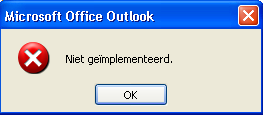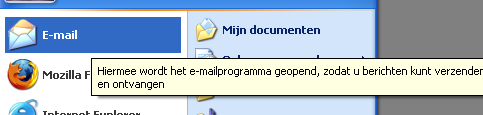-
Items
645 -
Registratiedatum
-
Laatst bezocht
Inhoudstype
Profielen
Forums
Store
Alles dat geplaatst werd door filkill
-
Ik heb word 2003 verwijderd en er was niets veranderd. Ook heb ik een herstel uitgevoerd op word 2007 maar er was geen verschil
-
Ik heb dit gedaan maar dat hielp niet
-
Ik had te maken met malware maar dat is al opgelost en ik heb ook ccleaner laten runnen. Maar in de link die jij gaf stond niet het antwoord Maar ik heb wel microsoft office 2003 gedownload naast office 2007 maar ik heb gelezen dat dat niet samen gaat
-
Als ik Microsof ofiice oulook start dan kan ik mijn mails bekijken maar als ik dan op nieuw bericht of iets anders druk dan komt er "niet geïmplementeerd" en dan iets later komt er er is een fout opgetreden in microsoft outlook en moet worden ofgesloten. Hoe kan ik mijn mails opslaan zodat ik ze zeker niet kwijt ben? Of hoe kan ik dit probleem oplossen?
-
Ja, maar vroeger toen ik daarop klikte kwam daar mijn e-mail programma. En nu niet meer en ik vind mijn internet programma ook nergens anders
-
-
Ik heb eigenlijk nog wel een probleem als ik op mail druk voor mijn mails komt er de eigenschappen voor internet explorer
-
Ik had bug doctor geinstaleer en ik liet eens mbam lopen. 119 bestanden geinfecteerd! Hopelijk is het nog niet te laat heb het nog geen uur geleden geïnstaleerd. Mbam log: Malwarebytes' Anti-Malware 1.28 Database versie: 1134 Windows 5.1.2600 Service Pack 2 2/10/2007 18:40:07 mbam-log-2007-10-02 (18-40-07).txt Scan type: Snelle Scan Objecten gescand: 49556 Verstreken tijd: 6 minute(s), 32 second(s) Geheugenprocessen geïnfecteerd: 0 Geheugenmodulen geïnfecteerd: 0 Registersleutels geïnfecteerd: 4 Registerwaarden geïnfecteerd: 0 Registerdata bestanden geïnfecteerd: 1 Mappen geïnfecteerd: 7 Bestanden geïnfecteerd: 119 Geheugenprocessen geïnfecteerd: (Geen kwaadaardige items gevonden) Geheugenmodulen geïnfecteerd: (Geen kwaadaardige items gevonden) Registersleutels geïnfecteerd: HKEY_CURRENT_USER\SOFTWARE\Microsoft\adssite (Adware.Agent) -> Quarantined and deleted successfully. HKEY_CURRENT_USER\SOFTWARE\Microsoft\contim (Trojan.Vundo) -> Quarantined and deleted successfully. HKEY_LOCAL_MACHINE\SOFTWARE\Microsoft\IProxyProvider (Trojan.Vundo) -> Quarantined and deleted successfully. HKEY_LOCAL_MACHINE\SOFTWARE\Microsoft\MS Track System (Trojan.Vundo) -> Quarantined and deleted successfully. Registerwaarden geïnfecteerd: (Geen kwaadaardige items gevonden) Registerdata bestanden geïnfecteerd: HKEY_CLASSES_ROOT\scrfile\shell\open\command\ (Broken.OpenCommand) -> Bad: ("%1" %*) Good: ("%1" /S) -> Quarantined and deleted successfully. Mappen geïnfecteerd: C:\Program Files\Maximum Software (Rogue.Multiple) -> Quarantined and deleted successfully. C:\Program Files\Maximum Software\Bug Doctor (Rogue.Multiple) -> Quarantined and deleted successfully. C:\Program Files\Maximum Software\Bug Doctor\html (Rogue.Multiple) -> Quarantined and deleted successfully. C:\Program Files\Maximum Software\Bug Doctor\html\img (Rogue.Multiple) -> Quarantined and deleted successfully. C:\Program Files\Maximum Software\Bug Doctor\SKIN (Rogue.Multiple) -> Quarantined and deleted successfully. C:\Program Files\Maximum Software\Bug Doctor\SKIN\orig (Rogue.Multiple) -> Quarantined and deleted successfully. C:\Program Files\Maximum Software\Bug Doctor\SKIN\v2 (Rogue.Multiple) -> Quarantined and deleted successfully. Bestanden geïnfecteerd: C:\Program Files\Maximum Software\Bug Doctor\Bug Doctor Help.chm (Rogue.Multiple) -> Quarantined and deleted successfully. C:\Program Files\Maximum Software\Bug Doctor\BugDoctor.exe (Rogue.Multiple) -> Quarantined and deleted successfully. C:\Program Files\Maximum Software\Bug Doctor\BugDoctorLiveUpdate.exe (Rogue.Multiple) -> Quarantined and deleted successfully. C:\Program Files\Maximum Software\Bug Doctor\error_list(fixed).log (Rogue.Multiple) -> Quarantined and deleted successfully. C:\Program Files\Maximum Software\Bug Doctor\error_list.log (Rogue.Multiple) -> Quarantined and deleted successfully. C:\Program Files\Maximum Software\Bug Doctor\License.rtf (Rogue.Multiple) -> Quarantined and deleted successfully. C:\Program Files\Maximum Software\Bug Doctor\unins000.dat (Rogue.Multiple) -> Quarantined and deleted successfully. C:\Program Files\Maximum Software\Bug Doctor\unins000.exe (Rogue.Multiple) -> Quarantined and deleted successfully. C:\Program Files\Maximum Software\Bug Doctor\unins000.msg (Rogue.Multiple) -> Quarantined and deleted successfully. C:\Program Files\Maximum Software\Bug Doctor\html\CLSID.gif (Rogue.Multiple) -> Quarantined and deleted successfully. C:\Program Files\Maximum Software\Bug Doctor\html\FailUnlockDlg.bak (Rogue.Multiple) -> Quarantined and deleted successfully. C:\Program Files\Maximum Software\Bug Doctor\html\FixDlg.htm (Rogue.Multiple) -> Quarantined and deleted successfully. C:\Program Files\Maximum Software\Bug Doctor\html\FixItem.htm (Rogue.Multiple) -> Quarantined and deleted successfully. C:\Program Files\Maximum Software\Bug Doctor\html\FixStatDlg.htm (Rogue.Multiple) -> Quarantined and deleted successfully. C:\Program Files\Maximum Software\Bug Doctor\html\FONT.gif (Rogue.Multiple) -> Quarantined and deleted successfully. C:\Program Files\Maximum Software\Bug Doctor\html\HELP.gif (Rogue.Multiple) -> Quarantined and deleted successfully. C:\Program Files\Maximum Software\Bug Doctor\html\LicenseGraceDlg.bak (Rogue.Multiple) -> Quarantined and deleted successfully. C:\Program Files\Maximum Software\Bug Doctor\html\LicenseGraceDlg.htm (Rogue.Multiple) -> Quarantined and deleted successfully. C:\Program Files\Maximum Software\Bug Doctor\html\LINK.gif (Rogue.Multiple) -> Quarantined and deleted successfully. C:\Program Files\Maximum Software\Bug Doctor\html\LockedDlg.bak (Rogue.Multiple) -> Quarantined and deleted successfully. C:\Program Files\Maximum Software\Bug Doctor\html\LockedDlg.htm (Rogue.Multiple) -> Quarantined and deleted successfully. C:\Program Files\Maximum Software\Bug Doctor\html\LockedFailDlg.bak (Rogue.Multiple) -> Quarantined and deleted successfully. C:\Program Files\Maximum Software\Bug Doctor\html\LockedFailDlg.htm (Rogue.Multiple) -> Quarantined and deleted successfully. C:\Program Files\Maximum Software\Bug Doctor\html\PROGID.gif (Rogue.Multiple) -> Quarantined and deleted successfully. C:\Program Files\Maximum Software\Bug Doctor\html\scan.swf (Rogue.Multiple) -> Quarantined and deleted successfully. C:\Program Files\Maximum Software\Bug Doctor\html\ScanDlg.htm (Rogue.Multiple) -> Quarantined and deleted successfully. C:\Program Files\Maximum Software\Bug Doctor\html\ScanItem.htm (Rogue.Multiple) -> Quarantined and deleted successfully. C:\Program Files\Maximum Software\Bug Doctor\html\ScanStatDlg.htm (Rogue.Multiple) -> Quarantined and deleted successfully. C:\Program Files\Maximum Software\Bug Doctor\html\ScanStatNoErrDlg.bak (Rogue.Multiple) -> Quarantined and deleted successfully. C:\Program Files\Maximum Software\Bug Doctor\html\ScanStatNoErrorDlg.bak (Rogue.Multiple) -> Quarantined and deleted successfully. C:\Program Files\Maximum Software\Bug Doctor\html\ScanStatNoErrorDlg.htm (Rogue.Multiple) -> Quarantined and deleted successfully. C:\Program Files\Maximum Software\Bug Doctor\html\SHAREDFILE.gif (Rogue.Multiple) -> Quarantined and deleted successfully. C:\Program Files\Maximum Software\Bug Doctor\html\SHAREDTOOLS.gif (Rogue.Multiple) -> Quarantined and deleted successfully. C:\Program Files\Maximum Software\Bug Doctor\html\skin.ini (Rogue.Multiple) -> Quarantined and deleted successfully. C:\Program Files\Maximum Software\Bug Doctor\html\style.bak (Rogue.Multiple) -> Quarantined and deleted successfully. C:\Program Files\Maximum Software\Bug Doctor\html\style.css (Rogue.Multiple) -> Quarantined and deleted successfully. C:\Program Files\Maximum Software\Bug Doctor\html\UnlockDlg.bak (Rogue.Multiple) -> Quarantined and deleted successfully. C:\Program Files\Maximum Software\Bug Doctor\html\UnlockDlg.htm (Rogue.Multiple) -> Quarantined and deleted successfully. C:\Program Files\Maximum Software\Bug Doctor\html\UnlockedDlg.bak (Rogue.Multiple) -> Quarantined and deleted successfully. C:\Program Files\Maximum Software\Bug Doctor\html\UnlockedDlg.htm (Rogue.Multiple) -> Quarantined and deleted successfully. C:\Program Files\Maximum Software\Bug Doctor\html\UnlockFailDlg.bak (Rogue.Multiple) -> Quarantined and deleted successfully. C:\Program Files\Maximum Software\Bug Doctor\html\UnlockFailDlg.htm (Rogue.Multiple) -> Quarantined and deleted successfully. C:\Program Files\Maximum Software\Bug Doctor\html\UnlockingDlg.bak (Rogue.Multiple) -> Quarantined and deleted successfully. C:\Program Files\Maximum Software\Bug Doctor\html\UnlockingDlg.htm (Rogue.Multiple) -> Quarantined and deleted successfully. C:\Program Files\Maximum Software\Bug Doctor\html\img\bg.jpg (Rogue.Multiple) -> Quarantined and deleted successfully. C:\Program Files\Maximum Software\Bug Doctor\html\img\btn_cancel.jpg (Rogue.Multiple) -> Quarantined and deleted successfully. C:\Program Files\Maximum Software\Bug Doctor\html\img\btn_fixerrors.jpg (Rogue.Multiple) -> Quarantined and deleted successfully. C:\Program Files\Maximum Software\Bug Doctor\html\img\btn_ok.jpg (Rogue.Multiple) -> Quarantined and deleted successfully. C:\Program Files\Maximum Software\Bug Doctor\html\img\btn_order_key.jpg (Rogue.Multiple) -> Quarantined and deleted successfully. C:\Program Files\Maximum Software\Bug Doctor\html\img\btn_stop_scan.jpg (Rogue.Multiple) -> Quarantined and deleted successfully. C:\Program Files\Maximum Software\Bug Doctor\html\img\btn_unlock.jpg (Rogue.Multiple) -> Quarantined and deleted successfully. C:\Program Files\Maximum Software\Bug Doctor\html\img\progress_wheel.gif (Rogue.Multiple) -> Quarantined and deleted successfully. C:\Program Files\Maximum Software\Bug Doctor\SKIN\advanced_checked.gif (Rogue.Multiple) -> Quarantined and deleted successfully. C:\Program Files\Maximum Software\Bug Doctor\SKIN\advanced_disable.gif (Rogue.Multiple) -> Quarantined and deleted successfully. C:\Program Files\Maximum Software\Bug Doctor\SKIN\advanced_disable_checked.GIF (Rogue.Multiple) -> Quarantined and deleted successfully. C:\Program Files\Maximum Software\Bug Doctor\SKIN\advanced_normal.gif (Rogue.Multiple) -> Quarantined and deleted successfully. C:\Program Files\Maximum Software\Bug Doctor\SKIN\advanced_pressed.gif (Rogue.Multiple) -> Quarantined and deleted successfully. C:\Program Files\Maximum Software\Bug Doctor\SKIN\advanced_rollover.gif (Rogue.Multiple) -> Quarantined and deleted successfully. C:\Program Files\Maximum Software\Bug Doctor\SKIN\advanced_rollover_checked.GIF (Rogue.Multiple) -> Quarantined and deleted successfully. C:\Program Files\Maximum Software\Bug Doctor\SKIN\bug.swf (Rogue.Multiple) -> Quarantined and deleted successfully. C:\Program Files\Maximum Software\Bug Doctor\SKIN\demo_advanced_pressed.GIF (Rogue.Multiple) -> Quarantined and deleted successfully. C:\Program Files\Maximum Software\Bug Doctor\SKIN\fixing_error-disable.gif (Rogue.Multiple) -> Quarantined and deleted successfully. C:\Program Files\Maximum Software\Bug Doctor\SKIN\fixing_error-normal.gif (Rogue.Multiple) -> Quarantined and deleted successfully. C:\Program Files\Maximum Software\Bug Doctor\SKIN\fixing_error-pressed.gif (Rogue.Multiple) -> Quarantined and deleted successfully. C:\Program Files\Maximum Software\Bug Doctor\SKIN\fixing_error-rollover.gif (Rogue.Multiple) -> Quarantined and deleted successfully. C:\Program Files\Maximum Software\Bug Doctor\SKIN\fix_complete-disable.gif (Rogue.Multiple) -> Quarantined and deleted successfully. C:\Program Files\Maximum Software\Bug Doctor\SKIN\fix_complete-normal.gif (Rogue.Multiple) -> Quarantined and deleted successfully. C:\Program Files\Maximum Software\Bug Doctor\SKIN\fix_complete-pressed.gif (Rogue.Multiple) -> Quarantined and deleted successfully. C:\Program Files\Maximum Software\Bug Doctor\SKIN\fix_complete-roll_over.gif (Rogue.Multiple) -> Quarantined and deleted successfully. C:\Program Files\Maximum Software\Bug Doctor\SKIN\LiveUpdate_disable.gif (Rogue.Multiple) -> Quarantined and deleted successfully. C:\Program Files\Maximum Software\Bug Doctor\SKIN\LiveUpdate_normal.gif (Rogue.Multiple) -> Quarantined and deleted successfully. C:\Program Files\Maximum Software\Bug Doctor\SKIN\LiveUpdate_pressed.gif (Rogue.Multiple) -> Quarantined and deleted successfully. C:\Program Files\Maximum Software\Bug Doctor\SKIN\LiveUpdate_rollover.gif (Rogue.Multiple) -> Quarantined and deleted successfully. C:\Program Files\Maximum Software\Bug Doctor\SKIN\main_disable.jpg (Rogue.Multiple) -> Quarantined and deleted successfully. C:\Program Files\Maximum Software\Bug Doctor\SKIN\main_enable.jpg (Rogue.Multiple) -> Quarantined and deleted successfully. C:\Program Files\Maximum Software\Bug Doctor\SKIN\main_pressed.jpg (Rogue.Multiple) -> Quarantined and deleted successfully. C:\Program Files\Maximum Software\Bug Doctor\SKIN\main_roll_over.jpg (Rogue.Multiple) -> Quarantined and deleted successfully. C:\Program Files\Maximum Software\Bug Doctor\SKIN\mask12.bmp (Rogue.Multiple) -> Quarantined and deleted successfully. C:\Program Files\Maximum Software\Bug Doctor\SKIN\saMasterCertificate.jpg (Rogue.Multiple) -> Quarantined and deleted successfully. C:\Program Files\Maximum Software\Bug Doctor\SKIN\scan.swf (Rogue.Multiple) -> Quarantined and deleted successfully. C:\Program Files\Maximum Software\Bug Doctor\SKIN\scancomplete.gif (Rogue.Multiple) -> Quarantined and deleted successfully. C:\Program Files\Maximum Software\Bug Doctor\SKIN\scanning_error-disable.gif (Rogue.Multiple) -> Quarantined and deleted successfully. C:\Program Files\Maximum Software\Bug Doctor\SKIN\scanning_error-normal.gif (Rogue.Multiple) -> Quarantined and deleted successfully. C:\Program Files\Maximum Software\Bug Doctor\SKIN\scanning_error-pressed.gif (Rogue.Multiple) -> Quarantined and deleted successfully. C:\Program Files\Maximum Software\Bug Doctor\SKIN\scanning_error-rollover.gif (Rogue.Multiple) -> Quarantined and deleted successfully. C:\Program Files\Maximum Software\Bug Doctor\SKIN\scan_complete-disable.gif (Rogue.Multiple) -> Quarantined and deleted successfully. C:\Program Files\Maximum Software\Bug Doctor\SKIN\scan_complete-normal.gif (Rogue.Multiple) -> Quarantined and deleted successfully. C:\Program Files\Maximum Software\Bug Doctor\SKIN\scan_complete-pressed.gif (Rogue.Multiple) -> Quarantined and deleted successfully. C:\Program Files\Maximum Software\Bug Doctor\SKIN\scan_complete-roll_over.gif (Rogue.Multiple) -> Quarantined and deleted successfully. C:\Program Files\Maximum Software\Bug Doctor\SKIN\schedule_disable.gif (Rogue.Multiple) -> Quarantined and deleted successfully. C:\Program Files\Maximum Software\Bug Doctor\SKIN\schedule_normal.gif (Rogue.Multiple) -> Quarantined and deleted successfully. C:\Program Files\Maximum Software\Bug Doctor\SKIN\schedule_pressed.gif (Rogue.Multiple) -> Quarantined and deleted successfully. C:\Program Files\Maximum Software\Bug Doctor\SKIN\schedule_rollover.gif (Rogue.Multiple) -> Quarantined and deleted successfully. C:\Program Files\Maximum Software\Bug Doctor\SKIN\skin.ini (Rogue.Multiple) -> Quarantined and deleted successfully. C:\Program Files\Maximum Software\Bug Doctor\SKIN\SubMainDisable.gif (Rogue.Multiple) -> Quarantined and deleted successfully. C:\Program Files\Maximum Software\Bug Doctor\SKIN\SubMainNormal.gif (Rogue.Multiple) -> Quarantined and deleted successfully. C:\Program Files\Maximum Software\Bug Doctor\SKIN\SubMainPressed.gif (Rogue.Multiple) -> Quarantined and deleted successfully. C:\Program Files\Maximum Software\Bug Doctor\SKIN\SubMainRollOver.gif (Rogue.Multiple) -> Quarantined and deleted successfully. C:\Program Files\Maximum Software\Bug Doctor\SKIN\support_disable.gif (Rogue.Multiple) -> Quarantined and deleted successfully. C:\Program Files\Maximum Software\Bug Doctor\SKIN\support_normal.gif (Rogue.Multiple) -> Quarantined and deleted successfully. C:\Program Files\Maximum Software\Bug Doctor\SKIN\support_pressed.gif (Rogue.Multiple) -> Quarantined and deleted successfully. C:\Program Files\Maximum Software\Bug Doctor\SKIN\support_rollover.gif (Rogue.Multiple) -> Quarantined and deleted successfully. C:\Program Files\Maximum Software\Bug Doctor\SKIN\UnlockingDlg.htm (Rogue.Multiple) -> Quarantined and deleted successfully. C:\Program Files\Maximum Software\Bug Doctor\SKIN\unlock_key-disable.gif (Rogue.Multiple) -> Quarantined and deleted successfully. C:\Program Files\Maximum Software\Bug Doctor\SKIN\unlock_key-normal.gif (Rogue.Multiple) -> Quarantined and deleted successfully. C:\Program Files\Maximum Software\Bug Doctor\SKIN\unlock_key-pressed.gif (Rogue.Multiple) -> Quarantined and deleted successfully. C:\Program Files\Maximum Software\Bug Doctor\SKIN\unlock_key-roll_over.gif (Rogue.Multiple) -> Quarantined and deleted successfully. C:\Program Files\Maximum Software\Bug Doctor\SKIN\orig\support_disable.gif (Rogue.Multiple) -> Quarantined and deleted successfully. C:\Program Files\Maximum Software\Bug Doctor\SKIN\orig\support_normal.gif (Rogue.Multiple) -> Quarantined and deleted successfully. C:\Program Files\Maximum Software\Bug Doctor\SKIN\orig\support_pressed.gif (Rogue.Multiple) -> Quarantined and deleted successfully. C:\Program Files\Maximum Software\Bug Doctor\SKIN\orig\support_rollover.gif (Rogue.Multiple) -> Quarantined and deleted successfully. C:\Program Files\Maximum Software\Bug Doctor\SKIN\v2\support_disable.gif (Rogue.Multiple) -> Quarantined and deleted successfully. C:\Program Files\Maximum Software\Bug Doctor\SKIN\v2\support_normal.gif (Rogue.Multiple) -> Quarantined and deleted successfully. C:\Program Files\Maximum Software\Bug Doctor\SKIN\v2\support_pressed.gif (Rogue.Multiple) -> Quarantined and deleted successfully. C:\Program Files\Maximum Software\Bug Doctor\SKIN\v2\support_rollover.gif (Rogue.Multiple) -> Quarantined and deleted successfully. C:\tempdel.bat (Trojan.Agent) -> Quarantined and deleted successfully. C:\WINDOWS\BM532462df.txt (Trojan.Vundo) -> Quarantined and deleted successfully. C:\Documents and Settings\Hilde\Bureaublad\BugdoctorSetup.exe (Rogue.BugDoctor) -> Quarantined and deleted successfully. C:\Documents and Settings\All Users\Bureaublad\Bug Doctor.lnk (Rogue.BugDoctor) -> Quarantined and deleted successfully. Hijactis log: Logfile of Trend Micro HijackThis v2.0.2 Scan saved at 18:48:26, on 2/10/2007 Platform: Windows XP SP2 (WinNT 5.01.2600) MSIE: Internet Explorer v6.00 SP2 (6.00.2900.2180) Boot mode: Normal Running processes: C:\WINDOWS\System32\smss.exe C:\WINDOWS\system32\winlogon.exe C:\WINDOWS\system32\services.exe C:\WINDOWS\system32\lsass.exe C:\WINDOWS\system32\svchost.exe C:\WINDOWS\System32\svchost.exe C:\WINDOWS\system32\svchost.exe C:\WINDOWS\system32\spoolsv.exe C:\WINDOWS\Explorer.EXE C:\Program Files\Ad Muncher\AdMunch.exe C:\PROGRA~1\AVG\AVG8\avgwdsvc.exe C:\PROGRA~1\AVG\AVG8\avgtray.exe C:\WINDOWS\system32\svchost.exe C:\WINDOWS\system32\ctfmon.exe C:\Program Files\Telemeter 3.0\Telemeter3.exe C:\PROGRA~1\AVG\AVG8\avgrsx.exe C:\WINDOWS\system32\WgaTray.exe C:\WINDOWS\system32\wuauclt.exe C:\Program Files\Trend Micro\HijackThis\HijackThis.exe R0 - HKCU\Software\Microsoft\Internet Explorer\Main,Start Page = http://www.google.be/ R1 - HKLM\Software\Microsoft\Internet Explorer\Main,Default_Page_URL = http://go.microsoft.com/fwlink/?LinkId=69157 R1 - HKLM\Software\Microsoft\Internet Explorer\Main,Default_Search_URL = http://go.microsoft.com/fwlink/?LinkId=54896 R1 - HKLM\Software\Microsoft\Internet Explorer\Main,SearchAssistant = http://www.crawler.com/search/ie.aspx?tb_id=60113 R1 - HKLM\Software\Microsoft\Internet Explorer\Main,CustomizeSearch = http://dnl.crawler.com/support/sa_customize.aspx?TbId=60113 R1 - HKLM\Software\Microsoft\Internet Explorer\Main,Search Page = http://go.microsoft.com/fwlink/?LinkId=54896 R1 - HKCU\Software\Microsoft\Windows\CurrentVersion\Internet Settings,ProxyOverride = *.local R3 - URLSearchHook: Yahoo! Toolbar - {EF99BD32-C1FB-11D2-892F-0090271D4F88} - (no file) O2 - BHO: WormRadar.com IESiteBlocker.NavFilter - {3CA2F312-6F6E-4B53-A66E-4E65E497C8C0} - C:\Program Files\AVG\AVG8\avgssie.dll O2 - BHO: Spybot-S&D IE Protection - {53707962-6F74-2D53-2644-206D7942484F} - C:\PROGRA~1\SPYBOT~1\SDHelper.dll O2 - BHO: SSVHelper Class - {761497BB-D6F0-462C-B6EB-D4DAF1D92D43} - C:\Program Files\Java\jre1.6.0_07\bin\ssv.dll O3 - Toolbar: &Radio - {8E718888-423F-11D2-876E-00A0C9082467} - c:\program files\LAB\msdxm.ocx O4 - HKLM\..\Run: [Ad Muncher] "C:\Program Files\Ad Muncher\AdMunch.exe" /bt O4 - HKLM\..\Run: [AVG8_TRAY] C:\PROGRA~1\AVG\AVG8\avgtray.exe O4 - HKLM\..\Run: [QuickTime Task] "C:\Program Files\QuickTime\qttask.exe" -atboottime O4 - HKCU\..\Run: [ctfmon.exe] C:\WINDOWS\system32\ctfmon.exe O4 - HKUS\S-1-5-19\..\Run: [CTFMON.EXE] C:\WINDOWS\system32\CTFMON.EXE (User 'Lokale service') O4 - HKUS\S-1-5-20\..\Run: [CTFMON.EXE] C:\WINDOWS\system32\CTFMON.EXE (User 'Netwerkservice') O4 - HKUS\S-1-5-18\..\Run: [CTFMON.EXE] C:\WINDOWS\system32\CTFMON.EXE (User 'SYSTEM') O4 - HKUS\.DEFAULT\..\Run: [CTFMON.EXE] C:\WINDOWS\system32\CTFMON.EXE (User 'Default user') O4 - Global Startup: Telemeter.lnk = C:\Program Files\Telemeter 3.0\Telemeter3.exe O8 - Extra context menu item: Block frame with Ad Muncher - http://www.admuncher.com/request_will_be_intercepted_by/Ad_Muncher/browserextensions.pl?exbrowser=ie&exversion=0.4&pass=G5148QM6&id=menu_ie_frame O8 - Extra context menu item: Block image with Ad Muncher - http://www.admuncher.com/request_will_be_intercepted_by/Ad_Muncher/browserextensions.pl?exbrowser=ie&exversion=0.4&pass=G5148QM6&id=menu_ie_image O8 - Extra context menu item: Block link with Ad Muncher - http://www.admuncher.com/request_will_be_intercepted_by/Ad_Muncher/browserextensions.pl?exbrowser=ie&exversion=0.4&pass=G5148QM6&id=menu_ie_link O8 - Extra context menu item: Don't filter page with Ad Muncher - http://www.admuncher.com/request_will_be_intercepted_by/Ad_Muncher/browserextensions.pl?exbrowser=ie&exversion=0.4&pass=G5148QM6&id=menu_ie_exclude O8 - Extra context menu item: E&xport to Microsoft Excel - res://C:\PROGRA~1\MICROS~2\OFFICE11\EXCEL.EXE/3000 O8 - Extra context menu item: E&xporteren naar Microsoft Excel - res://C:\PROGRA~1\MICROS~2\Office12\EXCEL.EXE/3000 O8 - Extra context menu item: Report page to the Ad Muncher developers - http://www.admuncher.com/request_will_be_intercepted_by/Ad_Muncher/browserextensions.pl?exbrowser=ie&exversion=0.4&pass=G5148QM6&id=menu_ie_report O8 - Extra context menu item: Verzenden naar &Bluetooth-apparaat... - C:\Program Files\WIDCOMM\Bluetooth Software\btsendto_ie_ctx.htm O9 - Extra button: (no name) - {08B0E5C0-4FCB-11CF-AAA5-00401C608501} - C:\Program Files\Java\jre1.6.0_07\bin\ssv.dll O9 - Extra 'Tools' menuitem: Sun Java Console - {08B0E5C0-4FCB-11CF-AAA5-00401C608501} - C:\Program Files\Java\jre1.6.0_07\bin\ssv.dll O9 - Extra button: In weblog opnemen - {219C3416-8CB2-491a-A3C7-D9FCDDC9D600} - C:\Program Files\Windows Live\Writer\WriterBrowserExtension.dll O9 - Extra 'Tools' menuitem: &In weblog opnemen met Windows Live Writer - {219C3416-8CB2-491a-A3C7-D9FCDDC9D600} - C:\Program Files\Windows Live\Writer\WriterBrowserExtension.dll O9 - Extra button: Research - {92780B25-18CC-41C8-B9BE-3C9C571A8263} - C:\PROGRA~1\MICROS~2\OFFICE11\REFIEBAR.DLL O9 - Extra button: @btrez.dll,-4015 - {CCA281CA-C863-46ef-9331-5C8D4460577F} - C:\Program Files\WIDCOMM\Bluetooth Software\btsendto_ie.htm O9 - Extra 'Tools' menuitem: @btrez.dll,-12650 - {CCA281CA-C863-46ef-9331-5C8D4460577F} - C:\Program Files\WIDCOMM\Bluetooth Software\btsendto_ie.htm O9 - Extra button: (no name) - {DFB852A3-47F8-48C4-A200-58CAB36FD2A2} - C:\PROGRA~1\SPYBOT~1\SDHelper.dll O9 - Extra 'Tools' menuitem: Spybot - Search & Destroy Configuration - {DFB852A3-47F8-48C4-A200-58CAB36FD2A2} - C:\PROGRA~1\SPYBOT~1\SDHelper.dll O9 - Extra button: Messenger - {FB5F1910-F110-11d2-BB9E-00C04F795683} - C:\Program Files\Messenger\msmsgs.exe O9 - Extra 'Tools' menuitem: Windows Messenger - {FB5F1910-F110-11d2-BB9E-00C04F795683} - C:\Program Files\Messenger\msmsgs.exe O9 - Extra button: Flash - {43CF38F3-5AEC-45a3-AD31-04EB06E9C6CA} - C:\Program Files\UnH Solutions\Flash Saving Plugin\FlashSButton.dll (HKCU) O10 - Unknown file in Winsock LSP: c:\windows\system32\nwprovau.dll O16 - DPF: {0EB0E74A-2A76-4AB3-A7FB-9BD8C29F7F75} (CKAVWebScan Object) - http://www.kaspersky.nl/scanforvirus-en/kavwebscan_unicode.cab O16 - DPF: {17492023-C23A-453E-A040-C7C580BBF700} (Windows Genuine Advantage Validation Tool) - http://go.microsoft.com/fwlink/?linkid=39204 O16 - DPF: {1E54D648-B804-468d-BC78-4AFFED8E262E} (System Requirements Lab) - http://www.srtest.com/srl_bin/sysreqlab3.cab O16 - DPF: {30528230-99f7-4bb4-88d8-fa1d4f56a2ab} (YInstStarter Class) - C:\Program Files\Yahoo!\Common\yinsthelper.dll O16 - DPF: {4871A87A-BFDD-4106-8153-FFDE2BAC2967} (DLM Control) - http://dlm.tools.akamai.com/dlmanager/versions/activex/dlm-activex-2.2.4.1.cab O16 - DPF: {6414512B-B978-451D-A0D8-FCFDF33E833C} (WUWebControl Class) - http://www.update.microsoft.com/windowsupdate/v6/V5Controls/en/x86/client/wuweb_site.cab?1197064011015 O16 - DPF: {BFF1950D-B1B4-4AE8-B842-B2CCF06D9A1B} (Zylom Games Player) - http://game04.zylom.com/activex/zylomgamesplayer.cab O16 - DPF: {C42B23DF-334C-4AD0-9AB4-91FF53D04239} (AbImporter Class) - http://v.netlogstatic.com/v2.05/652//s/m/oz/OzDesktopImporter.cab O18 - Protocol: linkscanner - {F274614C-63F8-47D5-A4D1-FBDDE494F8D1} - C:\Program Files\AVG\AVG8\avgpp.dll O18 - Protocol: skype4com - {FFC8B962-9B40-4DFF-9458-1830C7DD7F5D} - C:\PROGRA~1\COMMON~1\Skype\SKYPE4~1.DLL O20 - AppInit_DLLs: avgrsstx.dll O23 - Service: Adobe LM Service - Adobe Systems - C:\Program Files\Common Files\Adobe Systems Shared\Service\Adobelmsvc.exe O23 - Service: AVG Free8 WatchDog (avg8wd) - AVG Technologies CZ, s.r.o. - C:\PROGRA~1\AVG\AVG8\avgwdsvc.exe O23 - Service: FLEXnet Licensing Service - Macrovision Europe Ltd. - C:\Program Files\Common Files\Macrovision Shared\FLEXnet Publisher\FNPLicensingService.exe -- End of file - 7862 bytes
-
Wat krijg je dan? Krijg je dan zoiets met een passwoord?
-
Mischien eens windows firewall uitscakelen zowel op de laptop als de vaste pc Als je perfecte verbinding hebt moet je eens dit eens doen op de vaste pc: Start>configuratiescherm>systeem en onderhoud>Systeem onder "instellingen voor computernaam , domein en werkgroep onthoud je de computernaam Dan ga je naar de laptop windowstoets+R en dan typ je in \\computernaam computernaam moet je vervangen door de computernaam of volledige computernaam (dat weet ik niet zo goed) en kijk dan eens of het lukt
-
Bij mij lukte het gisteren ook niet. Maar ik heb de 2 pc's afgezet en tegelijk opgestart en dan lukt het wel
-
Het is mij gelukt om een netwerk te maken. Mischien dit eens proberen Bij netwerk op de vista laptop moet je eventjes wachten tot het groene balkje vol is vanboven en dan pas komt er pas de andere pc. Dus eventjes geduld hebben werkt bij mij toch
-
Het is gelukt
-
Opgelost moest geupdated worden was ik vergeten
-
Ik heb dat gedaan gezegd dat het een netwerk printer is. Maar als hij aan het zoeken is naar netwerk printers dan duurt dat een uur en dan is is er nog niets gevonden
-
Ik rijg steeds een foutmelding dat het onderdeel Anti-virus en Anti-spyware niet werken er staat bij Database is outdated
-
Het is eigenlijk nog niet opgelost. Toen ik de printer op delen zette. En op de laptop keek was er al een printer maar als ik die gebruik dan moet ik een bestand opslaan dus heb ik op de laptop "een printer toevoegen" gedrukt en mijn type printer gepakt maar als ik een test pagina wil afdruuken dan staat de printer status op fout. Ik heb een HP oficcejet 6200 series.
-
Een gratis alternatief is natuurlijk KeepVid: Download and save any video from Youtube, Dailymotion, Metacafe, iFilm and more! je kan hiermee snel filmpjes binnenhalen
-
1 ding vista staat op de laptop en xp op de computer
-
Ik heb een vaste PC met windows XP proffesional en een laptop met windows vista home edititon. Nu wil ik ervoor zorgen dat als ik iets wil afdrukken op mijn laptop dat hiervoor mijn printer word gebruikt die aan mijn vaste computer aagesloten is. Ik heb eigenlijk al een klein netwerkje door mijn router die signalen uitzend naar mijn laptop ik heb deze tutorial al gevolgd How to Set Up a Small Network with Windows XP Home Edition (PART 8) maar daar zijn het beide windows XP i.p.v vista. Kan iemand mij helpen?
-
Oke bedankt is opgelost
-
Het is gelukt, AVG is terug oke. Maar nu heb ii nog een vraag: Als ik ctrl+alt+delete druken dan naar proscessen ga dan draait daar explorer.exe en als ik op internet kijk dan zie ik dat daar nooit staat. WAt is explorer.exe eigenlijk?
-
Het maakt mij niet uit of het avg of avast is. Maar ik download mijn bestanden en dan scan ik ze dus ik wil liever met free software Ik heb er al aan gedacht avg te verwijderen en avast er op te zetten
-
Ik heb daarnet gedefragmenteerd maar als ik AVG Free 8.0 opstart zijn er geen active components. Eerst wel heel even en daarna niet meer.
-
Op deze site geven ze een voorbeeld van het verbinden met een spel Red Alert 2 met Hamachi - configuratieinstellingen

OVER ONS
PC Helpforum helpt GRATIS computergebruikers sinds juli 2006. Ons team geeft via het forum professioneel antwoord op uw vragen en probeert uw pc problemen zo snel mogelijk op te lossen. Word lid vandaag, plaats je vraag online en het PC Helpforum-team helpt u graag verder!