
odil
-
Items
369 -
Registratiedatum
-
Laatst bezocht
Inhoudstype
Profielen
Forums
Store
Berichten die geplaatst zijn door odil
-
-
Ik heb het bestand al verwijderd van mijn pc en als ik nu een nieuwe hijackthis wil maken dan lukt het niet zonder iets aan te vinken en te fixen.
-
Ok het is gelukt dankzij jullie hulp.
Bedankt alweer.
-
Alles van bing bar mag weg, ik nu je stappen gevolgt maar de toolbar staat er nog na het heropstarten van de pc.
Hier een printscreen: Imageshack - bingp.jpg
Met de stappen te volgen is het niet gelukt, maar ik kan met windows 7 hijackthis niet opstarten als administrator.
Als ik met rechts klik op het icoontje zie ik enkel staan openen en niet openen als administrator.
Als ik hijackthis open dan krijg ik eerst een venster met een lap tekst en daar zie ik iets staan van toegang geweigerd.
-
Hallo,
Ik zit met de vervelende bing bar toolbalk en als ik die verwijder via configuratiescherm, programma's, programma en onderdelen dan staat de toolbar er terug na het opstarten van de pc.
Mischien is hij met hijackthis te verwijderen?
Hier mijn logfile.
Logfile of Trend Micro HijackThis v2.0.4 Scan saved at 7:35:09, on 1/03/2012 Platform: Windows 7 SP1 (WinNT 6.00.3505) MSIE: Internet Explorer v9.00 (9.00.8112.16421) Boot mode: Normal Running processes: C:\Program Files\Sony\VAIO Care\listener.exe C:\Program Files (x86)\Intel\Intel(R) Rapid Storage Technology\IAStorIcon.exe C:\Program Files (x86)\Sony\ISB Utility\ISBMgr.exe C:\Program Files (x86)\Epson Software\FAX Utility\FUFAXSTM.exe C:\Program Files (x86)\Epson Software\Event Manager\EEventManager.exe C:\Program Files (x86)\Internet Explorer\IELowutil.exe C:\Program Files (x86)\Windows Live\Mail\wlmail.exe C:\Program Files (x86)\Windows Live\Contacts\wlcomm.exe C:\Program Files (x86)\Trend Micro\HiJackThis\HiJackThis.exe R1 - HKCU\Software\Microsoft\Internet Explorer\Main,Search Page = [url=http://go.microsoft.com/fwlink/?LinkId=54896]Bing[/url] R0 - HKCU\Software\Microsoft\Internet Explorer\Main,Start Page = [url=http://www.google.be/]Google[/url] R1 - HKLM\Software\Microsoft\Internet Explorer\Main,Default_Page_URL = [url=http://go.microsoft.com/fwlink/?LinkId=69157]MSN.com[/url] R1 - HKLM\Software\Microsoft\Internet Explorer\Main,Default_Search_URL = [url=http://go.microsoft.com/fwlink/?LinkId=54896]Bing[/url] R1 - HKLM\Software\Microsoft\Internet Explorer\Main,Search Page = [url=http://go.microsoft.com/fwlink/?LinkId=54896]Bing[/url] R0 - HKLM\Software\Microsoft\Internet Explorer\Main,Start Page = [url=http://go.microsoft.com/fwlink/?LinkId=69157]MSN.com[/url] R0 - HKLM\Software\Microsoft\Internet Explorer\Search,SearchAssistant = R0 - HKLM\Software\Microsoft\Internet Explorer\Search,CustomizeSearch = R0 - HKLM\Software\Microsoft\Internet Explorer\Main,Local Page = C:\Windows\SysWOW64\blank.htm R0 - HKCU\Software\Microsoft\Internet Explorer\Toolbar,LinksFolderName = F2 - REG:system.ini: UserInit=userinit.exe O2 - BHO: AcroIEHelperStub - {18DF081C-E8AD-4283-A596-FA578C2EBDC3} - C:\Program Files (x86)\Common Files\Adobe\Acrobat\ActiveX\AcroIEHelperShim.dll O2 - BHO: IESpeakDoc - {8D10F6C4-0E01-4BD4-8601-11AC1FDF8126} - C:\Program Files (x86)\Bluetooth Suite\IEPlugIn.dll O2 - BHO: Aanmeldhulp voor Windows Live ID - {9030D464-4C02-4ABF-8ECC-5164760863C6} - C:\Program Files (x86)\Common Files\Microsoft Shared\Windows Live\WindowsLiveLogin.dll O2 - BHO: URLRedirectionBHO - {B4F3A835-0E21-4959-BA22-42B3008E02FF} - C:\PROGRA~2\MICROS~4\Office14\URLREDIR.DLL O2 - BHO: Bing Bar Helper - {d2ce3e00-f94a-4740-988e-03dc2f38c34f} - "C:\Program Files (x86)\Microsoft\BingBar\BingExt.dll" (file missing) O2 - BHO: Java(tm) Plug-In 2 SSV Helper - {DBC80044-A445-435b-BC74-9C25C1C588A9} - C:\Program Files (x86)\Java\jre6\bin\jp2ssv.dll O3 - Toolbar: Bing Bar - {8dcb7100-df86-4384-8842-8fa844297b3f} - "C:\Program Files (x86)\Microsoft\BingBar\BingExt.dll" (file missing) O4 - HKLM\..\Run: [iAStorIcon] C:\Program Files (x86)\Intel\Intel(R) Rapid Storage Technology\IAStorIcon.exe O4 - HKLM\..\Run: [iSBMgr.exe] "C:\Program Files (x86)\Sony\ISB Utility\ISBMgr.exe" O4 - HKLM\..\Run: [FUFAXSTM] "C:\Program Files (x86)\Epson Software\FAX Utility\FUFAXSTM.exe" O4 - HKLM\..\Run: [EEventManager] "C:\Program Files (x86)\Epson Software\Event Manager\EEventManager.exe" O4 - HKCU\..\Run: [Google Update] "C:\Users\jacky\AppData\Local\Google\Update\GoogleUpdate.exe" /c O4 - HKCU\..\Run: [EPSON BX620FWD Series] C:\Windows\system32\spool\DRIVERS\x64\3\E_IATIGBU.EXE /FU "C:\Windows\TEMP\E_S6B91.tmp" /EF "HKCU" O4 - HKCU\..\Run: [Epson Stylus Office BX620FWD(Netwerk)] C:\Windows\system32\spool\DRIVERS\x64\3\E_IATIGBU.EXE /FU "C:\Windows\TEMP\E_S58BC.tmp" /EF "HKCU" O4 - HKCU\..\RunOnce: [FlashPlayerUpdate] C:\Windows\SysWOW64\Macromed\Flash\FlashUtil11e_ActiveX.exe -update activex O4 - Global Startup: Adobe Gamma Loader.lnk = C:\Program Files (x86)\Common Files\Adobe\Calibration\Adobe Gamma Loader.exe O9 - Extra button: @C:\Program Files (x86)\Windows Live\Writer\WindowsLiveWriterShortcuts.dll,-1004 - {219C3416-8CB2-491a-A3C7-D9FCDDC9D600} - C:\Program Files (x86)\Windows Live\Writer\WriterBrowserExtension.dll O9 - Extra 'Tools' menuitem: @C:\Program Files (x86)\Windows Live\Writer\WindowsLiveWriterShortcuts.dll,-1003 - {219C3416-8CB2-491a-A3C7-D9FCDDC9D600} - C:\Program Files (x86)\Windows Live\Writer\WriterBrowserExtension.dll O9 - Extra button: Verzenden naar OneNote - {2670000A-7350-4f3c-8081-5663EE0C6C49} - C:\Program Files (x86)\Microsoft Office\Office14\ONBttnIE.dll O9 - Extra 'Tools' menuitem: &Verzenden naar OneNote - {2670000A-7350-4f3c-8081-5663EE0C6C49} - C:\Program Files (x86)\Microsoft Office\Office14\ONBttnIE.dll O9 - Extra button: (no name) - {7815BE26-237D-41A8-A98F-F7BD75F71086} - C:\Program Files (x86)\Bluetooth Suite\IEPlugIn.dll O9 - Extra 'Tools' menuitem: Send by Bluetooth to - {7815BE26-237D-41A8-A98F-F7BD75F71086} - C:\Program Files (x86)\Bluetooth Suite\IEPlugIn.dll O9 - Extra button: &Gekoppelde notities van OneNote - {789FE86F-6FC4-46A1-9849-EDE0DB0C95CA} - C:\Program Files (x86)\Microsoft Office\Office14\ONBttnIELinkedNotes.dll O9 - Extra 'Tools' menuitem: &Gekoppelde notities van OneNote - {789FE86F-6FC4-46A1-9849-EDE0DB0C95CA} - C:\Program Files (x86)\Microsoft Office\Office14\ONBttnIELinkedNotes.dll O10 - Unknown file in Winsock LSP: c:\program files (x86)\common files\microsoft shared\windows live\wlidnsp.dll O10 - Unknown file in Winsock LSP: c:\program files (x86)\common files\microsoft shared\windows live\wlidnsp.dll O11 - Options group: [ACCELERATED_GRAPHICS] Accelerated graphics O18 - Protocol: wlpg - {E43EF6CD-A37A-4A9B-9E6F-83F89B8E6324} - C:\Program Files (x86)\Windows Live\Photo Gallery\AlbumDownloadProtocolHandler.dll O18 - Filter hijack: text/xml - {807573E5-5146-11D5-A672-00B0D022E945} - C:\Program Files (x86)\Common Files\Microsoft Shared\OFFICE14\MSOXMLMF.DLL O23 - Service: ArcSoft Connect Daemon (ACDaemon) - ArcSoft Inc. - C:\Program Files (x86)\Common Files\ArcSoft\Connection Service\Bin\ACService.exe O23 - Service: Adobe Acrobat Update Service (AdobeARMservice) - Adobe Systems Incorporated - C:\Program Files (x86)\Common Files\Adobe\ARM\1.0\armsvc.exe O23 - Service: @%SystemRoot%\system32\Alg.exe,-112 (ALG) - Unknown owner - C:\Windows\System32\alg.exe (file missing) O23 - Service: Atheros Bt&Wlan Coex Agent - Atheros - C:\Program Files (x86)\Bluetooth Suite\Ath_CoexAgent.exe O23 - Service: AtherosSvc - Atheros Commnucations - C:\Program Files (x86)\Bluetooth Suite\adminservice.exe O23 - Service: @%SystemRoot%\system32\efssvc.dll,-100 (EFS) - Unknown owner - C:\Windows\System32\lsass.exe (file missing) O23 - Service: EpsonBidirectionalService - SEIKO EPSON CORPORATION - C:\Program Files (x86)\Common Files\EPSON\EBAPI\eEBSVC.exe O23 - Service: @%systemroot%\system32\fxsresm.dll,-118 (Fax) - Unknown owner - C:\Windows\system32\fxssvc.exe (file missing) O23 - Service: Intel(R) Rapid Storage Technology (IAStorDataMgrSvc) - Intel Corporation - C:\Program Files (x86)\Intel\Intel(R) Rapid Storage Technology\IAStorDataMgrSvc.exe O23 - Service: IconMan_R - Realsil Microelectronics Inc. - C:\Program Files (x86)\Realtek\Realtek PCIE Card Reader\RIconMan.exe O23 - Service: @keyiso.dll,-100 (KeyIso) - Unknown owner - C:\Windows\system32\lsass.exe (file missing) O23 - Service: Intel(R) Management and Security Application Local Management Service (LMS) - Intel Corporation - C:\Program Files (x86)\Intel\Intel(R) Management Engine Components\LMS\LMS.exe O23 - Service: @comres.dll,-2797 (MSDTC) - Unknown owner - C:\Windows\System32\msdtc.exe (file missing) O23 - Service: @%SystemRoot%\System32\netlogon.dll,-102 (Netlogon) - Unknown owner - C:\Windows\system32\lsass.exe (file missing) O23 - Service: NVIDIA Driver Helper Service (NVSvc) - Unknown owner - C:\Windows\system32\nvvsvc.exe (file missing) O23 - Service: @%systemroot%\system32\psbase.dll,-300 (ProtectedStorage) - Unknown owner - C:\Windows\system32\lsass.exe (file missing) O23 - Service: @%systemroot%\system32\Locator.exe,-2 (RpcLocator) - Unknown owner - C:\Windows\system32\locator.exe (file missing) O23 - Service: VAIO Care Performance Service (SampleCollector) - Sony Corporation - C:\Program Files\Sony\VAIO Care\VCPerfService.exe O23 - Service: @%SystemRoot%\system32\samsrv.dll,-1 (SamSs) - Unknown owner - C:\Windows\system32\lsass.exe (file missing) O23 - Service: @%SystemRoot%\system32\snmptrap.exe,-3 (SNMPTRAP) - Unknown owner - C:\Windows\System32\snmptrap.exe (file missing) O23 - Service: VAIO Content Importer (SOHCImp) - Sony Corporation - C:\Program Files (x86)\Common Files\Sony Shared\SOHLib\SOHCImp.exe O23 - Service: VAIO Device Searcher (SOHDs) - Sony Corporation - C:\Program Files (x86)\Common Files\Sony Shared\SOHLib\SOHDs.exe O23 - Service: VAIO Entertainment Common Service (SpfService) - Sony Corporation - C:\Program Files\Common Files\Sony Shared\VAIO Entertainment Platform\SPF\SpfService64.exe O23 - Service: @%systemroot%\system32\spoolsv.exe,-1 (Spooler) - Unknown owner - C:\Windows\System32\spoolsv.exe (file missing) O23 - Service: @%SystemRoot%\system32\sppsvc.exe,-101 (sppsvc) - Unknown owner - C:\Windows\system32\sppsvc.exe (file missing) O23 - Service: NVIDIA Stereoscopic 3D Driver Service (Stereo Service) - NVIDIA Corporation - C:\Program Files (x86)\NVIDIA Corporation\3D Vision\nvSCPAPISvr.exe O23 - Service: CamMonitor (uCamMonitor) - ArcSoft, Inc. - C:\Program Files (x86)\ArcSoft\Magic-i Visual Effects 2\uCamMonitor.exe O23 - Service: @%SystemRoot%\system32\ui0detect.exe,-101 (UI0Detect) - Unknown owner - C:\Windows\system32\UI0Detect.exe (file missing) O23 - Service: Intel(R) Management and Security Application User Notification Service (UNS) - Intel Corporation - C:\Program Files (x86)\Intel\Intel(R) Management Engine Components\UNS\UNS.exe O23 - Service: VAIO Event Service - Sony Corporation - C:\Program Files (x86)\Sony\VAIO Event Service\VESMgr.exe O23 - Service: @%SystemRoot%\system32\vaultsvc.dll,-1003 (VaultSvc) - Unknown owner - C:\Windows\system32\lsass.exe (file missing) O23 - Service: VAIO Content Folder Watcher (VCFw) - Sony Corporation - C:\Program Files (x86)\Common Files\Sony Shared\VAIO Content Folder Watcher\VCFw.exe O23 - Service: VAIO Content Metadata Intelligent Analyzing Manager (VcmIAlzMgr) - Sony Corporation - C:\Program Files\Sony\VCM Intelligent Analyzing Manager\VcmIAlzMgr.exe O23 - Service: VAIO Content Metadata Intelligent Network Service Manager (VcmINSMgr) - Sony Corporation - C:\Program Files\Sony\VCM Intelligent Network Service Manager\VcmINSMgr.exe O23 - Service: VAIO Content Metadata XML Interface (VcmXmlIfHelper) - Sony Corporation - C:\Program Files\Common Files\Sony Shared\VcmXml\VcmXmlIfHelper64.exe O23 - Service: VCService - Sony Corporation - C:\Program Files\Sony\VAIO Care\VCService.exe O23 - Service: @%SystemRoot%\system32\vds.exe,-100 (vds) - Unknown owner - C:\Windows\System32\vds.exe (file missing) O23 - Service: VSNService - Sony Corporation - C:\Program Files\Sony\VAIO Smart Network\VSNService.exe O23 - Service: @%systemroot%\system32\vssvc.exe,-102 (VSS) - Unknown owner - C:\Windows\system32\vssvc.exe (file missing) O23 - Service: VUAgent - Sony Corporation - C:\Program Files\Sony\VAIO Update Common\VUAgent.exe O23 - Service: @%SystemRoot%\system32\Wat\WatUX.exe,-601 (WatAdminSvc) - Unknown owner - C:\Windows\system32\Wat\WatAdminSvc.exe (file missing) O23 - Service: @%systemroot%\system32\wbengine.exe,-104 (wbengine) - Unknown owner - C:\Windows\system32\wbengine.exe (file missing) O23 - Service: @%Systemroot%\system32\wbem\wmiapsrv.exe,-110 (wmiApSrv) - Unknown owner - C:\Windows\system32\wbem\WmiApSrv.exe (file missing) O23 - Service: @%PROGRAMFILES%\Windows Media Player\wmpnetwk.exe,-101 (WMPNetworkSvc) - Unknown owner - C:\Program Files (x86)\Windows Media Player\wmpnetwk.exe (file missing) -- End of file - 11783 bytes -
De link die je poste opent in adobe, ook de pdf bestanden vanop mijn harde schijf openen in adobe, enkel de pdf bestanden via bijlage in e-mails openen in gimp
Clarkie, dit was het als ik via standaardprogrammas naar bestantype of protocool ging zien was pdf gekoppeld aan gimp, heb die nu gekoppeld aan adobe reader en nu opent hij met adobe.
-
Ik heb die stappen gevolgt en dan laptop heropgestart, maar geen resultaat.
-
IE 9, windows 7 en windows live mail
-
Als ik de pdf op opsla dan opent hij wel met adobe reader, open ik hem vanuit de bijlage in de mail dat opent hi met GIMP?
Het kan niet de bedoeling zijn dat je eerst een pdf moet opslaan voor je hem normaal kan bekijken.
-
Dat is het probleem, de pdf zit in bijlage en ik kan niet kiezen voor openen als.. enkel openen staat in het lijstje?
Ik ben ook niet gewend om te werken met windows 7, mischien zie ik iets over het hoofd
-
Hallo,
Zoals te lezen in de titel opent een pdf in gimp en niet met adobe reader?
Adobe reader heb ik op de pc staan.
Het betreft een onlangs gekochte laptop (nieuw) met IE en windows 7
-
Onder het tandwiel had ik geen internetopties en dus heb ik dat overgeslagen.
Onder menu / internetopties stond alles zoals je zei.
Als ik alt gebruik dan krijg ik geen venster maar ik heb dan via menu/internet opties naar geavanceerd gegaan en op opnieuw instellen geklikt, maar het werkt nu terug.
Bedankt voor de hulp.
-
Hallo,
Ik gebruik windows 7 met IE 9 als browser.
Sinds een paar dagen mis ik mijn snelkoppelingen, ik probeer het even uit te leggen.
Mijn startpagina is google, als ik een nieuw tablad open deed, dan kreeg ik een pagina met snelkoppelingen, allemaal vakjes met de laatst bezochte sites, als ik nu een nieuw tablad open dan krijg ik de startpagina van google en dus niet meer de pagina met die vakjes (snelkoppelingen)
Ik heb iets gevonden maar ik kan dat icoontje niet vinden waar ze het over hebben?
http://windows.microsoft.com/nl-BE/windows-vista/Using-Quick-Tabs-in-Internet-Explorer
-
-
Bedoel je een foto van de cd of een printscreen van de bestanden?
Een foto van de cd kan ik nemen maar ik heb geen usb kabeltje om de foto over te zetten op de pc.
-
Ik heb die ooit gekregen van iemand, maar dat is zeker 7 jaar geleden.
Het serial nummer staat ook tussen de bestanden en het is volgens mij een legale versie.
-
Hallo,
Ik heb nog een oude cd van photoshop liggen (7.0) en die wil ik nu op mijn nieuwe laptop krijgen.
Ik gebruik die versie nog steeds met succes op mijn 3 jaar oude laptop maar hoe ik die nog erop heb gekregen is een raadsel want nu lukt het niet meer.
Ik steek de cd in de cd speler van de laptop en dan opent er zich een venster met 32 .rar bestanden, en vraag ik me af wat ik ermee moet? ik dacht een .exe te zien waarmee ik photoshop kan instaleren maar het zijn allemaal . rar bestanden, het is met die cd 3 jaar geleden gelukt dus moet het nu ook kunnen.
-
Bedankt, het werkt

-
Hallo,
Ik wil een handtekening (afbeelding) gebruiken bij elke mail die ik verstuur.
Ik heb deze html gemaakt in kladblok en opgeslagen in documenten/handtekening.html
<html><head>
<title>feest DJ</title>
</head>
<body>
<img src="C:\afbeeldingen\handtekening.gif">
</body>
</html>
het plaatje (handtekening.gif) staat in de map afbeeldingen
maar als ik een mail opmaak zie ik niet het plaatje maar een rood kruisje.
-
Nee niets gewijzigd en geen update, laptop is ongeveer 1 week oud.
-
Het zijn nog steeds dezelfde als wat ik gebruikte met vista, de pc met vista gebruik ik voorlopig nog tot de nieuwe laptop op punt staat.
-
Ik heb 3 verschillende accounts aangemaakt via telenet wat ik op mijn oude laptop ook heb.
Op mijn oude laptop (vista) krijg ik ze maar 1x en op de nieuwe laptop (windows 7) ontvang ik ze onder elk account meerdere keren zoals te zien is op de printscreen.
-
Ik zit met een vreemd probleem.
Ik heb nu 1 week een nieuwe laptop^met windows 7, voorheen werkte ik met vista.
Het mailprogramma is windows live mail en IE9, alles een beetje nieuw voor mij.
In het begin kwamen de mails normaal binnen maar sedert 2 dagen staat ze 3x in mijn mailbox en mijn vraag is of ik ergens kan aanpassen dat ik de mail terug maar 1x zie?
In het rood zie je hoe ik ze in het begin ontvangde
In het blauw komen ze nu sedert 2 dagen binnen.
Ik heb 3 telenet accounts maar daar ken het toch niet aan liggen, als ik op jacky.vdv een mail krijg dan mag hij niet ook aankomen op mijn andere accounts.
Zie deze link voor een printscreen:
PC Helpforum moderator bericht: ik heb de link naar de afbeelding verwijderd omdat er e-mailadressen zichtbaar waren, die zouden wel eens gebruikt kunnen worden voor het versturen van spam -
Ik open facebook en ga ergens op een lege plaats staan met de cursor en dan klik ik met de rechtermuis en kies voor snalkoppeling maken, dan krijg ik een popup waar hij vraagt om een koppeling naar mijn bureau te plaatsen.
EDIT:
Kijk ik heb nu ook op deze manier een snelkoppeling gemaakt van dit forum en die opent wel in een groot venster???
Net even op de snelkoppeling van facebook geklikt en nu opent die ook in een groot venster.
Mischien heeft het met de cache te maken.
-
Hoe ik een account moet aanmaken weet ik maar bij die van alfahosting lukt het niet omdat poort 110 geblokeerd is door een beveiliging op mijn pc, ik heb mijn firewall en antivirus al uitgeschakeld maar dat was het niet, ergens zit er nog iets op de pc dat poort 110 blokeerd, zie de quote in mijn eerste post (antwoord van alfahosting)


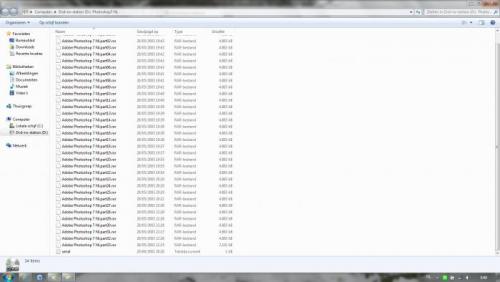

Bing bar komt steeds terug
in Archief Bestrijding malware & virussen
Geplaatst: · aangepast door odil
De toolbar is weg zoals ik al eerder melde, maar onderstaande regels krijg ik niet verwijderd.
Na het fixen staan ze nog steeds in de log, heb nu al 4x geprobeert.
R0 - HKLM\Software\Microsoft\Internet Explorer\Search,SearchAssistant =
R0 - HKLM\Software\Microsoft\Internet Explorer\Search,CustomizeSearch =
Logfile of Trend Micro HijackThis v2.0.4
Scan saved at 8:03:56, on 2/03/2012
Platform: Windows 7 SP1 (WinNT 6.00.3505)
MSIE: Internet Explorer v9.00 (9.00.8112.16421)
Boot mode: Normal
Running processes:
C:\Program Files (x86)\Intel\Intel® Rapid Storage Technology\IAStorIcon.exe
C:\Program Files (x86)\Sony\ISB Utility\ISBMgr.exe
C:\Program Files (x86)\Epson Software\FAX Utility\FUFAXSTM.exe
C:\Program Files (x86)\Epson Software\Event Manager\EEventManager.exe
C:\Program Files\Sony\VAIO Care\listener.exe
C:\Program Files (x86)\Internet Explorer\IELowutil.exe
C:\Program Files (x86)\Windows Live\Mail\wlmail.exe
C:\Program Files (x86)\Windows Live\Contacts\wlcomm.exe
C:\Program Files (x86)\Internet Explorer\iexplore.exe
C:\Program Files (x86)\Internet Explorer\iexplore.exe
C:\Program Files (x86)\Internet Explorer\iexplore.exe
C:\Program Files (x86)\Trend Micro\HiJackThis\HiJackThis.exe
R1 - HKCU\Software\Microsoft\Internet Explorer\Main,Search Page = Bing
R0 - HKCU\Software\Microsoft\Internet Explorer\Main,Start Page = Google
R1 - HKLM\Software\Microsoft\Internet Explorer\Main,Default_Page_URL = Hotmail, Messenger, nieuws en entertainment vind je op MSN.nl
R1 - HKLM\Software\Microsoft\Internet Explorer\Main,Default_Search_URL = Bing
R1 - HKLM\Software\Microsoft\Internet Explorer\Main,Search Page = Bing
R0 - HKLM\Software\Microsoft\Internet Explorer\Main,Start Page = Hotmail, Messenger, nieuws en entertainment vind je op MSN.nl
R0 - HKLM\Software\Microsoft\Internet Explorer\Search,SearchAssistant =
R0 - HKLM\Software\Microsoft\Internet Explorer\Search,CustomizeSearch =
R0 - HKLM\Software\Microsoft\Internet Explorer\Main,Local Page = C:\Windows\SysWOW64\blank.htm
F2 - REG:system.ini: UserInit=userinit.exe
O2 - BHO: AcroIEHelperStub - {18DF081C-E8AD-4283-A596-FA578C2EBDC3} - C:\Program Files (x86)\Common Files\Adobe\Acrobat\ActiveX\AcroIEHelperShim.dll
O2 - BHO: Aanmeldhulp voor Windows Live ID - {9030D464-4C02-4ABF-8ECC-5164760863C6} - C:\Program Files (x86)\Common Files\Microsoft Shared\Windows Live\WindowsLiveLogin.dll
O2 - BHO: URLRedirectionBHO - {B4F3A835-0E21-4959-BA22-42B3008E02FF} - C:\PROGRA~2\MICROS~4\Office14\URLREDIR.DLL
O2 - BHO: Java Plug-In 2 SSV Helper - {DBC80044-A445-435b-BC74-9C25C1C588A9} - C:\Program Files (x86)\Java\jre6\bin\jp2ssv.dll
O4 - HKLM\..\Run: [iAStorIcon] C:\Program Files (x86)\Intel\Intel® Rapid Storage Technology\IAStorIcon.exe
O4 - HKLM\..\Run: [iSBMgr.exe] "C:\Program Files (x86)\Sony\ISB Utility\ISBMgr.exe"
O4 - HKLM\..\Run: [FUFAXSTM] "C:\Program Files (x86)\Epson Software\FAX Utility\FUFAXSTM.exe"
O4 - HKLM\..\Run: [EEventManager] "C:\Program Files (x86)\Epson Software\Event Manager\EEventManager.exe"
O4 - HKCU\..\Run: [Google Update] "C:\Users\jacky\AppData\Local\Google\Update\GoogleUpdate.exe" /c
O4 - HKCU\..\Run: [EPSON BX620FWD Series] C:\Windows\system32\spool\DRIVERS\x64\3\E_IATIGBU.EXE /FU "C:\Windows\TEMP\E_S6B91.tmp" /EF "HKCU"
O4 - HKCU\..\Run: [Epson Stylus Office BX620FWD(Netwerk)] C:\Windows\system32\spool\DRIVERS\x64\3\E_IATIGBU.EXE /FU "C:\Windows\TEMP\E_S58BC.tmp" /EF "HKCU"
O4 - HKUS\S-1-5-19\..\Run: [sidebar] %ProgramFiles%\Windows Sidebar\Sidebar.exe /autoRun (User 'LOCAL SERVICE')
O4 - HKUS\S-1-5-19\..\RunOnce: [mctadmin] C:\Windows\System32\mctadmin.exe (User 'LOCAL SERVICE')
O4 - HKUS\S-1-5-20\..\Run: [sidebar] %ProgramFiles%\Windows Sidebar\Sidebar.exe /autoRun (User 'NETWORK SERVICE')
O4 - HKUS\S-1-5-20\..\RunOnce: [mctadmin] C:\Windows\System32\mctadmin.exe (User 'NETWORK SERVICE')
O4 - Global Startup: Adobe Gamma Loader.lnk = C:\Program Files (x86)\Common Files\Adobe\Calibration\Adobe Gamma Loader.exe
O9 - Extra button: @C:\Program Files (x86)\Windows Live\Writer\WindowsLiveWriterShortcuts.dll,-1004 - {219C3416-8CB2-491a-A3C7-D9FCDDC9D600} - C:\Program Files (x86)\Windows Live\Writer\WriterBrowserExtension.dll
O9 - Extra 'Tools' menuitem: @C:\Program Files (x86)\Windows Live\Writer\WindowsLiveWriterShortcuts.dll,-1003 - {219C3416-8CB2-491a-A3C7-D9FCDDC9D600} - C:\Program Files (x86)\Windows Live\Writer\WriterBrowserExtension.dll
O9 - Extra button: Verzenden naar OneNote - {2670000A-7350-4f3c-8081-5663EE0C6C49} - C:\Program Files (x86)\Microsoft Office\Office14\ONBttnIE.dll
O9 - Extra 'Tools' menuitem: &Verzenden naar OneNote - {2670000A-7350-4f3c-8081-5663EE0C6C49} - C:\Program Files (x86)\Microsoft Office\Office14\ONBttnIE.dll
O9 - Extra button: (no name) - {7815BE26-237D-41A8-A98F-F7BD75F71086} - (no file)
O9 - Extra 'Tools' menuitem: Send by Bluetooth to - {7815BE26-237D-41A8-A98F-F7BD75F71086} - (no file)
O9 - Extra button: &Gekoppelde notities van OneNote - {789FE86F-6FC4-46A1-9849-EDE0DB0C95CA} - C:\Program Files (x86)\Microsoft Office\Office14\ONBttnIELinkedNotes.dll
O9 - Extra 'Tools' menuitem: &Gekoppelde notities van OneNote - {789FE86F-6FC4-46A1-9849-EDE0DB0C95CA} - C:\Program Files (x86)\Microsoft Office\Office14\ONBttnIELinkedNotes.dll
O10 - Unknown file in Winsock LSP: c:\program files (x86)\common files\microsoft shared\windows live\wlidnsp.dll
O10 - Unknown file in Winsock LSP: c:\program files (x86)\common files\microsoft shared\windows live\wlidnsp.dll
O11 - Options group: [ACCELERATED_GRAPHICS] Accelerated graphics
O18 - Protocol: wlpg - {E43EF6CD-A37A-4A9B-9E6F-83F89B8E6324} - C:\Program Files (x86)\Windows Live\Photo Gallery\AlbumDownloadProtocolHandler.dll
O18 - Filter hijack: text/xml - {807573E5-5146-11D5-A672-00B0D022E945} - C:\Program Files (x86)\Common Files\Microsoft Shared\OFFICE14\MSOXMLMF.DLL
O23 - Service: ArcSoft Connect Daemon (ACDaemon) - ArcSoft Inc. - C:\Program Files (x86)\Common Files\ArcSoft\Connection Service\Bin\ACService.exe
O23 - Service: Adobe Acrobat Update Service (AdobeARMservice) - Adobe Systems Incorporated - C:\Program Files (x86)\Common Files\Adobe\ARM\1.0\armsvc.exe
O23 - Service: @%SystemRoot%\system32\Alg.exe,-112 (ALG) - Unknown owner - C:\Windows\System32\alg.exe (file missing)
O23 - Service: Atheros Bt&Wlan Coex Agent - Atheros - C:\Program Files (x86)\Bluetooth Suite\Ath_CoexAgent.exe
O23 - Service: AtherosSvc - Atheros Commnucations - C:\Program Files (x86)\Bluetooth Suite\adminservice.exe
O23 - Service: @%SystemRoot%\system32\efssvc.dll,-100 (EFS) - Unknown owner - C:\Windows\System32\lsass.exe (file missing)
O23 - Service: EpsonBidirectionalService - SEIKO EPSON CORPORATION - C:\Program Files (x86)\Common Files\EPSON\EBAPI\eEBSVC.exe
O23 - Service: @%systemroot%\system32\fxsresm.dll,-118 (Fax) - Unknown owner - C:\Windows\system32\fxssvc.exe (file missing)
O23 - Service: Intel® Rapid Storage Technology (IAStorDataMgrSvc) - Intel Corporation - C:\Program Files (x86)\Intel\Intel® Rapid Storage Technology\IAStorDataMgrSvc.exe
O23 - Service: IconMan_R - Realsil Microelectronics Inc. - C:\Program Files (x86)\Realtek\Realtek PCIE Card Reader\RIconMan.exe
O23 - Service: @keyiso.dll,-100 (KeyIso) - Unknown owner - C:\Windows\system32\lsass.exe (file missing)
O23 - Service: Intel® Management and Security Application Local Management Service (LMS) - Intel Corporation - C:\Program Files (x86)\Intel\Intel® Management Engine Components\LMS\LMS.exe
O23 - Service: @comres.dll,-2797 (MSDTC) - Unknown owner - C:\Windows\System32\msdtc.exe (file missing)
O23 - Service: @%SystemRoot%\System32\netlogon.dll,-102 (Netlogon) - Unknown owner - C:\Windows\system32\lsass.exe (file missing)
O23 - Service: NVIDIA Driver Helper Service (NVSvc) - Unknown owner - C:\Windows\system32\nvvsvc.exe (file missing)
O23 - Service: @%systemroot%\system32\psbase.dll,-300 (ProtectedStorage) - Unknown owner - C:\Windows\system32\lsass.exe (file missing)
O23 - Service: @%systemroot%\system32\Locator.exe,-2 (RpcLocator) - Unknown owner - C:\Windows\system32\locator.exe (file missing)
O23 - Service: VAIO Care Performance Service (SampleCollector) - Sony Corporation - C:\Program Files\Sony\VAIO Care\VCPerfService.exe
O23 - Service: @%SystemRoot%\system32\samsrv.dll,-1 (SamSs) - Unknown owner - C:\Windows\system32\lsass.exe (file missing)
O23 - Service: @%SystemRoot%\system32\snmptrap.exe,-3 (SNMPTRAP) - Unknown owner - C:\Windows\System32\snmptrap.exe (file missing)
O23 - Service: VAIO Content Importer (SOHCImp) - Sony Corporation - C:\Program Files (x86)\Common Files\Sony Shared\SOHLib\SOHCImp.exe
O23 - Service: VAIO Device Searcher (SOHDs) - Sony Corporation - C:\Program Files (x86)\Common Files\Sony Shared\SOHLib\SOHDs.exe
O23 - Service: VAIO Entertainment Common Service (SpfService) - Sony Corporation - C:\Program Files\Common Files\Sony Shared\VAIO Entertainment Platform\SPF\SpfService64.exe
O23 - Service: @%systemroot%\system32\spoolsv.exe,-1 (Spooler) - Unknown owner - C:\Windows\System32\spoolsv.exe (file missing)
O23 - Service: @%SystemRoot%\system32\sppsvc.exe,-101 (sppsvc) - Unknown owner - C:\Windows\system32\sppsvc.exe (file missing)
O23 - Service: NVIDIA Stereoscopic 3D Driver Service (Stereo Service) - NVIDIA Corporation - C:\Program Files (x86)\NVIDIA Corporation\3D Vision\nvSCPAPISvr.exe
O23 - Service: CamMonitor (uCamMonitor) - ArcSoft, Inc. - C:\Program Files (x86)\ArcSoft\Magic-i Visual Effects 2\uCamMonitor.exe
O23 - Service: @%SystemRoot%\system32\ui0detect.exe,-101 (UI0Detect) - Unknown owner - C:\Windows\system32\UI0Detect.exe (file missing)
O23 - Service: Intel® Management and Security Application User Notification Service (UNS) - Intel Corporation - C:\Program Files (x86)\Intel\Intel® Management Engine Components\UNS\UNS.exe
O23 - Service: VAIO Event Service - Sony Corporation - C:\Program Files (x86)\Sony\VAIO Event Service\VESMgr.exe
O23 - Service: @%SystemRoot%\system32\vaultsvc.dll,-1003 (VaultSvc) - Unknown owner - C:\Windows\system32\lsass.exe (file missing)
O23 - Service: VAIO Content Folder Watcher (VCFw) - Sony Corporation - C:\Program Files (x86)\Common Files\Sony Shared\VAIO Content Folder Watcher\VCFw.exe
O23 - Service: VAIO Content Metadata Intelligent Analyzing Manager (VcmIAlzMgr) - Sony Corporation - C:\Program Files\Sony\VCM Intelligent Analyzing Manager\VcmIAlzMgr.exe
O23 - Service: VAIO Content Metadata Intelligent Network Service Manager (VcmINSMgr) - Sony Corporation - C:\Program Files\Sony\VCM Intelligent Network Service Manager\VcmINSMgr.exe
O23 - Service: VAIO Content Metadata XML Interface (VcmXmlIfHelper) - Sony Corporation - C:\Program Files\Common Files\Sony Shared\VcmXml\VcmXmlIfHelper64.exe
O23 - Service: VCService - Sony Corporation - C:\Program Files\Sony\VAIO Care\VCService.exe
O23 - Service: @%SystemRoot%\system32\vds.exe,-100 (vds) - Unknown owner - C:\Windows\System32\vds.exe (file missing)
O23 - Service: VSNService - Sony Corporation - C:\Program Files\Sony\VAIO Smart Network\VSNService.exe
O23 - Service: @%systemroot%\system32\vssvc.exe,-102 (VSS) - Unknown owner - C:\Windows\system32\vssvc.exe (file missing)
O23 - Service: VUAgent - Sony Corporation - C:\Program Files\Sony\VAIO Update Common\VUAgent.exe
O23 - Service: @%SystemRoot%\system32\Wat\WatUX.exe,-601 (WatAdminSvc) - Unknown owner - C:\Windows\system32\Wat\WatAdminSvc.exe (file missing)
O23 - Service: @%systemroot%\system32\wbengine.exe,-104 (wbengine) - Unknown owner - C:\Windows\system32\wbengine.exe (file missing)
O23 - Service: @%Systemroot%\system32\wbem\wmiapsrv.exe,-110 (wmiApSrv) - Unknown owner - C:\Windows\system32\wbem\WmiApSrv.exe (file missing)
O23 - Service: @%PROGRAMFILES%\Windows Media Player\wmpnetwk.exe,-101 (WMPNetworkSvc) - Unknown owner - C:\Program Files (x86)\Windows Media Player\wmpnetwk.exe (file missing)
--
End of file - 11704 bytes