-
Items
136 -
Registratiedatum
-
Laatst bezocht
Inhoudstype
Profielen
Forums
Store
Alles dat geplaatst werd door Ant-99
-
Ik bedoel, da je je eigen html pagina krijgt als je een bepaalde command ingeeft. Ik heb hier ooit ideeën voor gehad, maar die ben ik vergeten. About:search zou misschien de homepage van de standaard zoekmachine kunnen opleveren.
-
Als je het basisthema had, kan het thema niet veranderen in het basisthema.
- 9 antwoorden
-
- kleurenschema
- plotseling
-
(en 4 meer)
Getagd met:
-
Misschien had je daarvoor Windows Basic Thema, dan verandert er gewoon niks.
- 9 antwoorden
-
- kleurenschema
- plotseling
-
(en 4 meer)
Getagd met:
-
Hallo iedereen, ik zit hier al even mee in mijn hoofd, maar ik heb geen flauw idee hoe dit moet, nuja, bijna toch. Ik zou graag mijn eigen about: command maken in Firefox, zoals er about:home, about:blank, en zoals ik gevonden heb in een javascript bestandje in de Firefox map, is er ook about:robots. (werkt alleen in Firefox) Graag zou ik mijn eigen about: commands maken, zoals bijvoorbeeld about:search, about:music, en nog allemaal dinges. Weet iemand of dit mogelijk is, en hoe dat dan werkt? Bedankt Anthe
-
Het programma wat je opstartte is niet compatibel met Windows' 7 Aero. Als je het programma sluit zal alles terug veranderen in het huidige thema. Dit is heel normaal.
- 9 antwoorden
-
- kleurenschema
- plotseling
-
(en 4 meer)
Getagd met:
-
Oh ja, juist xD Bedankt iedereen
-
Het werkt Ik was vergeten dat dat zo is met oude programmas (2004). Jeej, doei CD-Rom
-
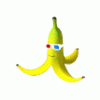
Item Permanent verwijderen -> Explorer Crashed
Ant-99 reageerde op Ant-99's topic in Archief Windows Algemeen
Huh? Windrplr staat in Clickx, ik denk niet dat het problemen veroorzaakt? -
Ok, zal ik zeker doen
-
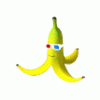
Item Permanent verwijderen -> Explorer Crashed
Ant-99 reageerde op Ant-99's topic in Archief Windows Algemeen
Ja, dit heb ik geïnstalleerd. Handig programma, zeker uitproberen -
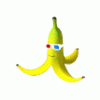
Item Permanent verwijderen -> Explorer Crashed
Ant-99 reageerde op Ant-99's topic in Archief Windows Algemeen
Het probleem is weg, herstarten doet wonderen. Maar ik heb toch liefst dat het logje nog eens word nagekeken. Bedankt -
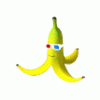
Item Permanent verwijderen -> Explorer Crashed
Ant-99 plaatste een topic in Archief Windows Algemeen
Hallo iedereen, het is weer tijd voor een Windows probleem. Nu opeens, nog nooit eerder gebeurd, crashed explorer.exe als ik een item permanent verwijder met shift-delete. Dan komt er (reageerd niet), word het venster wit, herstart je het programma en is de map effectief weg, maar het is ontzettend irritant. Ik shift-delete erg veel nl. Weet iemand de oplossing? *wil de mods voor zijn en post een Hijackthis logje >* Logfile of Trend Micro HijackThis v2.0.4 Scan saved at 20:46:33, on 15/09/2011 Platform: Windows 7 (WinNT 6.00.3504) MSIE: Internet Explorer v9.00 (9.00.8112.16421) Boot mode: Normal Running processes: C:\Program Files (x86)\Windows Live\Messenger\msnmsgr.exe C:\Users\Anth\AppData\Local\Google\Update\1.3.21.69\GoogleCrashHandler.exe c:\Program Files (x86)\Hewlett-Packard\TouchSmart\Media\Kernel\CLML\CLMLSvc.exe C:\Program Files (x86)\Windows Live\Contacts\wlcomm.exe C:\Program Files (x86)\windroplr\windroplr.exe C:\Program Files (x86)\Microsoft Office\Office12\ONENOTEM.EXE C:\Program Files (x86)\TeamViewer\Version6\TeamViewer.exe C:\Program Files (x86)\Corel\Corel Paint Shop Pro Photo X2\CorelIOMonitor.exe C:\Program Files (x86)\Hewlett-Packard\HP Quick Launch Buttons\QLBCtrl.exe C:\Program Files (x86)\Hp\HP Software Update\hpwuschd2.exe C:\Program Files\Logitech\Logitech WebCam Software\LWS.exe C:\Program Files\iTunes\iTunesHelper.exe C:\Program Files (x86)\Elaborate Bytes\VirtualCloneDrive\VCDDaemon.exe C:\Program Files (x86)\PowerISO\PWRISOVM.EXE C:\Program Files (x86)\Common Files\Logishrd\LQCVFX\COCIManager.exe C:\Program Files (x86)\Hewlett-Packard\Shared\hpqToaster.exe C:\Program Files (x86)\DisplayFusion\DisplayFusionHookx86.exe C:\Program Files (x86)\Mozilla Firefox\firefox.exe C:\Program Files (x86)\Mozilla Firefox\plugin-container.exe C:\Program Files (x86)\Mozilla Firefox\plugin-container.exe C:\Program Files (x86)\Microsoft Visual Studio 10.0\Common7\IDE\devenv.exe C:\Users\Anth\documents\visual studio 2010\Projects\WindowsApplication8\WindowsApplication8\bin\Debug\PmP.vshost.exe C:\Program Files (x86)\Microsoft Visual Studio 10.0\Team Tools\TraceDebugger Tools\IntelliTrace.exe C:\Program Files (x86)\Trend Micro\HiJackThis\HiJackThis.exe R0 - HKCU\Software\Microsoft\Internet Explorer\Main,Start Page = about:tabs R1 - HKLM\Software\Microsoft\Internet Explorer\Main,Default_Page_URL = Hotmail, Messenger, nieuws en entertainment vind je op MSN.nl R1 - HKLM\Software\Microsoft\Internet Explorer\Main,Default_Search_URL = Bing R1 - HKLM\Software\Microsoft\Internet Explorer\Main,Search Page = Bing R0 - HKLM\Software\Microsoft\Internet Explorer\Main,Start Page = HP | MSN R0 - HKLM\Software\Microsoft\Internet Explorer\Main,Local Page = C:\Windows\SysWOW64\blank.htm R1 - HKCU\Software\Microsoft\Windows\CurrentVersion\Internet Settings,ProxyOverride = *.local R0 - HKCU\Software\Microsoft\Internet Explorer\Toolbar,LinksFolderName = O2 - BHO: AcroIEHelperStub - {18DF081C-E8AD-4283-A596-FA578C2EBDC3} - C:\Program Files (x86)\Common Files\Adobe\Acrobat\ActiveX\AcroIEHelperShim.dll O2 - BHO: ExplorerBHO Class - {449D0D6E-2412-4E61-B68F-1CB625CD9E52} - C:\Program Files\Classic Shell\ClassicExplorer32.dll O2 - BHO: Search Helper - {6EBF7485-159F-4bff-A14F-B9E3AAC4465B} - C:\Program Files (x86)\Microsoft\Search Enhancement Pack\Search Helper\SEPsearchhelperie.dll O2 - BHO: Groove GFS Browser Helper - {72853161-30C5-4D22-B7F9-0BBC1D38A37E} - C:\Program Files (x86)\Microsoft Office\Office12\GrooveShellExtensions.dll O2 - BHO: Aanmeldhulp voor Windows Live ID - {9030D464-4C02-4ABF-8ECC-5164760863C6} - C:\Program Files (x86)\Common Files\Microsoft Shared\Windows Live\WindowsLiveLogin.dll O2 - BHO: Windows Live Messenger Companion Helper - {9FDDE16B-836F-4806-AB1F-1455CBEFF289} - C:\Program Files (x86)\Windows Live\Companion\companioncore.dll O2 - BHO: Bing Bar BHO - {d2ce3e00-f94a-4740-988e-03dc2f38c34f} - C:\Program Files (x86)\MSN Toolbar\Platform\6.3.2322.0\npwinext.dll O2 - BHO: Java Plug-In 2 SSV Helper - {DBC80044-A445-435b-BC74-9C25C1C588A9} - C:\Program Files (x86)\Java\jre6\bin\jp2ssv.dll O2 - BHO: Microsoft Web Test Recorder 10.0 Helper - {DDA57003-0068-4ed2-9D32-4D1EC707D94D} - C:\Program Files (x86)\Microsoft Visual Studio 10.0\Common7\IDE\PrivateAssemblies\Microsoft.VisualStudio.QualityTools.RecorderBarBHO100.dll O3 - Toolbar: @C:\Program Files (x86)\MSN Toolbar\Platform\6.3.2322.0\npwinext.dll,-100 - {8dcb7100-df86-4384-8842-8fa844297b3f} - C:\Program Files (x86)\MSN Toolbar\Platform\6.3.2322.0\npwinext.dll O4 - HKLM\..\Run: [Corel File Shell Monitor] C:\Program Files (x86)\Corel\Corel Paint Shop Pro Photo X2\CorelIOMonitor.exe O4 - HKLM\..\Run: [HPCam_Menu] "c:\Program Files (x86)\Hewlett-Packard\Media\Webcam\MUITransfer\MUIStartMenu.exe" "c:\Program Files (x86)\Hewlett-Packard\Media\Webcam" UpdateWithCreateOnce "Software\Hewlett-Packard\Media\Webcam" O4 - HKLM\..\Run: [QlbCtrl.exe] C:\Program Files (x86)\Hewlett-Packard\HP Quick Launch Buttons\QlbCtrl.exe /Start O4 - HKLM\..\Run: [Adobe Reader Speed Launcher] "C:\Program Files (x86)\Adobe\Reader 9.0\Reader\Reader_sl.exe" O4 - HKLM\..\Run: [Easybits Recovery] C:\Program Files (x86)\EasyBits For Kids\ezRecover.exe O4 - HKLM\..\Run: [HP Software Update] C:\Program Files (x86)\Hp\HP Software Update\HPWuSchd2.exe O4 - HKLM\..\Run: [WirelessAssistant] C:\Program Files (x86)\Hewlett-Packard\HP Wireless Assistant\HPWAMain.exe O4 - HKLM\..\Run: [GrooveMonitor] "C:\Program Files (x86)\Microsoft Office\Office12\GrooveMonitor.exe" O4 - HKLM\..\Run: [switchBoard] C:\Program Files (x86)\Common Files\Adobe\SwitchBoard\SwitchBoard.exe O4 - HKLM\..\Run: [AdobeCS5ServiceManager] "C:\Program Files (x86)\Common Files\Adobe\CS5ServiceManager\CS5ServiceManager.exe" -launchedbylogin O4 - HKLM\..\Run: [Adobe ARM] "C:\Program Files (x86)\Common Files\Adobe\ARM\1.0\AdobeARM.exe" O4 - HKLM\..\Run: [AdobeCS5.5ServiceManager] "C:\Program Files (x86)\Common Files\Adobe\CS5.5ServiceManager\CS5.5ServiceManager.exe" -launchedbylogin O4 - HKLM\..\Run: [LogitechQuickCamRibbon] "C:\Program Files\Logitech\Logitech WebCam Software\LWS.exe" /hide O4 - HKLM\..\Run: [QuickTime Task] "C:\Program Files (x86)\QuickTime\QTTask.exe" -atboottime O4 - HKLM\..\Run: [iTunesHelper] "C:\Program Files\iTunes\iTunesHelper.exe" O4 - HKLM\..\Run: [VirtualCloneDrive] "C:\Program Files (x86)\Elaborate Bytes\VirtualCloneDrive\VCDDaemon.exe" /s O4 - HKLM\..\Run: [PWRISOVM.EXE] C:\Program Files (x86)\PowerISO\PWRISOVM.EXE -startup O4 - HKCU\..\Run: [msnmsgr] "C:\Program Files (x86)\Windows Live\Messenger\msnmsgr.exe" /background O4 - HKCU\..\Run: [Google Update] "C:\Users\Anth\AppData\Local\Google\Update\GoogleUpdate.exe" /c O4 - HKCU\..\Run: [DisplayFusion] "C:\Program Files (x86)\DisplayFusion\DisplayFusion.exe" O4 - HKCU\..\Run: [windroplr] C:\Program Files (x86)\windroplr\windroplr.exe O4 - Startup: OneNote 2007 Schermopname en Snel starten.lnk = C:\Program Files (x86)\Microsoft Office\Office12\ONENOTEM.EXE O4 - Global Startup: CPU Meter.lnk = C:\Windows\System32\taskmgr.exe O8 - Extra context menu item: E&xporteren naar Microsoft Excel - res://C:\PROGRA~2\MICROS~1\Office12\EXCEL.EXE/3000 O9 - Extra button: @C:\Program Files (x86)\Windows Live\Companion\companionlang.dll,-600 - {0000036B-C524-4050-81A0-243669A86B9F} - C:\Program Files (x86)\Windows Live\Companion\companioncore.dll O9 - Extra button: @C:\Program Files (x86)\Windows Live\Writer\WindowsLiveWriterShortcuts.dll,-1004 - {219C3416-8CB2-491a-A3C7-D9FCDDC9D600} - C:\Program Files (x86)\Windows Live\Writer\WriterBrowserExtension.dll O9 - Extra 'Tools' menuitem: @C:\Program Files (x86)\Windows Live\Writer\WindowsLiveWriterShortcuts.dll,-1003 - {219C3416-8CB2-491a-A3C7-D9FCDDC9D600} - C:\Program Files (x86)\Windows Live\Writer\WriterBrowserExtension.dll O9 - Extra button: Send to OneNote - {2670000A-7350-4f3c-8081-5663EE0C6C49} - C:\PROGRA~2\MICROS~1\Office12\ONBttnIE.dll O9 - Extra 'Tools' menuitem: S&end to OneNote - {2670000A-7350-4f3c-8081-5663EE0C6C49} - C:\PROGRA~2\MICROS~1\Office12\ONBttnIE.dll O9 - Extra button: Run WinHTTrack - {36ECAF82-3300-8F84-092E-AFF36D6C7040} - C:\Program Files\WinHTTrack\WinHTTrackIEBar.dll O9 - Extra 'Tools' menuitem: Launch WinHTTrack - {36ECAF82-3300-8F84-092E-AFF36D6C7040} - C:\Program Files\WinHTTrack\WinHTTrackIEBar.dll O9 - Extra button: (no name) - {64964764-1101-4bbd-8891-B56B1A53B9B3} - C:\Program Files\Classic Shell\ClassicExplorer32.dll O9 - Extra button: Research - {92780B25-18CC-41C8-B9BE-3C9C571A8263} - C:\PROGRA~2\MICROS~1\Office12\REFIEBAR.DLL O10 - Unknown file in Winsock LSP: c:\program files (x86)\common files\microsoft shared\windows live\wlidnsp.dll O10 - Unknown file in Winsock LSP: c:\program files (x86)\common files\microsoft shared\windows live\wlidnsp.dll O11 - Options group: [ACCELERATED_GRAPHICS] Accelerated graphics O18 - Protocol: grooveLocalGWS - {88FED34C-F0CA-4636-A375-3CB6248B04CD} - C:\Program Files (x86)\Microsoft Office\Office12\GrooveSystemServices.dll O18 - Protocol: wlpg - {E43EF6CD-A37A-4A9B-9E6F-83F89B8E6324} - C:\Program Files (x86)\Windows Live\Photo Gallery\AlbumDownloadProtocolHandler.dll O23 - Service: Adobe LM Service - Adobe Systems - C:\Program Files (x86)\Common Files\Adobe Systems Shared\Service\Adobelmsvc.exe O23 - Service: Andrea ST Filters Service (AESTFilters) - Andrea Electronics Corporation - C:\Windows\System32\DriverStore\FileRepository\stwrt64.inf_amd64_neutral_960c1f056a541068\AESTSr64.exe O23 - Service: @%SystemRoot%\system32\Alg.exe,-112 (ALG) - Unknown owner - C:\Windows\System32\alg.exe (file missing) O23 - Service: Mobiel Apple apparaat (Apple Mobile Device) - Apple Inc. - C:\Program Files (x86)\Common Files\Apple\Mobile Device Support\AppleMobileDeviceService.exe O23 - Service: Bonjour-service (Bonjour Service) - Apple Inc. - C:\Program Files (x86)\Bonjour\mDNSResponder.exe O23 - Service: Com4QLBEx - Hewlett-Packard Development Company, L.P. - C:\Program Files (x86)\Hewlett-Packard\HP Quick Launch Buttons\Com4QLBEx.exe O23 - Service: @%SystemRoot%\system32\efssvc.dll,-100 (EFS) - Unknown owner - C:\Windows\System32\lsass.exe (file missing) O23 - Service: ESET HTTP Server (EhttpSrv) - ESET - C:\Program Files\ESET\ESET Smart Security\EHttpSrv.exe O23 - Service: ESET Service (ekrn) - ESET - C:\Program Files\ESET\ESET Smart Security\x86\ekrn.exe O23 - Service: @%systemroot%\system32\fxsresm.dll,-118 (Fax) - Unknown owner - C:\Windows\system32\fxssvc.exe (file missing) O23 - Service: GameConsoleService - WildTangent, Inc. - C:\Program Files (x86)\HP Games\HP Game Console\GameConsoleService.exe O23 - Service: HP Health Check Service - Hewlett-Packard Company - C:\Program Files (x86)\Hewlett-Packard\HP Health Check\hphc_service.exe O23 - Service: HP Quick Synchronization Service (HPDrvMntSvc.exe) - Hewlett-Packard Company - C:\Program Files (x86)\Hewlett-Packard\Shared\HPDrvMntSvc.exe O23 - Service: HP Software Framework Service (hpqwmiex) - Hewlett-Packard Company - C:\Program Files (x86)\Hewlett-Packard\Shared\hpqWmiEx.exe O23 - Service: HP Service (hpsrv) - Unknown owner - C:\Windows\system32\Hpservice.exe (file missing) O23 - Service: iPod-service (iPod Service) - Apple Inc. - C:\Program Files\iPod\bin\iPodService.exe O23 - Service: @keyiso.dll,-100 (KeyIso) - Unknown owner - C:\Windows\system32\lsass.exe (file missing) O23 - Service: LightScribeService Direct Disc Labeling Service (LightScribeService) - Hewlett-Packard Company - C:\Program Files (x86)\Common Files\LightScribe\LSSrvc.exe O23 - Service: Process Monitor (LVPrcS64) - Logitech Inc. - C:\Program Files\Common Files\LogiShrd\LVMVFM\LVPrcSrv.exe O23 - Service: @comres.dll,-2797 (MSDTC) - Unknown owner - C:\Windows\System32\msdtc.exe (file missing) O23 - Service: @%SystemRoot%\System32\netlogon.dll,-102 (Netlogon) - Unknown owner - C:\Windows\system32\lsass.exe (file missing) O23 - Service: NVIDIA Display Driver Service (nvsvc) - Unknown owner - C:\Windows\system32\nvvsvc.exe (file missing) O23 - Service: @%systemroot%\system32\psbase.dll,-300 (ProtectedStorage) - Unknown owner - C:\Windows\system32\lsass.exe (file missing) O23 - Service: Protexis Licensing V2 (PSI_SVC_2) - Protexis Inc. - C:\Program Files (x86)\Common Files\Protexis\License Service\PsiService_2.exe O23 - Service: Cyberlink RichVideo Service(CRVS) (RichVideo) - Unknown owner - C:\Program Files (x86)\CyberLink\Shared files\RichVideo.exe O23 - Service: @%systemroot%\system32\Locator.exe,-2 (RpcLocator) - Unknown owner - C:\Windows\system32\locator.exe (file missing) O23 - Service: @%SystemRoot%\system32\samsrv.dll,-1 (SamSs) - Unknown owner - C:\Windows\system32\lsass.exe (file missing) O23 - Service: @%SystemRoot%\system32\snmptrap.exe,-3 (SNMPTRAP) - Unknown owner - C:\Windows\System32\snmptrap.exe (file missing) O23 - Service: @%systemroot%\system32\spoolsv.exe,-1 (Spooler) - Unknown owner - C:\Windows\System32\spoolsv.exe (file missing) O23 - Service: @%SystemRoot%\system32\sppsvc.exe,-101 (sppsvc) - Unknown owner - C:\Windows\system32\sppsvc.exe (file missing) O23 - Service: Audio Service (STacSV) - IDT, Inc. - C:\Windows\System32\DriverStore\FileRepository\stwrt64.inf_amd64_neutral_960c1f056a541068\STacSV64.exe O23 - Service: SwitchBoard - Adobe Systems Incorporated - C:\Program Files (x86)\Common Files\Adobe\SwitchBoard\SwitchBoard.exe O23 - Service: TeamViewer 6 (TeamViewer6) - TeamViewer GmbH - C:\Program Files (x86)\TeamViewer\Version6\TeamViewer_Service.exe O23 - Service: @%SystemRoot%\system32\ui0detect.exe,-101 (UI0Detect) - Unknown owner - C:\Windows\system32\UI0Detect.exe (file missing) O23 - Service: @%SystemRoot%\system32\vaultsvc.dll,-1003 (VaultSvc) - Unknown owner - C:\Windows\system32\lsass.exe (file missing) O23 - Service: @%SystemRoot%\system32\vds.exe,-100 (vds) - Unknown owner - C:\Windows\System32\vds.exe (file missing) O23 - Service: @%systemroot%\system32\vssvc.exe,-102 (VSS) - Unknown owner - C:\Windows\system32\vssvc.exe (file missing) O23 - Service: @%SystemRoot%\system32\Wat\WatUX.exe,-601 (WatAdminSvc) - Unknown owner - C:\Windows\system32\Wat\WatAdminSvc.exe (file missing) O23 - Service: @%systemroot%\system32\wbengine.exe,-104 (wbengine) - Unknown owner - C:\Windows\system32\wbengine.exe (file missing) O23 - Service: @%Systemroot%\system32\wbem\wmiapsrv.exe,-110 (wmiApSrv) - Unknown owner - C:\Windows\system32\wbem\WmiApSrv.exe (file missing) O23 - Service: @%PROGRAMFILES%\Windows Media Player\wmpnetwk.exe,-101 (WMPNetworkSvc) - Unknown owner - C:\Program Files (x86)\Windows Media Player\wmpnetwk.exe (file missing) -- End of file - 14345 bytes Alstu =D Alvast bedankt, dan kan ik ijverig doorgaan met deleten... *ik herstart even, indien opgelost markeer ik het wel -
Ik laad de iso in, maar het programma vraagt nog steeds om de CD-Rom in diskdrive G te steken.
-
Ja. Werkte ook niet.
-
Neup, werkt niet, zit met de CD opgescheept :/ Toch bedankt
-
Virtual Clonedrive werkt als een BD-Rom en het programma vraagt nog altijd om de CD in te steken, terwijl hij er (virtueel) insteekt, in een andere drive.
-
Ok, ik zal het uittesten
-
Ja hoor, als je wil stuur ik wel een fotootje van mij en men disk naar je xD Btw, is MagicDisk virusvrij, ESET loeit namelijk
-
Hallo iedereen, ik zit hier met een CD-Rom van Frans, waar een programma op staat om het te oefenen. Elke keer als ik het wil gebruiken moet die CD er in. Omdat ik lui ben en daar meestal geen zin in heb heb ik een ISO van die schijf gemaakt. Nu wil ik graag zoals bij Virtual PC, en zoals aangekondigd in Windows 8, die ISO "insterten" zodat de PC (en het programma) denkt dat de CD er in zit, terwijl het eigenlijk de virtuele kopie is. Deze functie is aangekondigd voor Windows 8, maar is er een programma voor beschikbaar om dit eventueel ook te kunnen doen in Windows 7? Hopelijk wel, anders zit ik een heel schooljaar met het CD'tje te sleuren :/ Bedankt, Anthe
-
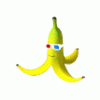
Mijn PC maakt oppeens een abnormaal geluid.
Ant-99 reageerde op Ant-99's topic in Archief Hardware algemeen
Het was men ChillMat die geluid produceerde, maar dat is OPGELOST -
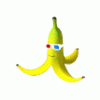
Mijn PC maakt oppeens een abnormaal geluid.
Ant-99 reageerde op Ant-99's topic in Archief Hardware algemeen
Ben al bezig -
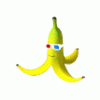
Mijn PC maakt oppeens een abnormaal geluid.
Ant-99 reageerde op Ant-99's topic in Archief Hardware algemeen
Hij start normaal op. Nuja, voordat ik gezien heb xD Ik draai dualboot met Ubuntu Wubi, en dat scherm kreeg ik toch te zien. Iemand in de familie is progger en maakt zelf zen pc, dus ik zal eens vragen of hij even kan komen kijken wat er mis is -
Hey iedereen, vandaag zette ik men computer op, en die begon een heel raar geluid te maken, een zwaar bromgeluid. Ik schrok en heb 'm direct uitgeschakeld door 5 seconden de startknop in te houden. Het gaat om een HP Pavillion dv7. Ik weet ondertussen al wat meer van wat er in men computer zit, en wat er kapot is bij dit/dat voorgeval, maar dit weet ik nu toch echt niet. Misschien de processor? Bedankt Anthe
-
*downloadt
-
Ik kreeg deze error, en ik heb problemen oplossen via probleemoplosser gedaan, er is iets opgelost, ik zal straks herstarten om te kijken of het iets heeft uitgehaald

OVER ONS
PC Helpforum helpt GRATIS computergebruikers sinds juli 2006. Ons team geeft via het forum professioneel antwoord op uw vragen en probeert uw pc problemen zo snel mogelijk op te lossen. Word lid vandaag, plaats je vraag online en het PC Helpforum-team helpt u graag verder!


