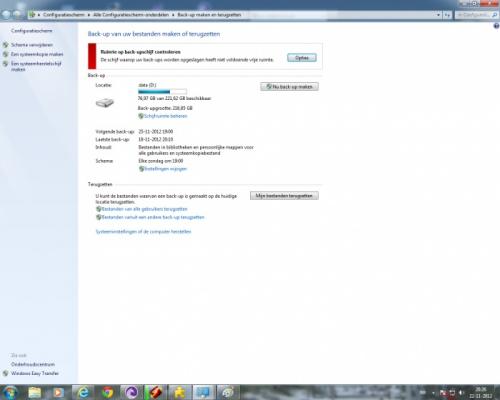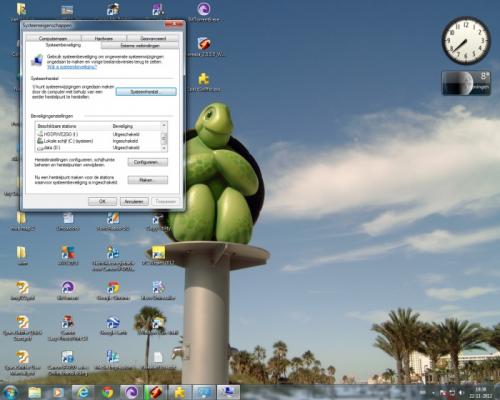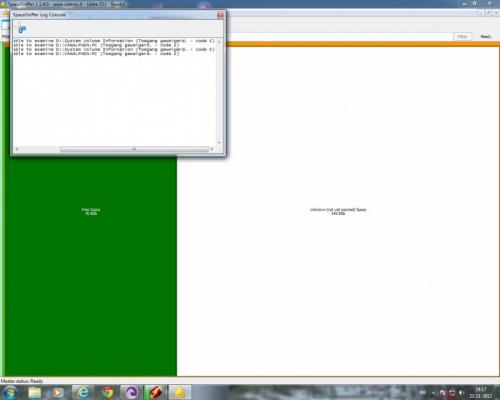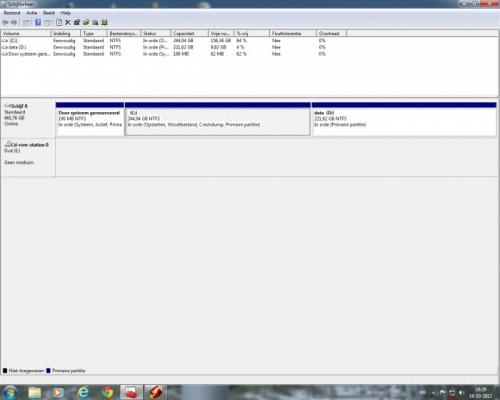alfa10
Lid-
Items
463 -
Registratiedatum
-
Laatst bezocht
Inhoudstype
Profielen
Forums
Store
Alles dat geplaatst werd door alfa10
-
Dit is wat er uitkomt info.txt logfile of random's system information tool 1.09 2013-09-09 12:04:32 ======Uninstall list====== Update for Microsoft Office 2007 (KB2508958)-->msiexec /package {90120000-0030-0000-0000-0000000FF1CE} /uninstall {0C5823AA-7B6F-44E1-8D5B-8FD1FF0E6438} Update for Microsoft Office 2007 (KB2508958)-->msiexec /package {91120000-0031-0000-0000-0000000FF1CE} /uninstall {0C5823AA-7B6F-44E1-8D5B-8FD1FF0E6438} -->MsiExec.exe /X{9D2B0322-44AE-460E-9283-4D2D7A9205AE} 2007 Microsoft Office system-->"C:\Program Files (x86)\Common Files\Microsoft Shared\OFFICE12\Office Setup Controller\setup.exe" /uninstall PROHYBRIDR /dll OSETUP.DLL Aangifte inkomstenbelasting 2012-->C:\Program Files (x86)\Belastingdienst\Aangifte inkomstenbelasting\2012\ib2012u.exe ABN AMRO e.dentifier2 software-->MsiExec.exe /X{D820BECD-97D3-4942-B6CF-1B670CA7690C} Acrobat.com-->MsiExec.exe /X{77DCDCE3-2DED-62F3-8154-05E745472D07} Activation Assistant for the 2007 Microsoft Office suites-->"C:\ProgramData\{174892B1-CBE7-44F5-86FF-AB555EFD73A3}\Microsoft Office Activation Assistant.exe" REMOVE=TRUE MODIFY=FALSE Actualização do Microsoft Office Excel 2007 Help (KB963678)-->msiexec /package {90120000-0016-0816-0000-0000000FF1CE} /uninstall {CCDE3C71-5F35-477F-BA90-1A399C91C10C} Actualização do Microsoft Office Powerpoint 2007 Help (KB963669)-->msiexec /package {90120000-0018-0816-0000-0000000FF1CE} /uninstall {CF0BC77F-1B63-44BF-BCFE-3A8CBB9077D1} Actualização do Microsoft Office Word 2007 Help (KB963665)-->msiexec /package {90120000-001B-0816-0000-0000000FF1CE} /uninstall {A1A8C49E-BB40-4852-853E-B5A1F6BB2A3C} Adobe Digital Editions-->"D:\Adobe Digital Editions\uninstall.exe" Adobe Flash Player 11 ActiveX-->C:\Windows\SysWOW64\Macromed\Flash\FlashUtil32_11_8_800_94_ActiveX.exe -maintain activex Advanced SystemCare 6-->"C:\Program Files (x86)\IObit\Advanced SystemCare 6\unins000.exe" ÅíçìåñùìÝíç Ýêäïóç Microsoft Office Excel 2007 Help (KB963678)-->msiexec /package {90120000-0016-0408-0000-0000000FF1CE} /uninstall {08A4BDB3-7A63-4F59-B9FA-EE80ADE88DC2} ÅíçìåñùìÝíç Ýêäïóç Microsoft Office Powerpoint 2007 Help (KB963669)-->msiexec /package {90120000-0018-0408-0000-0000000FF1CE} /uninstall {C52A655D-F8AE-485D-908D-62CEC754B6A4} ÅíçìåñùìÝíç Ýêäïóç Microsoft Office Word 2007 Help (KB963665)-->msiexec /package {90120000-001B-0408-0000-0000000FF1CE} /uninstall {054186C0-F351-472E-84E8-D5E16FA08241} Alcor Micro USB Card Reader-->C:\Program Files (x86)\InstallShield Installation Information\{5A22D889-FBDD-4AE8-86EC-089D45FC133E}\Setup.exe -runfromtemp -l0x0409 ArcSoft MediaImpression-->RunDll32 C:\PROGRA~2\COMMON~1\INSTAL~1\engine\6\INTEL3~1\Ctor.dll,LaunchSetup "C:\Program Files (x86)\InstallShield Installation Information\{531F0013-964C-4BE6-B382-4117DC8BCDF9}\SETUP.EXE" -l0x13 ASUS AI Recovery-->MsiExec.exe /I{06585B02-F20D-4AB2-9A64-86EF2AE0F8F0} ASUS CopyProtect-->MsiExec.exe /I{6B77A7F6-DD63-4F13-A6FF-83137A5AC354} ASUS Data Security Manager-->MsiExec.exe /X{FA2092C5-7979-412D-A962-6485274AE1EE} ASUS FancyStart-->MsiExec.exe /I{60D6618B-153F-4353-8185-908E676E5888} ASUS LifeFrame3-->MsiExec.exe /I{1DBD1F12-ED93-49C0-A7CC-56CBDE488158} ASUS Live Update-->RunDll32 C:\PROGRA~2\COMMON~1\INSTAL~1\engine\6\INTEL3~1\Ctor.dll,LaunchSetup "C:\Program Files (x86)\InstallShield Installation Information\{E657B243-9AD4-4ECC-BE81-4CCF8D667FD0}\Setup.exe" -l0x9 ASUS MultiFrame-->RunDll32 C:\PROGRA~2\COMMON~1\INSTAL~1\engine\6\INTEL3~1\Ctor.dll,LaunchSetup "C:\Program Files (x86)\InstallShield Installation Information\{9D48531D-2135-49FC-BC29-ACCDA5396A76}\setup.exe" -l0x9 ASUS Power4Gear Hybrid-->MsiExec.exe /I{1686C4D1-B1FD-42E8-B7A8-FB4C4DBA5BA8} ASUS SmartLogon-->MsiExec.exe /I{64452561-169F-4A36-A2FF-B5E118EC65F5} ASUS Splendid Video Enhancement Technology-->MsiExec.exe /I{0969AF05-4FF6-4C00-9406-43599238DE0D} ASUS Virtual Camera-->MsiExec.exe /I{EC8BD21F-0CA0-4BBF-97D9-4A52B30041A1} Asus_Camera_ScreenSaver-->"C:\Windows\ASUS Camera ScreenSaver Uninstaller.exe" Atheros Client Installation Program-->C:\Program Files (x86)\InstallShield Installation Information\{28006915-2739-4EBE-B5E8-49B25D32EB33}\setup.exe -runfromtemp -l0x0009 -removeonly Atheros Communications Inc.® AR8121/AR8113/AR8114 Gigabit/Fast Ethernet Driver-->"C:\Program Files (x86)\InstallShield Installation Information\{3108C217-BE83-42E4-AE9E-A56A2A92E549}\setup.exe" -runfromtemp -l0x0009 -removeonly ATK Generic Function Service-->C:\Program Files (x86)\InstallShield Installation Information\{D3D54F3E-C5C3-443D-978F-87A72E5616E8}\setup.exe -runfromtemp -l0x0009 -removeonly ATK Hotkey-->MsiExec.exe /I{7C05592D-424B-46CB-B505-E0013E8E75C9} ATK Media-->MsiExec.exe /I{D1E5870E-E3E5-4475-98A6-ADD614524ADF} ATKOSD2-->MsiExec.exe /I{3B05F2FB-745B-4012-ADF2-439F36B2E70B} AVG 2013-->"C:\Program Files (x86)\AVG\AVG2013\avgmfapx.exe" /AppMode=SETUP /Uninstall AVG 2013-->MsiExec.exe /I{4FF9E8AA-D554-4CE7-89F9-B69DAA5A1E98} AVG 2013-->MsiExec.exe /I{6B02D047-A56D-4994-B1F1-53DA6B9885AB} BOINC-->MsiExec.exe /I{68D2AC29-B594-466A-8D6F-238FA2135BB5} Browser Configuration Utility-->MsiExec.exe /X{D793423B-FF18-4A54-B9C9-75B3396BAAC4} calibre-->MsiExec.exe /I{1E9AC64C-A2C1-4FD3-A6F3-64D0E661B0E9} Canon MP230 series MP Drivers-->"C:\Windows\system32\CanonIJ Uninstaller Information\{1199FAD5-9546-44f3-81CF-FFDB8040B7BF}_Canon_MP230_series\DELDRV64.exe" /U:{1199FAD5-9546-44f3-81CF-FFDB8040B7BF}_Canon_MP230_series /L0x0013 Canon My Printer-->"C:\Program Files\Canon\MyPrinter\uninst.exe" /UninstallRemove C:\Program Files\Canon\MyPrinter\uninst.ini CCleaner-->"C:\Program Files (x86)\CCleaner\uninst.exe" ControlDeck-->MsiExec.exe /I{5B65EF64-1DFA-414A-8C94-7BB726158E21} D3DX10-->MsiExec.exe /X{E09C4DB7-630C-4F06-A631-8EA7239923AF} ETDWare PS/2-x64 7.0.6.2_WHQL-->C:\Program Files\Elantech\ETDUninst.exe Fast Boot-->MsiExec.exe /I{13F4A7F3-EABC-4261-AF6B-1317777F0755} Foxit Reader-->"C:\Program Files (x86)\Foxit Software\Foxit Reader\unins000.exe" Free Video Converter-->"C:\Program Files (x86)\Free Video Converter\Free Video Converter Uninstaller.exe" Gebruikersregistratie voor Canon MP230 series-->C:\Program Files (x86)\Canon\IJEREG\MP230 series\UNINST.EXE Glary Utilities 3.9-->C:\Program Files (x86)\Glary Utilities 3\uninst.exe Google Drive-->MsiExec.exe /X{C2D4CD4A-AE20-40B3-8726-8ED1C03E8C15} Google Earth-->MsiExec.exe /X{96AD3B61-EAE2-11E2-9E72-B8AC6F98CCE3} Google Talk Plugin-->MsiExec.exe /I{91B9368F-6C6F-3DB5-9CBA-6CAD56035B26} Google Toolbar for Internet Explorer-->"C:\Program Files (x86)\Google\Google Toolbar\Component\GoogleToolbarManager_0E996B068B56FCA2.exe" /uninstall Google Toolbar for Internet Explorer-->MsiExec.exe /I{18455581-E099-4BA8-BC6B-F34B2F06600C} Google Update Helper-->MsiExec.exe /I{A92DAB39-4E2C-4304-9AB6-BC44E68B55E2} HD Tune Pro 5.50-->"C:\Program Files (x86)\HD Tune Pro\unins000.exe" Intel® Graphics Media Accelerator Driver-->C:\Windows\SysWOW64\igxpun.exe -uninstall IObit Apps Toolbar v7.4-->MsiExec.exe /X{1270EE0A-2E34-4BB1-B0E7-CF8DB6F1FE75} Junk Mail filter update-->MsiExec.exe /I{1F6AB0E7-8CDD-4B93-8A23-AA9EB2FEFCE4} Microsoft .NET Framework 4 Client Profile-->C:\Windows\Microsoft.NET\Framework64\v4.0.30319\SetupCache\Client\Setup.exe /repair /x86 /x64 /parameterfolder Client Microsoft .NET Framework 4 Client Profile-->MsiExec.exe /X{F5B09CFD-F0B2-36AF-8DF4-1DF6B63FC7B4} Microsoft Antimalware Service NL-NL Language Pack-->MsiExec.exe /X{F8EDC0F8-15BC-4411-8762-77105C8AAEEC} Microsoft Office 2007 Service Pack 3 (SP3)-->msiexec /package {90120000-0015-0404-0000-0000000FF1CE} /uninstall {7B317D54-6465-4DD1-9F08-41C3CD537B4E} Microsoft Office 2007 Service Pack 3 (SP3)-->msiexec /package {90120000-0015-0407-0000-0000000FF1CE} /uninstall {DB2ACBD1-65B1-4FC5-881E-4E75C668E7E2} Microsoft Office 2007 Service Pack 3 (SP3)-->msiexec /package {90120000-0015-0408-0000-0000000FF1CE} /uninstall {F86B508B-F1A2-4841-B906-CDDA3A548A2A} Microsoft Office 2007 Service Pack 3 (SP3)-->msiexec /package {90120000-0015-0409-0000-0000000FF1CE} /uninstall {AAA19365-932B-49BD-8138-BE28CEE9C4B4} Microsoft Office 2007 Service Pack 3 (SP3)-->msiexec /package {90120000-0015-040C-0000-0000000FF1CE} /uninstall {CF3C20A6-47B7-48DA-95C1-6FBB5A439AF8} Microsoft Office 2007 Service Pack 3 (SP3)-->msiexec /package {90120000-0015-040D-0000-0000000FF1CE} /uninstall {F328D99F-F535-4753-B2D4-3CD9603715F6} Microsoft Office 2007 Service Pack 3 (SP3)-->msiexec /package {90120000-0015-0410-0000-0000000FF1CE} /uninstall {7F40286D-09A7-4DC0-A2A4-AA18D026D369} Microsoft Office 2007 Service Pack 3 (SP3)-->msiexec /package {90120000-0015-0413-0000-0000000FF1CE} /uninstall {26257879-B20D-4D30-A429-B387A4890929} Microsoft Office 2007 Service Pack 3 (SP3)-->msiexec /package {90120000-0015-0413-0000-0000000FF1CE} /uninstall {26257879-B20D-4D30-A429-B387A4890929} Microsoft Office 2007 Service Pack 3 (SP3)-->msiexec /package {90120000-0015-0816-0000-0000000FF1CE} /uninstall {F812A9CD-23C6-4BBC-B168-ED2C68B0F003} Microsoft Office 2007 Service Pack 3 (SP3)-->msiexec /package {90120000-0015-0C0A-0000-0000000FF1CE} /uninstall {D79E9128-A250-4155-BE90-2BE81DE0406A} Microsoft Office 2007 Service Pack 3 (SP3)-->msiexec /package {90120000-0016-0404-0000-0000000FF1CE} /uninstall {7B317D54-6465-4DD1-9F08-41C3CD537B4E} Microsoft Office 2007 Service Pack 3 (SP3)-->msiexec /package {90120000-0016-0407-0000-0000000FF1CE} /uninstall {DB2ACBD1-65B1-4FC5-881E-4E75C668E7E2} Microsoft Office 2007 Service Pack 3 (SP3)-->msiexec /package {90120000-0016-0408-0000-0000000FF1CE} /uninstall {F86B508B-F1A2-4841-B906-CDDA3A548A2A} Microsoft Office 2007 Service Pack 3 (SP3)-->msiexec /package {90120000-0016-0409-0000-0000000FF1CE} /uninstall {AAA19365-932B-49BD-8138-BE28CEE9C4B4} Microsoft Office 2007 Service Pack 3 (SP3)-->msiexec /package {90120000-0016-040C-0000-0000000FF1CE} /uninstall {CF3C20A6-47B7-48DA-95C1-6FBB5A439AF8} Microsoft Office 2007 Service Pack 3 (SP3)-->msiexec /package {90120000-0016-040D-0000-0000000FF1CE} /uninstall {F328D99F-F535-4753-B2D4-3CD9603715F6} Microsoft Office 2007 Service Pack 3 (SP3)-->msiexec /package {90120000-0016-0410-0000-0000000FF1CE} /uninstall {7F40286D-09A7-4DC0-A2A4-AA18D026D369} Microsoft Office 2007 Service Pack 3 (SP3)-->msiexec /package {90120000-0016-0413-0000-0000000FF1CE} /uninstall {26257879-B20D-4D30-A429-B387A4890929} Microsoft Office 2007 Service Pack 3 (SP3)-->msiexec /package {90120000-0016-0413-0000-0000000FF1CE} /uninstall {26257879-B20D-4D30-A429-B387A4890929} Microsoft Office 2007 Service Pack 3 (SP3)-->msiexec /package {90120000-0016-0816-0000-0000000FF1CE} /uninstall {F812A9CD-23C6-4BBC-B168-ED2C68B0F003} Microsoft Office 2007 Service Pack 3 (SP3)-->msiexec /package {90120000-0016-0C0A-0000-0000000FF1CE} /uninstall {D79E9128-A250-4155-BE90-2BE81DE0406A} Microsoft Office 2007 Service Pack 3 (SP3)-->msiexec /package {90120000-0018-0404-0000-0000000FF1CE} /uninstall {7B317D54-6465-4DD1-9F08-41C3CD537B4E} Microsoft Office 2007 Service Pack 3 (SP3)-->msiexec /package {90120000-0018-0407-0000-0000000FF1CE} /uninstall {DB2ACBD1-65B1-4FC5-881E-4E75C668E7E2} Microsoft Office 2007 Service Pack 3 (SP3)-->msiexec /package {90120000-0018-0408-0000-0000000FF1CE} /uninstall {F86B508B-F1A2-4841-B906-CDDA3A548A2A} Microsoft Office 2007 Service Pack 3 (SP3)-->msiexec /package {90120000-0018-0409-0000-0000000FF1CE} /uninstall {AAA19365-932B-49BD-8138-BE28CEE9C4B4} Microsoft Office 2007 Service Pack 3 (SP3)-->msiexec /package {90120000-0018-040C-0000-0000000FF1CE} /uninstall {CF3C20A6-47B7-48DA-95C1-6FBB5A439AF8} Microsoft Office 2007 Service Pack 3 (SP3)-->msiexec /package {90120000-0018-040D-0000-0000000FF1CE} /uninstall {F328D99F-F535-4753-B2D4-3CD9603715F6} Microsoft Office 2007 Service Pack 3 (SP3)-->msiexec /package {90120000-0018-0410-0000-0000000FF1CE} /uninstall {7F40286D-09A7-4DC0-A2A4-AA18D026D369} Microsoft Office 2007 Service Pack 3 (SP3)-->msiexec /package {90120000-0018-0413-0000-0000000FF1CE} /uninstall {26257879-B20D-4D30-A429-B387A4890929} Microsoft Office 2007 Service Pack 3 (SP3)-->msiexec /package {90120000-0018-0413-0000-0000000FF1CE} /uninstall {26257879-B20D-4D30-A429-B387A4890929} Microsoft Office 2007 Service Pack 3 (SP3)-->msiexec /package {90120000-0018-0816-0000-0000000FF1CE} /uninstall {F812A9CD-23C6-4BBC-B168-ED2C68B0F003} Microsoft Office 2007 Service Pack 3 (SP3)-->msiexec /package {90120000-0018-0C0A-0000-0000000FF1CE} /uninstall {D79E9128-A250-4155-BE90-2BE81DE0406A} Microsoft Office 2007 Service Pack 3 (SP3)-->msiexec /package {90120000-0019-0404-0000-0000000FF1CE} /uninstall {7B317D54-6465-4DD1-9F08-41C3CD537B4E} Microsoft Office 2007 Service Pack 3 (SP3)-->msiexec /package {90120000-0019-0407-0000-0000000FF1CE} /uninstall {DB2ACBD1-65B1-4FC5-881E-4E75C668E7E2} Microsoft Office 2007 Service Pack 3 (SP3)-->msiexec /package {90120000-0019-0408-0000-0000000FF1CE} /uninstall {F86B508B-F1A2-4841-B906-CDDA3A548A2A} Microsoft Office 2007 Service Pack 3 (SP3)-->msiexec /package {90120000-0019-0409-0000-0000000FF1CE} /uninstall {AAA19365-932B-49BD-8138-BE28CEE9C4B4} Microsoft Office 2007 Service Pack 3 (SP3)-->msiexec /package {90120000-0019-040C-0000-0000000FF1CE} /uninstall {CF3C20A6-47B7-48DA-95C1-6FBB5A439AF8} Microsoft Office 2007 Service Pack 3 (SP3)-->msiexec /package {90120000-0019-040D-0000-0000000FF1CE} /uninstall {F328D99F-F535-4753-B2D4-3CD9603715F6} Microsoft Office 2007 Service Pack 3 (SP3)-->msiexec /package {90120000-0019-0410-0000-0000000FF1CE} /uninstall {7F40286D-09A7-4DC0-A2A4-AA18D026D369} Microsoft Office 2007 Service Pack 3 (SP3)-->msiexec /package {90120000-0019-0413-0000-0000000FF1CE} /uninstall {26257879-B20D-4D30-A429-B387A4890929} Microsoft Office 2007 Service Pack 3 (SP3)-->msiexec /package {90120000-0019-0413-0000-0000000FF1CE} /uninstall {26257879-B20D-4D30-A429-B387A4890929} Microsoft Office 2007 Service Pack 3 (SP3)-->msiexec /package {90120000-0019-0816-0000-0000000FF1CE} /uninstall {F812A9CD-23C6-4BBC-B168-ED2C68B0F003} Microsoft Office 2007 Service Pack 3 (SP3)-->msiexec /package {90120000-0019-0C0A-0000-0000000FF1CE} /uninstall {D79E9128-A250-4155-BE90-2BE81DE0406A} Microsoft Office 2007 Service Pack 3 (SP3)-->msiexec /package {90120000-001A-0404-0000-0000000FF1CE} /uninstall {7B317D54-6465-4DD1-9F08-41C3CD537B4E} Microsoft Office 2007 Service Pack 3 (SP3)-->msiexec /package {90120000-001A-0407-0000-0000000FF1CE} /uninstall {DB2ACBD1-65B1-4FC5-881E-4E75C668E7E2} Microsoft Office 2007 Service Pack 3 (SP3)-->msiexec /package {90120000-001A-0408-0000-0000000FF1CE} /uninstall {F86B508B-F1A2-4841-B906-CDDA3A548A2A} Microsoft Office 2007 Service Pack 3 (SP3)-->msiexec /package {90120000-001A-0409-0000-0000000FF1CE} /uninstall {AAA19365-932B-49BD-8138-BE28CEE9C4B4} Microsoft Office 2007 Service Pack 3 (SP3)-->msiexec /package {90120000-001A-040C-0000-0000000FF1CE} /uninstall {CF3C20A6-47B7-48DA-95C1-6FBB5A439AF8} Microsoft Office 2007 Service Pack 3 (SP3)-->msiexec /package {90120000-001A-040D-0000-0000000FF1CE} /uninstall {F328D99F-F535-4753-B2D4-3CD9603715F6} Microsoft Office 2007 Service Pack 3 (SP3)-->msiexec /package {90120000-001A-0410-0000-0000000FF1CE} /uninstall {7F40286D-09A7-4DC0-A2A4-AA18D026D369} Microsoft Office 2007 Service Pack 3 (SP3)-->msiexec /package {90120000-001A-0413-0000-0000000FF1CE} /uninstall {26257879-B20D-4D30-A429-B387A4890929} Microsoft Office 2007 Service Pack 3 (SP3)-->msiexec /package {90120000-001A-0413-0000-0000000FF1CE} /uninstall {26257879-B20D-4D30-A429-B387A4890929} Microsoft Office 2007 Service Pack 3 (SP3)-->msiexec /package {90120000-001A-0816-0000-0000000FF1CE} /uninstall {F812A9CD-23C6-4BBC-B168-ED2C68B0F003} Microsoft Office 2007 Service Pack 3 (SP3)-->msiexec /package {90120000-001A-0C0A-0000-0000000FF1CE} /uninstall {D79E9128-A250-4155-BE90-2BE81DE0406A} Microsoft Office 2007 Service Pack 3 (SP3)-->msiexec /package {90120000-001B-0404-0000-0000000FF1CE} /uninstall {7B317D54-6465-4DD1-9F08-41C3CD537B4E} Microsoft Office 2007 Service Pack 3 (SP3)-->msiexec /package {90120000-001B-0407-0000-0000000FF1CE} /uninstall {DB2ACBD1-65B1-4FC5-881E-4E75C668E7E2} Microsoft Office 2007 Service Pack 3 (SP3)-->msiexec /package {90120000-001B-0408-0000-0000000FF1CE} /uninstall {F86B508B-F1A2-4841-B906-CDDA3A548A2A} Microsoft Office 2007 Service Pack 3 (SP3)-->msiexec /package {90120000-001B-0409-0000-0000000FF1CE} /uninstall {AAA19365-932B-49BD-8138-BE28CEE9C4B4} Microsoft Office 2007 Service Pack 3 (SP3)-->msiexec /package {90120000-001B-040C-0000-0000000FF1CE} /uninstall {CF3C20A6-47B7-48DA-95C1-6FBB5A439AF8} Microsoft Office 2007 Service Pack 3 (SP3)-->msiexec /package {90120000-001B-040D-0000-0000000FF1CE} /uninstall {F328D99F-F535-4753-B2D4-3CD9603715F6} Microsoft Office 2007 Service Pack 3 (SP3)-->msiexec /package {90120000-001B-0410-0000-0000000FF1CE} /uninstall {7F40286D-09A7-4DC0-A2A4-AA18D026D369} Microsoft Office 2007 Service Pack 3 (SP3)-->msiexec /package {90120000-001B-0413-0000-0000000FF1CE} /uninstall {26257879-B20D-4D30-A429-B387A4890929} Microsoft Office 2007 Service Pack 3 (SP3)-->msiexec /package {90120000-001B-0413-0000-0000000FF1CE} /uninstall {26257879-B20D-4D30-A429-B387A4890929} Microsoft Office 2007 Service Pack 3 (SP3)-->msiexec /package {90120000-001B-0816-0000-0000000FF1CE} /uninstall {F812A9CD-23C6-4BBC-B168-ED2C68B0F003} Microsoft Office 2007 Service Pack 3 (SP3)-->msiexec /package {90120000-001B-0C0A-0000-0000000FF1CE} /uninstall {D79E9128-A250-4155-BE90-2BE81DE0406A} Microsoft Office 2007 Service Pack 3 (SP3)-->msiexec /package {90120000-0028-0404-0000-0000000FF1CE} /uninstall {55F3B092-C18B-4E04-9E53-F794641B39F4} Microsoft Office 2007 Service Pack 3 (SP3)-->msiexec /package {90120000-0028-0404-1000-0000000FF1CE} /uninstall {490B52AE-965C-460C-9E0F-EE65C96F7AA1} Microsoft Office 2007 Service Pack 3 (SP3)-->msiexec /package {90120000-002A-0000-1000-0000000FF1CE} /uninstall {664655D8-B9BB-455D-8A58-7EAF7B0B2862} Microsoft Office 2007 Service Pack 3 (SP3)-->msiexec /package {90120000-002A-0000-1000-0000000FF1CE} /uninstall {664655D8-B9BB-455D-8A58-7EAF7B0B2862} Microsoft Office 2007 Service Pack 3 (SP3)-->msiexec /package {90120000-002A-0404-1000-0000000FF1CE} /uninstall {B1249A88-9E86-41F6-8942-848B01D2C316} Microsoft Office 2007 Service Pack 3 (SP3)-->msiexec /package {90120000-002A-0407-1000-0000000FF1CE} /uninstall {A6353E8F-5B8D-47CC-8737-DFF032ED3973} Microsoft Office 2007 Service Pack 3 (SP3)-->msiexec /package {90120000-002A-0408-1000-0000000FF1CE} /uninstall {58D10C7E-20DE-47F0-BAFA-37A870A625F9} Microsoft Office 2007 Service Pack 3 (SP3)-->msiexec /package {90120000-002A-0409-1000-0000000FF1CE} /uninstall {98333358-268C-4164-B6D4-C96DF5153727} Microsoft Office 2007 Service Pack 3 (SP3)-->msiexec /package {90120000-002A-040C-1000-0000000FF1CE} /uninstall {8283FD64-6A3B-4104-9E12-7CA25EF29A1A} Microsoft Office 2007 Service Pack 3 (SP3)-->msiexec /package {90120000-002A-040D-1000-0000000FF1CE} /uninstall {CA35966E-C879-49CB-A61C-B2EF26AE54B7} Microsoft Office 2007 Service Pack 3 (SP3)-->msiexec /package {90120000-002A-0410-1000-0000000FF1CE} /uninstall {C0C7E58F-D0A1-4102-855B-0B7AA2E8F1C1} Microsoft Office 2007 Service Pack 3 (SP3)-->msiexec /package {90120000-002A-0413-1000-0000000FF1CE} /uninstall {1D12BC91-360E-424C-97C4-813651313660} Microsoft Office 2007 Service Pack 3 (SP3)-->msiexec /package {90120000-002A-0413-1000-0000000FF1CE} /uninstall {1D12BC91-360E-424C-97C4-813651313660} Microsoft Office 2007 Service Pack 3 (SP3)-->msiexec /package {90120000-002A-0816-1000-0000000FF1CE} /uninstall {5E03E01D-304F-474D-B85F-06B2C9AE0583} Microsoft Office 2007 Service Pack 3 (SP3)-->msiexec /package {90120000-002A-0C0A-1000-0000000FF1CE} /uninstall {430AE3E6-E982-4958-90FC-1C062BC74E22} Microsoft Office 2007 Service Pack 3 (SP3)-->msiexec /package {90120000-0030-0000-0000-0000000FF1CE} /uninstall {6E107EB7-8B55-48BF-ACCB-199F86A2CD93} Microsoft Office 2007 Service Pack 3 (SP3)-->msiexec /package {90120000-0044-0413-0000-0000000FF1CE} /uninstall {26257879-B20D-4D30-A429-B387A4890929} Microsoft Office 2007 Service Pack 3 (SP3)-->msiexec /package {90120000-006E-0404-0000-0000000FF1CE} /uninstall {B1249A88-9E86-41F6-8942-848B01D2C316} Microsoft Office 2007 Service Pack 3 (SP3)-->msiexec /package {90120000-006E-0407-0000-0000000FF1CE} /uninstall {A6353E8F-5B8D-47CC-8737-DFF032ED3973} Microsoft Office 2007 Service Pack 3 (SP3)-->msiexec /package {90120000-006E-0408-0000-0000000FF1CE} /uninstall {58D10C7E-20DE-47F0-BAFA-37A870A625F9} Microsoft Office 2007 Service Pack 3 (SP3)-->msiexec /package {90120000-006E-0409-0000-0000000FF1CE} /uninstall {98333358-268C-4164-B6D4-C96DF5153727} Microsoft Office 2007 Service Pack 3 (SP3)-->msiexec /package {90120000-006E-040C-0000-0000000FF1CE} /uninstall {8283FD64-6A3B-4104-9E12-7CA25EF29A1A} Microsoft Office 2007 Service Pack 3 (SP3)-->msiexec /package {90120000-006E-040D-0000-0000000FF1CE} /uninstall {CA35966E-C879-49CB-A61C-B2EF26AE54B7} Microsoft Office 2007 Service Pack 3 (SP3)-->msiexec /package {90120000-006E-0410-0000-0000000FF1CE} /uninstall {C0C7E58F-D0A1-4102-855B-0B7AA2E8F1C1} Microsoft Office 2007 Service Pack 3 (SP3)-->msiexec /package {90120000-006E-0413-0000-0000000FF1CE} /uninstall {1D12BC91-360E-424C-97C4-813651313660} Microsoft Office 2007 Service Pack 3 (SP3)-->msiexec /package {90120000-006E-0413-0000-0000000FF1CE} /uninstall {1D12BC91-360E-424C-97C4-813651313660} Microsoft Office 2007 Service Pack 3 (SP3)-->msiexec /package {90120000-006E-0816-0000-0000000FF1CE} /uninstall {5E03E01D-304F-474D-B85F-06B2C9AE0583} Microsoft Office 2007 Service Pack 3 (SP3)-->msiexec /package {90120000-006E-0C0A-0000-0000000FF1CE} /uninstall {430AE3E6-E982-4958-90FC-1C062BC74E22} Microsoft Office 2007 Service Pack 3 (SP3)-->msiexec /package {90120000-00A1-0413-0000-0000000FF1CE} /uninstall {26257879-B20D-4D30-A429-B387A4890929} Microsoft Office 2007 Service Pack 3 (SP3)-->msiexec /package {90120000-00BA-0413-0000-0000000FF1CE} /uninstall {26257879-B20D-4D30-A429-B387A4890929} Microsoft Office 2007 Service Pack 3 (SP3)-->msiexec /package {90120000-0115-0409-0000-0000000FF1CE} /uninstall {98333358-268C-4164-B6D4-C96DF5153727} Microsoft Office 2007 Service Pack 3 (SP3)-->msiexec /package {90120000-0116-0409-1000-0000000FF1CE} /uninstall {98333358-268C-4164-B6D4-C96DF5153727} Microsoft Office 2007 Service Pack 3 (SP3)-->msiexec /package {90120000-0117-0409-0000-0000000FF1CE} /uninstall {AAA19365-932B-49BD-8138-BE28CEE9C4B4} Microsoft Office 2007 Service Pack 3 (SP3)-->msiexec /package {91120000-0031-0000-0000-0000000FF1CE} /uninstall {6E107EB7-8B55-48BF-ACCB-199F86A2CD93} Microsoft Office Access MUI (Chinese (Traditional)) 2007-->MsiExec.exe /X{90120000-0015-0404-0000-0000000FF1CE} Microsoft Office Access MUI (Dutch) 2007-->MsiExec.exe /X{90120000-0015-0413-0000-0000000FF1CE} Microsoft Office Access MUI (English) 2007-->MsiExec.exe /X{90120000-0015-0409-0000-0000000FF1CE} Microsoft Office Access MUI (French) 2007-->MsiExec.exe /X{90120000-0015-040C-0000-0000000FF1CE} Microsoft Office Access MUI (German) 2007-->MsiExec.exe /X{90120000-0015-0407-0000-0000000FF1CE} Microsoft Office Access MUI (Greek) 2007-->MsiExec.exe /X{90120000-0015-0408-0000-0000000FF1CE} Microsoft Office Access MUI (Hebrew) 2007-->MsiExec.exe /X{90120000-0015-040D-0000-0000000FF1CE} Microsoft Office Access MUI (Italian) 2007-->MsiExec.exe /X{90120000-0015-0410-0000-0000000FF1CE} Microsoft Office Access MUI (Portuguese (Portugal)) 2007-->MsiExec.exe /X{90120000-0015-0816-0000-0000000FF1CE} Microsoft Office Access MUI (Spanish) 2007-->MsiExec.exe /X{90120000-0015-0C0A-0000-0000000FF1CE} Microsoft Office Access Setup Metadata MUI (English) 2007-->MsiExec.exe /X{90120000-0117-0409-0000-0000000FF1CE} Microsoft Office Enterprise 2007-->"C:\Program Files (x86)\Common Files\Microsoft Shared\OFFICE12\Office Setup Controller\setup.exe" /uninstall ENTERPRISE /dll OSETUP.DLL Microsoft Office Enterprise 2007-->MsiExec.exe /X{90120000-0030-0000-0000-0000000FF1CE} Microsoft Office Excel 2007 Help - Aggiornamento (KB963678)-->msiexec /package {90120000-0016-0410-0000-0000000FF1CE} /uninstall {9F57BDED-B51B-4D2F-B360-5B4EFAAF0F1A} Microsoft Office Excel 2007 Help §ó·sµ{¦¡ (KB963678)-->msiexec /package {90120000-0016-0404-0000-0000000FF1CE} /uninstall {15EEA099-97F0-4952-8597-88472FF062D2} Microsoft Office Excel 2007 Help Actualización (KB963678)-->msiexec /package {90120000-0016-0C0A-0000-0000000FF1CE} /uninstall {59E09C3D-4878-47D9-87DB-6D0018026889} Microsoft Office Excel MUI (Chinese (Traditional)) 2007-->MsiExec.exe /X{90120000-0016-0404-0000-0000000FF1CE} Microsoft Office Excel MUI (Dutch) 2007-->MsiExec.exe /X{90120000-0016-0413-0000-0000000FF1CE} Microsoft Office Excel MUI (English) 2007-->MsiExec.exe /X{90120000-0016-0409-0000-0000000FF1CE} Microsoft Office Excel MUI (French) 2007-->MsiExec.exe /X{90120000-0016-040C-0000-0000000FF1CE} Microsoft Office Excel MUI (German) 2007-->MsiExec.exe /X{90120000-0016-0407-0000-0000000FF1CE} Microsoft Office Excel MUI (Greek) 2007-->MsiExec.exe /X{90120000-0016-0408-0000-0000000FF1CE} Microsoft Office Excel MUI (Hebrew) 2007-->MsiExec.exe /X{90120000-0016-040D-0000-0000000FF1CE} Microsoft Office Excel MUI (Italian) 2007-->MsiExec.exe /X{90120000-0016-0410-0000-0000000FF1CE} Microsoft Office Excel MUI (Portuguese (Portugal)) 2007-->MsiExec.exe /X{90120000-0016-0816-0000-0000000FF1CE} Microsoft Office Excel MUI (Spanish) 2007-->MsiExec.exe /X{90120000-0016-0C0A-0000-0000000FF1CE} Microsoft Office File Validation Add-In-->MsiExec.exe /I{90140000-2005-0000-0000-0000000FF1CE} Microsoft Office Groove MUI (Dutch) 2007-->MsiExec.exe /X{90120000-00BA-0413-0000-0000000FF1CE} Microsoft Office IME (Chinese (Traditional)) 2007-->MsiExec.exe /X{90120000-0028-0404-0000-0000000FF1CE} Microsoft Office IME (Chinese (Traditional)) 2007-->MsiExec.exe /X{90120000-0028-0404-1000-0000000FF1CE} Microsoft Office InfoPath MUI (Dutch) 2007-->MsiExec.exe /X{90120000-0044-0413-0000-0000000FF1CE} Microsoft Office Live Add-in 1.5-->MsiExec.exe /I{F40BBEC7-C2A4-4A00-9B24-7A055A2C5262} Microsoft Office Office 64-bit Components 2007-->MsiExec.exe /X{90120000-002A-0000-1000-0000000FF1CE} Microsoft Office OneNote MUI (Dutch) 2007-->MsiExec.exe /X{90120000-00A1-0413-0000-0000000FF1CE} Microsoft Office Outlook 2007 Help - Aggiornamento (KB963677)-->msiexec /package {90120000-001A-0410-0000-0000000FF1CE} /uninstall {2278E02A-AB15-4BF7-B2B4-5C0EEB4B7EEB} Microsoft Office Outlook 2007 Help Actualización (KB963677)-->msiexec /package {90120000-001A-0C0A-0000-0000000FF1CE} /uninstall {59C244C2-0C37-4E85-8F7E-DBDD3958B694} Microsoft Office Outlook Connector-->MsiExec.exe /X{95140000-007A-0413-0000-0000000FF1CE} Microsoft Office Outlook MUI (Chinese (Traditional)) 2007-->MsiExec.exe /X{90120000-001A-0404-0000-0000000FF1CE} Microsoft Office Outlook MUI (Dutch) 2007-->MsiExec.exe /X{90120000-001A-0413-0000-0000000FF1CE} Microsoft Office Outlook MUI (English) 2007-->MsiExec.exe /X{90120000-001A-0409-0000-0000000FF1CE} Microsoft Office Outlook MUI (French) 2007-->MsiExec.exe /X{90120000-001A-040C-0000-0000000FF1CE} Microsoft Office Outlook MUI (German) 2007-->MsiExec.exe /X{90120000-001A-0407-0000-0000000FF1CE} Microsoft Office Outlook MUI (Greek) 2007-->MsiExec.exe /X{90120000-001A-0408-0000-0000000FF1CE} Microsoft Office Outlook MUI (Hebrew) 2007-->MsiExec.exe /X{90120000-001A-040D-0000-0000000FF1CE} Microsoft Office Outlook MUI (Italian) 2007-->MsiExec.exe /X{90120000-001A-0410-0000-0000000FF1CE} Microsoft Office Outlook MUI (Portuguese (Portugal)) 2007-->MsiExec.exe /X{90120000-001A-0816-0000-0000000FF1CE} Microsoft Office Outlook MUI (Spanish) 2007-->MsiExec.exe /X{90120000-001A-0C0A-0000-0000000FF1CE} Microsoft Office Powerpoint 2007 Help - Aggiornamento (KB963669)-->msiexec /package {90120000-0018-0410-0000-0000000FF1CE} /uninstall {C76C02F1-B07F-4974-876A-A18DEC9887C8} Microsoft Office Powerpoint 2007 Help §ó·sµ{¦¡ (KB963669)-->msiexec /package {90120000-0018-0404-0000-0000000FF1CE} /uninstall {A7688131-70CB-4945-BAFA-11053AC34D75} Microsoft Office Powerpoint 2007 Help Actualización (KB963669)-->msiexec /package {90120000-0018-0C0A-0000-0000000FF1CE} /uninstall {F318245D-05AE-4681-A749-A036CE44AF29} Microsoft Office PowerPoint MUI (Chinese (Traditional)) 2007-->MsiExec.exe /X{90120000-0018-0404-0000-0000000FF1CE} Microsoft Office PowerPoint MUI (Dutch) 2007-->MsiExec.exe /X{90120000-0018-0413-0000-0000000FF1CE} Microsoft Office PowerPoint MUI (English) 2007-->MsiExec.exe /X{90120000-0018-0409-0000-0000000FF1CE} Microsoft Office PowerPoint MUI (French) 2007-->MsiExec.exe /X{90120000-0018-040C-0000-0000000FF1CE} Microsoft Office PowerPoint MUI (German) 2007-->MsiExec.exe /X{90120000-0018-0407-0000-0000000FF1CE} Microsoft Office PowerPoint MUI (Greek) 2007-->MsiExec.exe /X{90120000-0018-0408-0000-0000000FF1CE} Microsoft Office PowerPoint MUI (Hebrew) 2007-->MsiExec.exe /X{90120000-0018-040D-0000-0000000FF1CE} Microsoft Office PowerPoint MUI (Italian) 2007-->MsiExec.exe /X{90120000-0018-0410-0000-0000000FF1CE} Microsoft Office PowerPoint MUI (Portuguese (Portugal)) 2007-->MsiExec.exe /X{90120000-0018-0816-0000-0000000FF1CE} Microsoft Office PowerPoint MUI (Spanish) 2007-->MsiExec.exe /X{90120000-0018-0C0A-0000-0000000FF1CE} Microsoft Office Professional Hybrid 2007-->MsiExec.exe /X{91120000-0031-0000-0000-0000000FF1CE} Microsoft Office Proof (Arabic) 2007-->MsiExec.exe /X{90120000-001F-0401-0000-0000000FF1CE} Microsoft Office Proof (Basque) 2007-->MsiExec.exe /X{90120000-001F-042D-0000-0000000FF1CE} Microsoft Office Proof (Catalan) 2007-->MsiExec.exe /X{90120000-001F-0403-0000-0000000FF1CE} Microsoft Office Proof (Chinese (Traditional)) 2007-->MsiExec.exe /X{90120000-001F-0404-0000-0000000FF1CE} Microsoft Office Proof (Dutch) 2007-->MsiExec.exe /X{90120000-001F-0413-0000-0000000FF1CE} Microsoft Office Proof (English) 2007-->MsiExec.exe /X{90120000-001F-0409-0000-0000000FF1CE} Microsoft Office Proof (French) 2007-->MsiExec.exe /X{90120000-001F-040C-0000-0000000FF1CE} Microsoft Office Proof (Galician) 2007-->MsiExec.exe /X{90120000-001F-0456-0000-0000000FF1CE} Microsoft Office Proof (German) 2007-->MsiExec.exe /X{90120000-001F-0407-0000-0000000FF1CE} Microsoft Office Proof (Greek) 2007-->MsiExec.exe /X{90120000-001F-0408-0000-0000000FF1CE} Microsoft Office Proof (Hebrew) 2007-->MsiExec.exe /X{90120000-001F-040D-0000-0000000FF1CE} Microsoft Office Proof (Italian) 2007-->MsiExec.exe /X{90120000-001F-0410-0000-0000000FF1CE} Microsoft Office Proof (Portuguese (Brazil)) 2007-->MsiExec.exe /X{90120000-001F-0416-0000-0000000FF1CE} Microsoft Office Proof (Portuguese (Portugal)) 2007-->MsiExec.exe /X{90120000-001F-0816-0000-0000000FF1CE} Microsoft Office Proof (Russian) 2007-->MsiExec.exe /X{90120000-001F-0419-0000-0000000FF1CE} Microsoft Office Proof (Spanish) 2007-->MsiExec.exe /X{90120000-001F-0C0A-0000-0000000FF1CE} Microsoft Office Proofing (Chinese (Traditional)) 2007-->MsiExec.exe /X{90120000-002C-0404-0000-0000000FF1CE} Microsoft Office Proofing (Dutch) 2007-->MsiExec.exe /X{90120000-002C-0413-0000-0000000FF1CE} Microsoft Office Proofing (English) 2007-->MsiExec.exe /X{90120000-002C-0409-0000-0000000FF1CE} Microsoft Office Proofing (French) 2007-->MsiExec.exe /X{90120000-002C-040C-0000-0000000FF1CE} Microsoft Office Proofing (German) 2007-->MsiExec.exe /X{90120000-002C-0407-0000-0000000FF1CE} Microsoft Office Proofing (Greek) 2007-->MsiExec.exe /X{90120000-002C-0408-0000-0000000FF1CE} Microsoft Office Proofing (Hebrew) 2007-->MsiExec.exe /X{90120000-002C-040D-0000-0000000FF1CE} Microsoft Office Proofing (Italian) 2007-->MsiExec.exe /X{90120000-002C-0410-0000-0000000FF1CE} Microsoft Office Proofing (Portuguese (Portugal)) 2007-->MsiExec.exe /X{90120000-002C-0816-0000-0000000FF1CE} Microsoft Office Proofing (Spanish) 2007-->MsiExec.exe /X{90120000-002C-0C0A-0000-0000000FF1CE} Microsoft Office Proofing Tools 2007 Service Pack 3 (SP3)-->msiexec /package {90120000-001F-0401-0000-0000000FF1CE} /uninstall {3E8EA473-ECCE-405F-A9CA-59446AEADD3A} Microsoft Office Proofing Tools 2007 Service Pack 3 (SP3)-->msiexec /package {90120000-001F-0403-0000-0000000FF1CE} /uninstall {BEADB115-DB47-4BD0-A9EC-AE585AFAB2D8} Microsoft Office Proofing Tools 2007 Service Pack 3 (SP3)-->msiexec /package {90120000-001F-0404-0000-0000000FF1CE} /uninstall {E4E8AF9E-0F8C-40E8-950A-CA40B7138049} Microsoft Office Proofing Tools 2007 Service Pack 3 (SP3)-->msiexec /package {90120000-001F-0407-0000-0000000FF1CE} /uninstall {928D7B99-2BEA-49F9-83B8-20FA57860643} Microsoft Office Proofing Tools 2007 Service Pack 3 (SP3)-->msiexec /package {90120000-001F-0407-0000-0000000FF1CE} /uninstall {928D7B99-2BEA-49F9-83B8-20FA57860643} Microsoft Office Proofing Tools 2007 Service Pack 3 (SP3)-->msiexec /package {90120000-001F-0408-0000-0000000FF1CE} /uninstall {DB0C1C5A-7998-4B95-8BD5-ACACD18B0B53} Microsoft Office Proofing Tools 2007 Service Pack 3 (SP3)-->msiexec /package {90120000-001F-0409-0000-0000000FF1CE} /uninstall {1FF96026-A04A-4C3E-B50A-BB7022654D0F} Microsoft Office Proofing Tools 2007 Service Pack 3 (SP3)-->msiexec /package {90120000-001F-0409-0000-0000000FF1CE} /uninstall {1FF96026-A04A-4C3E-B50A-BB7022654D0F} Microsoft Office Proofing Tools 2007 Service Pack 3 (SP3)-->msiexec /package {90120000-001F-040C-0000-0000000FF1CE} /uninstall {71F055E8-E2C6-4214-BB3D-BFE03561B89E} Microsoft Office Proofing Tools 2007 Service Pack 3 (SP3)-->msiexec /package {90120000-001F-040C-0000-0000000FF1CE} /uninstall {71F055E8-E2C6-4214-BB3D-BFE03561B89E} Microsoft Office Proofing Tools 2007 Service Pack 3 (SP3)-->msiexec /package {90120000-001F-040D-0000-0000000FF1CE} /uninstall {51590837-F141-43A8-B0EC-AEF16F1CBE78} Microsoft Office Proofing Tools 2007 Service Pack 3 (SP3)-->msiexec /package {90120000-001F-0410-0000-0000000FF1CE} /uninstall {A23BFC95-4A73-410F-9248-4C2B48E38C49} Microsoft Office Proofing Tools 2007 Service Pack 3 (SP3)-->msiexec /package {90120000-001F-0413-0000-0000000FF1CE} /uninstall {2C95E7EE-FEA7-4B3A-A6E5-DF90A88B816A} Microsoft Office Proofing Tools 2007 Service Pack 3 (SP3)-->msiexec /package {90120000-001F-0413-0000-0000000FF1CE} /uninstall {2C95E7EE-FEA7-4B3A-A6E5-DF90A88B816A} Microsoft Office Proofing Tools 2007 Service Pack 3 (SP3)-->msiexec /package {90120000-001F-0416-0000-0000000FF1CE} /uninstall {8A524694-0CA4-476A-9301-B1E9D70FC952} Microsoft Office Proofing Tools 2007 Service Pack 3 (SP3)-->msiexec /package {90120000-001F-0419-0000-0000000FF1CE} /uninstall {EFE123B8-9F0A-4C50-A67B-0BADF3CB00DC} Microsoft Office Proofing Tools 2007 Service Pack 3 (SP3)-->msiexec /package {90120000-001F-042D-0000-0000000FF1CE} /uninstall {017A6981-5E03-4A97-830A-35FE0927BB7F} Microsoft Office Proofing Tools 2007 Service Pack 3 (SP3)-->msiexec /package {90120000-001F-0456-0000-0000000FF1CE} /uninstall {A3A03B41-14EA-4E50-97D8-FCF429AE0CCB} Microsoft Office Proofing Tools 2007 Service Pack 3 (SP3)-->msiexec /package {90120000-001F-0816-0000-0000000FF1CE} /uninstall {C8246FCF-12F8-4212-BC89-6ED049BA2FB8} Microsoft Office Proofing Tools 2007 Service Pack 3 (SP3)-->msiexec /package {90120000-001F-0C0A-0000-0000000FF1CE} /uninstall {2314F9A1-126F-45CC-8A5E-DFAF866F3FBC} Microsoft Office Publisher MUI (Chinese (Traditional)) 2007-->MsiExec.exe /X{90120000-0019-0404-0000-0000000FF1CE} Microsoft Office Publisher MUI (Dutch) 2007-->MsiExec.exe /X{90120000-0019-0413-0000-0000000FF1CE} Microsoft Office Publisher MUI (English) 2007-->MsiExec.exe /X{90120000-0019-0409-0000-0000000FF1CE} Microsoft Office Publisher MUI (French) 2007-->MsiExec.exe /X{90120000-0019-040C-0000-0000000FF1CE} Microsoft Office Publisher MUI (German) 2007-->MsiExec.exe /X{90120000-0019-0407-0000-0000000FF1CE} Microsoft Office Publisher MUI (Greek) 2007-->MsiExec.exe /X{90120000-0019-0408-0000-0000000FF1CE} Microsoft Office Publisher MUI (Hebrew) 2007-->MsiExec.exe /X{90120000-0019-040D-0000-0000000FF1CE} Microsoft Office Publisher MUI (Italian) 2007-->MsiExec.exe /X{90120000-0019-0410-0000-0000000FF1CE} Microsoft Office Publisher MUI (Portuguese (Portugal)) 2007-->MsiExec.exe /X{90120000-0019-0816-0000-0000000FF1CE} Microsoft Office Publisher MUI (Spanish) 2007-->MsiExec.exe /X{90120000-0019-0C0A-0000-0000000FF1CE} Microsoft Office Shared 64-bit MUI (Chinese (Traditional)) 2007-->MsiExec.exe /X{90120000-002A-0404-1000-0000000FF1CE} Microsoft Office Shared 64-bit MUI (Dutch) 2007-->MsiExec.exe /X{90120000-002A-0413-1000-0000000FF1CE} Microsoft Office Shared 64-bit MUI (English) 2007-->MsiExec.exe /X{90120000-002A-0409-1000-0000000FF1CE} Microsoft Office Shared 64-bit MUI (French) 2007-->MsiExec.exe /X{90120000-002A-040C-1000-0000000FF1CE} Microsoft Office Shared 64-bit MUI (German) 2007-->MsiExec.exe /X{90120000-002A-0407-1000-0000000FF1CE} Microsoft Office Shared 64-bit MUI (Greek) 2007-->MsiExec.exe /X{90120000-002A-0408-1000-0000000FF1CE} Microsoft Office Shared 64-bit MUI (Hebrew) 2007-->MsiExec.exe /X{90120000-002A-040D-1000-0000000FF1CE} Microsoft Office Shared 64-bit MUI (Italian) 2007-->MsiExec.exe /X{90120000-002A-0410-1000-0000000FF1CE} Microsoft Office Shared 64-bit MUI (Portuguese (Portugal)) 2007-->MsiExec.exe /X{90120000-002A-0816-1000-0000000FF1CE} Microsoft Office Shared 64-bit MUI (Spanish) 2007-->MsiExec.exe /X{90120000-002A-0C0A-1000-0000000FF1CE} Microsoft Office Shared 64-bit Setup Metadata MUI (English) 2007-->MsiExec.exe /X{90120000-0116-0409-1000-0000000FF1CE} Microsoft Office Shared MUI (Chinese (Traditional)) 2007-->MsiExec.exe /X{90120000-006E-0404-0000-0000000FF1CE} Microsoft Office Shared MUI (Dutch) 2007-->MsiExec.exe /X{90120000-006E-0413-0000-0000000FF1CE} Microsoft Office Shared MUI (English) 2007-->MsiExec.exe /X{90120000-006E-0409-0000-0000000FF1CE} Microsoft Office Shared MUI (French) 2007-->MsiExec.exe /X{90120000-006E-040C-0000-0000000FF1CE} Microsoft Office Shared MUI (German) 2007-->MsiExec.exe /X{90120000-006E-0407-0000-0000000FF1CE} Microsoft Office Shared MUI (Greek) 2007-->MsiExec.exe /X{90120000-006E-0408-0000-0000000FF1CE} Microsoft Office Shared MUI (Hebrew) 2007-->MsiExec.exe /X{90120000-006E-040D-0000-0000000FF1CE} Microsoft Office Shared MUI (Italian) 2007-->MsiExec.exe /X{90120000-006E-0410-0000-0000000FF1CE} Microsoft Office Shared MUI (Portuguese (Portugal)) 2007-->MsiExec.exe /X{90120000-006E-0816-0000-0000000FF1CE} Microsoft Office Shared MUI (Spanish) 2007-->MsiExec.exe /X{90120000-006E-0C0A-0000-0000000FF1CE} Microsoft Office Shared Setup Metadata MUI (English) 2007-->MsiExec.exe /X{90120000-0115-0409-0000-0000000FF1CE} Microsoft Office Word 2007 Help - Aggiornamento (KB963665)-->msiexec /package {90120000-001B-0410-0000-0000000FF1CE} /uninstall {E5B82DB3-DD7D-4C45-BC5E-09864B26F9BC} Microsoft Office Word 2007 Help §ó·sµ{¦¡ (KB963665)-->msiexec /package {90120000-001B-0404-0000-0000000FF1CE} /uninstall {AD30F628-2AAE-43E0-A0D8-CDFA976E6A9E} Microsoft Office Word 2007 Help Actualización (KB963665)-->msiexec /package {90120000-001B-0C0A-0000-0000000FF1CE} /uninstall {377BA42A-1C84-45D6-94B8-6D00887D172D} Microsoft Office Word MUI (Chinese (Traditional)) 2007-->MsiExec.exe /X{90120000-001B-0404-0000-0000000FF1CE} Microsoft Office Word MUI (Dutch) 2007-->MsiExec.exe /X{90120000-001B-0413-0000-0000000FF1CE} Microsoft Office Word MUI (English) 2007-->MsiExec.exe /X{90120000-001B-0409-0000-0000000FF1CE} Microsoft Office Word MUI (French) 2007-->MsiExec.exe /X{90120000-001B-040C-0000-0000000FF1CE} Microsoft Office Word MUI (German) 2007-->MsiExec.exe /X{90120000-001B-0407-0000-0000000FF1CE} Microsoft Office Word MUI (Greek) 2007-->MsiExec.exe /X{90120000-001B-0408-0000-0000000FF1CE} Microsoft Office Word MUI (Hebrew) 2007-->MsiExec.exe /X{90120000-001B-040D-0000-0000000FF1CE} Microsoft Office Word MUI (Italian) 2007-->MsiExec.exe /X{90120000-001B-0410-0000-0000000FF1CE} Microsoft Office Word MUI (Portuguese (Portugal)) 2007-->MsiExec.exe /X{90120000-001B-0816-0000-0000000FF1CE} Microsoft Office Word MUI (Spanish) 2007-->MsiExec.exe /X{90120000-001B-0C0A-0000-0000000FF1CE} Microsoft Security Client NL-NL Language Pack-->MsiExec.exe /I{DC911ADF-7B60-40F2-A112-FB1EB6402D07} Microsoft Security Client-->MsiExec.exe /X{27726449-83B8-428D-92DE-101346C1E15C} Microsoft Security Essentials-->"C:\Program Files\Microsoft Security Client\Setup.exe" /x Microsoft Silverlight-->MsiExec.exe /X{89F4137D-6C26-4A84-BDB8-2E5A4BB71E00} Microsoft SQL Server 2005 Compact Edition [ENU]-->MsiExec.exe /I{F0B430D1-B6AA-473D-9B06-AA3DD01FD0B8} Microsoft Visual C++ 2005 ATL Update kb973923 - x86 8.0.50727.4053-->MsiExec.exe /X{770657D0-A123-3C07-8E44-1C83EC895118} Microsoft Visual C++ 2005 Redistributable-->MsiExec.exe /X{710f4c1c-cc18-4c49-8cbf-51240c89a1a2} Microsoft Visual C++ 2008 ATL Update kb973924 - x64 9.0.30729.4148-->MsiExec.exe /X{EE936C7A-EA40-31D5-9B65-8E3E089C3828} Microsoft Visual C++ 2008 Redistributable - x64 9.0.21022-->MsiExec.exe /X{350AA351-21FA-3270-8B7A-835434E766AD} Microsoft Visual C++ 2008 Redistributable - x64 9.0.30729.6161-->MsiExec.exe /X{5FCE6D76-F5DC-37AB-B2B8-22AB8CEDB1D4} Microsoft Visual C++ 2008 Redistributable - x86 9.0.30729.4148-->MsiExec.exe /X{1F1C2DFC-2D24-3E06-BCB8-725134ADF989} Microsoft Visual C++ 2008 Redistributable - x86 9.0.30729.6161-->MsiExec.exe /X{9BE518E6-ECC6-35A9-88E4-87755C07200F} Microsoft Visual C++ 2010 x86 Redistributable - 10.0.40219-->MsiExec.exe /X{F0C3E5D1-1ADE-321E-8167-68EF0DE699A5} Mise à jour Microsoft Office Excel 2007 Help (KB963678)-->msiexec /package {90120000-0016-040C-0000-0000000FF1CE} /uninstall {B761869A-B85C-40E2-994C-A1CE78AC8F2C} Mise à jour Microsoft Office Outlook 2007 Help (KB963677)-->msiexec /package {90120000-001A-040C-0000-0000000FF1CE} /uninstall {51EFB347-1F3D-4BAC-8B79-F056B904FE21} Mise à jour Microsoft Office Powerpoint 2007 Help (KB963669)-->msiexec /package {90120000-0018-040C-0000-0000000FF1CE} /uninstall {C3DCA38E-005E-41BA-A52A-7C3429F351C3} Mise à jour Microsoft Office Word 2007 Help (KB963665)-->msiexec /package {90120000-001B-040C-0000-0000000FF1CE} /uninstall {81536A04-DBFB-4DB3-978F-0F284590C223} MPEG4E VFW - H.264/MPEG-4 AVC codec (remove only)-->C:\Windows\SysWOW64\MPEG4E-uninstall.exe MSVCRT_amd64-->MsiExec.exe /I{D0B44725-3666-492D-BEF6-587A14BD9BD9} MSVCRT-->MsiExec.exe /I{8DD46C6A-0056-4FEC-B70A-28BB16A1F11F} NB Probe-->RunDll32 C:\PROGRA~2\COMMON~1\INSTAL~1\engine\6\INTEL3~1\Ctor.dll,LaunchSetup "C:\Program Files (x86)\InstallShield Installation Information\{6324A1EF-CEF4-43E3-8BCD-9EF3F67317FD}\Setup.exe" -l0x9 Net4Switch-->RunDll32 C:\PROGRA~2\COMMON~1\INSTAL~1\engine\6\INTEL3~1\Ctor.dll,LaunchSetup "C:\Program Files (x86)\InstallShield Installation Information\{9D6D7811-43B3-463C-BC79-5D1755269989}\setup.exe" -l0x9 òãëåï òáåø îñðï ãåàø äæáì ùì Microsoft Office Excel 2007 Help (KB963678)-->msiexec /package {90120000-0016-040D-0000-0000000FF1CE} /uninstall {18E2D7BF-CC18-4CE8-B875-D2934B6086E2} òãëåï òáåø îñðï ãåàø äæáì ùì Microsoft Office Powerpoint 2007 Help (KB963669)-->msiexec /package {90120000-0018-040D-0000-0000000FF1CE} /uninstall {54B50AC9-2088-4F43-B39A-0F10F53D425E} òãëåï òáåø îñðï ãåàø äæáì ùì Microsoft Office Word 2007 Help (KB963665)-->msiexec /package {90120000-001B-040D-0000-0000000FF1CE} /uninstall {CAB664CE-BBA4-4A81-A358-6CC6F7852FC9} PC Wizard 2010.1.94-->"C:\Program Files (x86)\CPUID\PC Wizard 2010\unins000.exe" PhotoScape-->"C:\Program Files (x86)\PhotoScape\uninstall.exe" PolderbitS Geluidsrecorder en Geluidsbewerker (64-bit Editie)-->"C:\Program Files\PolderbitS\Recorder\Recorder.exe" /uninstall POP Peeper-->C:\Program Files (x86)\POP Peeper\Uninstall.exe Rapport-->MsiExec.exe /X{1DD81E7D-0D28-4CEB-87B2-C041A4FCB215} Recuva-->"C:\Program Files\Recuva\uninst.exe" Revo Uninstaller 1.95-->C:\Program Files (x86)\VS Revo Group\Revo Uninstaller\uninst.exe Security Update for Microsoft .NET Framework 4 Client Profile (KB2160841)-->C:\Windows\Microsoft.NET\Framework64\v4.0.30319\SetupCache\Client\setup.exe /uninstallpatch {FD8D7C9A-E56A-3E7B-BA6D-FE68F13296E3} /parameterfolder Client Security Update for Microsoft .NET Framework 4 Client Profile (KB2446708)-->C:\Windows\Microsoft.NET\Framework64\v4.0.30319\SetupCache\Client\setup.exe /uninstallpatch {F66C3466-1FDB-347C-B3AE-FB6C50627B10} /parameterfolder Client Security Update for Microsoft .NET Framework 4 Client Profile (KB2478663)-->C:\Windows\Microsoft.NET\Framework64\v4.0.30319\SetupCache\Client\setup.exe /uninstallpatch {B5BD3CA1-11AB-35A6-B22A-6A219DC0668E} /parameterfolder Client Security Update for Microsoft .NET Framework 4 Client Profile (KB2518870)-->C:\Windows\Microsoft.NET\Framework64\v4.0.30319\SetupCache\Client\setup.exe /uninstallpatch {E720AD01-93D5-3E8E-BB8D-E4EF5AF4E5DD} /parameterfolder Client Security Update for Microsoft .NET Framework 4 Client Profile (KB2539636)-->C:\Windows\Microsoft.NET\Framework64\v4.0.30319\SetupCache\Client\setup.exe /uninstallpatch {BCD37DCB-F479-3D4D-A90E-A0F7575549C4} /parameterfolder Client Security Update for Microsoft .NET Framework 4 Client Profile (KB2572078)-->C:\Windows\Microsoft.NET\Framework64\v4.0.30319\SetupCache\Client\setup.exe /uninstallpatch {FF811680-AECE-3F35-A98C-1B84B6E09168} /parameterfolder Client Security Update for Microsoft .NET Framework 4 Client Profile (KB2604121)-->C:\Windows\Microsoft.NET\Framework64\v4.0.30319\SetupCache\Client\setup.exe /uninstallpatch {6AF6C62E-4E3D-33BF-A591-9E4D53BDF22F} /parameterfolder Client Security Update for Microsoft .NET Framework 4 Client Profile (KB2633870)-->C:\Windows\Microsoft.NET\Framework64\v4.0.30319\SetupCache\Client\setup.exe /uninstallpatch {5D45782A-1099-317E-ABCC-FF63D5B21386} /parameterfolder Client Security Update for Microsoft .NET Framework 4 Client Profile (KB2656351)-->C:\Windows\Microsoft.NET\Framework64\v4.0.30319\SetupCache\Client\setup.exe /uninstallpatch {E59B2174-E924-311F-8549-AD714C14664D} /parameterfolder Client Security Update for Microsoft .NET Framework 4 Client Profile (KB2656368)-->C:\Windows\Microsoft.NET\Framework64\v4.0.30319\SetupCache\Client\setup.exe /uninstallpatch {FDD13F1E-9C6B-311E-A0D9-D6E172FC28FF} /parameterfolder Client Security Update for Microsoft .NET Framework 4 Client Profile (KB2656368v2)-->C:\Windows\Microsoft.NET\Framework64\v4.0.30319\SetupCache\Client\setup.exe /uninstallpatch {DA36C2E5-6B34-3A6A-9C0A-7D1CC1C5A768} /parameterfolder Client Security Update for Microsoft .NET Framework 4 Client Profile (KB2656405)-->C:\Windows\Microsoft.NET\Framework64\v4.0.30319\SetupCache\Client\setup.exe /uninstallpatch {7B82A51A-768B-3A7B-ADFA-F777097A8079} /parameterfolder Client Security Update for Microsoft .NET Framework 4 Client Profile (KB2686827)-->C:\Windows\Microsoft.NET\Framework64\v4.0.30319\SetupCache\Client\setup.exe /uninstallpatch {E40184A4-4A61-3D2E-9035-CB6E1E610E07} /parameterfolder Client Security Update for Microsoft .NET Framework 4 Client Profile (KB2729449)-->C:\Windows\Microsoft.NET\Framework64\v4.0.30319\SetupCache\Client\setup.exe /uninstallpatch {4736E989-32D9-3B91-90D7-C68848E118CA} /parameterfolder Client Security Update for Microsoft .NET Framework 4 Client Profile (KB2737019)-->C:\Windows\Microsoft.NET\Framework64\v4.0.30319\SetupCache\Client\setup.exe /uninstallpatch {F1696E2F-4803-362F-A756-65B363483FE6} /parameterfolder Client Security Update for Microsoft .NET Framework 4 Client Profile (KB2742595)-->C:\Windows\Microsoft.NET\Framework64\v4.0.30319\SetupCache\Client\setup.exe /uninstallpatch {C8B8456C-6A12-3725-95A8-1C9FBE1E3141} /parameterfolder Client Security Update for Microsoft .NET Framework 4 Client Profile (KB2789642)-->C:\Windows\Microsoft.NET\Framework64\v4.0.30319\SetupCache\Client\setup.exe /uninstallpatch {8E6848A1-B790-34FE-921A-A5319258E254} /parameterfolder Client Security Update for Microsoft .NET Framework 4 Client Profile (KB2804576)-->C:\Windows\Microsoft.NET\Framework64\v4.0.30319\SetupCache\Client\setup.exe /uninstallpatch {E7F6B64E-E11F-3D1C-868D-3F1443DA5A15} /parameterfolder Client Security Update for Microsoft .NET Framework 4 Client Profile (KB2835393)-->C:\Windows\Microsoft.NET\Framework64\v4.0.30319\SetupCache\Client\setup.exe /uninstallpatch {08BB8EA1-3BA7-3AD5-8A07-22A5EC1F704E} /parameterfolder Client Security Update for Microsoft .NET Framework 4 Client Profile (KB2840628)-->C:\Windows\Microsoft.NET\Framework64\v4.0.30319\SetupCache\Client\setup.exe /uninstallpatch {880A0A36-244B-3C7A-8D6B-56E694CE7883} /parameterfolder Client Security Update for Microsoft .NET Framework 4 Client Profile (KB2840628v2)-->C:\Windows\Microsoft.NET\Framework64\v4.0.30319\SetupCache\Client\setup.exe /uninstallpatch {9D8496AE-4030-3E92-B44E-4F81051E6C85} /parameterfolder Client Security Update for Microsoft Office 2007 suites (KB2596615) 32-Bit Edition -->msiexec /package {90120000-0030-0000-0000-0000000FF1CE} /uninstall {C6997D22-CC93-4ED9-AD8A-02C3F3D2F1F9} Security Update for Microsoft Office 2007 suites (KB2596615) 32-Bit Edition -->msiexec /package {91120000-0031-0000-0000-0000000FF1CE} /uninstall {C6997D22-CC93-4ED9-AD8A-02C3F3D2F1F9} Security Update for Microsoft Office 2007 suites (KB2596744) 32-Bit Edition -->msiexec /package {90120000-0030-0000-0000-0000000FF1CE} /uninstall {D33B9EF5-3801-496A-A2D6-B7F4BE972D75} Security Update for Microsoft Office 2007 suites (KB2596744) 32-Bit Edition -->msiexec /package {91120000-0031-0000-0000-0000000FF1CE} /uninstall {D33B9EF5-3801-496A-A2D6-B7F4BE972D75} Security Update for Microsoft Office 2007 suites (KB2596754) 32-Bit Edition -->msiexec /package {90120000-0030-0000-0000-0000000FF1CE} /uninstall {B145DBBB-7778-4A5D-9D2B-DA6569F02391} Security Update for Microsoft Office 2007 suites (KB2596754) 32-Bit Edition -->msiexec /package {91120000-0031-0000-0000-0000000FF1CE} /uninstall {B145DBBB-7778-4A5D-9D2B-DA6569F02391} Security Update for Microsoft Office 2007 suites (KB2596785) 32-Bit Edition-->msiexec /package {90120000-0030-0000-0000-0000000FF1CE} /uninstall {A0D5F849-D9D5-48ED-99D0-C74D7BFA6A09} Security Update for Microsoft Office 2007 suites (KB2596785) 32-Bit Edition-->msiexec /package {91120000-0031-0000-0000-0000000FF1CE} /uninstall {A0D5F849-D9D5-48ED-99D0-C74D7BFA6A09} Security Update for Microsoft Office 2007 suites (KB2596792) 32-Bit Edition-->msiexec /package {90120000-0030-0000-0000-0000000FF1CE} /uninstall {E34960DB-2A93-45DB-A208-02650F7AB09C} Security Update for Microsoft Office 2007 suites (KB2596792) 32-Bit Edition-->msiexec /package {91120000-0031-0000-0000-0000000FF1CE} /uninstall {E34960DB-2A93-45DB-A208-02650F7AB09C} Security Update for Microsoft Office 2007 suites (KB2596871) 32-Bit Edition-->msiexec /package {90120000-0030-0000-0000-0000000FF1CE} /uninstall {293FB6BE-D3EB-4162-B522-F9108040B9FE} Security Update for Microsoft Office 2007 suites (KB2596871) 32-Bit Edition-->msiexec /package {91120000-0031-0000-0000-0000000FF1CE} /uninstall {293FB6BE-D3EB-4162-B522-F9108040B9FE} Security Update for Microsoft Office 2007 suites (KB2597969) 32-Bit Edition-->msiexec /package {90120000-0030-0000-0000-0000000FF1CE} /uninstall {2B3C041A-A7F2-4A24-968D-4BEB6A123D15} Security Update for Microsoft Office 2007 suites (KB2597969) 32-Bit Edition-->msiexec /package {91120000-0031-0000-0000-0000000FF1CE} /uninstall {2B3C041A-A7F2-4A24-968D-4BEB6A123D15} Security Update for Microsoft Office 2007 suites (KB2687309) 32-Bit Edition -->msiexec /package {90120000-0030-0000-0000-0000000FF1CE} /uninstall {E949D8B9-24FD-4AB7-B427-FC42AA8BB2D9} Security Update for Microsoft Office 2007 suites (KB2687309) 32-Bit Edition -->msiexec /package {91120000-0031-0000-0000-0000000FF1CE} /uninstall {E949D8B9-24FD-4AB7-B427-FC42AA8BB2D9} Security Update for Microsoft Office 2007 suites (KB2687311) 32-Bit Edition -->msiexec /package {90120000-0030-0000-0000-0000000FF1CE} /uninstall {43171CAD-DC60-4E7B-9703-B2EC18001B9F} Security Update for Microsoft Office 2007 suites (KB2687311) 32-Bit Edition -->msiexec /package {91120000-0031-0000-0000-0000000FF1CE} /uninstall {43171CAD-DC60-4E7B-9703-B2EC18001B9F} Security Update for Microsoft Office 2007 suites (KB2687439) 32-Bit Edition -->msiexec /package {90120000-0030-0000-0000-0000000FF1CE} /uninstall {3579CE34-B225-4B19-A3AF-DE5F562A212F} Security Update for Microsoft Office 2007 suites (KB2760416) 32-Bit Edition -->msiexec /package {90120000-0030-0000-0000-0000000FF1CE} /uninstall {CAB47CC0-A98C-47DD-9FA1-C0416EC96ED5} Security Update for Microsoft Office 2007 suites (KB2760416) 32-Bit Edition -->msiexec /package {91120000-0031-0000-0000-0000000FF1CE} /uninstall {CAB47CC0-A98C-47DD-9FA1-C0416EC96ED5} Security Update for Microsoft Office Excel 2007 (KB2687307) 32-Bit Edition -->msiexec /package {90120000-0030-0000-0000-0000000FF1CE} /uninstall {488F0918-97F9-4CD0-8AD5-8986A46AC962} Security Update for Microsoft Office Excel 2007 (KB2687307) 32-Bit Edition -->msiexec /package {91120000-0031-0000-0000-0000000FF1CE} /uninstall {488F0918-97F9-4CD0-8AD5-8986A46AC962} Security Update for Microsoft Office InfoPath 2007 (KB2687440) 32-Bit Edition -->msiexec /package {90120000-0030-0000-0000-0000000FF1CE} /uninstall {8F311D6C-D8DD-4C32-9457-1A129CABD1A5} Security Update for Microsoft Office InfoPath 2007 (KB2687440) 32-Bit Edition -->msiexec /package {91120000-0031-0000-0000-0000000FF1CE} /uninstall {8F311D6C-D8DD-4C32-9457-1A129CABD1A5} Security Update for Microsoft Office PowerPoint 2007 (KB2596764) 32-Bit Edition-->msiexec /package {90120000-0030-0000-0000-0000000FF1CE} /uninstall {AEA16A27-0B97-4670-818F-A98D06EC0A6F} Security Update for Microsoft Office PowerPoint 2007 (KB2596764) 32-Bit Edition-->msiexec /package {91120000-0031-0000-0000-0000000FF1CE} /uninstall {AEA16A27-0B97-4670-818F-A98D06EC0A6F} Security Update for Microsoft Office PowerPoint 2007 (KB2596912) 32-Bit Edition-->msiexec /package {90120000-0030-0000-0000-0000000FF1CE} /uninstall {0EF0D4FB-BB23-4515-AAEA-1240AC2DA525} Security Update for Microsoft Office PowerPoint 2007 (KB2596912) 32-Bit Edition-->msiexec /package {91120000-0031-0000-0000-0000000FF1CE} /uninstall {0EF0D4FB-BB23-4515-AAEA-1240AC2DA525} Security Update for Microsoft Office Publisher 2007 (KB2597971) 32-Bit Edition -->msiexec /package {90120000-0030-0000-0000-0000000FF1CE} /uninstall {9D689455-5858-4AE4-A3CA-6E4149FE3F70} Security Update for Microsoft Office Publisher 2007 (KB2597971) 32-Bit Edition -->msiexec /package {91120000-0031-0000-0000-0000000FF1CE} /uninstall {9D689455-5858-4AE4-A3CA-6E4149FE3F70} Security Update for Microsoft Office Word 2007 (KB2760421) 32-Bit Edition -->msiexec /package {90120000-0030-0000-0000-0000000FF1CE} /uninstall {718E87EC-6590-485A-B12D-C01D290EDB12} Security Update for Microsoft Office Word 2007 (KB2760421) 32-Bit Edition -->msiexec /package {91120000-0031-0000-0000-0000000FF1CE} /uninstall {718E87EC-6590-485A-B12D-C01D290EDB12} Skype Click to Call-->MsiExec.exe /I{B6CF2967-C81E-40C0-9815-C05774FEF120} Skype™ 6.6-->MsiExec.exe /X{4E76FF7E-AEBA-4C87-B788-CD47E5425B9D} Smart Defrag 2-->"C:\Program Files (x86)\IObit\Smart Defrag 2\unins000.exe" SopCast 3.5.0-->C:\Program Files (x86)\SopCast\uninst.exe SPAMfighter Client-->C:\ProgramData\{C63260C3-92B8-484F-8B6B-02C69C5AAA41}\SPAMfighter_Client.exe SPAMfighter-->"C:\ProgramData\{C63260C3-92B8-484F-8B6B-02C69C5AAA41}\SPAMfighter_Client.exe" REMOVE=TRUE MODIFY=FALSE Trusteer Eindpuntbeveiliging-->msiexec /x{1DD81E7D-0D28-4ceb-87B2-C041A4FCB215} /lvx+ "C:\ProgramData\Trusteer\Rapport\logs\uninstall.log" Update for 2007 Microsoft Office System (KB967642)-->msiexec /package {90120000-0030-0000-0000-0000000FF1CE} /uninstall {C444285D-5E4F-48A4-91DD-47AAAA68E92D} Update for 2007 Microsoft Office System (KB967642)-->msiexec /package {91120000-0031-0000-0000-0000000FF1CE} /uninstall {C444285D-5E4F-48A4-91DD-47AAAA68E92D} Update for Microsoft .NET Framework 4 Client Profile (KB2468871)-->C:\Windows\Microsoft.NET\Framework64\v4.0.30319\SetupCache\Client\setup.exe /uninstallpatch {29C7BE97-DE59-37A2-A687-2ADD5321948A} /parameterfolder Client Update for Microsoft .NET Framework 4 Client Profile (KB2473228)-->C:\Windows\Microsoft.NET\Framework64\v4.0.30319\SetupCache\Client\setup.exe /uninstallpatch {A45DD0BE-3CD9-3F1E-B233-B90C6983AE77} /parameterfolder Client Update for Microsoft .NET Framework 4 Client Profile (KB2533523)-->C:\Windows\Microsoft.NET\Framework64\v4.0.30319\SetupCache\Client\setup.exe /uninstallpatch {7D799A81-5661-3159-BF92-754161CED6E6} /parameterfolder Client Update for Microsoft .NET Framework 4 Client Profile (KB2600217)-->C:\Windows\Microsoft.NET\Framework64\v4.0.30319\SetupCache\Client\setup.exe /uninstallpatch {4DFA8287-EA36-3469-99FE-F568FEC81653} /parameterfolder Client Update for Microsoft .NET Framework 4 Client Profile (KB2836939)-->C:\Windows\Microsoft.NET\Framework64\v4.0.30319\SetupCache\Client\setup.exe /uninstallpatch {8C286FD4-AB38-37A6-BC8A-6F16AFE9AB1F} /parameterfolder Client Update for Microsoft Office 2007 Help for Common Features (KB963673)-->msiexec /package {90120000-006E-0409-0000-0000000FF1CE} /uninstall {AB365889-0395-4FAD-B702-CA5985D53D42} Update for Microsoft Office 2007 suites (KB2596620) 32-Bit Edition-->msiexec /package {90120000-0030-0000-0000-0000000FF1CE} /uninstall {A024FC7B-77DE-45DE-A058-1C049A17BFB3} Update for Microsoft Office 2007 suites (KB2596620) 32-Bit Edition-->msiexec /package {91120000-0031-0000-0000-0000000FF1CE} /uninstall {A024FC7B-77DE-45DE-A058-1C049A17BFB3} Update for Microsoft Office 2007 suites (KB2596660) 32-Bit Edition-->msiexec /package {90120000-0030-0000-0000-0000000FF1CE} /uninstall {620E77C0-CDFE-4C14-AAEB-830ABB65864C} Update for Microsoft Office 2007 suites (KB2596660) 32-Bit Edition-->msiexec /package {91120000-0031-0000-0000-0000000FF1CE} /uninstall {620E77C0-CDFE-4C14-AAEB-830ABB65864C} Update for Microsoft Office 2007 suites (KB2596848) 32-Bit Edition-->msiexec /package {90120000-0030-0000-0000-0000000FF1CE} /uninstall {8153EC80-C988-4336-8DAF-6D99C0D26E0C} Update for Microsoft Office 2007 suites (KB2596848) 32-Bit Edition-->msiexec /package {91120000-0031-0000-0000-0000000FF1CE} /uninstall {8153EC80-C988-4336-8DAF-6D99C0D26E0C} Update for Microsoft Office 2007 suites (KB2687493) 32-Bit Edition-->msiexec /package {90120000-0030-0000-0000-0000000FF1CE} /uninstall {6FAA03BD-2B51-4029-9AD9-64A3B8E3C84C} Update for Microsoft Office 2007 suites (KB2687493) 32-Bit Edition-->msiexec /package {91120000-0031-0000-0000-0000000FF1CE} /uninstall {6FAA03BD-2B51-4029-9AD9-64A3B8E3C84C} Update for Microsoft Office 2007 suites (KB2767849) 32-Bit Edition-->msiexec /package {90120000-002A-0000-1000-0000000FF1CE} /uninstall {CB68A5B0-3508-4193-AEB9-AF636DAECE0F} Update for Microsoft Office 2007 suites (KB2767849) 32-Bit Edition-->msiexec /package {90120000-002A-0000-1000-0000000FF1CE} /uninstall {CB68A5B0-3508-4193-AEB9-AF636DAECE0F} Update for Microsoft Office 2007 suites (KB2767849) 32-Bit Edition-->msiexec /package {90120000-0030-0000-0000-0000000FF1CE} /uninstall {CB68A5B0-3508-4193-AEB9-AF636DAECE0F} Update for Microsoft Office 2007 suites (KB2767849) 32-Bit Edition-->msiexec /package {91120000-0031-0000-0000-0000000FF1CE} /uninstall {CB68A5B0-3508-4193-AEB9-AF636DAECE0F} Update for Microsoft Office 2007 suites (KB2767916) 32-Bit Edition-->msiexec /package {90120000-0030-0000-0000-0000000FF1CE} /uninstall {E9A82945-BA29-4EE8-8F2A-2F49545E9CF2} Update for Microsoft Office 2007 suites (KB2767916) 32-Bit Edition-->msiexec /package {91120000-0031-0000-0000-0000000FF1CE} /uninstall {E9A82945-BA29-4EE8-8F2A-2F49545E9CF2} Update for Microsoft Office Access 2007 Help (KB963663)-->msiexec /package {90120000-0015-0409-0000-0000000FF1CE} /uninstall {6B76A18A-AA1E-42AB-A7AD-6C84BBB43987} Update for Microsoft Office Excel 2007 Help (KB963678)-->msiexec /package {90120000-0016-0409-0000-0000000FF1CE} /uninstall {199DF7B6-169C-448C-B511-1054101BE9C9} Update for Microsoft Office Outlook 2007 (KB2687404) 32-Bit Edition-->msiexec /package {90120000-001A-0404-0000-0000000FF1CE} /uninstall {2BB110FA-43FE-4889-BA43-68427FE2035B} Update for Microsoft Office Outlook 2007 (KB2687404) 32-Bit Edition-->msiexec /package {90120000-001A-0407-0000-0000000FF1CE} /uninstall {EA54F104-79D2-48CC-9ABC-91A63C43D353} Update for Microsoft Office Outlook 2007 (KB2687404) 32-Bit Edition-->msiexec /package {90120000-001A-0408-0000-0000000FF1CE} /uninstall {AAF7F2F6-8C8B-428A-BF45-6D3E38C881BC} Update for Microsoft Office Outlook 2007 (KB2687404) 32-Bit Edition-->msiexec /package {90120000-001A-0409-0000-0000000FF1CE} /uninstall {ED38F8A3-4F61-494E-8BCA-E3AC7760C924} Update for Microsoft Office Outlook 2007 (KB2687404) 32-Bit Edition-->msiexec /package {90120000-001A-040C-0000-0000000FF1CE} /uninstall {B83A8864-A85D-437E-9D4C-27350765BF46} Update for Microsoft Office Outlook 2007 (KB2687404) 32-Bit Edition-->msiexec /package {90120000-001A-040D-0000-0000000FF1CE} /uninstall {F70AA73C-2F85-4B32-A765-6EFA08F9C3D2} Update for Microsoft Office Outlook 2007 (KB2687404) 32-Bit Edition-->msiexec /package {90120000-001A-0410-0000-0000000FF1CE} /uninstall {9D702FFD-3C2B-44D0-9B8B-CA1A30CA555B} Update for Microsoft Office Outlook 2007 (KB2687404) 32-Bit Edition-->msiexec /package {90120000-001A-0413-0000-0000000FF1CE} /uninstall {F8564AF8-30AE-4427-ACF3-69714E1BB656} Update for Microsoft Office Outlook 2007 (KB2687404) 32-Bit Edition-->msiexec /package {90120000-001A-0413-0000-0000000FF1CE} /uninstall {F8564AF8-30AE-4427-ACF3-69714E1BB656} Update for Microsoft Office Outlook 2007 (KB2687404) 32-Bit Edition-->msiexec /package {90120000-001A-0816-0000-0000000FF1CE} /uninstall {6A112399-633E-4C18-B796-0F175DC2F2F2} Update for Microsoft Office Outlook 2007 (KB2687404) 32-Bit Edition-->msiexec /package {90120000-001A-0C0A-0000-0000000FF1CE} /uninstall {F31C6FC9-7DD0-421D-B2D0-64AF8252BAE7} Update for Microsoft Office Outlook 2007 (KB2768023) 32-Bit Edition-->msiexec /package {90120000-0030-0000-0000-0000000FF1CE} /uninstall {319951E8-E272-4F02-A752-DD6FCD7D4519} Update for Microsoft Office Outlook 2007 (KB2768023) 32-Bit Edition-->msiexec /package {91120000-0031-0000-0000-0000000FF1CE} /uninstall {319951E8-E272-4F02-A752-DD6FCD7D4519} Update for Microsoft Office Outlook 2007 Help (KB963677)-->msiexec /package {90120000-001A-0409-0000-0000000FF1CE} /uninstall {0451F231-E3E3-4943-AB9F-58EB96171784} Update for Microsoft Office Outlook 2007 Junk Email Filter (KB2817642) 32-Bit Edition-->msiexec /package {90120000-0030-0000-0000-0000000FF1CE} /uninstall {9680B76D-042F-4FF2-BD87-6E859531452D} Update for Microsoft Office Outlook 2007 Junk Email Filter (KB2817642) 32-Bit Edition-->msiexec /package {91120000-0031-0000-0000-0000000FF1CE} /uninstall {9680B76D-042F-4FF2-BD87-6E859531452D} Update for Microsoft Office Powerpoint 2007 Help (KB963669)-->msiexec /package {90120000-0018-0409-0000-0000000FF1CE} /uninstall {397B1D4F-ED7B-4ACA-A637-43B670843876} Update for Microsoft Office Publisher 2007 Help (KB963667)-->msiexec /package {90120000-0019-0409-0000-0000000FF1CE} /uninstall {2E40DE55-B289-4C8B-8901-5D369B16814F} Update for Microsoft Office Script Editor Help (KB963671)-->msiexec /package {90120000-006E-0409-0000-0000000FF1CE} /uninstall {CD11C6A2-FFC6-4271-8EAB-79C3582F505C} Update for Microsoft Office Word 2007 Help (KB963665)-->msiexec /package {90120000-001B-0409-0000-0000000FF1CE} /uninstall {80E762AA-C921-4839-9D7D-DB62A72C0726} Update für Microsoft Office Excel 2007 Help (KB963678)-->msiexec /package {90120000-0016-0407-0000-0000000FF1CE} /uninstall {BEC163EC-7A83-48A1-BFB6-3BF47CC2F8CF} Update für Microsoft Office Outlook 2007 Help (KB963677)-->msiexec /package {90120000-001A-0407-0000-0000000FF1CE} /uninstall {F6828576-6F79-470D-AB50-69D1BBADBD30} Update für Microsoft Office Powerpoint 2007 Help (KB963669)-->msiexec /package {90120000-0018-0407-0000-0000000FF1CE} /uninstall {EA160DA3-E9B5-4D03-A518-21D306665B96} Update für Microsoft Office Word 2007 Help (KB963665)-->msiexec /package {90120000-001B-0407-0000-0000000FF1CE} /uninstall {38472199-D7B6-4833-A949-10E4EE6365A1} Update voor Microsoft Office Excel 2007 Help (KB963678)-->msiexec /package {90120000-0016-0413-0000-0000000FF1CE} /uninstall {5CF7002F-6F49-4482-9564-5614FBE560FA} Update voor Microsoft Office Excel 2007 Help (KB963678)-->msiexec /package {90120000-0016-0413-0000-0000000FF1CE} /uninstall {5CF7002F-6F49-4482-9564-5614FBE560FA} Update voor Microsoft Office Powerpoint 2007 Help (KB963669)-->msiexec /package {90120000-0018-0413-0000-0000000FF1CE} /uninstall {15D84E79-1ED7-42C5-B2FD-745C3FBDDDC5} Update voor Microsoft Office Powerpoint 2007 Help (KB963669)-->msiexec /package {90120000-0018-0413-0000-0000000FF1CE} /uninstall {15D84E79-1ED7-42C5-B2FD-745C3FBDDDC5} Update voor Microsoft Office Word 2007 Help (KB963665)-->msiexec /package {90120000-001B-0413-0000-0000000FF1CE} /uninstall {A66AE6A1-8D8C-4102-BC18-38CBDE40F809} Update voor Microsoft Office Word 2007 Help (KB963665)-->msiexec /package {90120000-001B-0413-0000-0000000FF1CE} /uninstall {A66AE6A1-8D8C-4102-BC18-38CBDE40F809} USB 2.0 1.3M UVC WebCam-->C:\Windows\Uninstsxga.bat Veetle TV 0.9.18-->C:\Program Files (x86)\Veetle\UninstallVeetleTV.exe VIA Platform Device Manager-->C:\PROGRA~2\COMMON~1\INSTAL~1\Driver\7\INTEL3~1\IDriver.exe /M{20D4A895-748C-4D88-871C-FDB1695B0169} Visual C++ 8.0 Runtime Setup Package (x64)-->MsiExec.exe /I{2FDBBCEA-62DB-45F4-B6E5-0E1FB2A1F29D} Visual Studio 2008 x64 Redistributables-->MsiExec.exe /I{FCDBEA60-79F0-4FAE-BBA8-55A26C609A49} Visual Studio 2010 x64 Redistributables-->MsiExec.exe /I{21B133D6-5979-47F0-BE1C-F6A6B304693F} VLC media player 1.0.3-->C:\Program Files (x86)\VideoLAN\VLC\uninstall.exe vShare.tv plugin 1.3-->C:\Program Files (x86)\vShare.tv plugin\uninst.exe Windows Live Communications Platform-->MsiExec.exe /I{D45240D3-B6B3-4FF9-B243-54ECE3E10066} Windows Live Essentials-->C:\Program Files (x86)\Windows Live\Installer\wlarp.exe Windows Live Essentials-->MsiExec.exe /I{2A07C35B-8384-4DA4-9A95-442B6C89A073} Windows Live Family Safety-->MsiExec.exe /I{944E73EF-857E-4F71-9DC4-CD059D7ADDEF} Windows Live Family Safety-->MsiExec.exe /X{0D87AE67-14EB-4C10-88A5-DA6C3181EB18} Windows Live ID Sign-in Assistant-->MsiExec.exe /I{1ACC8FFB-9D84-4C05-A4DE-D28A9BC91698} Windows Live Installer-->MsiExec.exe /I{0B0F231F-CE6A-483D-AA23-77B364F75917} Windows Live Language Selector-->MsiExec.exe /I{027E5FAB-1476-4C59-AAB4-32EF28520399} Windows Live Mail-->MsiExec.exe /I{9D56775A-93F3-44A3-8092-840E3826DE30} Windows Live Mail-->MsiExec.exe /I{D588365A-AE39-4F27-BDAE-B4E72C8E900C} Windows Live Messenger-->MsiExec.exe /X{48294D95-EE9A-4377-8213-44FC4265FB27} Windows Live Messenger-->MsiExec.exe /X{E5B21F11-6933-4E0B-A25C-7963E3C07D11} Windows Live MIME IFilter-->MsiExec.exe /I{DA54F80E-261C-41A2-A855-549A144F2F59} Windows Live Movie Maker-->MsiExec.exe /X{92EA4134-10D1-418A-91E1-5A0453131A38} Windows Live Movie Maker-->MsiExec.exe /X{CB7224D9-6DCA-43F1-8F83-6B1E39A00F92} Windows Live Photo Common-->MsiExec.exe /X{9BD262D0-B788-4546-A0A5-F4F56EC3834B} Windows Live Photo Common-->MsiExec.exe /X{A9BDCA6B-3653-467B-AC83-94367DA3BFE3} Windows Live Photo Gallery-->MsiExec.exe /X{3336F667-9049-4D46-98B6-4C743EEBC5B1} Windows Live Photo Gallery-->MsiExec.exe /X{A60B3BF0-954B-42AF-B8D8-2C1D34B613AA} Windows Live PIMT Platform-->MsiExec.exe /I{83C292B7-38A5-440B-A731-07070E81A64F} Windows Live SOXE Definitions-->MsiExec.exe /I{200FEC62-3C34-4D60-9CE8-EC372E01C08F} Windows Live SOXE-->MsiExec.exe /I{682B3E4F-696A-42DE-A41C-4C07EA1678B4} Windows Live Sync-->MsiExec.exe /X{CD19EDD9-1632-4002-9212-7478E4BA0423} Windows Live UX Platform Language Pack-->MsiExec.exe /I{D6F25CF9-4E87-43EB-B324-C12BE9CDD668} Windows Live UX Platform-->MsiExec.exe /I{CE95A79E-E4FC-4FFF-8A75-29F04B942FF2} Windows Live Writer Resources-->MsiExec.exe /X{14B441B7-774D-4170-98EA-A13667AE6218} Windows Live Writer-->MsiExec.exe /X{7E017923-16F8-4E32-94EF-0A150BD196FE} Windows Live Writer-->MsiExec.exe /X{A726AE06-AAA3-43D1-87E3-70F510314F04} Windows Live Writer-->MsiExec.exe /X{AAAFC670-569B-4A2F-82B4-42945E0DE3EF} WinFlash-->RunDll32 C:\PROGRA~2\COMMON~1\INSTAL~1\engine\6\INTEL3~1\Ctor.dll,LaunchSetup "C:\Program Files (x86)\InstallShield Installation Information\{DE10AB76-4756-4913-BE25-55D1C1051F9A}\Setup.exe" -l0x9 Wireless Console 3-->MsiExec.exe /I{20FDF948-C8ED-4543-A539-F7F4AEF5AFA2} Xvid 1.2.1 final uninstall-->"C:\Program Files (x86)\Xvid\unins001.exe" ======System event log====== Computer Name: hendrik Event Code: 7036 Message: De Adobe Flash Player Update Service-service heeft nu de status wordt uitgevoerd. Record Number: 455626 Source Name: Service Control Manager Time Written: 20130509152500.302670-000 Event Type: Informatie User: Computer Name: hendrik Event Code: 7036 Message: De WinHTTP Web Proxy Auto-Discovery Service-service heeft nu de status wordt uitgevoerd. Record Number: 455625 Source Name: Service Control Manager Time Written: 20130509151258.832603-000 Event Type: Informatie User: Computer Name: hendrik Event Code: 7036 Message: De Multimedia Class Scheduler-service heeft nu de status gestopt. Record Number: 455624 Source Name: Service Control Manager Time Written: 20130509151014.361514-000 Event Type: Informatie User: Computer Name: hendrik Event Code: 7036 Message: De Multimedia Class Scheduler-service heeft nu de status wordt uitgevoerd. Record Number: 455623 Source Name: Service Control Manager Time Written: 20130509150335.936414-000 Event Type: Informatie User: Computer Name: hendrik Event Code: 7036 Message: De WinHTTP Web Proxy Auto-Discovery Service-service heeft nu de status gestopt. Record Number: 455622 Source Name: Service Control Manager Time Written: 20130509150110.840559-000 Event Type: Informatie User: =====Application event log===== Computer Name: hendrik Event Code: 903 Message: De Software Protection-service is gestopt. Record Number: 86750 Source Name: Microsoft-Windows-Security-SPP Time Written: 20121009085640.000000-000 Event Type: Informatie User: Computer Name: hendrik Event Code: 0 Message: Record Number: 86749 Source Name: FastBootAgent Time Written: 20121009085552.000000-000 Event Type: Informatie User: Computer Name: hendrik Event Code: 902 Message: De Software Protection-service is gestart. 6.1.7601.17514 Record Number: 86748 Source Name: Microsoft-Windows-Security-SPP Time Written: 20121009085139.000000-000 Event Type: Informatie User: Computer Name: hendrik Event Code: 1003 Message: De statuscontrole van de licentie door de Software Protection-service is voltooid. Id van toepassing=55c92734-d682-4d71-983e-d6ec3f16059f Licentiestatus= 1: 01f5fc37-a99e-45c5-b65e-d762f3518ead, 1, 0 [(0 [0xC004F014, 0, 0], [(?)(?)(?)(?)(?)(?)])(1 )(2 )] 2: 2e7d060d-4714-40f2-9896-1e4f15b612ad, 1, 0 [(0 [0xC004F014, 0, 0], [(?)(?)(?)(?)(?)(?)])(1 )(2 )] 3: 3b965dfc-31d9-4903-886f-873a0382776c, 1, 0 [(0 [0xC004F014, 0, 0], [(?)(?)(?)(?)(?)(?)])(1 )(2 )] 4: 586bc076-c93d-429a-afe5-a69fbc644e88, 1, 0 [(0 [0xC004F014, 0, 0], [(?)(?)(?)(?)(?)(?)])(1 )(2 )] 5: 5e017a8a-f3f9-4167-b1bd-ba3e236a4d8f, 1, 0 [(0 [0xC004F014, 0, 0], [(?)(?)(?)(?)(?)(?)])(1 )(2 )] 6: 5e35dc43-389b-47c5-b889-2088b06738cb, 1, 0 [(0 [0xC004F014, 0, 0], [(?)(?)(?)(?)(?)(?)])(1 )(2 )] 7: 6a7d5d8a-92af-4e6a-af4b-8fddaec800e5, 1, 0 [(0 [0xC004F014, 0, 0], [(?)(?)(?)(?)(?)(?)])(1 )(2 )] 8: 9ab82e0c-ffc9-4107-baa1-c65a8bd3ccc3, 1, 0 [(0 [0xC004F014, 0, 0], [(?)(?)(?)(?)(?)(?)])(1 )(2 )] 9: 9f83d90f-a151-4665-ae69-30b3f63ec659, 1, 0 [(0 [0xC004F014, 0, 0], [(?)(?)(?)(?)(?)(?)])(1 )(2 )] 10: a63275f4-530c-48a7-b0d3-4f00d688d151, 1, 0 [(0 [0xC004F014, 0, 0], [(?)(?)(?)(?)(?)(?)])(1 )(2 )] 11: b8a4bb91-69b1-460d-93f8-40e0670af04a, 1, 0 [(0 [0xC004F014, 0, 0], [(?)(?)(?)(?)(?)(?)])(1 )(2 )] 12: d2c04e90-c3dd-4260-b0f3-f845f5d27d64, 1, 1 [(0 [0x00000000, 1, 0], [(?)(?)( 1 0x00000000 0 0 msft:rm/algorithm/bios/4.0 0x00000000 0)(?)(?)(?)])(1 )(2 )] 13: e68b141f-4dfa-4387-b3b7-e65c4889216e, 1, 0 [(0 [0xC004F014, 0, 0], [(?)(?)(?)(?)(?)(?)])(1 )(2 )] 14: ee4e1629-bcdc-4b42-a68f-b92e135f78d7, 1, 0 [(0 [0xC004F014, 0, 0], [(?)(?)(?)(?)(?)(?)])(1 )(2 )] 15: 4a8149bb-7d61-49f4-8822-82c7bf88d64b, 1, 0 [(0 [0xC004F014, 0, 0], [(?)(?)(?)(?)(?)(?)])(1 )(2 )] 16: afd5f68f-b70f-4000-a21d-28dbc8be8b07, 1, 0 [(0 [0xC004F014, 0, 0], [(?)(?)(?)(?)(?)(?)])(1 )(2 )] Record Number: 86747 Source Name: Microsoft-Windows-Security-SPP Time Written: 20121009085139.000000-000 Event Type: Informatie User: Computer Name: hendrik Event Code: 1066 Message: Initialisatiestatus voor serviceobjecten. C:\Windows\system32\sppwinob.dll, msft:spp/windowsfunctionality/agent/7.0, 0x00000000, 0x00000000 C:\Windows\system32\sppobjs.dll, msft:rm/algorithm/phone/1.0, 0x00000000, 0x00000000 C:\Windows\system32\sppobjs.dll, msft:rm/algorithm/pkey/2005, 0x00000000, 0x00000000 C:\Windows\system32\sppobjs.dll, msft:spp/TaskScheduler/1.0, 0x00000000, 0x00000000 C:\Windows\system32\sppobjs.dll, msft:spp/volume/services/kms/1.0, 0x00000000, 0x00000000 C:\Windows\system32\sppobjs.dll, msft:spp/volume/services/kms/licenserenewal/1.0, 0x00000000, 0x00000000 Record Number: 86746 Source Name: Microsoft-Windows-Security-SPP Time Written: 20121009085139.000000-000 Event Type: Informatie User: =====Security event log===== Computer Name: hendrik Event Code: 4624 Message: Er is een account aangemeld. Onderwerp: Beveiligings-id: S-1-5-18 Accountnaam: HENDRIK$ Accountdomein: MSHOME Aanmeldings-id: 0x3e7 Aanmeldingstype: 5 Nieuwe aanmelding: Beveiligings-id: S-1-5-18 Accountnaam: SYSTEM Accountdomein: NT AUTHORITY Aanmeldings-id: 0x3e7 Aanmeldings-GUID: {00000000-0000-0000-0000-000000000000} Procesgegevens: Proces-id: 0x30c Naam proces: C:\Windows\System32\services.exe Netwerkgegevens: Naam van werkstation: Netwerkadres van bron: - Poort van bron: - Gedetailleerde verificatiegegevens: Aanmeldingsproces: Advapi Verificatiepakket: Negotiate Doorgezette services: - Pakketnaam (alleen NTLM): - Sleutellengte: 0 Deze gebeurtenis wordt gegenereerd wanneer een aanmeldingssessie wordt gemaakt. De gebeurtenis wordt gegenereerd op de computer waartoe toegang wordt verkregen. De velden Onderwerp bevatten de account op het lokale systeem waardoor de aanmelding is aangevraagd. Dit is meestal een service zoals de Server-service, of een lokaal proces zoals Winlogon.exe of Services.exe. In het veld Aanmeldingstype ziet u het type aanmelding. De meest algemene typen zijn 2 (interactief) en 3 (netwerk). Het veld Nieuwe aanmelding bevat de account waarvoor de nieuwe aanmelding is gemaakt. Dit is de account waarmee is aangemeld. In de netwerkvelden ziet u de bron van een externe aanmeldingsaanvraag. Naam van werkstation is niet altijd beschikbaar en kan in sommige gevallen leeg zijn. De velden met verificatiegegevens bevatten gedetailleerde informatie over deze aanmeldingsaanvraag. - Aanmeldings-GUID is een unieke id die kan worden gebruikt om deze gebeurtenis af te stemmen met een KDC-gebeurtenis. - In Doorgezette services ziet u welke tussentijdse services voor deze aanmeldingsaanvraag zijn gebruikt. - Pakketnaam geeft aan welk subprotocol van de NTLM-protocollen is gebruikt. - Sleutellengte geeft de lengte van de gegenereerde sessiesleutel aan. Dit veld is 0 als er geen sessiesleutel is aangevraagd. Record Number: 176151 Source Name: Microsoft-Windows-Security-Auditing Time Written: 20130205105749.897042-000 Event Type: Controle geslaagd User: Computer Name: hendrik Event Code: 4905 Message: Er is geprobeerd de registratie van de bron van een beveiligingsgebeurtenis op te heffen. Onderwerp: Beveiligings-id: S-1-5-18 Accountnaam: HENDRIK$ Accountdomein: MSHOME Aanmeldings-id: 0x3e7 Proces: Proces-id: 0xa84 Procesnaam: C:\Windows\System32\VSSVC.exe Gebeurtenisbron: Bronnaam: VSSAudit Gebeurtenisbron-id: 0x2588f5 Record Number: 176150 Source Name: Microsoft-Windows-Security-Auditing Time Written: 20130205101233.161070-000 Event Type: Controle geslaagd User: Computer Name: hendrik Event Code: 4904 Message: Er is geprobeerd de bron van een beveiligingsgebeurtenis te registreren. Onderwerp: Beveiligings-id: S-1-5-18 Accountnaam: HENDRIK$ Accountdomein: MSHOME Aanmeldings-id: 0x3e7 Proces: Proces-id: 0xa84 Procesnaam: C:\Windows\System32\VSSVC.exe Gebeurtenisbron: Bronnaam: VSSAudit Gebeurtenisbron-id: 0x2588f5 Record Number: 176149 Source Name: Microsoft-Windows-Security-Auditing Time Written: 20130205101233.161070-000 Event Type: Controle geslaagd User: Computer Name: hendrik Event Code: 4672 Message: Speciale bevoegdheden toegewezen aan nieuwe aanmelding. Onderwerp: Beveiligings-id: S-1-5-18 Accountnaam: SYSTEM Accountdomein: NT AUTHORITY Aanmeldings-id: 0x3e7 Bevoegdheden: SeAssignPrimaryTokenPrivilege SeTcbPrivilege SeSecurityPrivilege SeTakeOwnershipPrivilege SeLoadDriverPrivilege SeBackupPrivilege SeRestorePrivilege SeDebugPrivilege SeAuditPrivilege SeSystemEnvironmentPrivilege SeImpersonatePrivilege Record Number: 176148 Source Name: Microsoft-Windows-Security-Auditing Time Written: 20130205101128.015356-000 Event Type: Controle geslaagd User: Computer Name: hendrik Event Code: 4624 Message: Er is een account aangemeld. Onderwerp: Beveiligings-id: S-1-5-18 Accountnaam: HENDRIK$ Accountdomein: MSHOME Aanmeldings-id: 0x3e7 Aanmeldingstype: 5 Nieuwe aanmelding: Beveiligings-id: S-1-5-18 Accountnaam: SYSTEM Accountdomein: NT AUTHORITY Aanmeldings-id: 0x3e7 Aanmeldings-GUID: {00000000-0000-0000-0000-000000000000} Procesgegevens: Proces-id: 0x30c Naam proces: C:\Windows\System32\services.exe Netwerkgegevens: Naam van werkstation: Netwerkadres van bron: - Poort van bron: - Gedetailleerde verificatiegegevens: Aanmeldingsproces: Advapi Verificatiepakket: Negotiate Doorgezette services: - Pakketnaam (alleen NTLM): - Sleutellengte: 0 Deze gebeurtenis wordt gegenereerd wanneer een aanmeldingssessie wordt gemaakt. De gebeurtenis wordt gegenereerd op de computer waartoe toegang wordt verkregen. De velden Onderwerp bevatten de account op het lokale systeem waardoor de aanmelding is aangevraagd. Dit is meestal een service zoals de Server-service, of een lokaal proces zoals Winlogon.exe of Services.exe. In het veld Aanmeldingstype ziet u het type aanmelding. De meest algemene typen zijn 2 (interactief) en 3 (netwerk). Het veld Nieuwe aanmelding bevat de account waarvoor de nieuwe aanmelding is gemaakt. Dit is de account waarmee is aangemeld. In de netwerkvelden ziet u de bron van een externe aanmeldingsaanvraag. Naam van werkstation is niet altijd beschikbaar en kan in sommige gevallen leeg zijn. De velden met verificatiegegevens bevatten gedetailleerde informatie over deze aanmeldingsaanvraag. - Aanmeldings-GUID is een unieke id die kan worden gebruikt om deze gebeurtenis af te stemmen met een KDC-gebeurtenis. - In Doorgezette services ziet u welke tussentijdse services voor deze aanmeldingsaanvraag zijn gebruikt. - Pakketnaam geeft aan welk subprotocol van de NTLM-protocollen is gebruikt. - Sleutellengte geeft de lengte van de gegenereerde sessiesleutel aan. Dit veld is 0 als er geen sessiesleutel is aangevraagd. Record Number: 176147 Source Name: Microsoft-Windows-Security-Auditing Time Written: 20130205101128.015356-000 Event Type: Controle geslaagd User: ======Environment variables====== "ComSpec"=%SystemRoot%\system32\cmd.exe "FP_NO_HOST_CHECK"=NO "OS"=Windows_NT "Path"=C:\Program Files\Common Files\Microsoft Shared\Windows Live;C:\Program Files (x86)\Common Files\Microsoft Shared\Windows Live;C:\Program Files (x86)\Common Files\ArcSoft\Bin;%SystemRoot%\system32;%SystemRoot%;%SystemRoot%\System32\Wbem;%SYSTEMROOT%\System32\WindowsPowerShell\v1.0\;C:\Program Files (x86)\Windows Live\Shared;C:\Program Files (x86)\Calibre2\ "PATHEXT"=.COM;.EXE;.BAT;.CMD;.VBS;.VBE;.JS;.JSE;.WSF;.WSH;.MSC "PROCESSOR_ARCHITECTURE"=AMD64 "TEMP"=%SystemRoot%\TEMP "TMP"=%SystemRoot%\TEMP "USERNAME"=SYSTEM "windir"=%SystemRoot% "PSModulePath"=%SystemRoot%\system32\WindowsPowerShell\v1.0\Modules\ "NUMBER_OF_PROCESSORS"=2 "PROCESSOR_LEVEL"=6 "PROCESSOR_IDENTIFIER"=Intel64 Family 6 Model 23 Stepping 10, GenuineIntel "PROCESSOR_REVISION"=170a "configsetroot"=%SystemRoot%\ConfigSetRoot -----------------EOF-----------------
-
Voor de zekerheid heb ik ASUS Splendid Video Enhancement Technology via Revo van de computer verwijderd (met alle mogelijke verwijzigingen en resten) Daarna nog eens Ccleaner met schoonmaken en registercontrole. Daarna weer opgestart (uur wachten) en opnieuw de Asus Splendid geinstalleerd. Geen succes en geen wijziging in de situatie, zodat ik vermoed dat er toch nog wat anders is dat de boel tegenhoudt. Bij het opstarten blijven een heel antal pictogrammen op het bureablad wit en is het lampje op de computer constant aan het knipperen. Wat zou het kunnen zijn?
-
Nee, dit heeft niet geholpen, ik had dit al eens eerder geprobeerd en nu moest ik dus weer een uur wachten tot mijn computer internetverbinding had. Is die Chameleon geen malware?
-
Ik heb de laatste tijd problemen met het opstarten van mijn laptop en het duurt een uur voor de internetverbinding tot stand komt. Er verschijnt dan een scherpje met ACMON erro: Failed to prepare critical file! Chameleon Engine out of service! Als ik mijn laptop niet afsluit, maar de klep dicht doe kan ik daarna weer wel gewoon doorgaan.
-
Google start gewoon weer op als standaardbrowser, dus ik neem aan dat SnapDo verdwenen is. Hartelijk dank voor de hulp en als ik moet afsluiten hoor ik het wel
-
sorry is niet goed gegaan, had de instructies niet goed gelezen. Is nu bezig - - - Updated - - - Dit is dan de juiste Zoek.exe Version 4.0.0.4 Updated 07-September-2013 Tool run by Van Alphen on za 07-09-2013 at 14:52:58,43. Microsoft Windows 7 Home Premium 6.1.7601 Service Pack 1 x64 Running in: Normal Mode Internet Access Detected Launched: C:\Users\Van Alphen\Desktop\zoek.exe [script inserted] [Checkboxes used] ==== Older Logs ====================== C:\zoek-results07-09-2013-1339.log 18553 bytes C:\zoek-results07-09-2013-1443.log 20470 bytes C:\zoek-results07-09-2013-1452.log 1131 bytes ==== Deleting CLSID Registry Keys ====================== ==== Deleting CLSID Registry Values ====================== ==== Deleting Services ====================== ==== Deleting Files \ Folders ====================== "C:\Users\Public\Desktop\Shareaza.lnk" not found "C:\Users\Default\AppData\Roaming\Microsoft\Internet Explorer\Quick Launch\Shows Desktop.lnk" not found "C:\Users\Default\AppData\Roaming\Microsoft\Internet Explorer\Quick Launch\Window Switcher.lnk" not found "C:\Users\Default User\AppData\Roaming\Microsoft\Internet Explorer\Quick Launch\Shows Desktop.lnk" not found "C:\Users\Default User\AppData\Roaming\Microsoft\Internet Explorer\Quick Launch\Window Switcher.lnk" not found "C:\Users\Van Alphen\AppData\Roaming\Microsoft\Internet Explorer\Quick Launch\Shareaza.lnk" not found ==== Firefox Extensions ====================== ==== Firefox Plugins ====================== ==== Set IE to Default ====================== Old Values: [HKEY_CURRENT_USER\Software\Microsoft\Internet Explorer\Main] "Start Page"="https://www.google.nl/" New Values: [HKEY_CURRENT_USER\Software\Microsoft\Internet Explorer\Main] "Start Page"="https://www.google.nl/" ==== All HKCU SearchScopes ====================== HKEY_CURRENT_USER\SOFTWARE\Microsoft\Internet Explorer\SearchScopes "DefaultScope"="{0633EE93-D776-472f-A0FF-E1416B8B2E3A}" {0633EE93-D776-472f-A0FF-E1416B8B2E3A} Bing Url="http://www.bing.com/search?q={searchTerms}&src=IE-SearchBox&FORM=IE8SRC" {6A1806CD-94D4-4689-BA73-E35EA1EA9990} Google Url="http://www.google.com/search?q={searchTerms}&rls=com.microsoft:{language}&ie={inputEncoding}&oe={outputEncoding}&startIndex={startIndex?}&startPage={startPage}" ==== Empty IE Cache ====================== C:\Windows\system32\config\systemprofile\AppData\Local\Microsoft\Windows\Temporary Internet Files\Content.IE5 emptied successfully C:\Users\Van Alphen\AppData\Local\Microsoft\Windows\Temporary Internet Files\Content.IE5 emptied successfully C:\Users\Van Alphen\AppData\Local\Microsoft\Windows\Temporary Internet Files\Low\Content.IE5 emptied successfully C:\Windows\sysWOW64\config\systemprofile\AppData\Local\Microsoft\Windows\Temporary Internet Files\Content.IE5 emptied successfully C:\Windows\serviceprofiles\LocalService\AppData\Local\Microsoft\Windows\Temporary Internet Files\Content.IE5 emptied successfully C:\Windows\serviceprofiles\NetworkService\AppData\Local\Microsoft\Windows\Temporary Internet Files\Content.IE5 emptied successfully ==== Empty FireFox Cache ====================== No FireFox Cache found ==== Empty Chrome Cache ====================== No Chrome User Data found ==== Empty All Flash Cache ====================== Flash Cache Emptied Successfully ==== Empty All Java Cache ====================== Java Cache cleared successfully ==== After Reboot ====================== ==== Empty Temp Folders ====================== C:\Windows\Temp successfully emptied C:\Users\VANALP~1\AppData\Local\Temp successfully emptied ==== Empty Recycle Bin ====================== C:\$RECYCLE.BIN successfully emptied ==== EOF on za 07-09-2013 at 15:00:48,07 ======================
-
Zoek.exe Version 4.0.0.4 Updated 07-September-2013 Tool run by Van Alphen on za 07-09-2013 at 12:55:51,51. Microsoft Windows 7 Home Premium 6.1.7601 Service Pack 1 x64 Running in: Normal Mode Internet Access Detected Launched: C:\Users\Van Alphen\Desktop\zoek.com [Checkboxes used] ==== System Restore Info ====================== 7-9-2013 12:57:37 Zoek.exe System Restore Point Created Succesfully. ==== Deleting CLSID Registry Keys ====================== ==== Deleting CLSID Registry Values ====================== ==== Deleting Services ====================== ==== FireFox Fix ====================== Deleted from C:\Users\Van Alphen\AppData\Roaming\Mozilla\Firefox\Profiles\extensions\prefs.js: Added to C:\Users\Van Alphen\AppData\Roaming\Mozilla\Firefox\Profiles\extensions\prefs.js: user_pref("browser.startup.homepage", "Google"); user_pref("browser.search.defaulturl", "Google="); user_pref("browser.newtab.url", "Google"); user_pref("browser.search.defaultengine", "Google"); user_pref("browser.search.defaultenginename", "Google"); user_pref("browser.search.selectedEngine", "Google"); user_pref("browser.search.order.1", "Google"); user_pref("keyword.URL", "Google="); user_pref("browser.search.suggest.enabled", true); user_pref("browser.search.useDBForOrder", true); ==== Deleting Files \ Folders ====================== "C:\Users\Van Alphen\AppData\Roaming\Microsoft\Internet Explorer\Quick Launch\User Pinned\TaskBar\Search.lnk" deleted "C:\Users\Van Alphen\AppData\Roaming\Microsoft\Windows\Start Menu\Programs\Search.lnk" deleted "C:\Windows\tasks\Torntv 2-codedownloader.job" deleted "C:\Windows\tasks\Torntv 2-enabler.job" deleted "C:\Windows\tasks\Torntv 2-updater.job" deleted "C:\windows\SysNative\tasks\Torntv 2-codedownloader" deleted "C:\windows\SysNative\tasks\Torntv 2-enabler" deleted "C:\windows\SysNative\tasks\Torntv 2-updater" deleted "C:\Users\Van Alphen\Desktop\Search.lnk" deleted "C:\Program Files (x86)\Torntv 2" deleted "C:\Program Files (x86)\Shareaza" deleted "C:\Program Files (x86)\uTorrentBar_NL" deleted "C:\Program Files (x86)\Allin1Convert_8hEI" deleted "C:\found.000" deleted "C:\Users\Van Alphen\AppData\Roaming\eIntaller" deleted "C:\Users\Van Alphen\AppData\LocalLow\FileConverter_1.4_B2" deleted "C:\Users\Van Alphen\AppData\LocalLow\DataMngr" deleted "C:\Users\Van Alphen\AppData\LocalLow\Allin1Convert_8hEI" deleted "C:\Users\Van Alphen\AppData\LocalLow\uTorrentBar_NL" deleted "C:\Windows\SysWow64\searchplugins" deleted "C:\Windows\SysWow64\Extensions" deleted ==== Firefox Extensions ====================== ==== Firefox Plugins ====================== ==== Chrome Look ====================== HKEY_LOCAL_MACHINE\SOFTWARE\Google\Chrome\Extensions cjofdnhdkbflacojpfpkchgafjahijbb - C:\Users\Van Alphen\AppData\Local\CRE\cjofdnhdkbflacojpfpkchgafjahijbb.crx[] ifohbjbgfchkkfhphahclmkpgejiplfo - \User Data\Default\Extensions\newtab.crx[31-07-2013 03:53] ==== Chrome Fix ====================== \User Data\Default\Extensions\newtab.crx deleted successfully ==== Set IE to Default ====================== Old Values: [HKEY_CURRENT_USER\Software\Microsoft\Internet Explorer\Main] "Start Page"="Google" "Search Page"="Google" "Default_Page_URL"="Google" "Search Bar"="Google" "Use Search Asst"="yes" [HKEY_LOCAL_MACHINE\Software\Microsoft\Internet Explorer\Main] "Default_Page_URL"="Google" "Start Page"="Google" [HKEY_LOCAL_MACHINE\Software\Wow6432Node\Microsoft\Internet Explorer\Main] "Default_Page_URL"="Google" "Start Page"="Google" [HKEY_LOCAL_MACHINE\Software\Microsoft\Internet Explorer\SearchUrl] "Default"="Google" [HKEY_LOCAL_MACHINE\Software\Wow6432Node\Microsoft\Internet Explorer\SearchUrl] "Default"="Google" [HKEY_CURRENT_USER\Software\Microsoft\Internet Explorer\SearchUrl] "Default"="Google" [HKEY_CURRENT_USER\Software\Microsoft\Internet Explorer\Search] "Default_Search_URL"="Google" "SearchAssistant"="Google" [HKEY_CURRENT_USER\SOFTWARE\Microsoft\Internet Explorer\SearchScopes] "DefaultScope"="{758B870D-DF78-4A6A-9955-DEDDCACF94DC}" New Values: [HKEY_CURRENT_USER\Software\Microsoft\Internet Explorer\Main] "Search Page"="Bing" "Search Bar"="Bing" "Default_Page_URL"="MSN NL: Hotmail, Outlook, Skype, Messenger, het laatste nieuws, entertainment en meer!" "Start Page"="Google" "Use Search Asst"="no" [HKEY_LOCAL_MACHINE\Software\Microsoft\Internet Explorer\Main] "Default_Page_URL"="MSN NL: Hotmail, Outlook, Skype, Messenger, het laatste nieuws, entertainment en meer!" "Start Page"="MSN NL: Hotmail, Outlook, Skype, Messenger, het laatste nieuws, entertainment en meer!" [HKEY_LOCAL_MACHINE\Software\Wow6432Node\Microsoft\Internet Explorer\Main] "Default_Page_URL"="MSN NL: Hotmail, Outlook, Skype, Messenger, het laatste nieuws, entertainment en meer!" "Start Page"="MSN NL: Hotmail, Outlook, Skype, Messenger, het laatste nieuws, entertainment en meer!" [HKEY_LOCAL_MACHINE\Software\Microsoft\Internet Explorer\SearchUrl] "(Default)"="%s - Bing" [HKEY_LOCAL_MACHINE\Software\Wow6432Node\Microsoft\Internet Explorer\SearchUrl] "(Default)"="%s - Bing" [HKEY_CURRENT_USER\Software\Microsoft\Internet Explorer\SearchUrl] "(Default)"="%s - Bing" [HKEY_CURRENT_USER\Software\Microsoft\Internet Explorer\Search] "Default_Search_URL"="Bing" "SearchAssistant"="http://ie.search.msn.com/{SUB_RFC1766}/srchasst/srchasst.htm" [HKEY_CURRENT_USER\SOFTWARE\Microsoft\Internet Explorer\SearchScopes] "DefaultScope"="{6A1806CD-94D4-4689-BA73-E35EA1EA9990}" ==== All HKCU SearchScopes ====================== HKEY_CURRENT_USER\SOFTWARE\Microsoft\Internet Explorer\SearchScopes {0633EE93-D776-472f-A0FF-E1416B8B2E3A} Bing Url="{searchTerms} - Bing" {6A1806CD-94D4-4689-BA73-E35EA1EA9990} Google Url="{searchTerms} - Google Search}" {758B870D-DF78-4A6A-9955-DEDDCACF94DC} Unknown Url="Not_Found" ==== Reset Google Chrome ====================== Nothing found to reset ==== Deleting CLSID Registry Keys ====================== HKEY_USERS\.DEFAULT\Software\Microsoft\Internet Explorer\SearchScopes\{758B870D-DF78-4A6A-9955-DEDDCACF94DC} deleted successfully HKEY_USERS\S-1-5-21-3618103154-1282251522-2710838709-1000\Software\Microsoft\Internet Explorer\SearchScopes\{758B870D-DF78-4A6A-9955-DEDDCACF94DC} deleted successfully ==== Deleting CLSID Registry Values ====================== ==== shortcuts on Users Desktops ====================== C:\Users\Van Alphen\Desktop\BOINC Manager.lnk - C:\Program Files (x86)\BOINC\boincmgr.exe C:\Users\Van Alphen\Desktop\Copy Utility.lnk - C:\Program Files (x86)\Epson Software\Copy Utility\ECOPY.EXE C:\Users\Van Alphen\Desktop\CrystalDiskInfo Shizuku Edition.lnk - C:\Program Files (x86)\CrystalDiskInfo\DiskInfoS.exe C:\Users\Van Alphen\Desktop\CrystalDiskInfo.lnk - C:\Program Files (x86)\CrystalDiskInfo\DiskInfo.exe C:\Users\Van Alphen\Desktop\PC Wizard 2012.lnk - C:\Program Files (x86)\CPUID\PC Wizard 2012\PC Wizard.exe C:\Users\Van Alphen\Desktop\POP Peeper.lnk - C:\Program Files (x86)\POP Peeper\POPPeeper.exe C:\Users\Van Alphen\Desktop\Revo Uninstaller.lnk - C:\Program Files (x86)\VS Revo Group\Revo Uninstaller\Revouninstaller.exe C:\Users\Van Alphen\Desktop\Windows Live Mail.lnk - C:\Program Files (x86)\Windows Live\Mail\wlmail.exe ==== shortcuts on All Users Desktop ====================== C:\Users\Public\Desktop\AVG 2013.lnk - C:\Program Files (x86)\AVG\AVG2013\avgui.exe C:\Users\Public\Desktop\BitTorrent.lnk - C:\Users\Van Alphen\AppData\Roaming\BitTorrent\BitTorrent.exe C:\Users\Public\Desktop\Canon Easy-PhotoPrint EX.lnk - C:\Program Files (x86)\Canon\Easy-PhotoPrint EX\CNEZMAIN.EXE C:\Users\Public\Desktop\Canon MP230 series Online handleiding.lnk - C:\Program Files (x86)\Canon\IJ Manual\Easy Guide Viewer\cmview.exe "C:\PROGRAM FILES (X86)\Canon\IJ Manual\CANON MP230 SERIES\Dutch\Info.egv" C:\Users\Public\Desktop\Canon Quick Menu.lnk - C:\Program Files (x86)\Canon\Quick Menu\CNQMMAIN.EXE C:\Users\Public\Desktop\CCleaner.lnk - C:\Program Files\CCleaner\CCleaner64.exe C:\Users\Public\Desktop\EASEUS Data Recovery Wizard Free Edition 5.5.1.lnk - C:\Program Files (x86)\EASEUS\EASEUS Data Recovery Wizard Free Edition 5.5.1\DRW.exe C:\Users\Public\Desktop\EPSON PERFECTION V30_V300 PHOTO Handboek.lnk - C:\Program Files (x86)\epson\TPMANUAL\PerfV30_V300\NLD\USE_G\INDEX.HTM C:\Users\Public\Desktop\EPSON Scan.lnk - C:\Windows\twain_32\escndv\escndv.exe C:\Users\Public\Desktop\Foxit Reader 5.1.lnk - C:\Program Files (x86)\Foxit Software\Foxit Reader\Foxit Reader.exe C:\Users\Public\Desktop\Glary Utilities 3.lnk - C:\Program Files (x86)\Glary Utilities 3\Integrator.exe C:\Users\Public\Desktop\Google Earth.lnk - C:\Program Files (x86)\Google\Google Earth\client\googleearth.exe C:\Users\Public\Desktop\MagicTune .lnk - C:\Program Files (x86)\MagicTune Premium\MagicTune.exe C:\Users\Public\Desktop\MagicTunePremium.lnk - C:\Program Files\MagicTune Premium\MagicTune.exe C:\Users\Public\Desktop\Malwarebytes Anti-Malware.lnk - C:\Program Files (x86)\Malwarebytes' Anti-Malware\mbam.exe C:\Users\Public\Desktop\Media Impression.lnk - C:\Program Files (x86)\ArcSoft\MediaImpression\MediaImpression.exe C:\Users\Public\Desktop\MultiScreen.lnk - C:\Program Files\MultiScreen\MultiScreen.exe C:\Users\Public\Desktop\PC Clone EX.LNK - C:\Program Files (x86)\PcCloneEX\PcCloneEX.EXE C:\Users\Public\Desktop\QuickTime Player.lnk - C:\Program Files (x86)\QuickTime\QuickTimePlayer.exe C:\Users\Public\Desktop\Recuva.lnk - C:\Program Files\Recuva\Recuva64.exe C:\Users\Public\Desktop\Shareaza.lnk - C:\Program Files (x86)\Shareaza\Shareaza.exe C:\Users\Public\Desktop\VLC media player.lnk - C:\Program Files (x86)\VideoLAN\VLC\vlc.exe ==== shortcuts in Users Start Menu ====================== C:\Users\Van Alphen\AppData\Roaming\Microsoft\Windows\Start Menu\Programs\Internet Explorer.lnk - C:\Program Files\Internet Explorer\iexplore.exe C:\Users\Van Alphen\AppData\Roaming\Microsoft\Windows\Start Menu\Programs\Accessories\System Tools\Internet Explorer (No Add-ons).lnk - C:\Program Files\Internet Explorer\iexplore.exe C:\Users\Van Alphen\AppData\Roaming\Microsoft\Windows\Start Menu\Programs\Revo Uninstaller\Revo Uninstaller.lnk - C:\Program Files (x86)\VS Revo Group\Revo Uninstaller\Revouninstaller.exe C:\Users\Van Alphen\AppData\Roaming\Microsoft\Windows\Start Menu\Programs\Revo Uninstaller\Run Hunter Mode.lnk - C:\Program Files (x86)\VS Revo Group\Revo Uninstaller\Revouninstaller.exe -hunter C:\Users\Van Alphen\AppData\Roaming\Microsoft\Windows\Start Menu\Programs\Revo Uninstaller\Uninstall.lnk - C:\Program Files (x86)\VS Revo Group\Revo Uninstaller\uninst.exe C:\Users\Van Alphen\AppData\Roaming\Microsoft\Windows\Start Menu\Programs\Revo Uninstaller\Website.lnk - C:\Program Files (x86)\VS Revo Group\Revo Uninstaller\Revo Uninstaller.url ==== shortcuts in All Users Start Menu ====================== C:\ProgramData\Microsoft\Windows\Start Menu\Programs\Glary Utilities 3.lnk - C:\Program Files (x86)\Glary Utilities 3\Integrator.exe C:\ProgramData\Microsoft\Windows\Start Menu\Programs\Accessories\Bluetooth File Transfer Wizard.lnk - C:\Windows\System32\fsquirt.exe C:\ProgramData\Microsoft\Windows\Start Menu\Programs\Glary Utilities 3\Glary Utilities 3.lnk - C:\Program Files (x86)\Glary Utilities 3\Integrator.exe C:\ProgramData\Microsoft\Windows\Start Menu\Programs\Glary Utilities 3\Uninstall.lnk - C:\Program Files (x86)\Glary Utilities 3\uninst.exe C:\ProgramData\Microsoft\Windows\Start Menu\Programs\Glary Utilities 3\Website.lnk - C:\Program Files (x86)\Glary Utilities 3\Glary Utilities 3.url C:\ProgramData\Microsoft\Windows\Start Menu\Programs\Malwarebytes' Anti-Malware\Malwarebytes Anti-Malware Help.lnk - C:\Program Files (x86)\Malwarebytes' Anti-Malware\mbam.chm C:\ProgramData\Microsoft\Windows\Start Menu\Programs\Malwarebytes' Anti-Malware\Malwarebytes Anti-Malware.lnk - C:\Program Files (x86)\Malwarebytes' Anti-Malware\mbam.exe C:\ProgramData\Microsoft\Windows\Start Menu\Programs\Malwarebytes' Anti-Malware\Verwijder Malwarebytes Anti-Malware.lnk - C:\Program Files (x86)\Malwarebytes' Anti-Malware\unins000.exe C:\ProgramData\Microsoft\Windows\Start Menu\Programs\Malwarebytes' Anti-Malware\Tools\Malwarebytes Anti-Malware Chameleon.lnk - C:\Program Files (x86)\Malwarebytes' Anti-Malware\Chameleon\chameleon.chm C:\ProgramData\Microsoft\Windows\Start Menu\Programs\Trusteer Eindpuntbeveiliging\Trusteer Eindpuntbeveiliging Console.lnk - C:\Program Files (x86)\Trusteer\Rapport\bin\RapportService.exe -config C:\ProgramData\Microsoft\Windows\Start Menu\Programs\Trusteer Eindpuntbeveiliging\Trusteer Eindpuntbeveiliging starten.lnk - C:\Program Files (x86)\Trusteer\Rapport\bin\RapportService.exe -userstart C:\ProgramData\Microsoft\Windows\Start Menu\Programs\Trusteer Eindpuntbeveiliging\Trusteer Eindpuntbeveiliging stoppen.lnk - C:\Program Files (x86)\Trusteer\Rapport\bin\RapportService.exe -shutdown ==== shortcuts in Quick Launch ====================== C:\Users\Default\AppData\Roaming\Microsoft\Internet Explorer\Quick Launch\Shows Desktop.lnk - C:\Users\Default\AppData\Roaming\Microsoft\Internet Explorer\Quick Launch\Window Switcher.lnk - C:\Users\Default User\AppData\Roaming\Microsoft\Internet Explorer\Quick Launch\Shows Desktop.lnk - C:\Users\Default User\AppData\Roaming\Microsoft\Internet Explorer\Quick Launch\Window Switcher.lnk - C:\Users\Van Alphen\AppData\Roaming\Microsoft\Internet Explorer\Quick Launch\Foxit Reader 5.1.lnk - C:\Program Files (x86)\Foxit Software\Foxit Reader\Foxit Reader.exe C:\Users\Van Alphen\AppData\Roaming\Microsoft\Internet Explorer\Quick Launch\Free Easy Burner.lnk - C:\Program Files (x86)\Free Easy CD DVD Burner\FreeEasyBurner.exe C:\Users\Van Alphen\AppData\Roaming\Microsoft\Internet Explorer\Quick Launch\Glary Utilities 3.lnk - C:\Program Files (x86)\Glary Utilities 3\Integrator.exe C:\Users\Van Alphen\AppData\Roaming\Microsoft\Internet Explorer\Quick Launch\Launch Internet Explorer Browser.lnk - C:\Program Files (x86)\Internet Explorer\iexplore.exe C:\Users\Van Alphen\AppData\Roaming\Microsoft\Internet Explorer\Quick Launch\Shareaza.lnk - C:\Program Files (x86)\Shareaza\Shareaza.exe C:\Users\Van Alphen\AppData\Roaming\Microsoft\Internet Explorer\Quick Launch\Shows Desktop.lnk - C:\Users\Van Alphen\AppData\Roaming\Microsoft\Internet Explorer\Quick Launch\Window Switcher.lnk - C:\Users\Van Alphen\AppData\Roaming\Microsoft\Internet Explorer\Quick Launch\User Pinned\StartMenu\EASEUS Data Recovery Wizard Free Edition 5.5.1.lnk - C:\Program Files (x86)\EASEUS\EASEUS Data Recovery Wizard Free Edition 5.5.1\DRW.exe C:\Users\Van Alphen\AppData\Roaming\Microsoft\Internet Explorer\Quick Launch\User Pinned\StartMenu\Quick Menu.lnk - C:\Program Files (x86)\Canon\Quick Menu\CNQMMAIN.EXE C:\Users\Van Alphen\AppData\Roaming\Microsoft\Internet Explorer\Quick Launch\User Pinned\TaskBar\BOINC Manager.lnk - C:\Program Files (x86)\BOINC\boincmgr.exe C:\Users\Van Alphen\AppData\Roaming\Microsoft\Internet Explorer\Quick Launch\User Pinned\TaskBar\Windows Explorer.lnk - C:\Windows\explorer.exe C:\Users\Van Alphen\AppData\Roaming\Microsoft\Internet Explorer\Quick Launch\User Pinned\TaskBar\Windows Live Mail.lnk - C:\Program Files (x86)\Windows Live\Mail\wlmail.exe C:\Users\Van Alphen\AppData\Roaming\Microsoft\Internet Explorer\Quick Launch\User Pinned\TaskBar\Windows Media Player.lnk - C:\Program Files (x86)\Windows Media Player\wmplayer.exe /prefetch:1 ==== Deleting Registry Keys ====================== HKEY_LOCAL_MACHINE\SOFTWARE\wow6432node\Google\Chrome\Extensions\cjofdnhdkbflacojpfpkchgafjahijbb deleted successfully HKEY_LOCAL_MACHINE\SOFTWARE\wow6432node\Google\Chrome\Extensions\ifohbjbgfchkkfhphahclmkpgejiplfo deleted successfully ==== Empty IE Cache ====================== C:\Windows\system32\config\systemprofile\AppData\Local\Microsoft\Windows\Temporary Internet Files\Content.IE5 emptied successfully C:\Users\Van Alphen\AppData\Local\Microsoft\Windows\Temporary Internet Files\Low\Content.IE5 emptied successfully C:\Windows\sysWOW64\config\systemprofile\AppData\Local\Microsoft\Windows\Temporary Internet Files\Content.IE5 emptied successfully C:\Windows\serviceprofiles\LocalService\AppData\Local\Microsoft\Windows\Temporary Internet Files\Content.IE5 emptied successfully C:\Windows\serviceprofiles\NetworkService\AppData\Local\Microsoft\Windows\Temporary Internet Files\Content.IE5 emptied successfully C:\Users\Van Alphen\AppData\Local\Microsoft\Windows\Temporary Internet Files\Content.IE5\1YGXVT55 will be deleted at reboot C:\Users\Van Alphen\AppData\Local\Microsoft\Windows\Temporary Internet Files\Content.IE5\5QE8AI4J will be deleted at reboot C:\Users\Van Alphen\AppData\Local\Microsoft\Windows\Temporary Internet Files\Content.IE5\K7G11LQW will be deleted at reboot ==== Empty FireFox Cache ====================== No FireFox Cache found ==== Empty Chrome Cache ====================== No Chrome User Data found ==== Empty All Flash Cache ====================== Flash Cache Emptied Successfully ==== Empty All Java Cache ====================== Java Cache cleared successfully ==== After Reboot ====================== ==== Empty Temp Folders ====================== C:\Windows\Temp successfully emptied C:\Users\VANALP~1\AppData\Local\Temp successfully emptied ==== Empty Recycle Bin ====================== C:\$RECYCLE.BIN successfully emptied ==== Deleting Files / Folders ====================== "C:\Users\Van Alphen\AppData\Local\Microsoft\Windows\Temporary Internet Files\Content.IE5\1YGXVT55" deleted "C:\Users\Van Alphen\AppData\Local\Microsoft\Windows\Temporary Internet Files\Content.IE5\5QE8AI4J" not found "C:\Users\Van Alphen\AppData\Local\Microsoft\Windows\Temporary Internet Files\Content.IE5\K7G11LQW" not found ==== EOF on za 07-09-2013 at 13:39:07,86 ======================
-
Logfile of random's system information tool 1.09 (written by random/random) Run by Van Alphen at 2013-09-07 12:11:13 Microsoft Windows 7 Home Premium Service Pack 1 System drive C: has 139 GB (56%) free of 250 GB Total RAM: 4008 MB (60% free) Logfile of Trend Micro HijackThis v2.0.4 Scan saved at 12:12:40, on 7-9-2013 Platform: Windows 7 SP1 (WinNT 6.00.3505) MSIE: Internet Explorer v10.0 (10.00.9200.16660) Boot mode: Normal Running processes: C:\Program Files (x86)\Trusteer\Rapport\bin\RapportService.exe C:\Program Files (x86)\Glary Utilities 3\Integrator.exe C:\Program Files (x86)\Internet Explorer\IEXPLORE.EXE C:\Program Files (x86)\Shareaza\Shareaza.exe C:\Program Files (x86)\Internet Explorer\IEXPLORE.EXE C:\Program Files\trend micro\Van Alphen.exe R0 - HKLM\Software\Microsoft\Internet Explorer\Search,SearchAssistant = R0 - HKLM\Software\Microsoft\Internet Explorer\Search,CustomizeSearch = O4 - HKUS\S-1-5-19\..\Run: [sidebar] %ProgramFiles%\Windows Sidebar\Sidebar.exe /autoRun (User 'LOCAL SERVICE') O4 - HKUS\S-1-5-19\..\RunOnce: [mctadmin] C:\Windows\System32\mctadmin.exe (User 'LOCAL SERVICE') O4 - HKUS\S-1-5-20\..\Run: [sidebar] %ProgramFiles%\Windows Sidebar\Sidebar.exe /autoRun (User 'NETWORK SERVICE') O4 - HKUS\S-1-5-20\..\RunOnce: [mctadmin] C:\Windows\System32\mctadmin.exe (User 'NETWORK SERVICE') O10 - Unknown file in Winsock LSP: c:\program files (x86)\common files\microsoft shared\windows live\wlidnsp.dll O10 - Unknown file in Winsock LSP: c:\program files (x86)\common files\microsoft shared\windows live\wlidnsp.dll O23 - Service: ArcSoft Connect Daemon (ACDaemon) - ArcSoft Inc. - C:\Program Files (x86)\Common Files\ArcSoft\Connection Service\Bin\ACService.exe O23 - Service: Adobe Flash Player Update Service (AdobeFlashPlayerUpdateSvc) - Adobe Systems Incorporated - C:\Windows\SysWOW64\Macromed\Flash\FlashPlayerUpdateService.exe O23 - Service: @%SystemRoot%\system32\Alg.exe,-112 (ALG) - Unknown owner - C:\Windows\System32\alg.exe (file missing) O23 - Service: AVGIDSAgent - AVG Technologies CZ, s.r.o. - C:\Program Files (x86)\AVG\AVG2013\avgidsagent.exe O23 - Service: AVG WatchDog (avgwd) - AVG Technologies CZ, s.r.o. - C:\Program Files (x86)\AVG\AVG2013\avgwdsvc.exe O23 - Service: Intel® Content Protection HECI Service (cphs) - Intel Corporation - C:\Windows\SysWow64\IntelCpHeciSvc.exe O23 - Service: @%SystemRoot%\system32\efssvc.dll,-100 (EFS) - Unknown owner - C:\Windows\System32\lsass.exe (file missing) O23 - Service: @%systemroot%\system32\fxsresm.dll,-118 (Fax) - Unknown owner - C:\Windows\system32\fxssvc.exe (file missing) O23 - Service: Google Updateservice (gupdate) (gupdate) - Google Inc. - C:\Program Files (x86)\Google\Update\GoogleUpdate.exe O23 - Service: Google Update-service (gupdatem) (gupdatem) - Google Inc. - C:\Program Files (x86)\Google\Update\GoogleUpdate.exe O23 - Service: Google Software Updater (gusvc) - Google - C:\Program Files (x86)\Google\Common\Google Updater\GoogleUpdaterService.exe O23 - Service: Canon Inkjet Printer/Scanner/Fax Extended Survey Program (IJPLMSVC) - Unknown owner - C:\Program Files (x86)\Canon\IJPLM\IJPLMSVC.EXE O23 - Service: @keyiso.dll,-100 (KeyIso) - Unknown owner - C:\Windows\system32\lsass.exe (file missing) O23 - Service: Intel® Management and Security Application Local Management Service (LMS) - Intel Corporation - C:\Program Files (x86)\Intel\Intel® Management Engine Components\LMS\LMS.exe O23 - Service: @comres.dll,-2797 (MSDTC) - Unknown owner - C:\Windows\System32\msdtc.exe (file missing) O23 - Service: @%SystemRoot%\System32\netlogon.dll,-102 (Netlogon) - Unknown owner - C:\Windows\system32\lsass.exe (file missing) O23 - Service: @%systemroot%\system32\psbase.dll,-300 (ProtectedStorage) - Unknown owner - C:\Windows\system32\lsass.exe (file missing) O23 - Service: Rapport Management Service (RapportMgmtService) - Trusteer Ltd. - C:\Program Files (x86)\Trusteer\Rapport\bin\RapportMgmtService.exe O23 - Service: @%systemroot%\system32\Locator.exe,-2 (RpcLocator) - Unknown owner - C:\Windows\system32\locator.exe (file missing) O23 - Service: @%SystemRoot%\system32\samsrv.dll,-1 (SamSs) - Unknown owner - C:\Windows\system32\lsass.exe (file missing) O23 - Service: @%SystemRoot%\system32\snmptrap.exe,-3 (SNMPTRAP) - Unknown owner - C:\Windows\System32\snmptrap.exe (file missing) O23 - Service: @%systemroot%\system32\spoolsv.exe,-1 (Spooler) - Unknown owner - C:\Windows\System32\spoolsv.exe (file missing) O23 - Service: @%SystemRoot%\system32\sppsvc.exe,-101 (sppsvc) - Unknown owner - C:\Windows\system32\sppsvc.exe (file missing) O23 - Service: @%SystemRoot%\system32\ui0detect.exe,-101 (UI0Detect) - Unknown owner - C:\Windows\system32\UI0Detect.exe (file missing) O23 - Service: Intel® Management and Security Application User Notification Service (UNS) - Intel Corporation - C:\Program Files (x86)\Intel\Intel® Management Engine Components\UNS\UNS.exe O23 - Service: @%SystemRoot%\system32\vaultsvc.dll,-1003 (VaultSvc) - Unknown owner - C:\Windows\system32\lsass.exe (file missing) O23 - Service: @%SystemRoot%\system32\vds.exe,-100 (vds) - Unknown owner - C:\Windows\System32\vds.exe (file missing) O23 - Service: @%systemroot%\system32\vssvc.exe,-102 (VSS) - Unknown owner - C:\Windows\system32\vssvc.exe (file missing) O23 - Service: @%SystemRoot%\system32\Wat\WatUX.exe,-601 (WatAdminSvc) - Unknown owner - C:\Windows\system32\Wat\WatAdminSvc.exe (file missing) O23 - Service: @%systemroot%\system32\wbengine.exe,-104 (wbengine) - Unknown owner - C:\Windows\system32\wbengine.exe (file missing) O23 - Service: @%Systemroot%\system32\wbem\wmiapsrv.exe,-110 (wmiApSrv) - Unknown owner - C:\Windows\system32\wbem\WmiApSrv.exe (file missing) O23 - Service: @%PROGRAMFILES%\Windows Media Player\wmpnetwk.exe,-101 (WMPNetworkSvc) - Unknown owner - C:\Program Files (x86)\Windows Media Player\wmpnetwk.exe (file missing) -- End of file - 5728 bytes ======Listing Processes====== \SystemRoot\System32\smss.exe C:\PROGRA~2\AVG\AVG2013\avgrsa.exe /boot C:\Program Files (x86)\AVG\AVG2013\avgcsrva.exe /pipeName=9e369e4d-dd4c-4466-aa48-b37486b79b0c /coreSdkOptions=4382 /logConfFile="C:\Windows\system32\config\systemprofile\AppData\Local\Avg2013\temp\2a20fe35-21e3-4d3c-97e9-2c1e64771260-1ac-oopp.tmp" /loggerName=AVG.RS.Core /binaryPath="C:\Program Files (x86)\AVG\AVG2013\" /registryPath="SYSTEM\CurrentControlSet\Services\Avg\Avg2013" /tempPath="C:\Windows\system32\config\systemprofile\AppData\Local\Avg2013\temp\" %SystemRoot%\system32\csrss.exe ObjectDirectory=\Windows SharedSection=1024,20480,768 Windows=On SubSystemType=Windows ServerDll=basesrv,1 ServerDll=winsrv:UserServerDllInitialization,3 ServerDll=winsrv:ConServerDllInitialization,2 ServerDll=sxssrv,4 ProfileControl=Off MaxRequestThreads=16 wininit.exe %SystemRoot%\system32\csrss.exe ObjectDirectory=\Windows SharedSection=1024,20480,768 Windows=On SubSystemType=Windows ServerDll=basesrv,1 ServerDll=winsrv:UserServerDllInitialization,3 ServerDll=winsrv:ConServerDllInitialization,2 ServerDll=sxssrv,4 ProfileControl=Off MaxRequestThreads=16 C:\Windows\system32\services.exe C:\Windows\system32\lsass.exe C:\Windows\system32\lsm.exe winlogon.exe C:\Windows\system32\svchost.exe -k DcomLaunch C:\Windows\system32\svchost.exe -k RPCSS "C:\Program Files (x86)\Trusteer\Rapport\bin\RapportMgmtService.exe" C:\Windows\System32\svchost.exe -k LocalServiceNetworkRestricted C:\Windows\System32\svchost.exe -k LocalSystemNetworkRestricted C:\Windows\system32\svchost.exe -k LocalService C:\Windows\system32\svchost.exe -k netsvcs C:\Windows\system32\svchost.exe -k GPSvcGroup C:\Windows\system32\svchost.exe -k NetworkService C:\Windows\System32\spoolsv.exe C:\Windows\system32\svchost.exe -k LocalServiceNoNetwork "C:\Program Files (x86)\Common Files\ArcSoft\Connection Service\Bin\ACService.exe" "C:\Program Files (x86)\AVG\AVG2013\avgidsagent.exe" "C:\Program Files (x86)\AVG\AVG2013\avgwdsvc.exe" "C:\Program Files (x86)\Canon\IJPLM\IJPLMSVC.EXE" C:\Windows\system32\svchost.exe -k imgsvc "taskhost.exe" "C:\Program Files\Common Files\Microsoft Shared\Windows Live\WLIDSVC.EXE" WLIDSvcM.exe 1936 "C:\Program Files (x86)\Trusteer\Rapport\bin\RapportService.exe" -servicelaunch=true "C:\Windows\system32\Dwm.exe" C:\Windows\Explorer.EXE "C:\Program Files (x86)\AVG\AVG2013\avgnsa.exe" "C:\Program Files (x86)\AVG\AVG2013\avgemca.exe" "C:\Windows\System32\hkcmd.exe" "C:\Program Files\BOINC\boinctray.exe" "C:\Program Files (x86)\Glary Utilities 3\Integrator.exe" /autostart C:\Windows\system32\svchost.exe -k bthsvcs C:\Windows\system32\svchost.exe -k NetworkServiceNetworkRestricted C:\Windows\system32\SearchIndexer.exe /Embedding "C:\Program Files\Windows Media Player\wmpnetwk.exe" C:\Windows\system32\svchost.exe -k LocalServiceAndNoImpersonation C:\Windows\System32\svchost.exe -k LocalServicePeerNet "C:\Program Files (x86)\Intel\Intel® Management Engine Components\LMS\LMS.exe" "C:\Program Files (x86)\Intel\Intel® Management Engine Components\UNS\UNS.exe" C:\Windows\system32\svchost.exe -k SDRSVC "C:\Program Files\Internet Explorer\IEXPLORE.EXE" Search "C:\Program Files (x86)\Internet Explorer\IEXPLORE.EXE" SCODEF:2512 CREDAT:267521 /prefetch:2 C:\Windows\system32\Macromed\Flash\FlashUtil64_11_8_800_94_ActiveX.exe -Embedding "C:\Program Files (x86)\Shareaza\Shareaza.exe" "C:\Program Files (x86)\Internet Explorer\IEXPLORE.EXE" SCODEF:2512 CREDAT:398742 /prefetch:2 C:\Windows\system32\wbem\wmiprvse.exe C:\Windows\system32\sppsvc.exe "C:\Users\Van Alphen\AppData\Local\Microsoft\Windows\Temporary Internet Files\Content.IE5\1YGXVT55\RSITx64.exe" "C:\Windows\system32\SearchProtocolHost.exe" Global\UsGthrFltPipeMssGthrPipe_S-1-5-21-3618103154-1282251522-2710838709-100019_ Global\UsGthrCtrlFltPipeMssGthrPipe_S-1-5-21-3618103154-1282251522-2710838709-100019 1 -2147483646 "Software\Microsoft\Windows Search" "Mozilla/4.0 (compatible; MSIE 6.0; Windows NT; MS Search 4.0 Robot)" "C:\ProgramData\Microsoft\Search\Data\Temp\usgthrsvc" "DownLevelDaemon" "1" "C:\Windows\system32\SearchFilterHost.exe" 0 508 512 520 65536 516 ======Scheduled tasks folder====== C:\Windows\tasks\Adobe Flash Player Updater.job C:\Windows\tasks\GlaryInitialize 3.job C:\Windows\tasks\GoogleUpdateTaskMachineCore.job C:\Windows\tasks\GoogleUpdateTaskMachineUA.job C:\Windows\tasks\Torntv 2-codedownloader.job C:\Windows\tasks\Torntv 2-enabler.job C:\Windows\tasks\Torntv 2-updater.job ======Registry dump====== [HKEY_LOCAL_MACHINE\SOFTWARE\Microsoft\Windows\CurrentVersion\Explorer\Browser Helper Objects\{0EEDB912-C5FA-486F-8334-57288578C627}] Shareaza Web Download Hook - C:\Program Files (x86)\Shareaza\RazaWebHook64.dll [2011-05-29 99840] [HKEY_LOCAL_MACHINE\SOFTWARE\Microsoft\Windows\CurrentVersion\Explorer\Browser Helper Objects\{9030D464-4C02-4ABF-8ECC-5164760863C6}] Windows Live ID Sign-in Helper - C:\Program Files\Common Files\Microsoft Shared\Windows Live\WindowsLiveLogin.dll [2011-03-28 529280] [HKEY_LOCAL_MACHINE\SOFTWARE\Microsoft\Windows\CurrentVersion\Explorer\Browser Helper Objects\{AA58ED58-01DD-4d91-8333-CF10577473F7}] Google Toolbar Helper - C:\Program Files (x86)\Google\Google Toolbar\GoogleToolbar_64.dll [2013-08-21 254032] [HKEY_LOCAL_MACHINE\SOFTWARE\Microsoft\Internet Explorer\Toolbar] {2318C2B1-4965-11d4-9B18-009027A5CD4F} - Google Toolbar - C:\Program Files (x86)\Google\Google Toolbar\GoogleToolbar_64.dll [2013-08-21 254032] [HKEY_LOCAL_MACHINE\Software\Microsoft\Windows\CurrentVersion\Run] "HotKeysCmds"=C:\Windows\system32\hkcmd.exe [2012-12-14 399984] "boinctray"=C:\Program Files\BOINC\boinctray.exe [2013-04-16 72848] [HKEY_LOCAL_MACHINE\software\microsoft\shared tools\msconfig\startupreg\APSDaemon] C:\Program Files (x86)\Common Files\Apple\Apple Application Support\APSDaemon.exe [2012-10-11 59280] [HKEY_LOCAL_MACHINE\software\microsoft\shared tools\msconfig\startupreg\ArcSoft Connection Service] C:\Program Files (x86)\Common Files\ArcSoft\Connection Service\Bin\ACDaemon.exe [2008-04-17 98616] [HKEY_LOCAL_MACHINE\software\microsoft\shared tools\msconfig\startupreg\ares] C:\Program Files (x86)\Ares\Ares.exe -h [] [HKEY_LOCAL_MACHINE\software\microsoft\shared tools\msconfig\startupreg\CanonMyPrinter] C:\Program Files\Canon\MyPrinter\BJMyPrt.exe [2012-04-03 917096] [HKEY_LOCAL_MACHINE\software\microsoft\shared tools\msconfig\startupreg\CanonQuickMenu] C:\Program Files (x86)\Canon\Quick Menu\CNQMMAIN.EXE [2012-04-03 1273448] [HKEY_LOCAL_MACHINE\software\microsoft\shared tools\msconfig\startupreg\CanonSolutionMenu] C:\Program Files (x86)\Canon\SolutionMenu\CNSLMAIN.exe /logon [] [HKEY_LOCAL_MACHINE\software\microsoft\shared tools\msconfig\startupreg\EEventManager] C:\PROGRA~2\EPSONS~1\EVENTM~1\EEventManager.exe [2008-05-07 591696] [HKEY_LOCAL_MACHINE\software\microsoft\shared tools\msconfig\startupreg\IgfxTray] C:\Windows\system32\igfxtray.exe [2012-12-14 172144] [HKEY_LOCAL_MACHINE\software\microsoft\shared tools\msconfig\startupreg\MagicTuneEngine] C:\Program Files\MagicTune Premium\MagicTuneLauncher.exe [2010-12-14 53760] [HKEY_LOCAL_MACHINE\software\microsoft\shared tools\msconfig\startupreg\MagicTuneLauncher] C:\Program Files (x86)\MagicTune Premium\MagicTuneLauncher.exe [2011-10-17 51712] [HKEY_LOCAL_MACHINE\software\microsoft\shared tools\msconfig\startupreg\MultiScreen] C:\Program Files\MultiScreen\MultiScreen.exe [2012-01-19 580096] [HKEY_LOCAL_MACHINE\software\microsoft\shared tools\msconfig\startupreg\NBAgent] C:\Program Files (x86)\Nero\Nero 11\Nero BackItUp\NBAgent.exe /WinStart [] [HKEY_LOCAL_MACHINE\software\microsoft\shared tools\msconfig\startupreg\Persistence] C:\Windows\system32\igfxpers.exe [2012-12-14 441968] [HKEY_LOCAL_MACHINE\software\microsoft\shared tools\msconfig\startupreg\QuickTime Task] C:\Program Files (x86)\QuickTime\QTTask.exe [2013-05-01 421888] [HKEY_LOCAL_MACHINE\software\microsoft\shared tools\msconfig\startupreg\RtHDVCpl] C:\Program Files\Realtek\Audio\HDA\RAVCpl64.exe [2010-11-03 11545192] [HKEY_LOCAL_MACHINE\software\microsoft\shared tools\msconfig\startupreg\vProt] C:\Program Files (x86)\AVG Secure Search\vprot.exe [] [HKEY_LOCAL_MACHINE\software\microsoft\shared tools\msconfig\startupfolder\C:^ProgramData^Microsoft^Windows^Start Menu^Programs^Startup^GammaTray.exe.lnk] C:\PROGRA~1\MAGICT~1\GAMMAT~1.EXE [2009-10-05 36864] [HKEY_LOCAL_MACHINE\software\microsoft\shared tools\msconfig\startupfolder\C:^ProgramData^Microsoft^Windows^Start Menu^Programs^Startup^GammaTray.lnk] C:\PROGRA~2\MAGICT~1\GAMMAT~1.EXE [2009-10-05 36864] [HKEY_LOCAL_MACHINE\software\microsoft\shared tools\msconfig\startupfolder\C:^ProgramData^Microsoft^Windows^Start Menu^Programs^Startup^PC Clone EX.LNK] C:\PROGRA~2\PCCLON~1\PCCLON~1.EXE [2012-05-15 5821952] [HKEY_LOCAL_MACHINE\SOFTWARE\Microsoft\Windows NT\CurrentVersion\Windows] "AppInit_DLLs"=" " [HKEY_LOCAL_MACHINE\SOFTWARE\Microsoft\Windows NT\CurrentVersion\Winlogon\Notify\igfxcui] C:\Windows\system32\igfxdev.dll [2012-12-14 442880] [HKEY_LOCAL_MACHINE\SOFTWARE\Microsoft\Windows\CurrentVersion\ShellServiceObjectDelayLoad] WebCheck - {E6FB5E20-DE35-11CF-9C87-00AA005127ED} [HKEY_LOCAL_MACHINE\system\currentcontrolset\control\securityproviders] "SecurityProviders"=credssp.dll [HKEY_LOCAL_MACHINE\SYSTEM\CurrentControlSet\Control\SafeBoot\Minimal\hitmanpro37] [HKEY_LOCAL_MACHINE\SYSTEM\CurrentControlSet\Control\SafeBoot\Minimal\hitmanpro37.sys] [HKEY_LOCAL_MACHINE\SYSTEM\CurrentControlSet\Control\SafeBoot\Minimal\HitmanPro37Crusader] [HKEY_LOCAL_MACHINE\SYSTEM\CurrentControlSet\Control\SafeBoot\Minimal\HitmanPro37CrusaderBoot] [HKEY_LOCAL_MACHINE\SYSTEM\CurrentControlSet\Control\SafeBoot\network\AFD] [HKEY_LOCAL_MACHINE\SYSTEM\CurrentControlSet\Control\SafeBoot\network\hitmanpro37] [HKEY_LOCAL_MACHINE\SYSTEM\CurrentControlSet\Control\SafeBoot\network\hitmanpro37.sys] [HKEY_LOCAL_MACHINE\SYSTEM\CurrentControlSet\Control\SafeBoot\network\HitmanPro37Crusader] [HKEY_LOCAL_MACHINE\SYSTEM\CurrentControlSet\Control\SafeBoot\network\HitmanPro37CrusaderBoot] [HKEY_LOCAL_MACHINE\Software\Microsoft\Windows\CurrentVersion\Policies\System] "ConsentPromptBehaviorAdmin"=5 "ConsentPromptBehaviorUser"=3 "EnableUIADesktopToggle"=0 "dontdisplaylastusername"=0 "legalnoticecaption"= "legalnoticetext"= "shutdownwithoutlogon"=1 "undockwithoutlogon"=1 [HKEY_LOCAL_MACHINE\Software\Microsoft\Windows\CurrentVersion\Policies\explorer] "NoActiveDesktop"=1 "NoActiveDesktopChanges"=1 "ForceActiveDesktopOn"=0 [HKEY_LOCAL_MACHINE\system\currentcontrolset\services\sharedaccess\parameters\firewallpolicy\standardprofile\authorizedapplications\list] [HKEY_LOCAL_MACHINE\system\currentcontrolset\services\sharedaccess\parameters\firewallpolicy\domainprofile\authorizedapplications\list] [HKEY_LOCAL_MACHINE\SOFTWARE\Microsoft\Windows NT\CurrentVersion\Drivers32] "vidc.mrle"=msrle32.dll "vidc.msvc"=msvidc32.dll "msacm.imaadpcm"=imaadp32.acm "msacm.msg711"=msg711.acm "msacm.msgsm610"=msgsm32.acm "msacm.msadpcm"=msadp32.acm "midimapper"=midimap.dll "wavemapper"=msacm32.drv "vidc.uyvy"=msyuv.dll "vidc.yuy2"=msyuv.dll "vidc.yvyu"=msyuv.dll "vidc.iyuv"=iyuv_32.dll "vidc.i420"=iyuv_32.dll "vidc.yvu9"=tsbyuv.dll "msacm.l3acm"=C:\Windows\System32\l3codeca.acm "wave"=wdmaud.drv "midi"=wdmaud.drv "mixer"=wdmaud.drv "aux"=wdmaud.drv "wave1"=wdmaud.drv "midi1"=wdmaud.drv "mixer1"=wdmaud.drv "aux1"=wdmaud.drv ======File associations====== .js - edit - C:\Windows\System32\Notepad.exe %1 .js - open - C:\Windows\System32\WScript.exe "%1" %* ======List of files/folders created in the last 1 month====== 2013-09-07 12:11:13 ----D---- C:\rsit 2013-09-07 12:11:13 ----D---- C:\Program Files\trend micro 2013-09-07 09:53:42 ----D---- C:\Users\Van Alphen\AppData\Roaming\eIntaller 2013-09-06 17:39:15 ----A---- C:\autoexec.bat 2013-09-06 17:38:42 ----D---- C:\Program Files\Enigma Software Group 2013-09-06 17:37:37 ----D---- C:\Windows\86CA3695A4124BAE92B649A60C2AC663.TMP 2013-09-06 14:40:05 ----A---- C:\Windows\ntbtlog.txt 2013-09-06 11:58:12 ----D---- C:\AdwCleaner 2013-08-27 15:38:43 ----A---- C:\Windows\system32\drivers\RapportKE64.sys 2013-08-27 15:37:37 ----D---- C:\Program Files (x86)\Trusteer 2013-08-27 15:36:05 ----D---- C:\ProgramData\Trusteer 2013-08-20 17:16:39 ----D---- C:\Users\Van Alphen\AppData\Roaming\Malwarebytes 2013-08-20 17:16:27 ----D---- C:\ProgramData\Malwarebytes 2013-08-20 17:16:26 ----D---- C:\Program Files (x86)\Malwarebytes' Anti-Malware 2013-08-20 17:16:26 ----A---- C:\Windows\system32\drivers\mbam.sys 2013-08-15 00:32:06 ----A---- C:\Windows\SYSWOW64\ieui.dll 2013-08-15 00:32:06 ----A---- C:\Windows\system32\ieui.dll 2013-08-15 00:32:05 ----A---- C:\Windows\SYSWOW64\RegisterIEPKEYs.exe 2013-08-15 00:32:05 ----A---- C:\Windows\SYSWOW64\iesysprep.dll 2013-08-15 00:32:05 ----A---- C:\Windows\SYSWOW64\iesetup.dll 2013-08-15 00:32:05 ----A---- C:\Windows\SYSWOW64\iertutil.dll 2013-08-15 00:32:05 ----A---- C:\Windows\SYSWOW64\iernonce.dll 2013-08-15 00:32:05 ----A---- C:\Windows\system32\RegisterIEPKEYs.exe 2013-08-15 00:32:05 ----A---- C:\Windows\system32\iesysprep.dll 2013-08-15 00:32:05 ----A---- C:\Windows\system32\iesetup.dll 2013-08-15 00:32:05 ----A---- C:\Windows\system32\iertutil.dll 2013-08-15 00:32:05 ----A---- C:\Windows\system32\iernonce.dll 2013-08-15 00:32:05 ----A---- C:\Windows\system32\ie4uinit.exe 2013-08-15 00:32:04 ----A---- C:\Windows\SYSWOW64\msfeeds.dll 2013-08-15 00:32:04 ----A---- C:\Windows\SYSWOW64\jscript.dll 2013-08-15 00:32:04 ----A---- C:\Windows\system32\msfeeds.dll 2013-08-15 00:32:04 ----A---- C:\Windows\system32\jscript.dll 2013-08-15 00:32:03 ----A---- C:\Windows\SYSWOW64\jscript9.dll 2013-08-15 00:32:03 ----A---- C:\Windows\system32\jscript9.dll 2013-08-15 00:32:02 ----A---- C:\Windows\SYSWOW64\urlmon.dll 2013-08-15 00:32:02 ----A---- C:\Windows\system32\urlmon.dll 2013-08-15 00:32:01 ----A---- C:\Windows\SYSWOW64\wininet.dll 2013-08-15 00:32:01 ----A---- C:\Windows\SYSWOW64\jsproxy.dll 2013-08-15 00:32:01 ----A---- C:\Windows\system32\wininet.dll 2013-08-15 00:32:01 ----A---- C:\Windows\system32\jsproxy.dll 2013-08-15 00:32:00 ----A---- C:\Windows\SYSWOW64\ieframe.dll 2013-08-15 00:31:59 ----A---- C:\Windows\system32\ieframe.dll 2013-08-15 00:31:58 ----A---- C:\Windows\system32\mshtml.dll 2013-08-15 00:31:56 ----A---- C:\Windows\SYSWOW64\mshtml.dll 2013-08-15 00:26:46 ----D---- C:\Windows\system32\MRT 2013-08-14 21:57:55 ----A---- C:\Windows\system32\crypt32.dll 2013-08-14 21:57:54 ----A---- C:\Windows\SYSWOW64\wintrust.dll 2013-08-14 21:57:54 ----A---- C:\Windows\SYSWOW64\cryptsvc.dll 2013-08-14 21:57:54 ----A---- C:\Windows\SYSWOW64\cryptnet.dll 2013-08-14 21:57:54 ----A---- C:\Windows\SYSWOW64\crypt32.dll 2013-08-14 21:57:54 ----A---- C:\Windows\system32\wintrust.dll 2013-08-14 21:57:54 ----A---- C:\Windows\system32\cryptsvc.dll 2013-08-14 21:57:54 ----A---- C:\Windows\system32\cryptnet.dll 2013-08-14 21:57:53 ----A---- C:\Windows\SYSWOW64\WMVDECOD.DLL 2013-08-14 21:57:53 ----A---- C:\Windows\system32\WMVDECOD.DLL 2013-08-14 21:57:51 ----A---- C:\Windows\SYSWOW64\tzres.dll 2013-08-14 21:57:51 ----A---- C:\Windows\system32\tzres.dll 2013-08-14 21:57:44 ----A---- C:\Windows\system32\drivers\tssecsrv.sys 2013-08-14 21:57:42 ----A---- C:\Windows\SYSWOW64\ntoskrnl.exe 2013-08-14 21:57:41 ----A---- C:\Windows\SYSWOW64\ntkrnlpa.exe 2013-08-14 21:57:41 ----A---- C:\Windows\system32\ntoskrnl.exe 2013-08-14 21:57:41 ----A---- C:\Windows\system32\ntdll.dll 2013-08-14 21:57:40 ----A---- C:\Windows\SYSWOW64\ntdll.dll 2013-08-14 21:57:40 ----A---- C:\Windows\system32\wow64.dll 2013-08-14 21:57:39 ----A---- C:\Windows\SYSWOW64\wow32.dll 2013-08-14 21:57:39 ----A---- C:\Windows\SYSWOW64\user.exe 2013-08-14 21:57:39 ----A---- C:\Windows\SYSWOW64\setup16.exe 2013-08-14 21:57:39 ----A---- C:\Windows\SYSWOW64\ntvdm64.dll 2013-08-14 21:57:39 ----A---- C:\Windows\SYSWOW64\instnm.exe 2013-08-14 21:57:38 ----A---- C:\Windows\SYSWOW64\rpcrt4.dll 2013-08-14 21:57:38 ----A---- C:\Windows\system32\rpcrt4.dll 2013-08-14 21:57:37 ----A---- C:\Windows\system32\drivers\tcpip.sys 2013-08-13 18:32:30 ----D---- C:\User Data 2013-08-13 18:32:10 ----D---- C:\Program Files (x86)\Torntv 2 2013-08-13 14:45:48 ----D---- C:\Program Files (x86)\Allin1Convert_8hEI 2013-08-08 12:56:59 ----D---- C:\Users\Van Alphen\AppData\Roaming\DiskDefrag ======List of files/folders modified in the last 1 month====== 2013-09-07 12:11:13 ----D---- C:\Program Files 2013-09-07 12:11:05 ----D---- C:\Windows\Prefetch 2013-09-07 12:02:58 ----D---- C:\Windows\Temp 2013-09-07 11:10:33 ----SHD---- C:\Windows\Installer 2013-09-07 11:10:12 ----SHD---- C:\System Volume Information 2013-09-07 09:59:28 ----D---- C:\Windows\system32\config 2013-09-07 09:53:39 ----D---- C:\ProgramData\MFAData 2013-09-07 09:49:24 ----A---- C:\Windows\SYSWOW64\log.txt 2013-09-07 09:47:48 ----D---- C:\Program Files (x86)\Glary Utilities 3 2013-09-07 00:33:54 ----D---- C:\Users\Van Alphen\AppData\Roaming\vlc 2013-09-06 18:46:23 ----D---- C:\ProgramData\BOINC 2013-09-06 18:20:54 ----D---- C:\Users\Van Alphen\AppData\Roaming\POP Peeper 2013-09-06 18:14:48 ----D---- C:\Windows\system32\Tasks 2013-09-06 18:14:26 ----D---- C:\Windows\system32\drivers 2013-09-06 17:37:37 ----D---- C:\Windows 2013-09-06 17:37:35 ----D---- C:\Program Files (x86)\Common Files 2013-09-06 15:48:09 ----D---- C:\Windows\system32\wbem 2013-09-06 15:47:01 ----D---- C:\Program Files (x86)\Internet Explorer 2013-09-06 15:46:54 ----D---- C:\Windows\winsxs 2013-09-06 15:46:54 ----D---- C:\Windows\Tasks 2013-09-06 15:46:54 ----D---- C:\Windows\SysWOW64 2013-09-06 15:46:54 ----D---- C:\Windows\system32\wfp 2013-09-06 15:46:54 ----D---- C:\Windows\system32\DriverStore 2013-09-06 15:46:54 ----D---- C:\Windows\system32\CodeIntegrity 2013-09-06 15:46:54 ----D---- C:\Windows\system32\catroot2 2013-09-06 15:46:54 ----D---- C:\Windows\System32 2013-09-06 15:46:54 ----D---- C:\Windows\registration 2013-09-06 15:46:54 ----D---- C:\Windows\inf 2013-09-06 15:46:54 ----D---- C:\Windows\AppCompat 2013-09-06 15:46:54 ----D---- C:\Users\Van Alphen\AppData\Roaming\dvdcss 2013-09-06 12:49:59 ----RSD---- C:\Windows\assembly 2013-09-06 12:44:11 ----RD---- C:\Program Files (x86) 2013-09-06 12:44:09 ----HD---- C:\ProgramData 2013-09-06 12:35:49 ----D---- C:\Program Files (x86)\Mozilla Firefox 2013-09-06 12:33:22 ----D---- C:\ProgramData\CanonIJPLM 2013-09-05 13:30:04 ----D---- C:\Windows\system32\LogFiles 2013-09-02 14:21:49 ----D---- C:\Windows\Logs 2013-09-02 11:09:06 ----A---- C:\Windows\system32\BootDefrag.exe 2013-08-23 17:22:19 ----D---- C:\Windows\pss 2013-08-23 17:21:07 ----D---- C:\Users\Van Alphen\AppData\Roaming\BitTorrent 2013-08-23 17:21:02 ----D---- C:\Windows\Panther 2013-08-23 17:20:59 ----D---- C:\Windows\debug 2013-08-23 14:26:21 ----D---- C:\Users\Van Alphen\AppData\Roaming\Nero 2013-08-23 14:26:21 ----D---- C:\ProgramData\Nero 2013-08-20 23:19:29 ----A---- C:\Windows\SYSWOW64\FlashPlayerApp.exe 2013-08-20 17:13:37 ----A---- C:\Windows\system32\PerfStringBackup.INI 2013-08-16 11:46:10 ----D---- C:\Windows\Microsoft.NET 2013-08-15 14:03:49 ----D---- C:\Windows\system32\catroot 2013-08-15 12:13:09 ----D---- C:\Windows\rescache 2013-08-15 11:20:08 ----D---- C:\Windows\SYSWOW64\nl-NL 2013-08-15 11:20:08 ----D---- C:\Windows\system32\nl-NL 2013-08-15 11:20:04 ----D---- C:\Program Files\Internet Explorer 2013-08-15 11:20:03 ----D---- C:\Windows\AppPatch 2013-08-15 00:31:47 ----D---- C:\ProgramData\Microsoft Help 2013-08-15 00:26:39 ----A---- C:\Windows\system32\MRT.exe ======List of drivers (R=Running, S=Stopped, 0=Boot, 1=System, 2=Auto, 3=Demand, 4=Disabled)====== R0 AVGIDSHA;AVGIDSHA; C:\Windows\system32\DRIVERS\avgidsha.sys [2013-07-20 71480] R0 Avgloga;AVG Logging Driver; C:\Windows\system32\DRIVERS\avgloga.sys [2013-07-20 311608] R0 Avgmfx64;AVG Mini-Filter Resident Anti-Virus Shield; C:\Windows\system32\DRIVERS\avgmfx64.sys [2013-07-01 116536] R0 Avgrkx64;AVG Anti-Rootkit Driver; C:\Windows\system32\DRIVERS\avgrkx64.sys [2013-07-10 45880] R0 iaStor;Intel AHCI Controller; C:\Windows\system32\DRIVERS\iaStor.sys [2010-11-05 438808] R0 NBVol;Nero Backup Volume Filter Driver; C:\Windows\system32\DRIVERS\NBVol.sys [2011-12-01 72240] R0 NBVolUp;Nero Backup Volume Upper Filter Driver; C:\Windows\system32\DRIVERS\NBVolUp.sys [2011-12-01 15920] R0 RapportKE64;RapportKE64; C:\Windows\System32\Drivers\RapportKE64.sys [2013-08-19 295696] R0 rdyboost;ReadyBoost; C:\Windows\System32\drivers\rdyboost.sys [2011-05-16 213888] R1 AVGIDSDriver;AVGIDSDriver; C:\Windows\system32\DRIVERS\avgidsdrivera.sys [2013-07-20 246072] R1 Avgldx64;AVG AVI Loader Driver; C:\Windows\system32\DRIVERS\avgldx64.sys [2013-07-20 206648] R1 Avgtdia;AVG TDI Driver; C:\Windows\system32\DRIVERS\avgtdia.sys [2013-03-21 240952] R1 avgtp;avgtp; \??\C:\Windows\system32\drivers\avgtpx64.sys [2013-08-14 45856] R1 MagicTune;MagicTune; C:\Windows\system32\drivers\MTiCtwl.sys [2008-11-04 23096] R1 RapportCerberus_56758;RapportCerberus_56758; \??\C:\ProgramData\Trusteer\Rapport\store\exts\RapportCerberus\baseline\RapportCerberus64_56758.sys [2013-08-27 589872] R1 RapportEI64;RapportEI64; \??\C:\Program Files (x86)\Trusteer\Rapport\bin\x64\RapportEI64.sys [2013-08-19 265872] R1 RapportPG64;RapportPG64; \??\C:\Program Files (x86)\Trusteer\Rapport\bin\x64\RapportPG64.sys [2013-08-19 384432] R3 Afc;PPdus ASPI Shell; C:\Windows\SysWOW64\drivers\Afc.sys [2006-11-14 22784] R3 asmthub3;ASMedia USB3 Hub Service; C:\Windows\system32\DRIVERS\asmthub3.sys [2010-12-08 122856] R3 asmtxhci;ASMEDIA XHCI Service; C:\Windows\system32\DRIVERS\asmtxhci.sys [2010-12-08 369640] R3 BthEnum;Bluetooth Enumerator Service; C:\Windows\system32\DRIVERS\BthEnum.sys [2009-07-14 41984] R3 BthPan;Bluetooth-apparaat (Personal Area Network); C:\Windows\system32\DRIVERS\bthpan.sys [2009-07-14 118784] R3 BTHUSB;USB-stuurprogramma voor Bluetooth-radio; C:\Windows\System32\Drivers\BTHUSB.sys [2011-04-28 80384] R3 igfx;igfx; C:\Windows\system32\DRIVERS\igdkmd64.sys [2012-12-14 5353888] R3 IntcAzAudAddService;Service for Realtek HD Audio (WDM); C:\Windows\system32\drivers\RTKVHD64.sys [2010-11-03 2536040] R3 IntcDAud;Intel® Display Audio; C:\Windows\system32\DRIVERS\IntcDAud.sys [2010-10-15 317440] R3 MEIx64;Intel® Management Engine Interface; C:\Windows\system32\DRIVERS\HECIx64.sys [2010-10-19 56344] R3 RFCOMM;Bluetooth-apparaat (RFCOMM Protocol TDI); C:\Windows\system32\DRIVERS\rfcomm.sys [2009-07-14 158720] R3 RTL8167;Realtek 8167 NT Driver; C:\Windows\system32\DRIVERS\Rt64win7.sys [2011-06-10 539240] S0 BootDefragDriver;BootDefragDriver; C:\Windows\System32\drivers\BootDefragDriver.sys [] S3 BTHPORT;Stuurprogramma voor Bluetooth-poort; C:\Windows\System32\Drivers\BTHport.sys [2012-07-06 552960] S3 cpuz135;cpuz135; \??\C:\Program Files (x86)\CPUID\PC Wizard 2012\pcwiz_x64.sys [2012-02-07 23816] S3 esgiguard;esgiguard; \??\C:\Program Files\Enigma Software Group\SpyHunter\esgiguard.sys [] S3 fssfltr;FssFltr; C:\Windows\system32\DRIVERS\fssfltr.sys [2012-03-08 48488] S3 pciide;pciide; C:\Windows\system32\DRIVERS\pciide.sys [2009-07-14 12352] S3 RdpVideoMiniport;Remote Desktop Video Miniport Driver; C:\Windows\System32\drivers\rdpvideominiport.sys [2012-08-23 19456] S3 TsUsbFlt;TsUsbFlt; C:\Windows\system32\drivers\tsusbflt.sys [2012-08-23 57856] S3 TsUsbGD;Remote Desktop Generic USB Device; C:\Windows\system32\drivers\TsUsbGD.sys [2012-08-23 30208] S3 usbscan;Stuurprogramma voor USB-scanner; C:\Windows\system32\DRIVERS\usbscan.sys [2009-07-14 41984] ======List of services (R=Running, S=Stopped, 0=Boot, 1=System, 2=Auto, 3=Demand, 4=Disabled)====== R2 ACDaemon;ArcSoft Connect Daemon; C:\Program Files (x86)\Common Files\ArcSoft\Connection Service\Bin\ACService.exe [2008-04-17 102712] R2 AVGIDSAgent;AVGIDSAgent; C:\Program Files (x86)\AVG\AVG2013\avgidsagent.exe [2013-07-04 4939312] R2 avgwd;AVG WatchDog; C:\Program Files (x86)\AVG\AVG2013\avgwdsvc.exe [2013-07-23 283136] R2 IJPLMSVC;Canon Inkjet Printer/Scanner/Fax Extended Survey Program; C:\Program Files (x86)\Canon\IJPLM\IJPLMSVC.EXE [2012-03-28 140456] R2 LMS;Intel® Management and Security Application Local Management Service; C:\Program Files (x86)\Intel\Intel® Management Engine Components\LMS\LMS.exe [2010-12-20 325656] R2 RapportMgmtService;Rapport Management Service; C:\Program Files (x86)\Trusteer\Rapport\bin\RapportMgmtService.exe [2013-08-19 1435928] R2 UNS;Intel® Management and Security Application User Notification Service; C:\Program Files (x86)\Intel\Intel® Management Engine Components\UNS\UNS.exe [2010-12-20 2656280] R2 wlidsvc;Windows Live ID Sign-in Assistant; C:\Program Files\Common Files\Microsoft Shared\Windows Live\WLIDSVC.EXE [2011-03-28 2292096] S2 clr_optimization_v4.0.30319_32;Microsoft .NET Framework NGEN v4.0.30319_X86; C:\Windows\Microsoft.NET\Framework\v4.0.30319\mscorsvw.exe [2010-03-18 130384] S2 clr_optimization_v4.0.30319_64;Microsoft .NET Framework NGEN v4.0.30319_X64; C:\Windows\Microsoft.NET\Framework64\v4.0.30319\mscorsvw.exe [2010-03-18 138576] S2 gupdate;Google Updateservice (gupdate); C:\Program Files (x86)\Google\Update\GoogleUpdate.exe [2012-09-07 136176] S3 AdobeFlashPlayerUpdateSvc;Adobe Flash Player Update Service; C:\Windows\SysWOW64\Macromed\Flash\FlashPlayerUpdateService.exe [2013-08-20 257416] S3 cphs;Intel® Content Protection HECI Service; C:\Windows\SysWow64\IntelCpHeciSvc.exe [2012-12-14 277616] S3 fsssvc;Windows Live Family Safety Service; C:\Program Files (x86)\Windows Live\Family Safety\fsssvc.exe [2012-03-08 1492840] S3 gupdatem;Google Update-service (gupdatem); C:\Program Files (x86)\Google\Update\GoogleUpdate.exe [2012-09-07 136176] S3 gusvc;Google Software Updater; C:\Program Files (x86)\Google\Common\Google Updater\GoogleUpdaterService.exe [2012-09-07 194032] S3 odserv;Microsoft Office Diagnostics Service; C:\Program Files (x86)\Common Files\Microsoft Shared\OFFICE12\ODSERV.EXE [2011-07-20 440696] S3 ose;Office Source Engine; C:\Program Files (x86)\Common Files\Microsoft Shared\Source Engine\OSE.EXE [2006-10-26 145184] S3 WatAdminSvc;@%SystemRoot%\system32\Wat\WatUX.exe,-601; C:\Windows\system32\Wat\WatAdminSvc.exe [2012-04-16 1255736] S4 wlcrasvc;Windows Live Mesh remote connections service; C:\Program Files\Windows Live\Mesh\wlcrasvc.exe [2010-09-22 57184] -----------------EOF-----------------
-
Ik heb last van een hardnekkige site die ik maar niet weg kan krijgen: search-snapdo en ik denk dat het toch een soort van virus is. Kan iemand mij raad geven?
-
Ik wil van mijn computer een backup maken op een externe schijf (nog 850 Gb) maar deze schijf is een Fat32, terwijl mijn systeem NFTS is. Kan ik de externe schijf (waar dus heel wat opstaat) converteren naar NFTS en hoe doe ik dat dan. Bedankt
-
heb je raad opgevolgd en ga het backuppen wat nauwkeuriger volgen
-
had het inmiddels ook al uitgevonden en drie backups verwijderd, ga morgen maar eens kijken wat er over blijft en of dit klopt, in ieder geval hartelijk bedankt voor de medewerking en ik laat nog wel weten hoe het afloopt.
-
backup gaat automatisch, hoe kan ik nu de oude backups bereiken en eventueel verwijderen - - - Updated - - - heb het inmiddels gevonden en drie oude backups verwijderd
-
backup gaat automatisch, maar waarom kan ik dan de vorige bac kups niet zien en eventueel verwijderen.
-
-
-
Hallo Kurtt, nee ik ben er nog niet uit. afgezien dat de backup op deze schijf komt is er nog een groot deel bezet. Via spacesniffer kon ik er ook niet achter komen, maar die gaf wel aan dat er door het systeem ruimte werd ingenomen. Wat zou dit kunnen zijn en hoe krijg ik dit te zien?
-
-
lukt me niet, heb een printscreen gemaakt en deze als een word document opgeslagen, als ik de aanwijzigen volg krijg ik een plaatje met een vraagteken.
-
ging dus niet, maar op de printscreen wordt voor schijf D aangegeven 221,62 GB NTFS In orde (Primaire partitie)
-
Ik heb een printscreen gemaakt en geprobeerd om hem hierin te plakken, wordt aangegeven als automatisch opgeslagen. proberen dus maar
-
als ik in spacesniffer click op show unknown space dan geeft hij in een groot blok aan 211,5 GB
-
in de mapopties staat het bolletje goed en geen verdere mappen, spacesniffer geeft ook alleen de map met afbeeldingen en de lege mappen

OVER ONS
PC Helpforum helpt GRATIS computergebruikers sinds juli 2006. Ons team geeft via het forum professioneel antwoord op uw vragen en probeert uw pc problemen zo snel mogelijk op te lossen. Word lid vandaag, plaats je vraag online en het PC Helpforum-team helpt u graag verder!